Tom's Guide Verdict
The Clicks Keyboard brings back the nostalgia of portrait QWERTY keyboards of yesterday but with a more modern makeover for today's iPhones.
Pros
- +
Bold and refreshing design
- +
Simple setup
- +
Convenient shortcuts
- +
Tactile response
Cons
- -
Expensive for an add-on
- -
No MagSafe connection
Why you can trust Tom's Guide
The golden era of smartphones, for me, was that time in the mid 2000s when we had Windows Mobile, Palm, and BlackBerry devices all competing at the same time — complete with their resistive touchscreens and physical keyboards. That all changed in a heartbeat when the iPhone was introduced in 2007, catapulting us into a new age that effectively made QWERTY keyboards obsolete.
It’s funny how things happen because the Clicks Keyboard for iPhone intends to make keyboards a thing again — and the accessory may be Steve Jobs’ worst nightmare come to life. The Clicks Keyboard isn’t necessarily trying to steer people away from using touchscreen keyboards, but rather, it’s meant to make the typing experience a bit more intuitive.
In my Clicks Keyboard review, I’ll tell you if this iPhone-exclusive accessory can make you more productive and better at typing on the go. Also, we'll look at whether or not it’s worth shelling out $139 for the Clicks Keyboard.
Clicks Keyboard for iPhone review: Price and availability

The Clicks Keyboard is available for all four models in the iPhone 15 lineup, but only the iPhone 14 Pro and iPhone 14 Pro Max among older models. While the iPhone 16 isn’t official yet, you can make a reservation for a Clicks Keyboard that would work with that future phone. The only downside, however, is that older models aren’t supported at the moment — so you’re out of luck if you have an iPhone 12 or 13.
This accessory doesn’t come cheap, which is one of the biggest criticisms I have about the Clicks Keyboard. At $139 a pop, it’s more expensive than some of the best wireless keyboards that can fold in half for portability.
Clicks Keyboard: now $139 @ Best Buy
If you're craving tactile responses with typing, the Clicks Keyboard brings back that feeling with this portrait keyboard case made specifically for iPhone.
Clicks Keyboard for iPhone review: Design

Designing a portrait style QWERTY keyboard is no easy feat, but I have to hand it to the Clicks designers for conjuring up a bold design that adds more charm to my iPhone 15 Pro. First and foremost, the color options are refreshing and give Apple’s iPhones the much-needed contrast they deserve — especially with the BumbleBee color that I’m testing.
I can tell there's meticulous attention on every aspect of the Clicks design, down to how the iPhone snuggly fits inside of the case and small details like the cutouts in the case that correspond to the placement of the speaker and microphone.
Not only does the Clicks Keyboard case have a fun, bold style, but it also feels incredibly solid — so much so that there's no wiggle to the phone as it sits inside of the case. However, the Clicks Keyboard case makes my iPhone look obscenely long, but in a good way because it paves the way for a spacious QWERTY keyboard. Best of all, it works right away the moment I slide my iPhone into it.

The only downside to the design is that it effectively negates the magnetic connection, so I’m unable to use my favorite MagSafe accessories with the Clicks Keyboard case. Due to this, it means that charging my iPhone 15 Pro with the Clicks Keyboard on means I’m forced to rely on wired charging via the phone's USB-C port.

It’s an inconvenience given how I’ve come to rely so much on MagSafe accessories, but I ended up solving this problem by installing a magnetic ring to the back of the case. It breaks up the design a little, but I hope that the next version of the Clicks Keyboard case will incorporate MagSafe.
Clicks Keyboard for iPhone review: Performance

I’ll admit that it took me a little bit to get acquainted with typing on a physical keyboard again. Thankfully, the round buttons in the Clicks Keyboard's four-row layout are raised and offer great tactility to allow me to type at a decent rate. There’s a satisfying click whenever a button is pressed, plus it’s backlit to make typing in the dark a breeze. And the accessory doesn’t seem to impact my iPhone’s battery whatsoever.
Do I type faster on this than using the touch keyboard with my iPhone? Not really, but it makes typing more intuitive. For example, my iPhone’s screen is no longer covered by the on-screen keyboard when I need to type. Furthermore, all of the iPhone keyboard’s features remain in effect — such as auto-correct if I mistype something. And finally, the Clicks Keyboard amplifies my productivity thanks to the command button on the keyboard that gives me access to all of my favorite shortcuts, like copy and paste.
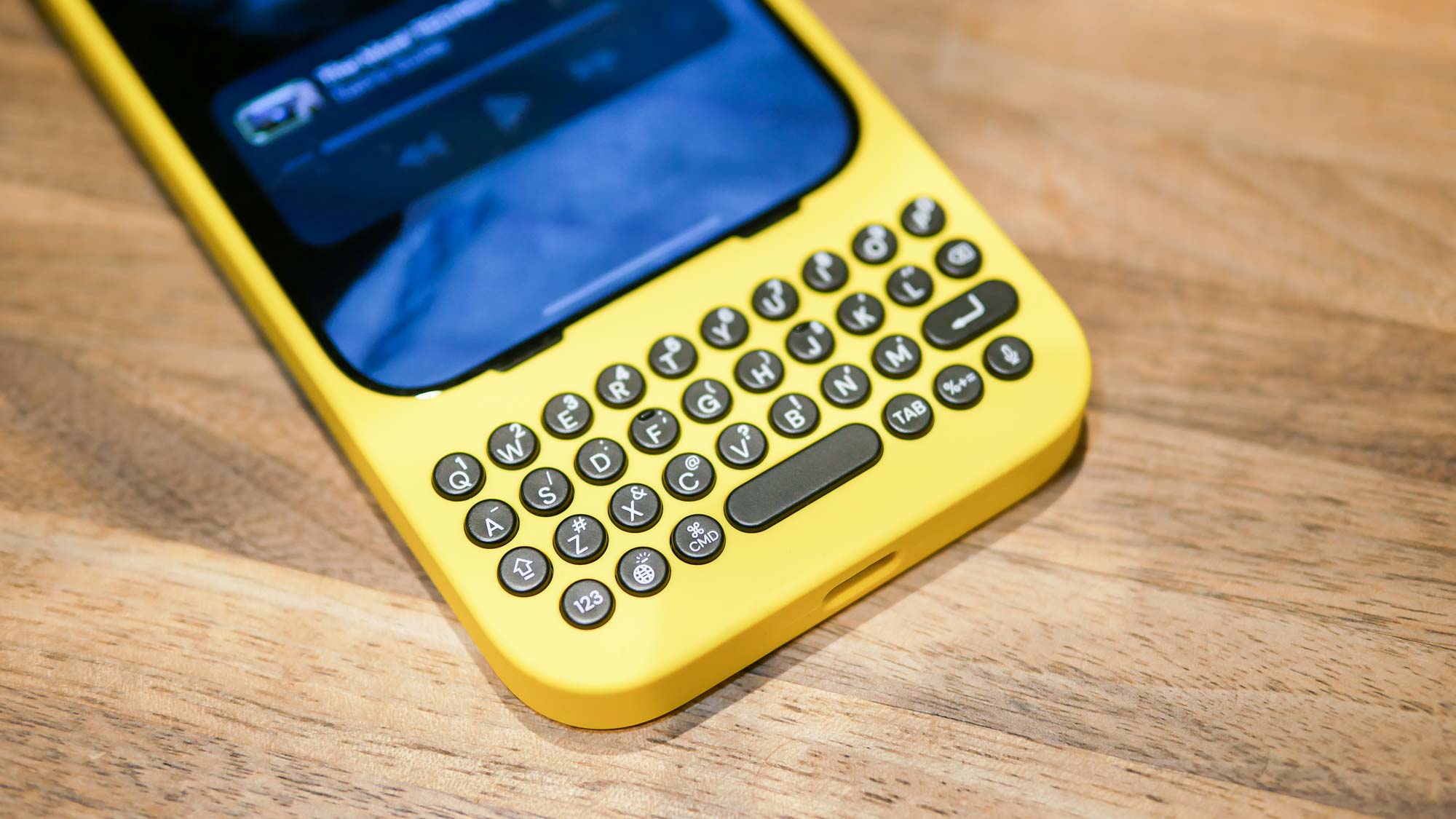
The only complaint I have about the keyboard is that my pace slows down tremendously whenever I’m typing one-handed. I would also love to see directional keys that allow me quickly make selections or place the cursor into a specific position.
Clicks Keyboard for iPhone review: Verdict

Using the Clicks Keyboard reminds me of those days long ago when I was rocking portrait QWERTY smartphones like the Motorola Q, Palm Treo Pro, and BlackBerry Bold 9000. Just like those early pioneers, it took me time to get into a good rhythm to use the Clicks Keyboard and unlock its potential.
Even though I’m still faster at typing with an on-screen keyboard with the help of swipe gestures, I can see how the physicality of using a keyboard could appeal to people who have never experienced it before. There’s certainly room for improvement in making the next version better, but it’s a good start and the best option for a portrait style keyboard for any phone for that matter.
More from Tom's Guide
- Best cell phone deals
- iPhone 16 vs. iPhone 16 Pro: Biggest expected differences
- I actually bought an iPhone 15 right before the iPhone 16 launch — here’s why

John’s a senior editor covering phones for Tom’s Guide. He’s no stranger in this area having covered mobile phones and gadgets since 2008 when he started his career. On top of his editor duties, he’s a seasoned videographer being in front and behind the camera producing YouTube videos. Previously, he held editor roles with PhoneArena, Android Authority, Digital Trends, and SPY. Outside of tech, he enjoys producing mini documentaries and fun social clips for small businesses, enjoying the beach life at the Jersey Shore, and recently becoming a first time homeowner.












