Apple's 'Discoverable by Others' setting is on by default — here’s how to turn it off
Despite the name, this Journal feature isn't quite what it sounds like
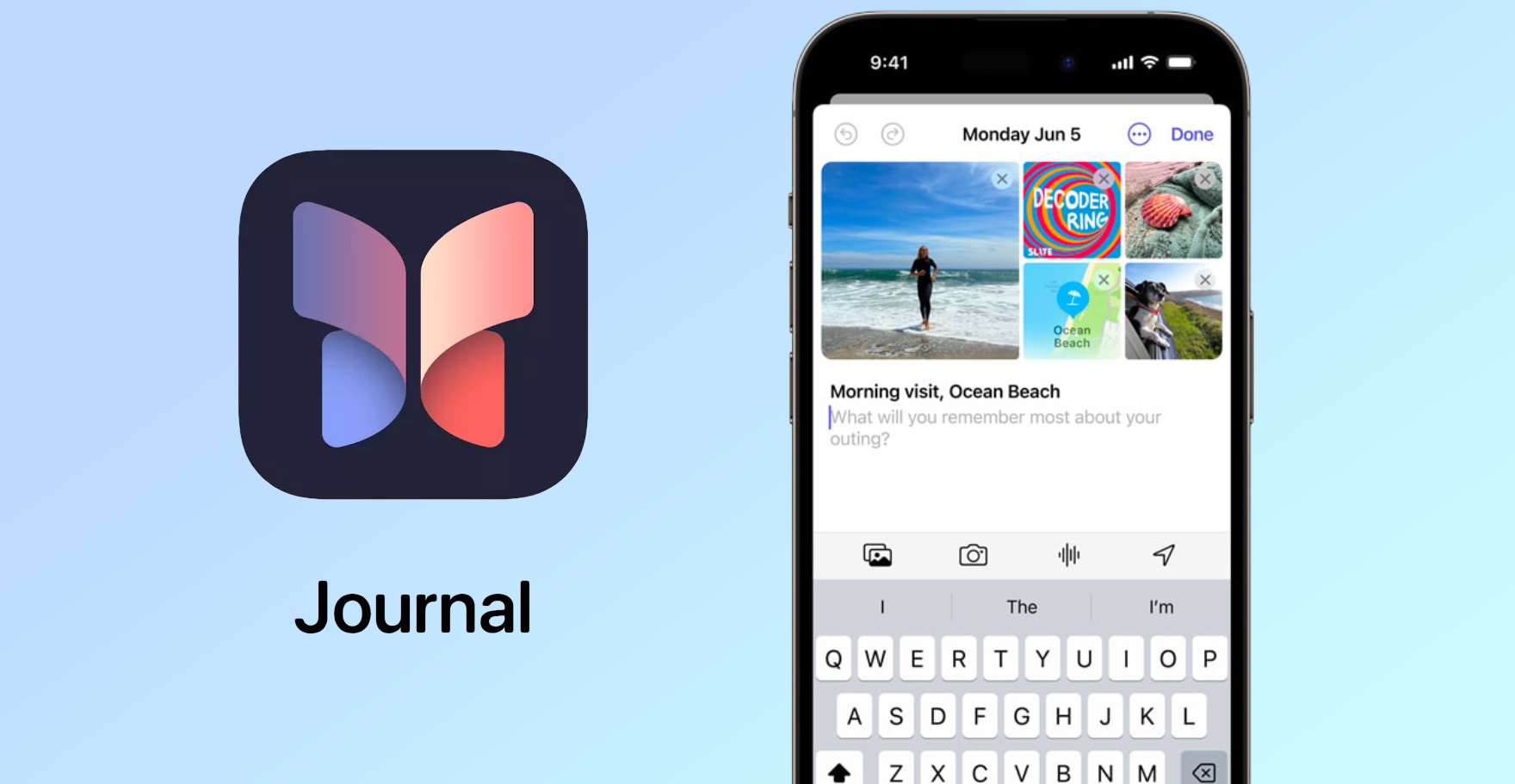
Apple's latest iPhone software update, iOS 17.2, turned on a setting by default that has a frankly alarming name: "Discoverable by Others." The creepy-sounding setting is leading users of the best iPhones to think their name and location are being broadcast to the public without their consent. And while that isn't the case, you may still want to turn it off anyway, The Wall Street Journal reports.
As a part of iOS 17.2’s rollout in December, Apple debuted the highly anticipated Journal app it demoed back at WWDC 2023. You can think of it as an evolution of the Notes app. It has a written component for you to jot down your thoughts, but what makes it unique is that you can also supplement these entries by including photos, videos, places you’ve visited, songs you've listened to, workouts, and more — all to make these entries more dynamic to look back on. It works similarly to how the iPhone already curates your photos and videos to create memories in the Photos app. The best part of all is that, through the help of on-device machine learning, the Journal app can also automatically offer personalized suggestions on topics to write about along with daily reflection prompts to steer the focus on gratitude and support mental health.
These prompts, called Journaling Suggestions, can be toggled on or off. And that's where things take a turn for the weird. When you open the Journal app for the first time, a prompt pops up asking if you want to enable this feature. But if you head to Settings > Privacy & Security > Journaling Suggestions, you'll see the “Discoverable by Others” option is enabled by default — even if you never turned on Journaling Suggestions. A description of the setting reads: “Allow others to detect you are nearby to help prioritize their suggestions.”
Upon discovering this, many users took to social media to express their concern that, by the sound of it, Apple might be sharing full names and location data with other users without their knowledge or consent. Several posts went viral warning users to turn this feature off just to be safe.
Apple explains what 'Discoverable by Others' really entails
When asked about this, an Apple spokesperson told the WSJ that these concerns are unwarranted. Rather, the "Discoverable by Others" feature works like this. Using Bluetooth, iPhones can detect the number of devices in your vicinity that are already in your contacts. While your phone doesn't store information about which specific contacts were around, it can use this context to improve and prioritize what prompts you receive if Journaling Suggestions is enabled.
For example, if you hosted a dinner party, your phone will pick up on the fact that this isn't your average night at home and use that information to inform your journaling prompts. But it won't name who you were with or for how long. In the Journal App, there's another setting called "Prefer Suggestions with Other." When enabled, the app will prioritize these kinds of prompts. As for why "Discoverable by Others" is enabled by default, the Apple spokesperson essentially said it's to give the Journal app's earliest adopters the benefit of this feature.
If you'd rather your device not be included in Apple's tally of nearby contacts, you can turn it off in by going to Settings > Privacy & Security > Journaling Suggestions. But if you do keep "Discoverable by Others" on, know that your personal information is safe. Apple’s Journaling Suggestions & Privacy landing page on its Legal website insists that, for users that have two-factor authentication and a passcode, "all Journal entries are end-to-end encrypted when stored in iCloud, so even Apple can’t read them." Given the outcry and confusion, maybe Apple will reconsider the feature's name. If only to give its users peace of mind.
Get instant access to breaking news, the hottest reviews, great deals and helpful tips.
More from Tom's Guide
- Apple vs DOJ antitrust suit: 3 big ways your iPhone could change
- iOS 17.4.1 security update issued for millions — why you should update your iPhone now
- I put the Xiaomi 14 Ultra vs iPhone 15 Pro Max through a camera shootout — here’s the winner

Alyse Stanley is a news editor at Tom’s Guide, overseeing weekend coverage and writing about the latest in tech, gaming, and entertainment. Before Tom’s Guide, Alyse worked as an editor for the Washington Post’s sunsetted video game section, Launcher. She previously led Gizmodo’s weekend news desk and has written game reviews and features for outlets like Polygon, Unwinnable, and Rock, Paper, Shotgun. She’s a big fan of horror movies, cartoons, and roller skating. She's also a puzzle fan and can often be found contributing to the NYT Connections coverage on Tom's Guide










