One UI 7: Everything you need to know about Samsung’s big Galaxy phone update
New interface, new features and when One UI 7 is coming to your phone

Updated December 11
• One UI 7 could grant Samsung's phones this fantastic Pixel feature
• The One UI 7 beta is now available, revealing many of the new features
• One UI 7 includes several camera improvements for Samsung phones
• The full One UI 7 release will likely happen alongside the Galaxy S25 in January 2025
Samsung owners have been waiting on tenterhooks for One UI 7, the next version of the phone maker's software interface which will also bring Android 15 to Galaxy devices. After some delays, a public beta is now available, meaning a launch date for One UI 7 reaching more Samsung phones is finally in sight.
One Ui 7 certainly brings plenty of changes to the best Samsung phones, with a particular focus on Galaxy AI features and improved security. But even with the beta out we're still finding out more about what's a part of One UI 7 and what might be coming later on.
So let's take a look at everything that's been confirmed for One UI 7 along with the rest of what you need to do about this Samsung software update — including its likely release date.
One UI 7: When is it coming out?
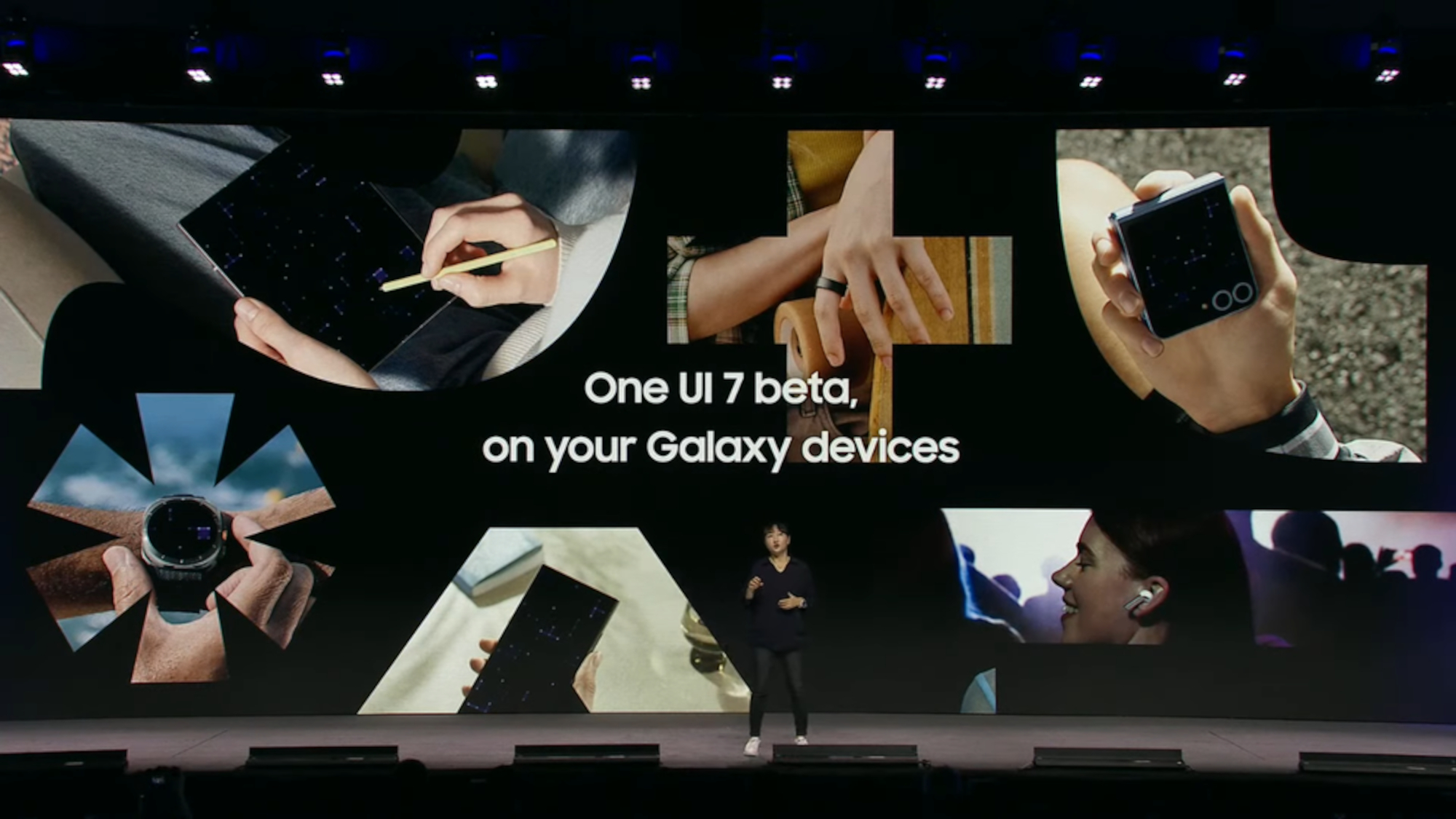
The One UI 7 beta arrived in the first week of December, with subsequent updates expected between now and whenever the full release becomes available for Galaxy S phones. Currently, only Galaxy S24 models are eligible to run the beta, though we imagine the final version will roll out to older devices and Galaxy A models as well.
To get the beta, you have to install the Samsung Members app on your device, where you can enroll to participate in Samsung's program. As of this writing, the Members app says that the beta program is full, though Samsung has been known to open up more slots as updates become available.
As for the full release, all signs point to Samsung releasing One UI 7 along with the Galaxy S25 flagships. Those phones aren't expected until the new year — rumors point to a mid- to late January launch event for the Galaxy S25, so that gives you some idea as to when you can expect to get the update should you currently own a Samsung phone.
Adding to the confusion around the One UI 7 launch is Google's rumored plan to release Android 16 earlier than usual. According to several sources, Android 16 could be unveiled in June next year, which might place Samsung devices behind other phones in terms of features and AI integration, considering that One UI 7 is based on Android 15.
Sign up to get the BEST of Tom's Guide direct to your inbox.
Get instant access to breaking news, the hottest reviews, great deals and helpful tips.
One UI 7: All the new features

With the One UI 7 beta now out — even if it's not as widely available as Apple's public betas for its iOS software — we can see some of the changes Samsung has made to the look and capabilities of its phone software. We'll reserve judgment until we have a chance to actually use One UI 7, but for now, here's what awaits you once you upgrade.
New home screen: Samsung has simplified the look of the One UI home screen. That includes redesigned icons, which now sport darker colors and gradient backgrounds. Widgets get a redesign, too, so that their look is more aligned to app icons. The idea, according to Samsung, is to remove visual clutter and make customization more intuitive than before.
There's other change beyond these surface improvements. As had been rumored, the One UI 7 beta introduces a vertical app drawer, moving away from the horizontal approach used in the current One UI interface. A search bar at the bottom of the screen helps you find whatever it is you're looking for. What's more, reports from users who've tried at the beta say that One UI 7 remembers your position in the app drawer so that when you return to the home screen from an app, you can pick up where you left off in the app drawer.
Other reported improvements include smoother animations for when you open and close apps.
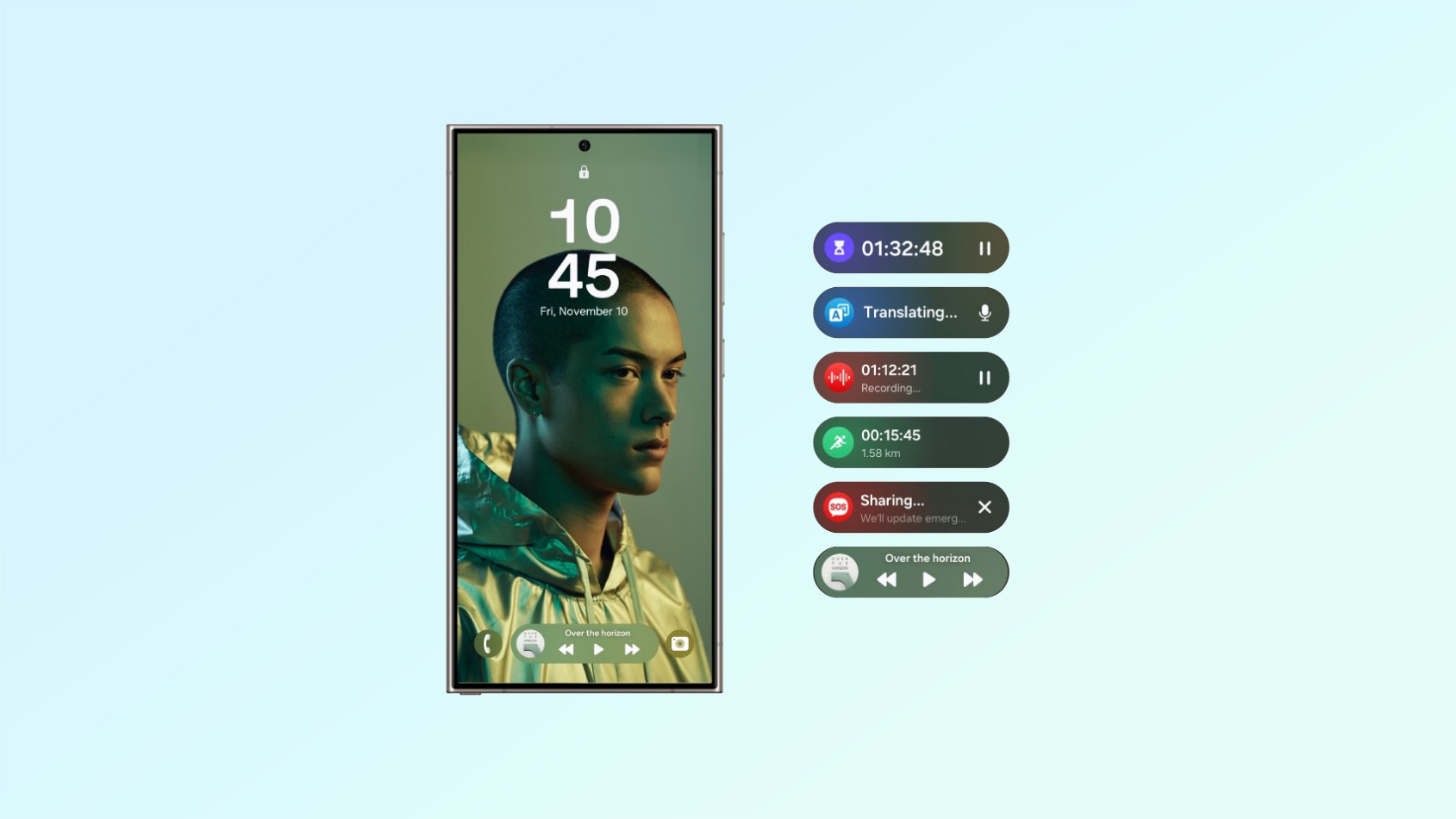
Now Bar: New to One UI 7, the lock screen's Now Bar is going to remind a lot of people of Apple's Dynamic Island feature. Like that iOS feature, the Now Bar uses a pill-shaped interface to host assorted live widgets — think timers, playback controls, translation interfaces, and voice recording tools, among other features. The idea is you'll be able to monitor those activities from the Now Bar instead of having to unlock your phone to get to them.
The Now Bar is just part of the changes One UI 7 introduces to the lock screen of Galaxy phones. Samsung says the lock screen supports a new notification system that recognizes priority notifications to give you faster access to them from the lock screen.
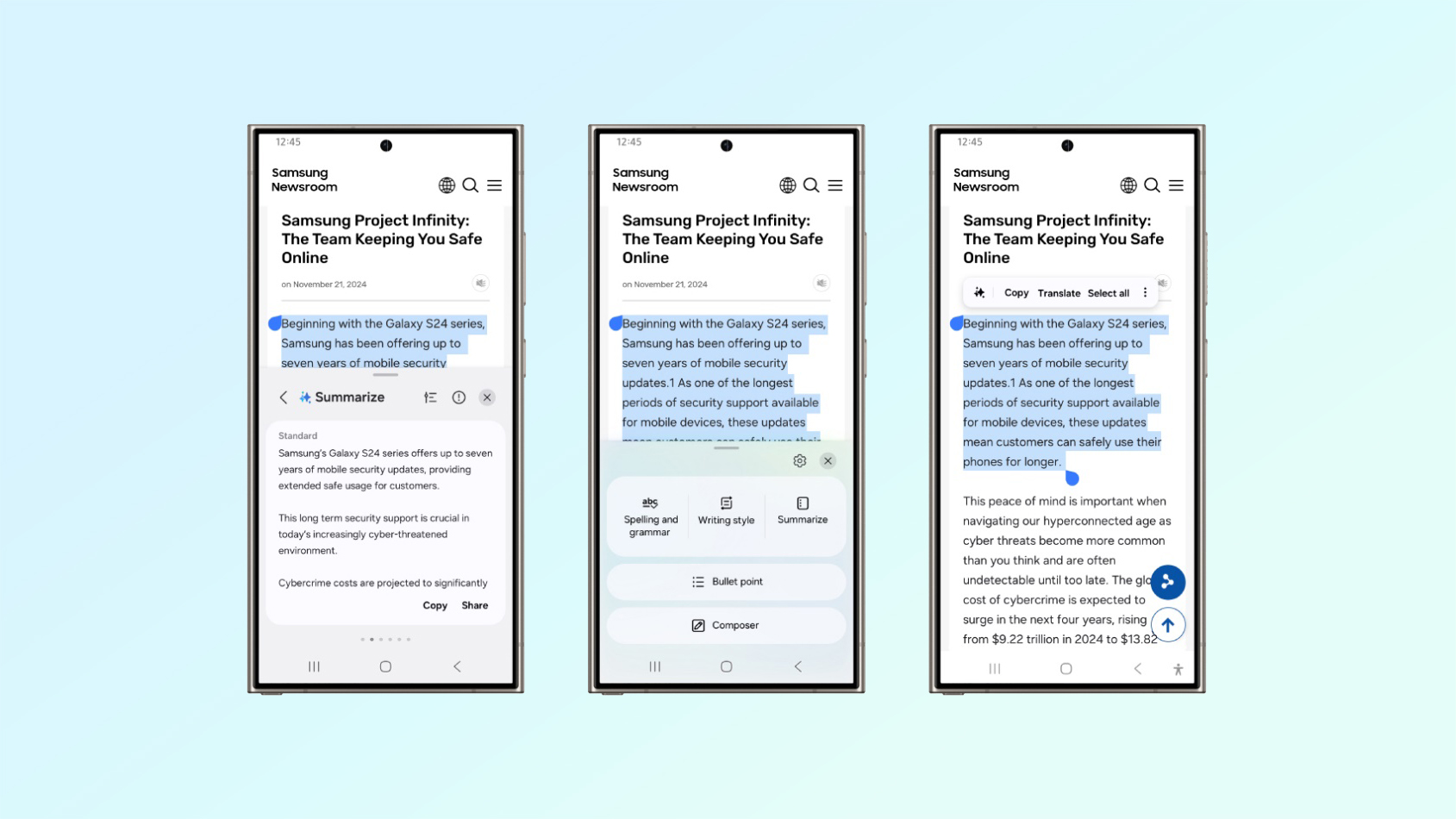
Writing tools: Galaxy AI introduced some writing assistance capabilities to Samsung's flagship phones earlier this year, such as suggested tone changes to text messages and summaries of any notes you created in the Notes app. One UI 7 adds to that with new writing assist tools that are more fully integrated into the OS. All you have to do now is highlight text, and a Galaxy AI icon appears that gives you access to these tools.
You can use the writing tools for everything from spelling and grammar checks to text summaries and even AI-powered formatting. By making these tools easier to access, One UI 7 provides yet another potential productivity boost.
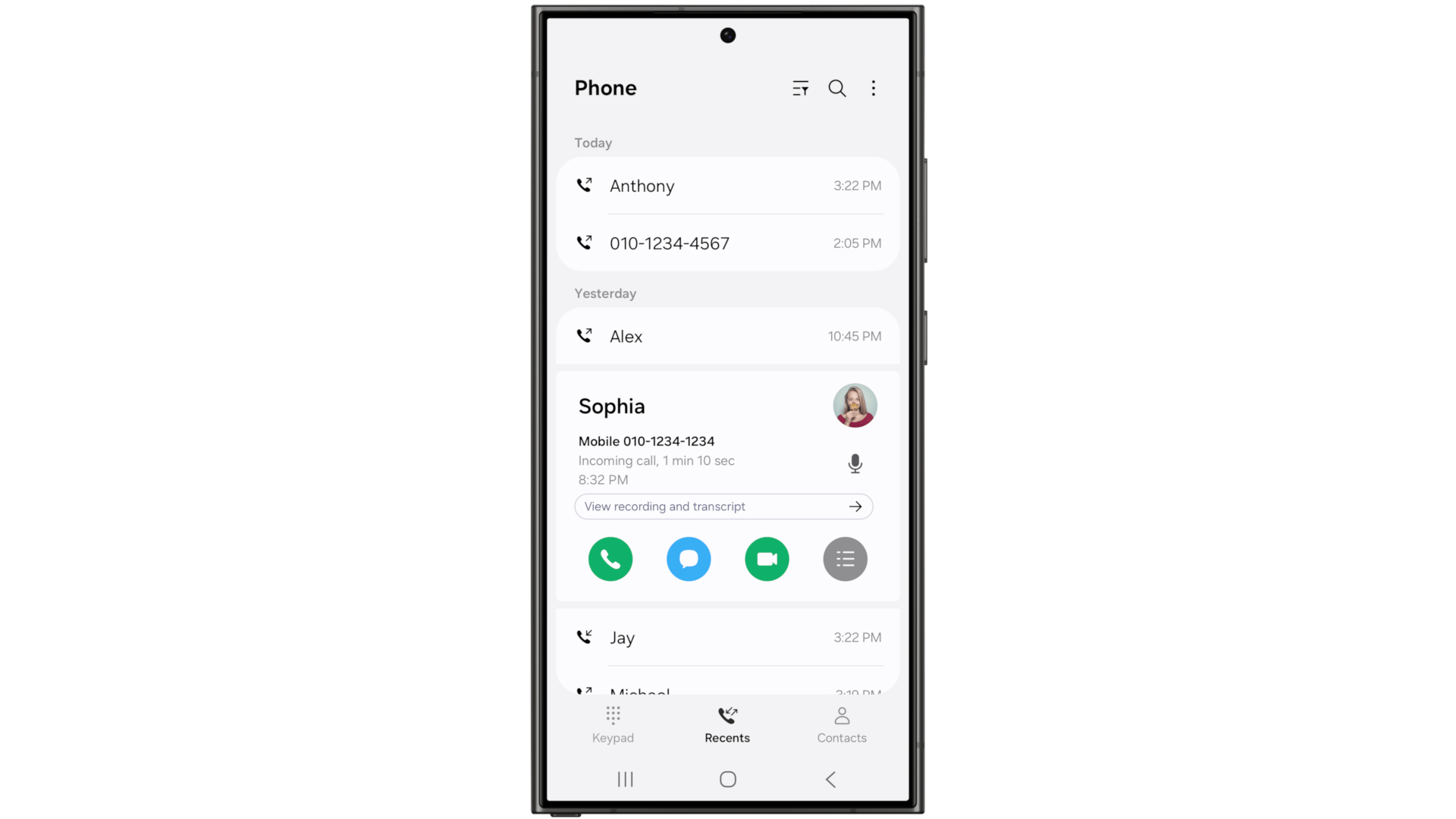
Call transcripts: If you record calls using the Phone app on your Galaxy device, you'll now be able to get an auto-generated transcript, matching features available to both Pixel and iPhone users. However, in One UI 7's case, the transcription feature supports 20 different languages. Even better, if you have call recording enabled, your recorded calls are transcribed automatically.

Camera app redesign: If you're a photo pro, you're going to want to install One UI 7 as soon as you can get your hands either on the beta or the full release. That's because the redesigned Camera app makes it easier to access advanced settings, with a simplified manual settings layout. When you're shooting video in Pro mode, you've got greater control over zoom speed thanks to a new control.
Other beta additions: Other changes arriving in the One UI 7 beta include stiffer security via Knox Matrix which promises "multi-layered, intelligent threat monitoring between connected Samsung devices." Changes to Samsung’s Maximum Restrictions suite lets users control things like blocking 2G cell services and preventing automatic reconnection to unsecure Wi-Fi networks; you'll also be able to remove location data from photos and prevent attachments being automatically downloaded in apps like Messages.
More to come? The above features are only the ones that are highlighted in the One UI 7 beta release. It's possible there are other capabilities lurking beneath the surface that are tied to the upcoming Galaxy S25 release. If so, we're sure to hear about those features during the Galaxy Unpacked event where those phones make their debut.
One UI 7 outlook
Android 15 may have been considered a minor update, but One UI 7 brings some big changes to Galaxy phones. Certainly, the visual changes look eye-catching, though we'll have to use the software to see if they truly deliver the promised simplicity. Given Samsung's focus on AI, the easier access to writing tools and call transcription features feel like inevitable additions.
Our biggest question right now is whether there's more to come with the Galaxy S25 release next year. Will those new phones be able to take advantage of One UI 7 capabilities we haven't yet heard about? If so, it'll make the long wait for those software update worth it.
More from Tom's Guide

Josh is a staff writer for Tom's Guide and is based in the UK. He has worked for several publications but now works primarily on mobile phones. Outside of phones, he has a passion for video games, novels, and Warhammer.
