Got a new Android phone? Here's my 11 favorite Android apps to download first
Load up your new Android phone with these great apps

So you’ve just got hold of a brand new Android phone, and you want to get started making the most of it. Regardless of which phone you’ve got, be it an ultra-premium Samsung Galaxy S24 Ultra or a low-cost CMF Phone 1, the first thing you should do after setup is download some apps from Google Play.
Apps are what make smartphones worth having; otherwise they’re no better than an old flip phone that’s been rattling around a drawer for 20 years. Everything happens through apps, and there’s no need for you to be stuck with all the stock Google apps that come preinstalled on your phone.
The question is, with so many thousands of apps to choose from, where do you start? Even our list of the best Android apps can be intimidating at first glance.
Fortunately, we can help you out with some must-have Android apps that every user should have. I’ve been using Android phones for more than 13 years, and have gone through so many different apps and services in that time. There are plenty that stand above the rest, and my 11 favorites are listed below for you to download right now.
Microsoft Switftkey AI Keyboard
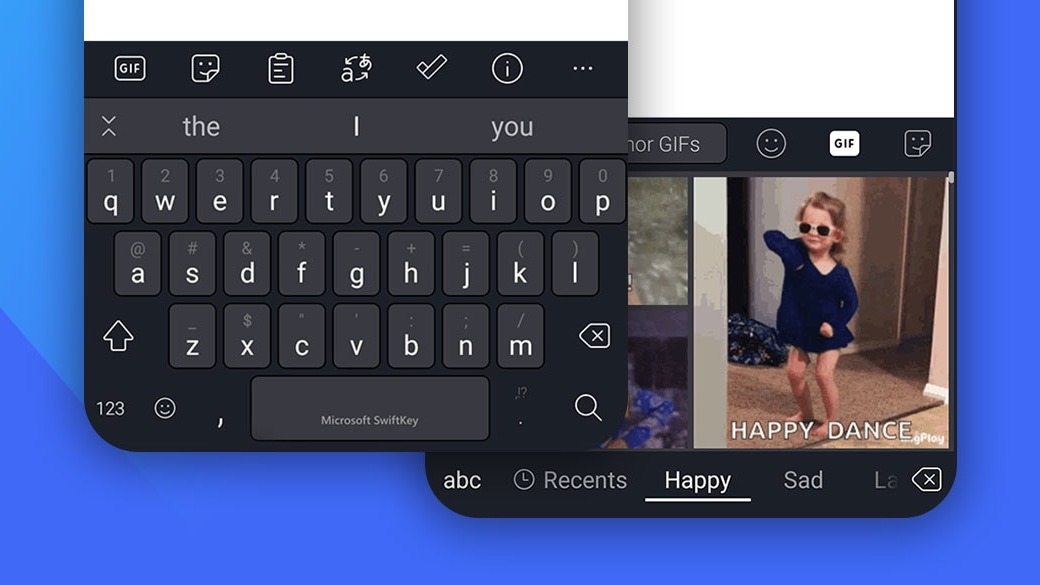
While I mean no disrespect to Gboard, it's far from the best keyboard available on Android. If you ask any long-time Android user what the best alternative is, the majority of them will suggest SwiftKey. It may be owned by Microsoft, but it's one of the few services that hasn't lost its charm since being bought out — which is certainly a good thing.
SwiftKey is all about making your keyboard intelligent, and over time it will learn how you type. This helps autocorrect not be so ducking useless, and to help you write faster. On top of that there's a myriad of customization options to ensure that keyboard works for you, rather than the other way round. Personally I like utilizing SwiftKey's arrow keys, and always make a habit of disabling the glide typing option.
SwiftKey also includes Microsoft's Copilot, giving you access to the AI tools in your keyboard — no matter which app you're using. Other features include a GIF menu, cloud clipboard for Windows, and the option to type in multiple languages without altering the settings first.
Sign up to get the BEST of Tom's Guide direct to your inbox.
Get instant access to breaking news, the hottest reviews, great deals and helpful tips.
Download Microsoft SwiftKey AI Keyboard
WhatsApp Messenger

You may have an Android phone, but I guarantee you know a bunch of people that use iPhones instead. Cross-platform messaging remains problematic, even if Apple has now added RCS messaging to iOS 18. For starters, not all carriers support RCS, and even if it is available, the messages aren't encrypted. That makes WhatsApp your next best option.
The Meta-owned messaging app has everything you'll need to keep in touch with friends and family. Image and file-sharing without the aggressive MMS compression, group chats, voice notes, video calling, group video calling, and so on. It even has specific features for communicating with businesses and other big organizations instead of waiting on hold for countless hours.
The best part is that WhatsApp is end-to-end encrypted by default, and uses the Signal encryption protocol to lock down your conversations. That way nobody can read them except you and the recipient, regardless of which platform they're actually using.
Download WhatsApp Messenger
ChatGPT

AI is all the rage right now, and while Google would prefer you use the Gemini Chatbot, there's a strong case to be made for using ChatGPT instead. This is the free and official version of OpenAI's bot, complete with all the latest and best models — like the multimodal GPT-4o.
This app lets you talk and access ChatGPT either with your voice or text, with instant results. Whether you're looking for information, need specific advice, generate images, or simply want ChatGPT to give suggestions on your homework — this is the app to use.
ChatGPT Plus subscribers will also gain access to more advanced premium features in this app, rather than being forced to download something completely new.
Download ChatGPT
Bluesky

This is the hottest new social media app on the web, much like Twitter before it got bought out and its billionaire owner started changing everything. If you're nostalgic for that pre-X experience, maybe it's time to give Bluesky a try. Follow different accounts and feeds to customize what you see, without algorithms prioritizing content that you really don't want.
Posts are limited to 300 characters, the whole system is an open-source, decentralized social network that evokes a similar look to Twitter. That means you can post, like and share what you see. (Don't call it retweeting.) You can also use clickable hashtags to see what else people are talking about.
So far, the moderators seem to be on the ball — removing content that breaks the rules quickly and efficiently. Which we can all agree is a good thing.
Download Bluesky

Create your own custom feed of content with this Mozilla-developed app. Pocket is your own personal repository of content, letting you save articles, stories, web pages, videos, recipes and all kinds of other things — keeping it safe for later consumption in the process.
That way, you don't need to fill up your bookmark folder like I used to do, turning it into an unholy mess of pages you'll never get around to reading.
Better still, Pocket also makes it much easier to read stuff later on. The layout gets cleaned up,m with customization options letting you choose what kind of reading experience you get. It even has a "Listen" feature that reads stuff out to you so you can get on with other important tasks like cooking or working out while you absorb all that information.
Download Pocket
Tasker

If you hate repetitive tasks then Tasker is the app you need. Tasker lets you automate all those fiddly tasks that you'd otherwise either forget to do yourself or lose precious seconds of your day taking care of. Functions range from the truly mundane tasks, all the way up to crucial things that you can't afford not doing.
There are more than 350 actions available, which can work automatically or via some other manual trigger. Those triggers include custom app-style shortcuts, quick settings tiles, widgets, tapping the right combination of buttons and so on. It's all customizable to suit your needs, and how you want these tasks to be completed. There's even an option to remotely trigger tasks from a totally different device if you want it.
The possibilities are seemingly endless, and this is going to make your Android life significantly easier than you thought.
Download Tasker
1Password

Google has its own password manager, but it isn't what I'd call convenient. Auto-fill means it can work wonders, but when that fails, the job of accessing or modifying your passwords is a pain. So it pays to have one of the best password managers on your phone — our current favorite is 1Password.
You will need a subscription to get the most out of 1Password, but it's worth it to keep all your accounts secure. By generating secure passwords in the app and saving them for later, you're not going to be tempted to use the same password for everything — which would allow one single data breach to compromise your entire setup.
1Password lets you store passwords across multiple devices, and offers support for 2FA codes and passkeys. Better still, it can do all the login work for you, so you don't have to worry about typing or copying in those long, complex passwords.
OtterAI
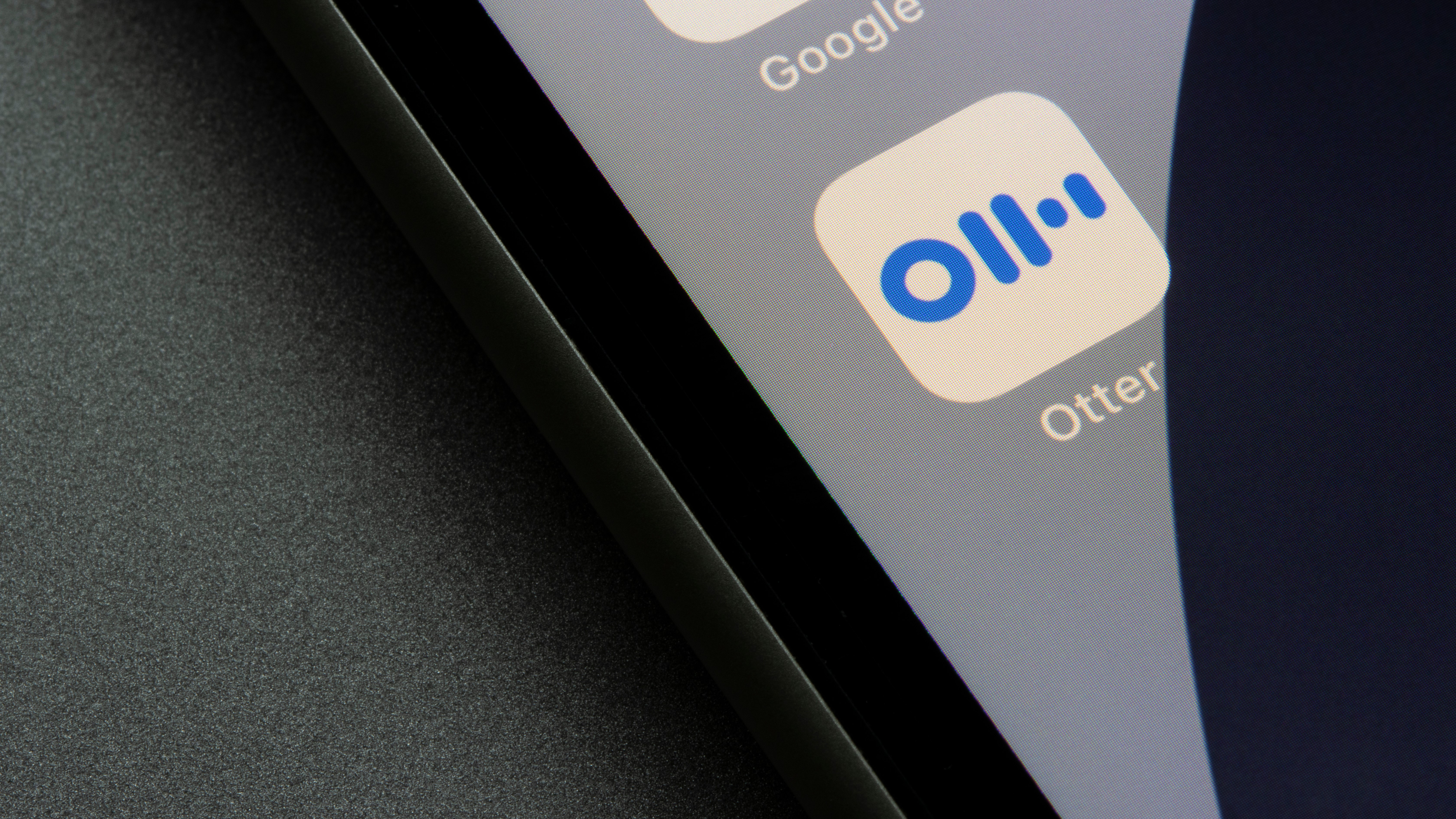
This recommendation comes with a caveats: If you have a Google Pixel or a Samsung phone with Galaxy AI, you probably won't need OtterAI. Because Google and Samsung have their own AI-assisted transcription apps, which work pretty well on their own — and without limits. (Here's how the transcription feature in Google's Recorder app compares to the iPhone's, incidentally.
But on other Android devices, OtterAI can be a very useful tool. The AI assistant in the app can transcribe what it hears, making it perfect for interviews, meetings and other situations where you'll want a written record of everything that goes on. OtterAI can also take notes, capture slides and summarize everything that goes on for easy access later on. Plus it can be set up to wok automatically with Zoom, Google Meet and Microsoft Teams.
Just be aware that there's a limit to what you can do on the free version. You're only allowed 300 minutes of transcription a month; you're also limited to 30 minute conversations. Anything more and you'll have to start paying for OtterAI.
Download OtterAI
Nova Launcher

One of the great benefits of Android is the amount of freedom you have — and that's most apparent with launcher support. Say you don't like the software or interface that the phone maker installed on your handset. Well, you don't have to live with it; you can simply install one of the best Android launchers and bypass that interface entirely.
Our current favorite Android launcher is Nova, and it's the one I've picked when the stock Pixel launcher has been getting on my nerves. While many launchers offer great designs and features, the thing I like about Nova is the amount of freedom it gives you to customize your phone and turn it into something you like — all while promising to cut out the fluff and no drain your performance like some launchers have been known to do.
Whether you're looking for new colors, backups, different grid layouts or the option to change icons and text as you see fit, Nova has it all. The paid-for Prime version even offers gesture control, different groups in the app drawer and the ability to hide apps.
Download Nova Launcher
DuckDuckGo Private Browser

If you want to prevent Google or the myriad of websites you visit from snooping on what you're doing, you'll want to start using the DuckDuckGo browser.
The emphasis here is on privacy, enabling encrypted browsing by default, blocking tracking cookies and ensuring you're not leaking your location accidentally. Search automatically defaults to DuckDuckGo for the same reason, and there's a nuclear option for anyone that wants to ensure they haven't let something nasty slip through — clearing all browsing data with a single tap.
DuckDuckGo's browser can also generate burner email accounts, block tracking cookies in emails and help protect your privacy in other apps. Android may not have the same emphasis on privacy as iOS, but you can claim some of it back with DuckDuckGo.
Download DuckDuckGo Private Browser
Pushbullet

Android doesn't have quite the same desktop compatibility as iPhones and Macs offer, but there are apps that can further cement those links a little better. One of my long-time favorites is Pushbullet, because of how much easier it makes sharing between Android and Windows — even if you're not within Bluetooth range.
The primary goal of Pushbullet is to send and receive text messages from your desktop — letting you type on a full keyboard rather than a touchscreen. Pushbullet is also able to beam notifications to your desktop, and it can be used to share files and links at the push of a button. Google's QuickShare is great for big groups of files, but if you're only sending one or two things then Pushbullet speeds up the process considerably.
It's all end-to-end encrypted too, so you shouldn't need to worry about files or links getting intercepted along the way.
Download Pushbullet
More from Tom's Guide

Tom is the Tom's Guide's UK Phones Editor, tackling the latest smartphone news and vocally expressing his opinions about upcoming features or changes. It's long way from his days as editor of Gizmodo UK, when pretty much everything was on the table. He’s usually found trying to squeeze another giant Lego set onto the shelf, draining very large cups of coffee, or complaining about how terrible his Smart TV is.
