March Google Pixel Feature Drop — all the new features for your Pixel phones, watches, and tablets
You Pixel devices are getting better

Apart from Apple, Google’s the only other phone maker that tends to get a ton of fanfare with its software updates. The March Google Pixel feature drop is filled with exciting treats for Pixel phones, watches, and tablets, which are expected to roll out to supported global devices starting today (March 4). Pixel devices owners in the U.S. will have to wait a week until March 11 for the software updates.
We’re nearly 5 months after the company’s fall 2023 Pixel event, where the Pixel 8, Pixel 8 Pro, and Pixel Watch 2 were all formally introduced. And those devices continue to get better thanks to these frequent Pixel feature drop updates. Most recently, the Pixel 8 got access to Circle to Search, which was launched exclusively with Samsung’s Galaxy S24 phones in January. Thankfully, this current feature drop also has goodies in store for the Pixel Watch and Pixel Tablet.
We’re still months away from Google I/O 2024, where we’ll undoubtedly get our first sneak peek at Android 15 and other phones — perhaps the Pixel 8a and Pixel Fold 2. But you can certainly expect Google to continue releasing other updates from now until then. Here’s what to expect from the March Google Pixel feature Drop once it hits your phone, watch or tablet.
Pixel phones: expanded Circle to Search and 10-bit HDR video
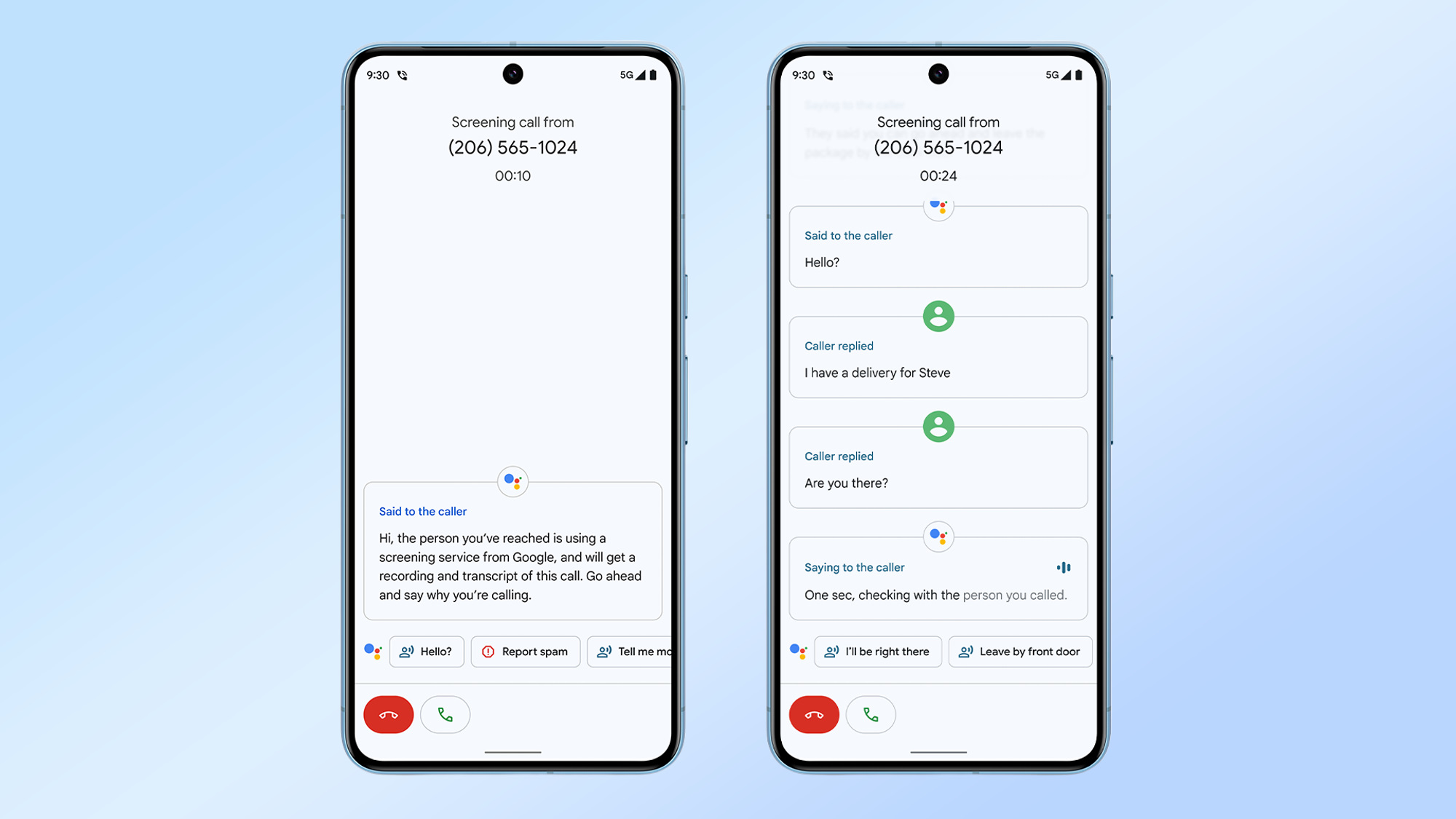
While the Pixel 8 series has already been given access to Circle to Search, the new software update is expanding support to the Pixel 7 and 7 Pro so those older devices will be able to leverage the new Google searching function of the feature in any app. To perform a search in this way, you long-press on the phone's home button, then circle on screen what you want to search. It’s that simple and users remain in the app they’re using, which is why we love its implementation.
Recording video is also getting better for Google’s recent Pixel phones because 10-bit HDR Video support is coming to the Pixel 7, 7 Pro, 8, 8 Pro, and Pixel Fold. This new video recording option offers wider dynamic range performance for brilliant colors and higher contrast. Additionally, these 10-bit HDR videos can be uploaded directly to Instagram — along with Ultra HDR photos.
Finally, one of our favorite Pixel features is getting a much-needed update. The Next Gen Call Screen function will be helpful at starting phone conversations when a caller is silent and not speaking when you accept an incoming call. There will be a “hello” chip that you can tap while screening a call for Google Assistant to prompt the caller to speak.
Pixel Watch: Relax App, transit directions, pace training, and more

The good thing about this Pixel drop feature update is that both the Pixel Watch and Pixel Watch 2 receive the same set of new features. Pace Training will allow owners to set a goal pace during an exercise, helping them to remain inside of their target with notifications when they begin to fall out of it.
Sign up to get the BEST of Tom's Guide direct to your inbox.
Get instant access to breaking news, the hottest reviews, great deals and helpful tips.
Likewise, you’ll be able to monitor the time you spend in zone with Heart Zone Training. If you’re able to keep up the intensity (or fall back a bit), your Pixel Watch will send haptic notifications and voice cues to let you know when you move from one heart rate zone to another.
Launched exclusively on the Pixel Watch 2, Auto Workout Mode is now coming to the first-gen Pixel Watch. This feature will automatically start and stop workouts when it detects activity, saving you from missing out on tracking your workouts if you somehow forget to start them manually.
And finally, the Pixel Watch and Watch 2 are getting access to the Fitbit Relax App that instructs you on proper breathing exercises and how many moments of mindfulness you’ve completed. Google is also rolling out Transit Directions to all watches running Wear OS 3+ that lets users get directions right on their smartwatch, including real-time departure times and a compass-enabled map view.
Pixel Tablet & other Android devices: App Screen Sharing, Gboard Voice Toolbar, and more
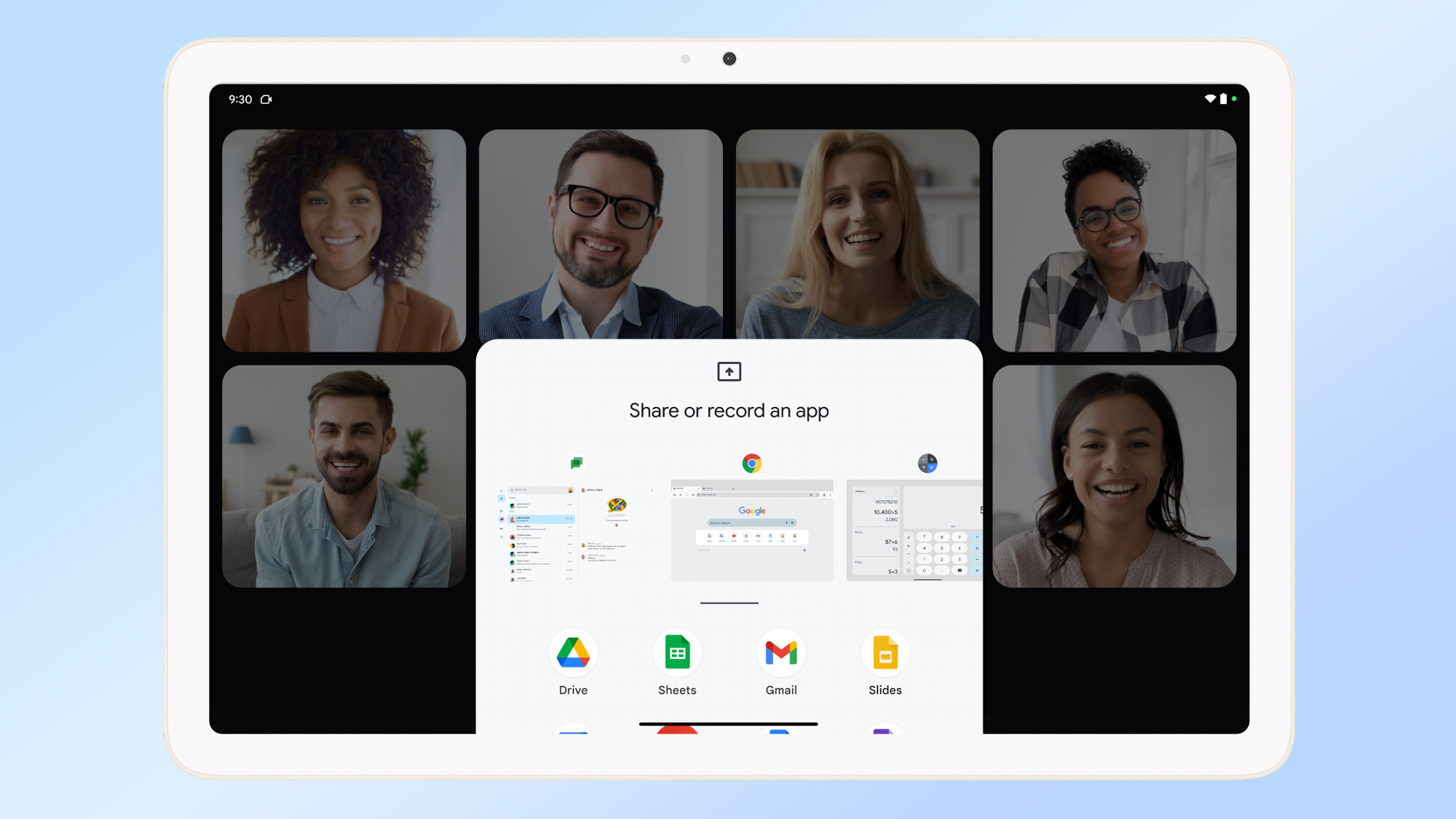
These last set of Pixel feature drops are aimed at the Pixel Tablet and other Android powered devices. One of the coolest new features is App Screen Sharing, which is coming to the Pixel Tablet, Pixel 5a, and newer phones. Instead of sharing the entire screen when you cast, you can now just share the app. This also works when you present in a video call or screen record.
Rather than having to pair your favorite Bluetooth accessories each and every time you use a new device, FastPair Subsequent Pairing will simplify the process by giving you access to previously set up Bluetooth devices. This works well if you’re a serial switcher between Android devices.
Rounding things out, Docs Markup makes it a breeze to add handwritten annotations to a document from a tablet or phone running Android 8 or newer. You can easily use your finger or stylus to do this. For Android tablets with Gboard 13.9+, they’ll see a slight change to the digital keyboard when voice input is activated.
More from Tom's Guide
- Android Auto will now ban you from using certain apps while driving
- Apple set to announce new iPads and M3 MacBook Air this week — what we know
- This is the only reason why I’d wear a bendable phone on my wrist

John’s a senior editor covering phones for Tom’s Guide. He’s no stranger in this area having covered mobile phones and gadgets since 2008 when he started his career. On top of his editor duties, he’s a seasoned videographer being in front and behind the camera producing YouTube videos. Previously, he held editor roles with PhoneArena, Android Authority, Digital Trends, and SPY. Outside of tech, he enjoys producing mini documentaries and fun social clips for small businesses, enjoying the beach life at the Jersey Shore, and recently becoming a first time homeowner.










