I tested the Samsung Galaxy S25's Gemini cross-app actions — here’s what happened
Does cross-app do everything it promises?

The Galaxy S25 series has a lot to offer users, but one of the most interesting is the new Cross-app feature added to Gemini. I decided to test out the feature to see if has strengthened Gemini's position as one of the best AI chatbots on the market.
There was already a lot to love about Galaxy AI, but there’s no doubt it struggled to separate itself from the pack. As such, it's no surprise that it's been given a needed shot in the arm this year, and one of the big additions is cross-app actions. Cross-app actions essentially allow Gemini to access certain apps at once to complete more complex tasks. In comparison, most other assistants will need the user to perform the requests one at a time instead.
It’s a bold promise and one that I was eager to test out, so I grabbed the S25 and set about asking Gemini to do several different things at once, using different apps to see how well it works.
Cross-App: Search and Message
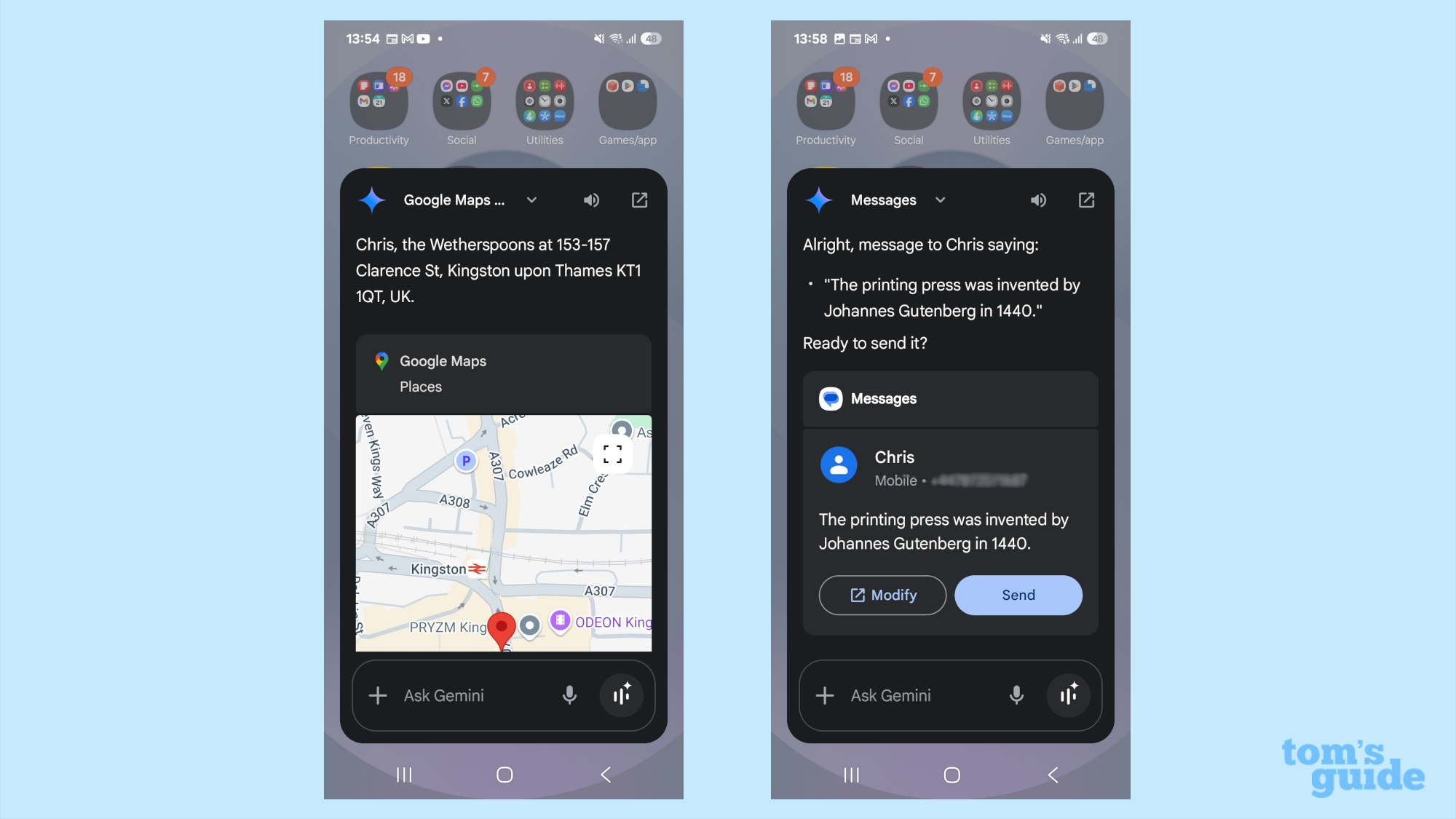
The first, and arguably most useful, feature is the ability to search for something online and then send it to one of your contacts. So, for instance, you could search for a restaurant or bar and then send the details to your friend. Gemini will then access Google Maps, find the location and then input that into a message that you can check before sending
I tested out the feature and honestly, it works exactly as advertised. I was able to quickly find the location of a local bar and send it to my friend with only a single command. Out of curiosity, I then searched for a random piece of information, in this case, who invented the printing press, and told Google to send it and it was happy to do so.
I then tried to do the same on my iPhone 15 Pro Max with Apple Intelligence, but Siri just showed me a location and nothing else. Apple is clearly missing a trick here as I can see the appeal of such a feature, especially when it comes to quickly sending out mass bits of information and organizing your day.
Cross-App: Search and calendar
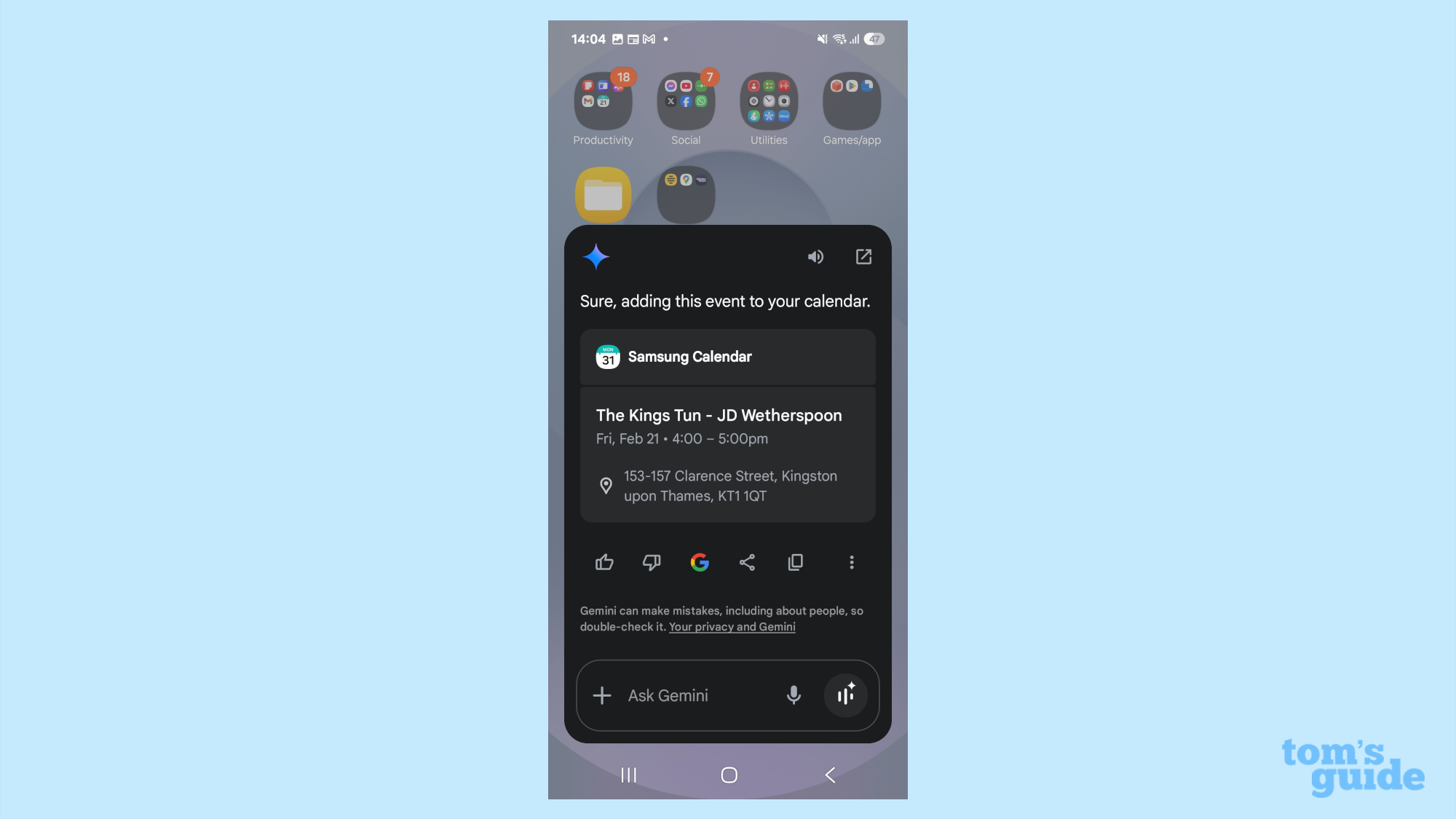
Speaking of organizing your day, I next wanted to see how well the AI worked when looking for a location and adding it to my calendar, while including a set-off time. In this case, I took the same Wetherspoons and then asked Gemini to add the address to my calendar while making a note of what time I'd need to leave to get there for 6 PM. As such, Google searched through Google Maps, linked the address and noted what time I would need to leave.
Sign up to get the BEST of Tom's Guide direct to your inbox.
Get instant access to breaking news, the hottest reviews, great deals and helpful tips.
This one wasn’t quite as seamless as the earlier process, primarily because you need to be specific to get the best results. While you can say something say a general area, it helps to give the Gemini as much information as possible. With that said, actually using the feature was pretty easy and, while there were some hiccups, I got the information I needed to theoretically arrive on time.
Cross-App: YouTube and notes
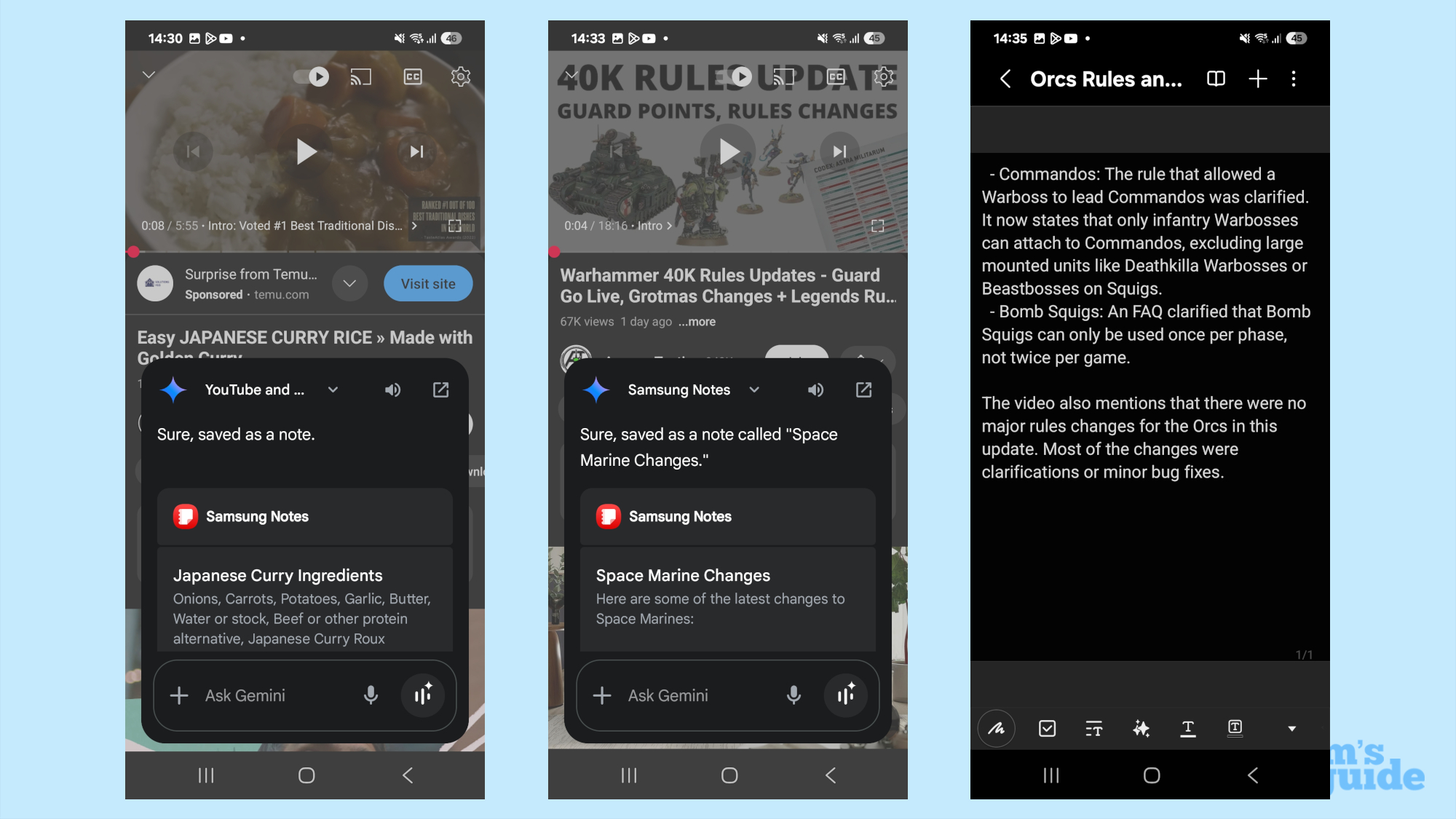
The next feature I wanted to test out was combining YouTube and notes. In theory, this should allow Gemini to quickly scan through a video to grab certain information and present it to you in one easy-to-read format. Samsung’s example included watching a travel video and listing all the locations in the video in Samsung Notes.
With that in mind, I decided to test the feature out on a cooking video. The reason for this is that I often like to try new recipes, often in an air fryer, but in videos that often means stopping constantly to double-check the ingredients. As such, having an AI quickly scan the information in one go could be a real game changer and Gemini delivered relayed the details and ingredients in a matter of seconds.
However, listing ingredients isn’t that hard, so I decided to give it a bit more of a challenge. I asked Gemini to list all the changes to a specific faction in an update video for the entire Warhammer 40K game. Now, Gemini got a little confused here, when I asked about Orks it worked as intended, but when I asked Space Marines it got confused and told me about the game Space Marine 2.
Cross-App: Search Message and Calendar

So, now that we know that Gemini is comfortable using two apps, the real question is how easy is it to use more. As such, I next wanted to ask Gemini to find a Bar, add a time to the calendar and then send all of that as a message to my friend.
This just did not work, for some reason Siri was adamant that a contact it had found before didn’t exist. When I tried to set it all together the app would only connect Google Maps and the Calendar, it did not like sending the details. As such, I needed to do two separate messages.
This one was a bit disappointing, and perhaps I was simply missing the right phrase to get it right. However, I shouldn’t need a specific phrase to actually get it to work as it should do, as Samsung has sold this as offering natural conversation.
Cross-App: YouTube, Notes and message
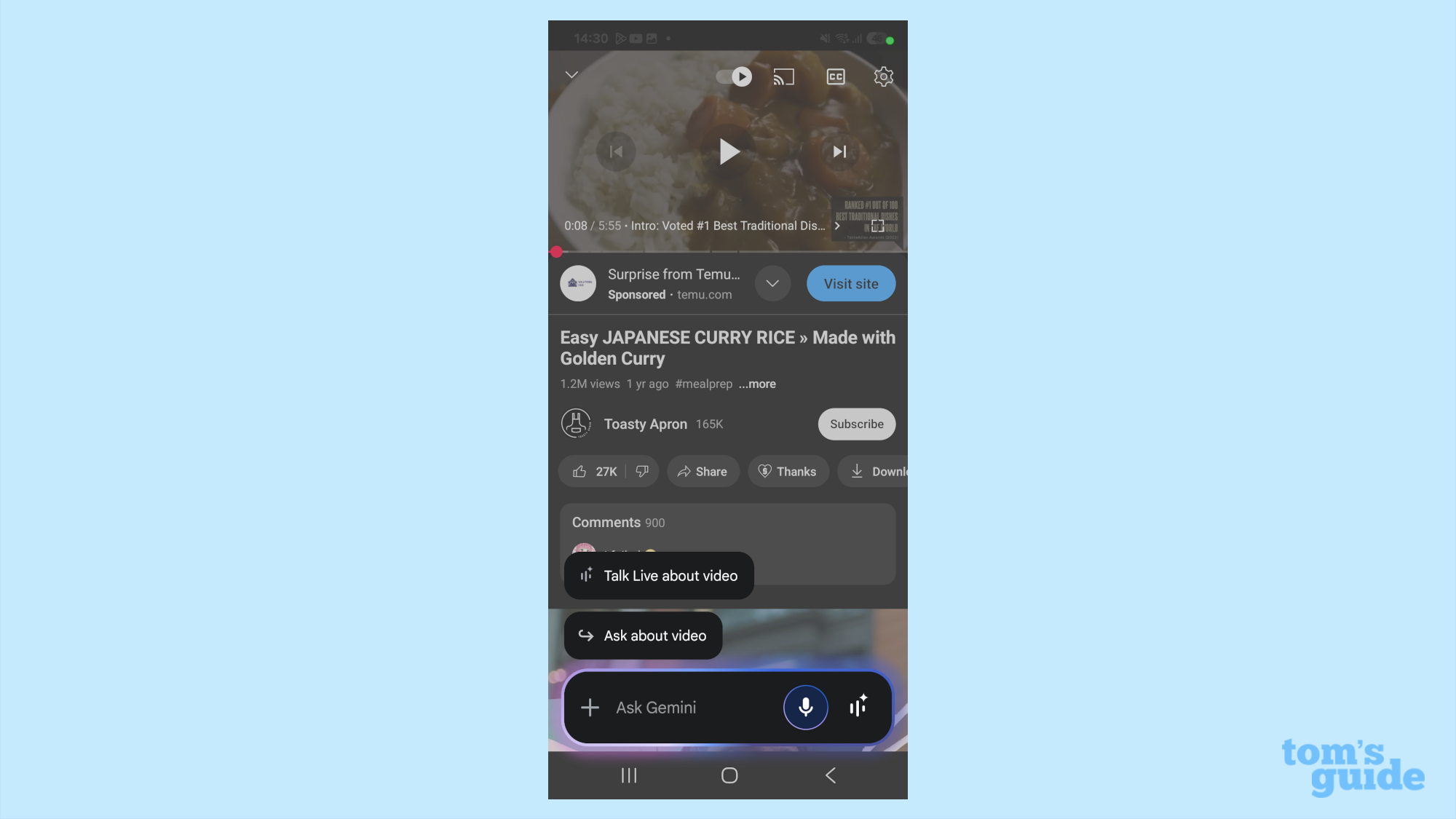
Finally, I wanted to test if it was possible to find a YouTube message, take down the notes and then send all the details to a friend in one command. In theory, this one should be easier than the previous one as all three steps should be relatively easy to complete. With that in mind, I looked at the same Warhammer video I had seen before and asked it to send certain details to a friend of mine.
Which turned out to be a total bust, as sharing notes is, apparently, not supported. Now, it was possible to send the details as a message, but you can’t create or send emails through the app either. I was honestly surprised as I tried to make this work at how few of the social apps are actually supported as it stands. While I semi-understand not sending notes, the fact that it can’t send emails is honestly a shock.
Cross-App: Is it what they promised?

So, how well do the features work and are they everything that Samsung promised? The answer is a resounding… kind of. See, for the most simple questions, then yes the feature works as expected with little issue. However, the problem is that the more complex your request, the more Gemini seems to struggle. Now, this could simply be teething problems, and will likely be sorted out in the future.
What I find to be a bigger concern is how few social features actually make use of the system. I know that Samsung wants to build around its own ecosystem, but I am honestly surprised that you can’t send emails, especially as that is a lot more common when planning meetings.
But this is just my experience. Have you used cross-app actions yet? How did you find them, and do you think it will be a big improvement in your life?
More from Tom's Guide

Josh is a staff writer for Tom's Guide and is based in the UK. He has worked for several publications but now works primarily on mobile phones. Outside of phones, he has a passion for video games, novels, and Warhammer.
You must confirm your public display name before commenting
Please logout and then login again, you will then be prompted to enter your display name.
