Google Messages is getting 5 new security features to help protect you from scams and other threats
You can be even more secure in your messages

There’s no doubt that scamming has worsened over the years, from AI-generated calls to constant scam texts; it can be challenging to stay on top of it all. However, Google is introducing five new protections that aim to help protect and improve your experience.
The new protections were unveiled in a recent In a recent blog post, and include new ways of knowing where messages come from and what they contain. Each of the new features is expected to be released in the coming months, although some will remain in beta for a while yet.

More protection against scam texts
Firstly, Google is adding new protections against scam texts, especially those that initially appear harmless. Google Message beta users will have access to an enhanced scam detection, which offers improved analysis of “scammy texts, starting with a focus on package delivery and job seeking messages.”
When Google Messages suspects that a text is a scam, it will automatically move it to the spam folder and warn you. Google also states that Google Messages will utilize on-device learning to help identify these scams, meaning your conversations remain private.
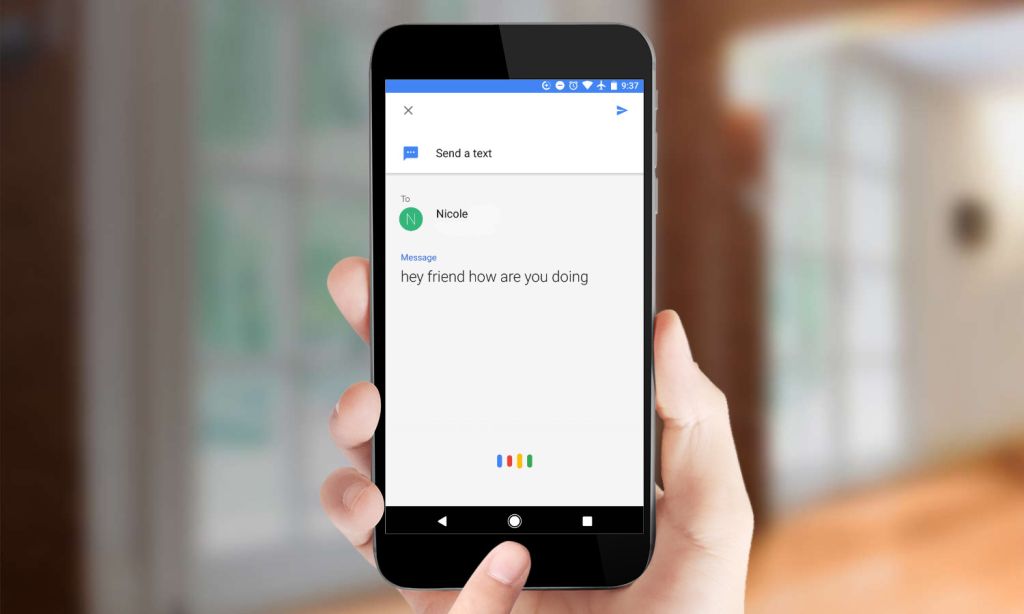
Warning you of dangerous links
Google is also introducing intelligent warnings for potentially dangerous links. This builds upon Google's current protections for Google Message users, with users in India, Thailand, Malaysia and Singapore receiving a warning when they click on a link from an unknown source.
Google states that it is aiming to expand this globally over the coming year.
No more random messages from international senders
Google Messages will also allow users to turn off messages from unknown international senders.
If the feature is enabled, then these kinds of messages will be sent to the Spam & blocked folder immediately. This feature is slated to roll out as a pilot in Singapore first, and then be expanded to other countries.
Sign up to get the BEST of Tom's Guide direct to your inbox.
Get instant access to breaking news, the hottest reviews, great deals and helpful tips.

Protect yourself and your kids from NSFW images
Google is also looking to offer you more information before you even open the message, especially if the potential contents are NSFW. This takes the form of "Sensitive content warnings," an optional feature that will initially blur images that may contain nudity.
Not only that, the feature will also warn you before sending any image that might include nudity, providing an extra step to help you decide before sharing anything. Once again, all of this happens on the device, as well as with end-to-end encryption, so nothing sent or received will be seen by Google.
Sensitive content warnings are opt-in for adults and opt-out for anyone under the age of 18. Google says the feature will roll out to any device with Android 9 or above in the coming months.

Public keys to prove who you’re talking to
Finally, Google is introducing additional confirmation options to help you identify who you’re messaging, thereby protecting you from malicious actors who aim to impersonate your contacts.
Google aims to do this by introducing new public keys that will help you to deduce who you are talking to. According to the blog, these keys will be verifiable through QE code scanning or number comparison and will likely be launched next year.
Overall, these are some great-sounding features and should offer even more peace of mind for us all when using our devices. However, there are more threats than just texts, such as malicious emails and even dodgy QR codes. Thankfully, we have several guides to help you keep your devices safe.
More from Tom's Guide

Josh is a staff writer for Tom's Guide and is based in the UK. He has worked for several publications but now works primarily on mobile phones. Outside of phones, he has a passion for video games, novels, and Warhammer.
You must confirm your public display name before commenting
Please logout and then login again, you will then be prompted to enter your display name.
