Google Chrome is getting a big upgrade on Android before the iPhone
Welcome to a better way for managing tabs
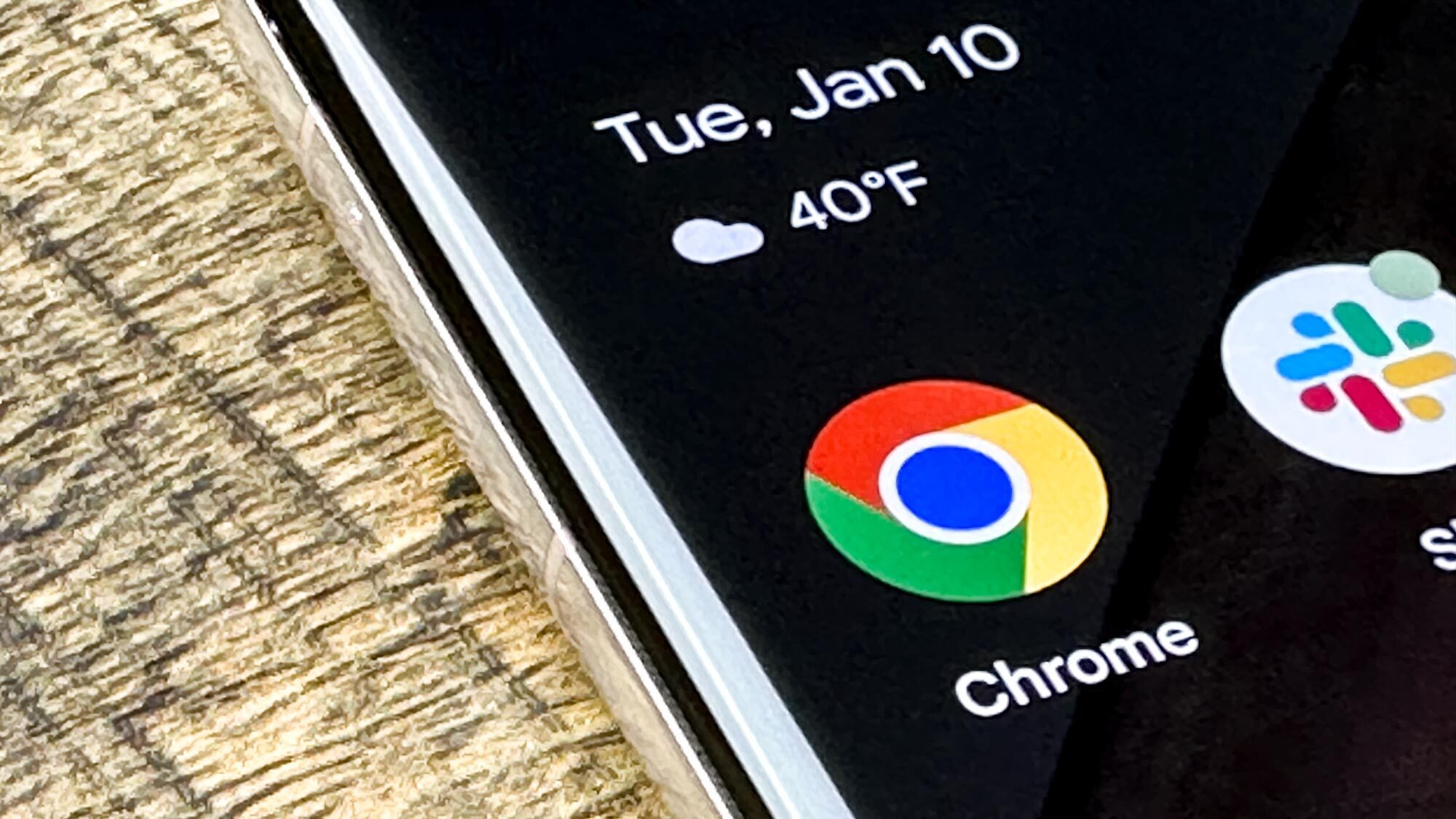
Tab management is a never-ending battle. As internet users, we always seem to end up with tons of tabs hanging around on our devices. Most of the time, these are tabs we don't need to return to, but we just forget to close them. It looks like Google has a great solution to the problem coming for Chrome users, but it's only coming to Android.
The new tab management feature will be called Android Tab Declutter. As the name suggests, it will help you get rid of those old tabs running in the background. According to some code spotted by 9To5Google, the new feature is tentatively scheduled to arrive on Android with Chrome 125, though that timeframe could change, or the feature could never arrive. If it does make it, that version is scheduled to launch in May. Like most new Chrome features, this will likely be tucked behind a Flag.
Here's a quick look at the code that shows how it might work:
You have 8 archived tabs
Review the current declutter settings.
Review all archived tabs for declutter by entering this editor.Unfortunately, we have many unanswered questions about the new Android Tab Declutter feature. We know the feature will cause the browser to automatically archive or delete inactive tabs. We don’t know whether you’ll be able to choose between archiving or deleting the tabs, or if it’ll be one of those and you won’t get to pick. However, we can speculate based on the code. It looks like the tabs are archived first when they become inactive, and then you choose to restore or delete them through the new feature’s options.
Whether you’re worried about memory consumption on your phone or you just want to keep your tabs organized, this feature could be pretty valuable. Hopefully, Google will bring this feature to iOS at some point, but for the time being, it’s a nice update for Android users that’ll make keeping on top of tabs a lot less arduous.
The usefulness of Android Tab Declutter definitely depends on how Google implements it. If it’s done incorrectly, tabs you want to keep open could constantly get archived. If the timings are done properly and the feature is intelligent, it could be a game changer for dealing with tons of tabs on Android.
Thankfully, Android Tab Declutter should be able to be turned on or off, so if it becomes annoying and starts closing tabs more quickly than you’d like, you can simply get rid of it.
Sign up to get the BEST of Tom's Guide direct to your inbox.
Get instant access to breaking news, the hottest reviews, great deals and helpful tips.
More from Tom's Guide

Dave LeClair is the Senior News Editor for Tom's Guide, keeping his finger on the pulse of all things technology. He loves taking the complicated happenings in the tech world and explaining why they matter. Whether Apple is announcing the next big thing in the mobile space or a small startup advancing generative AI, Dave will apply his experience to help you figure out what's happening and why it's relevant to your life.
