Circle to Search on Galaxy S24 and Pixel 8 gets way better when you use it like this
An app combination that lets you satisfy your curiosity more easily

I've enjoyed trying Google Circle to Search out on the Samsung Galaxy S24 and Google Pixel 8 since the feature first appeared in January. Having near-instant access to Google Search anywhere on the phone means answers and explanations to all my questions are fast and easy to find. But until recently I've been missing a key trick that makes this all work even better.
If you put it in very simple terms, Circle to Search effectively lets you search an instant screenshot of whatever your phone's currently displaying. The uses that immediately come to mind are when you find something you don't recognize while browsing social media or watching a video, or there's something you forgot the name of in your photo gallery.
But Circle to Search can also be applied to anything that's physically in front of you, simply by framing it within the Camera app on your phone and activating the shortcut.
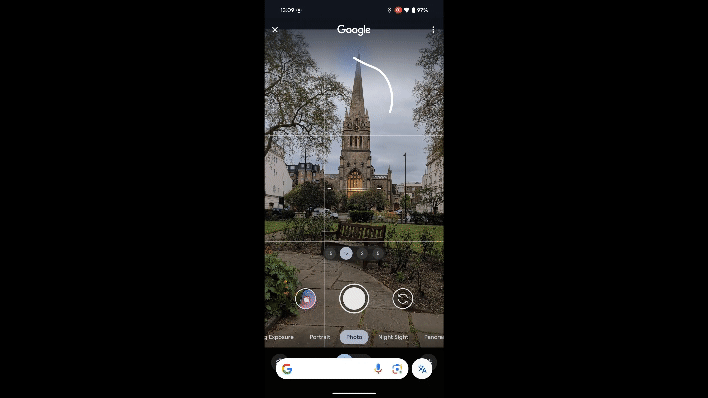
Kudos to Google's Erin Lynch, who mentioned this ability during her appearance on the Made by Google podcast episode on Circle to Search. It had never occurred to me that Circle to Search remained usable while the camera was, but sure enough, it is.
Obviously, doing a Circle to Search on an image in your gallery would let you look up what's in view once you've already taken a photo. But doing it directly through the camera means you skip a step, and you don't end up clogging your phone's storage up with unnecessary images.
You could also go to Google's other visual search system — Google Lens — and look things up that way. But that requires having an extra app downloaded, and doesn't let you select a specific part of the image until you've already searched for everything in the camera's view. Plus, when you want answers quickly, you're much less likely to have a lock screen shortcut or other quick access method for Lens than you are for your camera.
While we wait for new features (or improvements in usability, like reducing the likelihood of accidental triggers), I'll be trying to think of other apps that could make good use of Circle to Search. The search feature is only a few months old after all, and it feels like we still have a way to go before users have tapped its full potential. Let me know if you find anything.
Sign up to get the BEST of Tom's Guide direct to your inbox.
Get instant access to breaking news, the hottest reviews, great deals and helpful tips.
More from Tom's Guide
- Galaxy AI is coming to older Samsung phones after all — but there’s a catch
- Google Maps on iPhone may finally get this useful navigation feature
- Pixel 8a — 5 biggest rumored upgrades

Richard is based in London, covering news, reviews and how-tos for phones, tablets, gaming, and whatever else people need advice on. Following on from his MA in Magazine Journalism at the University of Sheffield, he's also written for WIRED U.K., The Register and Creative Bloq. When not at work, he's likely thinking about how to brew the perfect cup of specialty coffee.









