Circle to Search gains the ability to scan barcodes and QR codes
One of the best Android features gets better
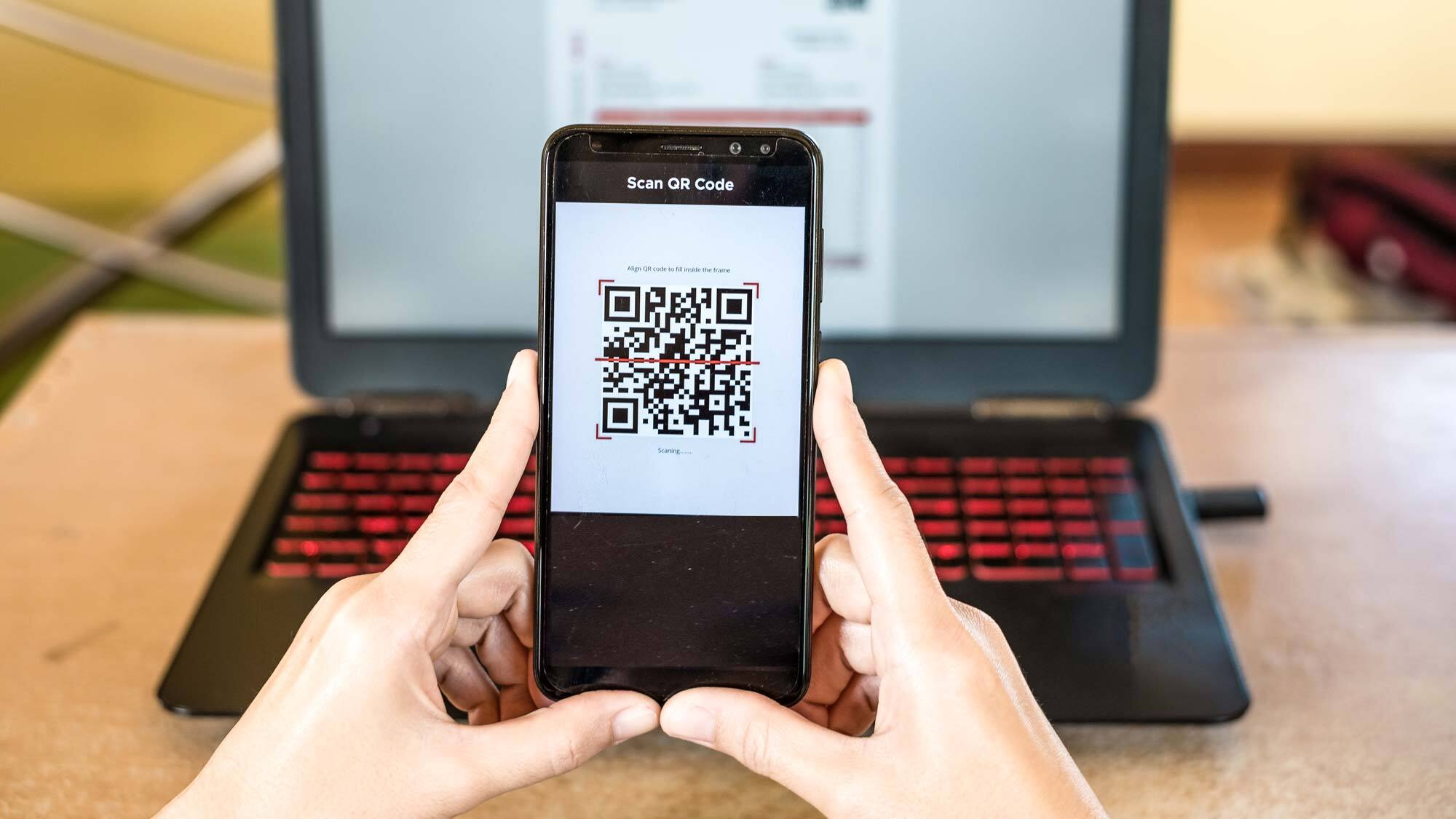
When Circle to Search was introduced with the Samsung Galaxy S24 series, it immediately became one of the best new features on Android phones.
Today (September 3) Google introduced a small but cool feature to Circle to Search that enables it to scan barcodes and QR codes. Google introduced the new feature on X with a cheeky little tweet, which was noticed and brought to our attention by Sam Mobile.
❌ Hard Mode: Screenshotting a QR code → going to photos → scanning QR code → tapping to open.✅ Easy Mode: Using Circle to Search to scan QR and barcodes on your screen without switching apps.September 3, 2024
The ability to scan either barcodes or QR codes has been hinted at through various code breakdowns or explorations since May. QR codes appeared in an APK teardown in July and appeared almost final at the time.
With the new feature, Circle to Search can be pulled up while browsing or looking at images on your phone. Then you can select or circle the area with the QR code or barcode. Search will then scan the code and open up the attached link or the information in the code.
Outside of Circle to Search, Google has also been updating QR code scanning in general to make it easier to scan QR codes one-handed and is accessible in Quick settings. Though that feature is more for in-the-world codes and not ones in your handset.
Google usually rolls out updates like this on a staggered basis, so if may be on your phone if you already have Circle to Search after a recent update. Google's announcement just said that it was available and it's unclear if its service-side update or via the Google app. If you're not seeing it, you'll need to wait a day or so as the update rolls out to eligible devices.
More from Tom's Guide
- Android 15 launches today — here’s all the new features coming to your phone
- I shot over 200 photos with the Google Pixel Pro 9 vs iPhone 15 Pro — here's the winner
- I have half a dozen USB-C chargers in my house — none of them charge the Pixel 9 Pro XL at full speed
Sign up to get the BEST of Tom's Guide direct to your inbox.
Get instant access to breaking news, the hottest reviews, great deals and helpful tips.

Scott Younker is the West Coast Reporter at Tom’s Guide. He covers all the lastest tech news. He’s been involved in tech since 2011 at various outlets and is on an ongoing hunt to build the easiest to use home media system. When not writing about the latest devices, you are more than welcome to discuss board games or disc golf with him.
