Android Find My can now track your friends and family — here's how to use it
Finding more than just your phone
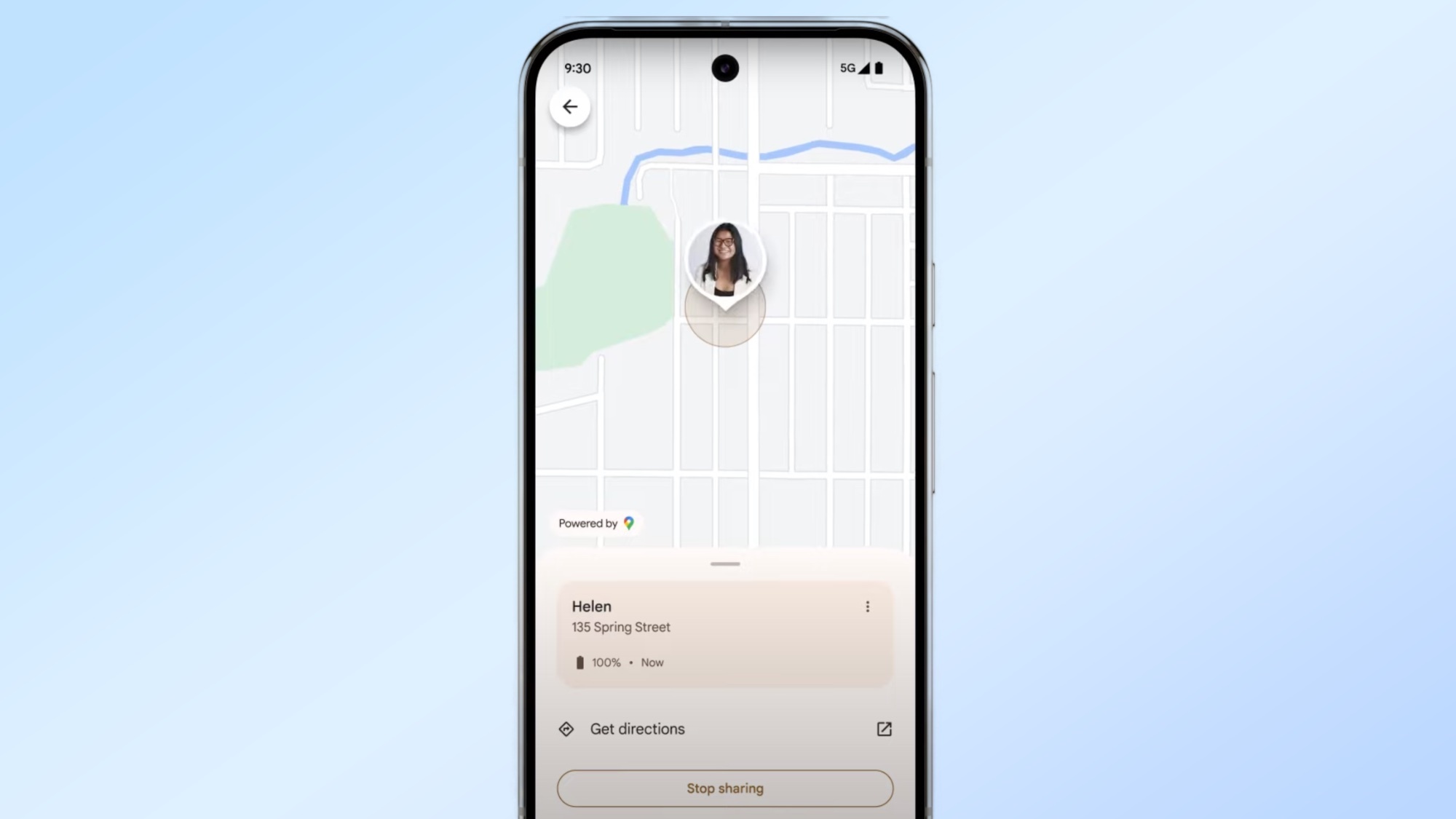
Google's Find My is nearly a year old, but it has been quickly gaining new features in that short time.
Now, the ability to track friends and family via the Find My app is starting to roll out to Android users, which Google announced in early March for Pixel phones. Other Android devices will get to use it in the future.
As with most Google features, it didn't immediately land on Android devices and instead was rolled out over the last few weeks.
Access location sharing in the Google Find My app
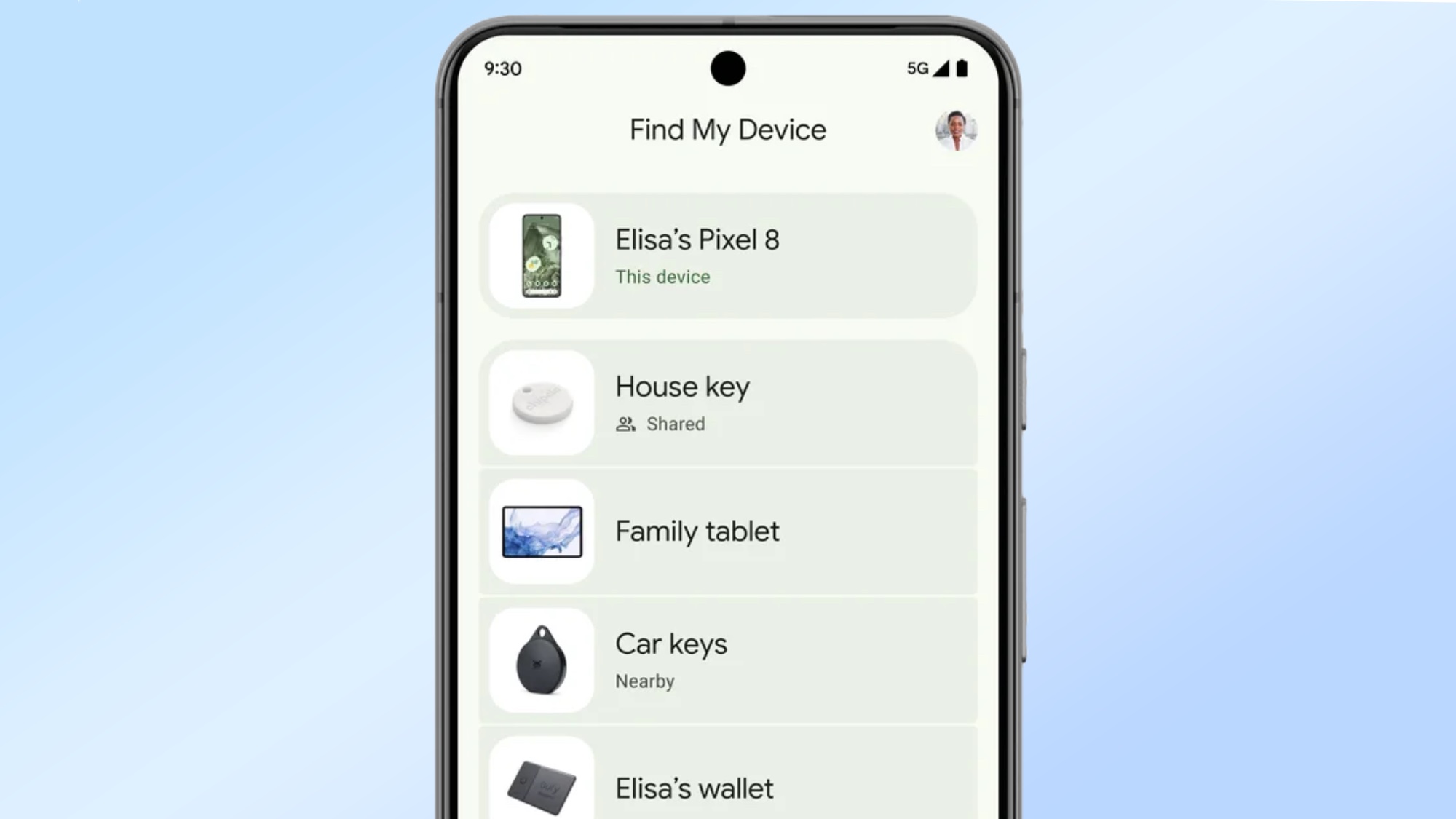
The Find My app now has two categories at the bottom of the screen labeled "Devices" and "People" (still in beta, apparently).
Tap on the people tab to see a map and a button called "+ New Share." The map will show you the live locations of people who are sharing with you. The New Share button lets you send your location for various times including one hour, today only, a custom duration, or until you turn it off.
You can share your location via a link or select individuals to send your area, including Apple device owners.
Similar to Google Maps
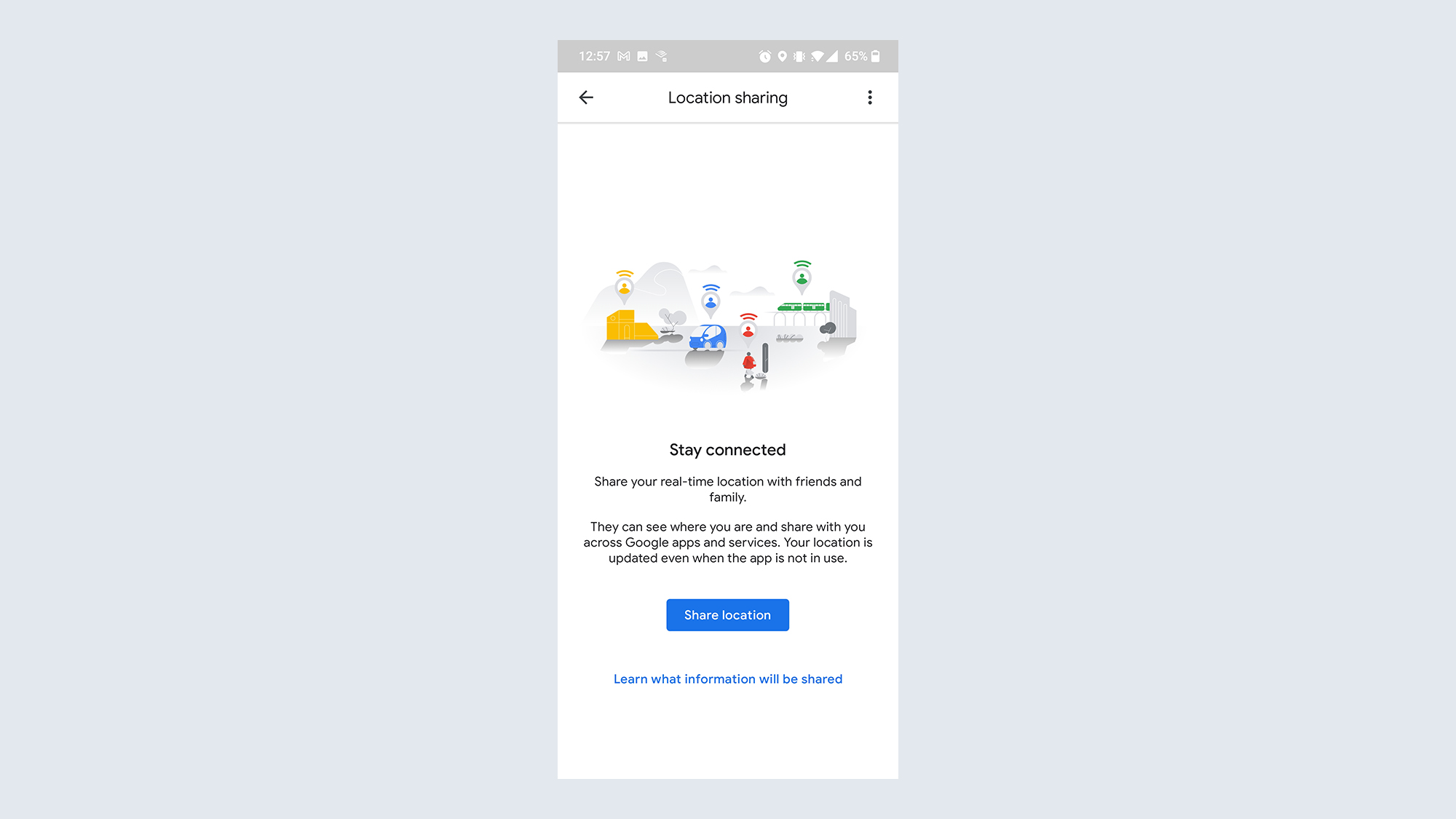
This option already works similarly in the Google Maps app, and from what we can tell, Google isn't removing that feature from the Maps app.
Sign up to get the BEST of Tom's Guide direct to your inbox.
Get instant access to breaking news, the hottest reviews, great deals and helpful tips.
If you didn't know this existed in Google Maps, you can find it by clicking your profile icon in Maps. It should be the fourth option down called "Location Sharing."
Like the new People tab in the Find My app, you can share your location for selected times. The interface looks the same across the two apps once you click on location sharing.
People you share your location with in Google Maps can always find your Name and photo, the device’s recent location even when Google apps aren’t being used, the device’s battery power and if it’s charging and arrival and departure time if they add a Location Sharing notification.
I think the sharing is easier to do in the Find My app and faster than through Google apps. Plus, it's combined with the device search, which makes sense to be in the same place on your phone.
That said, using the feature asked me to turn off the power-saving mode. It'll take some testing, but we'll need to watch how power-hungry the mode is, especially on older devices.
Tracking your Android devices is more manageable if you haven't used the Find My network. Google offers the Find My Device feature but requires a network connection and a turned-on device.
The newer Find My network accesses a network of Android devices and Bluetooth to track phones, tablets or earbuds that may not be connected to a network.
More from Tom's Guide
- Gemini to kill off Google Assistant on most Android phones — here's what you need to know
- One of Apple’s most controversial AI features could be coming to Android phones
- Android 16 beta 3 arrives today — all the newest features

Scott Younker is the West Coast Reporter at Tom’s Guide. He covers all the lastest tech news. He’s been involved in tech since 2011 at various outlets and is on an ongoing hunt to build the easiest to use home media system. When not writing about the latest devices, you are more than welcome to discuss board games or disc golf with him.
You must confirm your public display name before commenting
Please logout and then login again, you will then be prompted to enter your display name.









