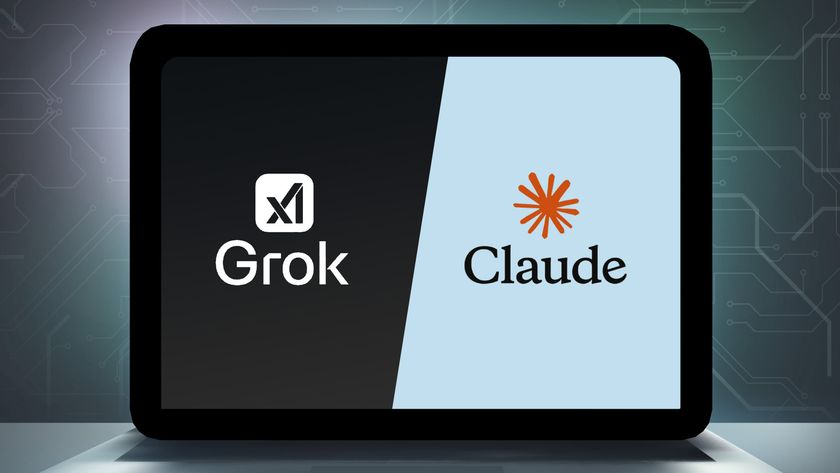Android 16 could reverse this controversial decision — what you need to know
One critical change

If you’re like me, you long for the days when Android’s Quick Settings menu let you toggle Wi-Fi and Bluetooth on and off with a single tap. Because these days there’s a whole process to it, and while not particularly taxing it’s something I resent having to do every time it happens. But that might be changing.
According to Mishaal Rahman at Android Authority, Google could be set to reverse course when Android 16 arrives. From the looks of things the next big Android update could see the single-tap toggle return, but in a way that doesn't remove the current (more convoluted) way of getting things done.
It all changed with Android 12
Right now tapping the Wi-Fi or Bluetooth buttons on the Quick Settings menu causes another window to pop up. One that has the option to toggle the particular setting on and off, plus a separate menu for connecting to different devices or menus.
The Wi-Fi version of this was introduced back on Android 12, while the Bluetooth version didn’t arrive until Android 14 — two years later. Frankly, I wasn’t that offended by the Wi-Fi menu, since I didn’t have to turn Wi-Fi on and off very often. But Bluetooth was a different story, and I often find myself turning it off to quickly disconnect from my devices.
It tends to happen when I’m trying to connect my headphones to a different device. Because my headphones don’t always like repairing when they’re still connected, and it takes about 2 seconds before my phone starts trying to reconnect to my phone again. So the process of having to go through two separate menus, just to turn Bluetooth off, makes it all the more frustrating to do.
I’ll admit, it’s definitely a very first-world problem. There are so many things Google has needed to do to its phones, like work on AI features or improve their battery life, that a few extra seconds to deal with Wi-Fi and Bluetooth settings wasn’t really that consequential.
But I’m not the only person that never liked this change, and I’m glad Google is doing something about it. Especially since it means there’s going to be a two-option system in the Quick Settings menu.
Android 16 could give us the best of both worlds
Some people obviously won’t think like I do, or have gotten used to having that pop-up menu for Wi-Fi and Bluetooth. So removing that option is going to anger a different group of people — leaving Google in the same situation once again. The solution? Make the Quick Settings menu icons two buttons in one.
Rahman discovered this during one of his regular dives into new Android code. Eagle-eyed followers spotted that the menu icons for Wi-Fi and Bluetooth weren’t fully filled in — suggesting something had changed, That’s because they had.
According to Rahman, tapping the blue Wi-Fi or Bluetooth icon activated those particular features, switching them on and off as needed. But tapping the rest of the button, which isn’t filled in, opens up the mini-menus with all the connection settings you’d find in Android 15. That way you give people the classic experience they’ve been pining for, without depriving others of the sub-menus they may be accustomed to.
It’s a very clever compromise, and while it has the potential to cause some problems as people get accustomed to the new boxes, it means everyone is getting what they want. Crucially, it means that the Quick Settings menu remains quick, and Google isn’t forcing anyone back into the full settings menu.
It’s just a shame that we’re still about a year out from the release of Android 16. So we’re going to have to be very patient.
More from Tom's Guide
- Apple Intelligence on the iPhone: A lot of promise but no must-have features
- Google is now selling refurbished Pixel phones — but I don’t recommend buying them
- Apple confirms early 2025 release for Apple Intelligence features in the EU
Sign up to get the BEST of Tom's Guide direct to your inbox.
Get instant access to breaking news, the hottest reviews, great deals and helpful tips.

Tom is the Tom's Guide's UK Phones Editor, tackling the latest smartphone news and vocally expressing his opinions about upcoming features or changes. It's long way from his days as editor of Gizmodo UK, when pretty much everything was on the table. He’s usually found trying to squeeze another giant Lego set onto the shelf, draining very large cups of coffee, or complaining about how terrible his Smart TV is.