Android 15 tipped for 'Even Dimmer' mode to make your phone less annoying at bedtime
It's bright to get dimmer

Android 15 could implement a new feature called “Even Dimmer” to make using the phone more comfortable at night. This feature would, essentially, allow the phone’s display to dim past the usual lowest brightness when in dark conditions.
It is common knowledge that using a phone at night can interfere with sleep patterns and potentially damage the eyes. Smartphones use adaptive brightness to automatically change the screen's brightness by using the phone's ambient light sensor to measure the light intensity of your current surroundings. However, the varied capabilities of different screens make this an imperfect solution.
This is where Android 15's Extra Dim feature could come into play by allowing the user to set the phone to go even darker than before. According to a report from Android Authority, Users can go into the Accessibility tab of their phone settings and turn on “Extra Dim” which can dim the screen beyond the phone’s minimum brightness. The menu also allows you to set the intensity and if the device will keep the extra dim brightness after the phone restarts.
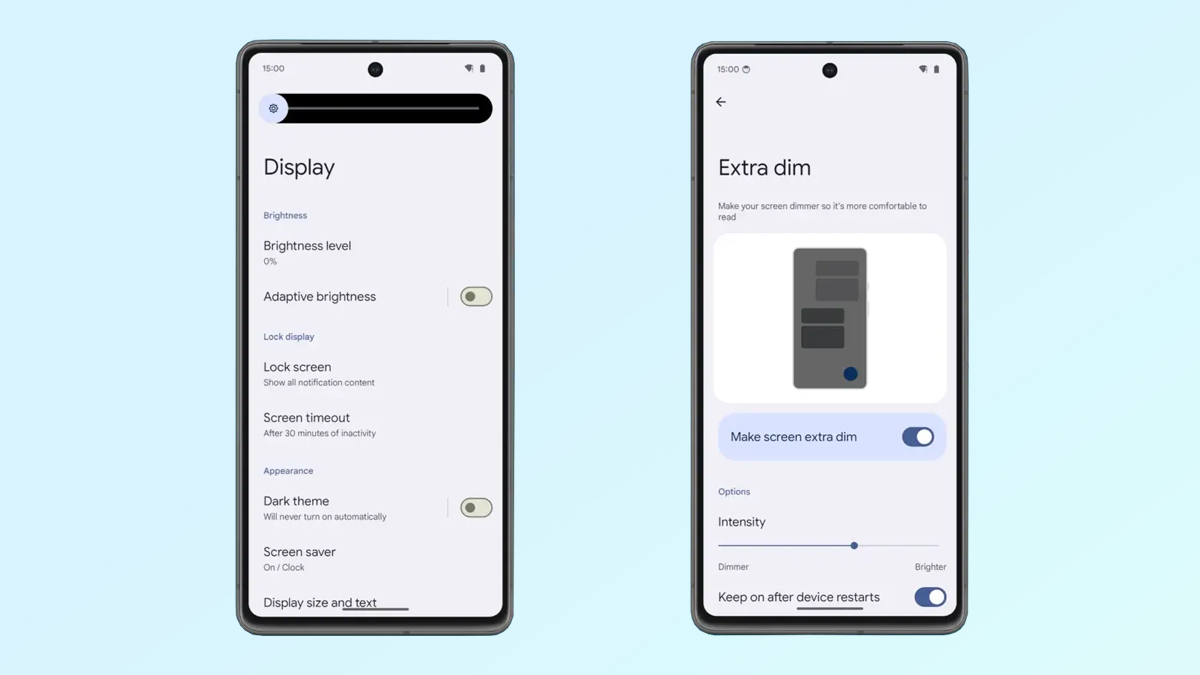
This feature supposedly adds a transformation matric to the red, green and blue pixel data that Android is set to render. The transformation's purpose is to reduce the intensity of brighter colors shown on the screen, which makes the overall display dimmer. They also confirm that there will be a quick setting tile option, and an accessibility shortcut for the feature so you won’t have to go into the menu to set it to on.
While Android 15 has been viewed as slightly lacking in exciting features compared to Apple's IOS 18, everything we have heard about it indicated that it is aiming to improve the overall user experience more than anything. While the extra dim feature is not yet available in Android 15 Beta 1, its potential addition would continue this trend.
Android 15 is currently in its first public beta release if you are interested in trying it yourself then please look at our guide on how to activate and download it on Pixel phones. We are currently awaiting Google's next big event, Google I/O, starting in May, with more details about Android 15’s full release. In the meantime, you can check out our hub for the event and for Android 15 which has all the rumors and news as we hear it.
More from Tom's Guide
- Google just released Android 15 beta 1.1 to fix critical bug — what we know
- Android 15 beta is here — these are the biggest upgrades so far
- Android 15 satellite connectivity could get a huge boost from Google Maps
Sign up to get the BEST of Tom's Guide direct to your inbox.
Get instant access to breaking news, the hottest reviews, great deals and helpful tips.

Josh is a staff writer for Tom's Guide and is based in the UK. He has worked for several publications but now works primarily on mobile phones. Outside of phones, he has a passion for video games, novels, and Warhammer.








