Android 15: 7 best features just announced at Google I/O
Android 15 is getting some big updates — and here are 7 of the best

Google hasn’t spent much time talking about Android 15 at Google I/O 2024, but it is still on the way. Android 15 beta 2 has just landed, and the final release is scheduled to arrive sometime later this year — likely late summer or just before the Pixel 9 launch in October.
Android as a whole is placing some big bets on AI, with Google announcing upgrades to Google Gemini, revealing Project Astra object recognition, real time scam alerts, new ways to generate content and more. But there are still a bunch more features coming to Android 15 and the rest of the ecosystem.
Here are the 7 best new Android features announced at Google I/O 2024.
Private Space

Google’s made it a lot easier to hide sensitive files and images on your phone in recent years and now things are going a step further with Private Space — a vault for sensitive apps you’d rather keep hidden and safe from any prying eyes. While some Android phones have offered features like it before, this is the first time Android has let you hide and secure apps on a system level.
Private Space doesn’t just hide your apps away, though. It sounds more like a partition, locking your sensitive apps and any relevant data behind an extra layer of authentication. So when those apps are locked away, all the associated media and notifications will be switched off and isolated.
Theft Detection Lock
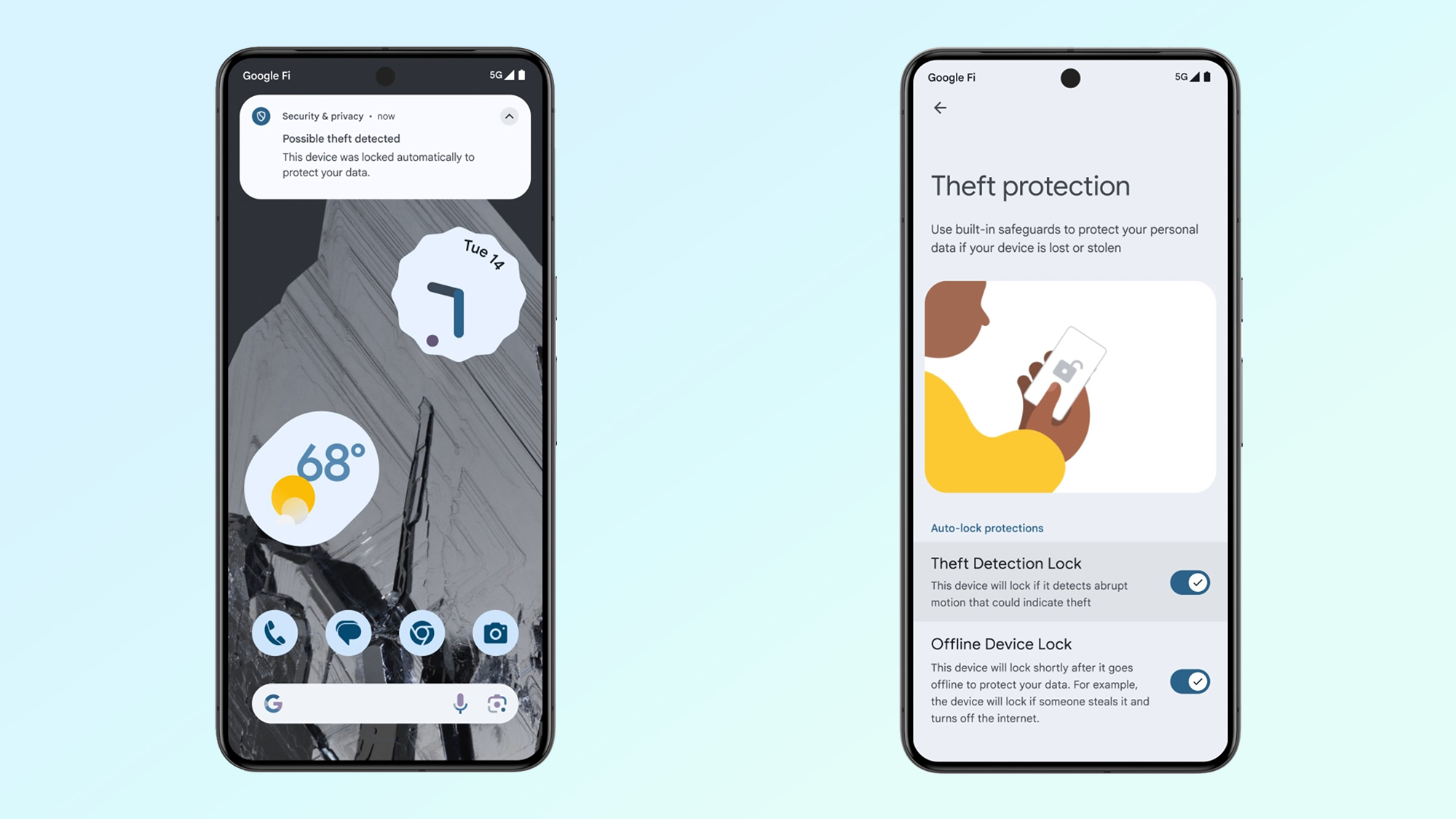
Phone thieves are the bane of modern existence. Well, one of them at least. We keep our whole lives on our phones, and losing it to an opportunistic mugger can mean putting your personal and financial information at risk. Keeping your phone locked adds some security, but that doesn’t help if someone snatches your phone as you’re using it.
Theft Detection Lock uses Google AI to detect when a phone has been snatched away from you, and if someone attempts to get away with it. If this is detected, your phone immediately locks down, and helps keep that data more secure until you can get online and erase its contents.
Sign up to get the BEST of Tom's Guide direct to your inbox.
Get instant access to breaking news, the hottest reviews, great deals and helpful tips.
Real time fraud protection

The keynote address at Google I/O saw the announcement of a new feature designed to protect users from scam phone calls — but it’s not the only scam prevention tool coming to Android. Google Play Protect will leverage your phone’s on-device AI to detect apps that might be involved in fraud or phishing attempts in real time.
The idea here is that the threat detection tool can monitor and analyze how apps use sensitive permissions and interact with other apps. If something looks wrong, Google Play Protect will disable the app, warn affected users and send the app itself to Google for review. Since this is done on-device, it means Google can do all this without collecting or transmitting your personal data.
Add passes to Google Wallet from a Photo
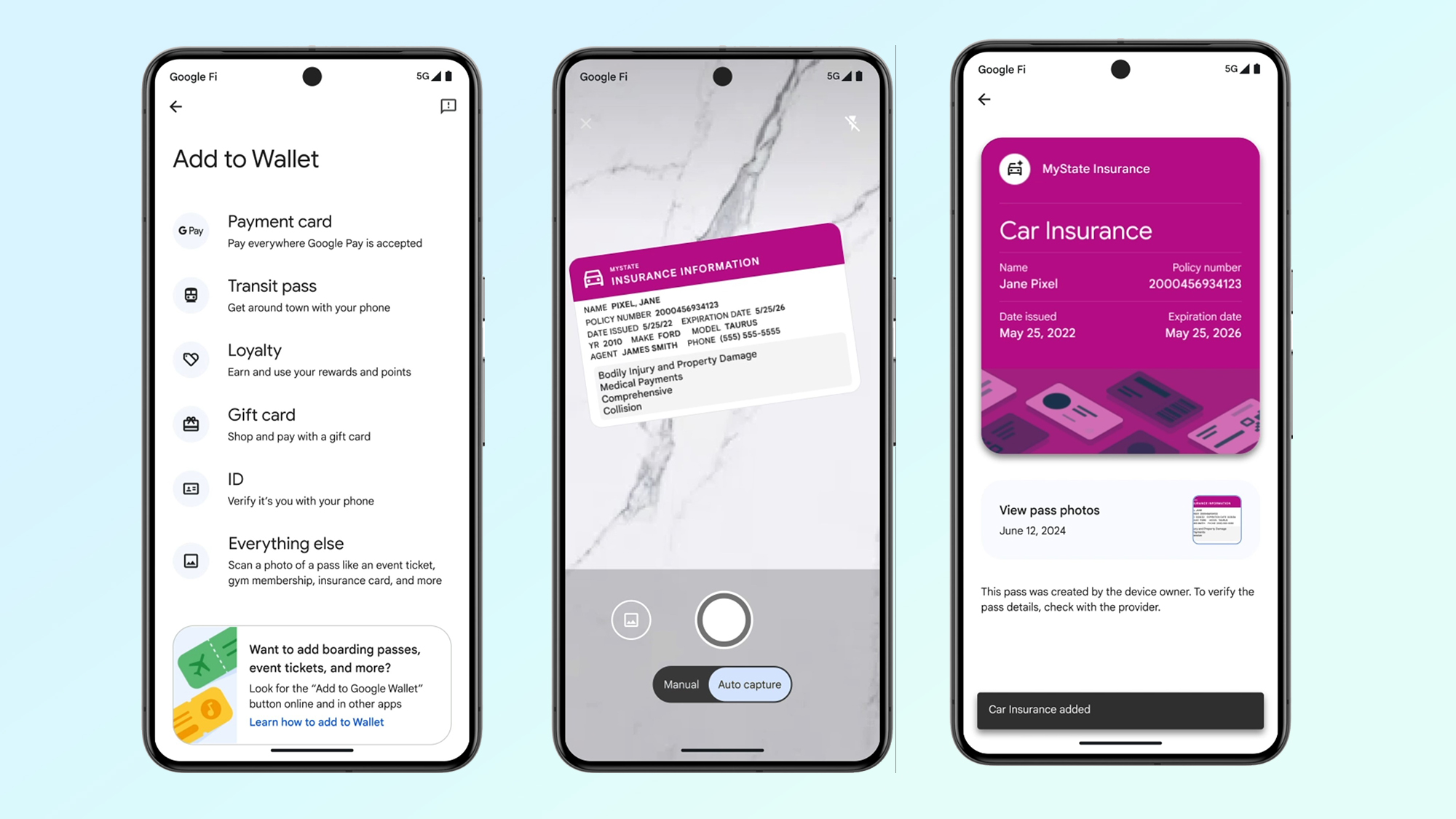
Google Wallet is great for storing credit cards, as well as other digital-based passes and loyalty card information that are supported. As for everything else, they’ve had to stay in your actual wallet — but not for long.
Android users in the U.S. will be able to create and store digital versions of real world passes in Google Wallet. Examples include event tickets, library cards, auto insurance cards, gym memberships and more. Just snap a photo in the Google Wallet app and it will digitize the whole thing for you for when you need it most. Which sure as heck beats photographing everything and keeping it in the decidedly less secure Google Photos.
We're just wondering if it will be able to make back-ups of your Passport and other IDs. Just in case.
AR content in Google Maps

Google Maps is getting AR content, and we're not talking about Live View directions. The idea is that these new AR experiences are designed to help learn about places “in new and immersive ways.” The idea is that this will be the foundation of the XR platform Google is developing in partnership with Samsung and Qualcomm — though the specifics of that platform are still unclear.
The first Google Maps AR experiences will launch in Singapore and Paris.
Entertainment apps in Android Automotive

Certain cars that run on Google’s Android Automotive OS will be getting a bunch of entertainment options in the near future. Specifically access to Max and Peacock for streaming, alongside mobile games like Angry Birds. Like other entertainment apps on Google for Cars, these will only be working if you’re parked up and not actually moving.
Google didn’t specify which all the cars that would get these apps, but did confirm that the Nissan Rouge, Renault R5, Acura ZDX and Ford Explorer with Google built-in would be among them. However Rivian owners, and eventually other Android Automotive Cars, will be getting support for Google Cast — letting you watch content from your devices on the car's infotainment screen.
AI recommendations in Google TV

Finally, if you’re always struggling to find something to watch, Google TV is going to leverage AI and Google Gemini to help you find something worth watching in the sea of streaming content. Gemini will generate descriptions of shows and movies on your home screen, all of which have been picked based on your personal taste — including what genres and actors you like.
Plus Google TV will fill in any sections or descriptions that haven’t been translated. Which will be a great help for those of you that like foreign movies or get super-frustrated when English-language movies decide you don’t deserve subtitles in foreign-language scenes.
More from Tom's Guide
- ChatGPT-4o vs Google Gemini Live — how the new AI assistants stack up
- Google’s Project Gameface lets you control games with your face — here’s how
- Circle to Search on Android could get a barcode scanner — here's what to expect

Tom is the Tom's Guide's UK Phones Editor, tackling the latest smartphone news and vocally expressing his opinions about upcoming features or changes. It's long way from his days as editor of Gizmodo UK, when pretty much everything was on the table. He’s usually found trying to squeeze another giant Lego set onto the shelf, draining very large cups of coffee, or complaining about how terrible his Smart TV is.










