Android 15 is changing up the status bar — here’s what to expect
This Android 15 enhancement may not change your life, but it's pretty cool
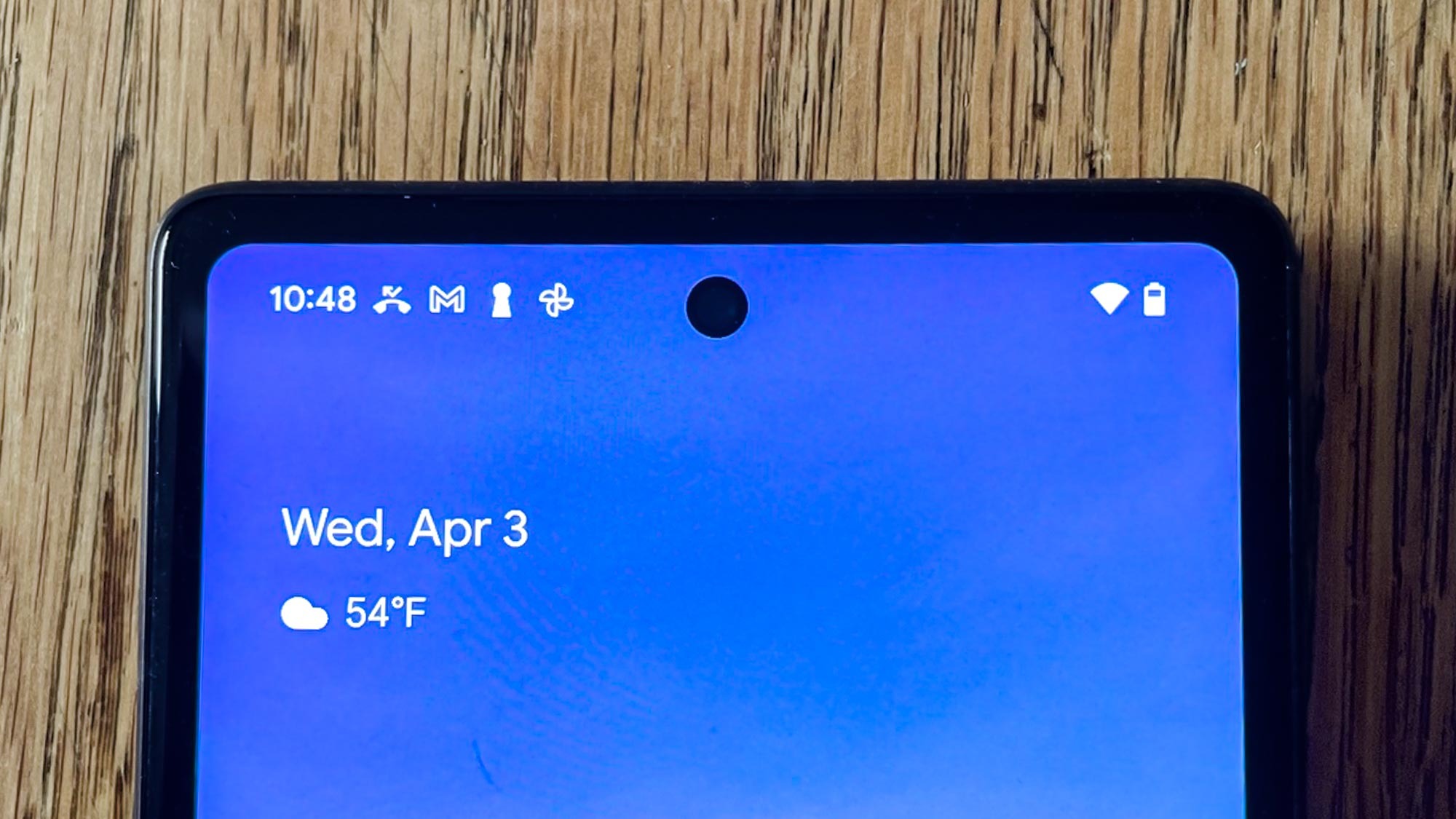
Android 15 is coming later this year, with two developer previews of the software updating having already come out. And people who've had the chance to use Google's new phone software are already reporting some design changes for the next version of Android.
The latest change involves the status bar, a UI element that displays icons at the top of the screen. Android 15 will mark the first noticeable change to the status bar in some time, so it's an exciting development.
From the status bar, you can glance at key information about your phone — chiefly, its battery status, cellular network strength and Wi-Fi connectivity. As discovered by Android Authority, Google is making changes to the icons in the status bar.
What's changing with Android 15's status bar?
Based on the current developer's preview, the icons in the status bar now feature a segmented design, which is a departure from the current iconography that has been around since the days of Android 5.0. This change makes the icons look more like they did during the Android 4.0 era, so it's a bit of a throwback.
Another notable change to the status bar comes to the battery icon, which could support showing the battery percentage inside of the icon itself. Until the Android 15 developer preview, the remaining battery percentage has always appeared next to the battery icon, which doesn't look as streamlined as within the icon (as it is on iOS devices). You can turn the battery level off if you want, as you could before, so it's optional.
The icons on Android 15 look to be changing in both light and dark modes, so you'll be able to enjoy the tweaks regardless of whether you like bright white colors or the softer tones offered by Android's dark mode.
Haptic feedback tweaks coming, too
It looks like Android 15 will also get some haptic feedback in the Quick Settings panel. In the developer's preview, long-pressing on a Quick Setting tile causes your phone to vibrate a bit, giving an extra sense that the button has been successfully pressed.
Sign up to get the BEST of Tom's Guide direct to your inbox.
Get instant access to breaking news, the hottest reviews, great deals and helpful tips.
Finally, adjusting the volume stream slider will cause some haptic feedback, similar to the vibration that occurs when adjusting the screen brightness.
Are these changes definite?
Because this is a developer's preview, it's possible that the changed icons and haptic feedback options could be a test from Google. As a result, they may not actually appear in the final build of the operating system. We'll know more once further Android 15 versions, like the first beta release, appear.
Still, these changes seem pretty far along, so seeing them in the final version of Android 15 wouldn't surprise me at all. However, they're not mentioned in the official Android 15 Developer Preview 2 release, which could mean they're not a lock to make the final build.
More from Tom's Guide
- Google Pixel 9 vs. Pixel 9 Pro — all the expected differences
- Best Google Pixel 8 deals in April 2024
- Google Message code hints at satellite messaging beyond emergencies — here’s what you need to know

Dave LeClair is the Senior News Editor for Tom's Guide, keeping his finger on the pulse of all things technology. He loves taking the complicated happenings in the tech world and explaining why they matter. Whether Apple is announcing the next big thing in the mobile space or a small startup advancing generative AI, Dave will apply his experience to help you figure out what's happening and why it's relevant to your life.









