5 things I love and hate about YouTube TV — is it worth the price hike?
YouTube TV is making me ask tough questions

As you may have heard, a YouTube TV price hike means that subscribers will spend $8 more starting this April. Personally, this is a bitter pill to swallow, as I just switched from Sling TV to YouTube TV — because of the former's price increases.
In particular, I left because of a $5 price bump announced with the arrival of ABC in my region, which moved Sling to $60. And I'd always spend $5 more than Sling for YouTube TV. I explain why in our YouTube TV vs Sling TV face-off.
But now that YouTube TV's getting more expensive, I thought I'd share my recent findings with the service that help explain the calculus I'm about to make. Fortunately, I have some time — I got a $10-off discount for my first three months.
Even though I have until mid-June to figure out what to do about my YouTube TV subscription, I've already learned enough about what I like (and actually don't like) about YouTube TV (as well as which of the best YouTube TV alternatives I want to consider alongside Sling TV).
What I like about YouTube TV
YouTube TV fixes recordings for you
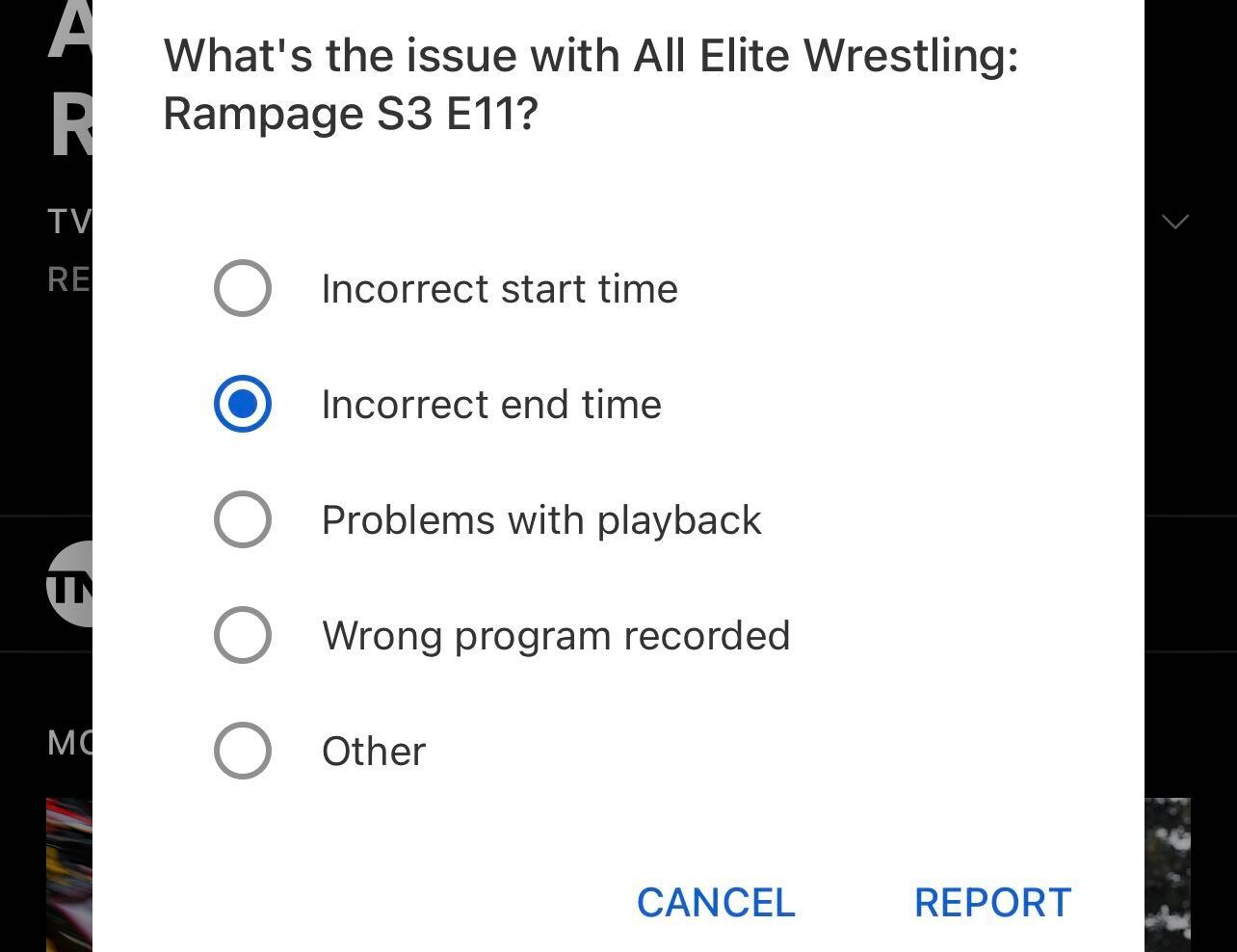
This is the big one for me — and it's the kind of feature that has me considering staying with YouTube TV after my discounted rate disappears. Yes, I'd be paying $13 more per month for the service, which is 22% of the $60 I'll spend over at Sling TV.
But this past weekend, one of YouTube TV's best hidden features (one I've not seen in other service) saved my bacon. The varying range of end-times for NCAA March Madness live streams on Friday night meant that only the first 28 minutes of week's edition of All Elite Wrestling: Rampage were recorded. I griped about that online, and got this reply:
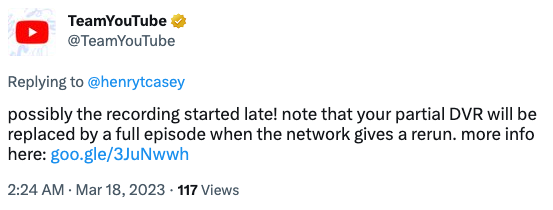
The YouTube Twitter account noted that partial DVR recordings can and do get replaced by full versions of episodes. But that's only for shows that get re-run. Clicking on the "more info" link they provided, I learned there was a way to report bad recordings.
I selected "Incorrect end time," and went to bed soon thereafter. When I woke up, I found that YouTube TV had somehow fixed my recording. That's the kind of customer service I love to see.
YouTube TV has the best user experience
Among the three of the best cable TV alternatives I'm considering, YouTube TV is my hands-down favorite when it comes to actually using the app itself. Fast forwarding and rewinding is effortless and responsive, something I can't say about Sling.
YouTube TV admittedly benefits from being built on the same technology that YouTube was, but simple in-episode navigation isn't its only win. YouTube TV also has neat little hidden options, such as disabling auto-play of a TV channel on startup (profile icon > Settings > Autoplay on start). I'll always keep this feature disabled, as I'd rather opt-in to having volume blasting out, than want to opt-out.
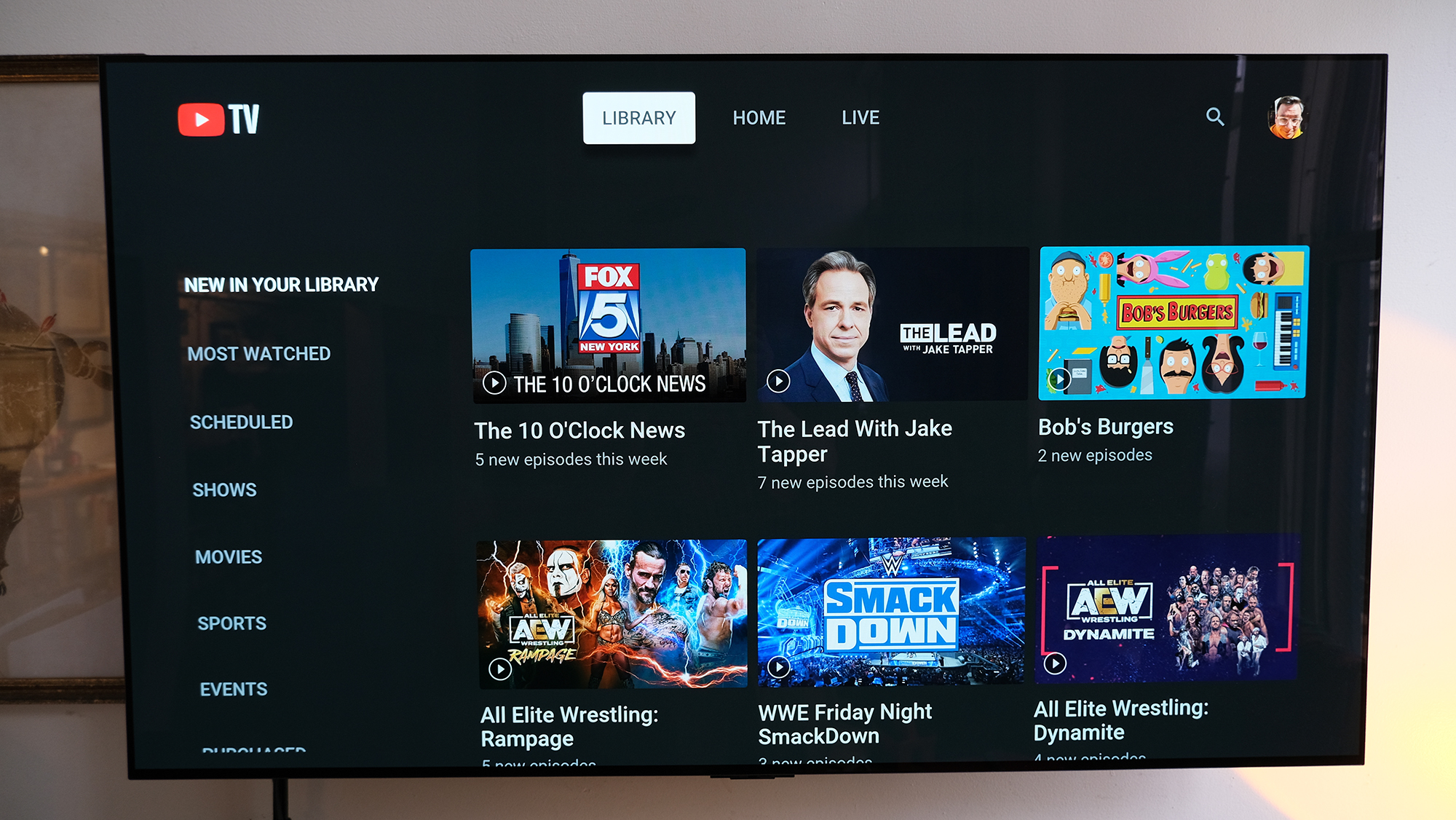
One of the biggest reasons I prefer YouTube TV over the now-cheaper Hulu + Live TV ($69 per month) is because the latter is jammed inside of the main Hulu app. And this may be me being nit-picky, but a live TV streaming app needs to be in its own whole app, not just a tab in a larger app.
I say this primarily because it's far too easy to accidentally open an on-demand version of a TV show rather than a recording. What's the difference? Well, the former won't let you fast-forward past advertisements. And without that option, why am I even paying for a live TV service in the first place?
YouTube TV's Multiview is here (kinda)

Taking a Fubo feature that's only on the Apple TV and bringing it to the masses, YouTube TV announced that it was adding "an option to watch up to four pre-selected, different streams at once." This feature was rolled out at the start of the March Madness live streams, which makes sense.
YouTube TV is starting slow with multiview, and German Cheung, the engineering lead for the YouTube TV core experience team, is quoted as saying the plan is to "refine and add more functionality to multiview, including the option to customize your own multiview streams." The company is eying the upcoming NFL live streams for the feature's next big use-case.
This is a huge feature, and one I don't believe is just for sports fans. News watchers, especially on days with huge stories happening, will want to have a wide-scale view of how CNN, FOX News, MSNBC and other channels (including local affiliates) are handling a massive story. I'd probably use the multiview feature more for news than anything, but I can just imagine how I'll find this feature valuable.
What I don't like about YouTube TV
Some channels are missing

Sure, YouTube TV's "100+ channels" wipes the floor with the under-50 you get in Sling TV Orange & Blue (though Sling Orange offers as few as 31). But the question of "which channels do you get?" becomes important if you have nonnegotiable networks on your wish list.
Personally, right now, YouTube TV offers just about enough. Later this year or next, though, I'm going to kind-of wish I had the Vice TV network for the Dark Side of the Ring docuseries. Hulu and Sling both have it, and YouTube does TV not.
While I can arguably rationalize spending $13 for a better experience, I'm not sure I can proudly declare I'm spending almost $20 extra for services I could be getting for free.
Hulu + Live TV also touts the History, A&E, ACC ESPN and Lifetime over YouTube TV. That said, I'd probably still want YouTube TV over Hulu, because Hulu's missing AMC (which has great prestige TV shows) and the BBC World News channel.
A full breakdowns of how many of the top 25 most-watched channels are on these services can be found in our YouTube TV vs Hulu + Live TV and YouTube TV vs Sling TV face-offs.
And, yes, YouTube TV's price isn't right anymore
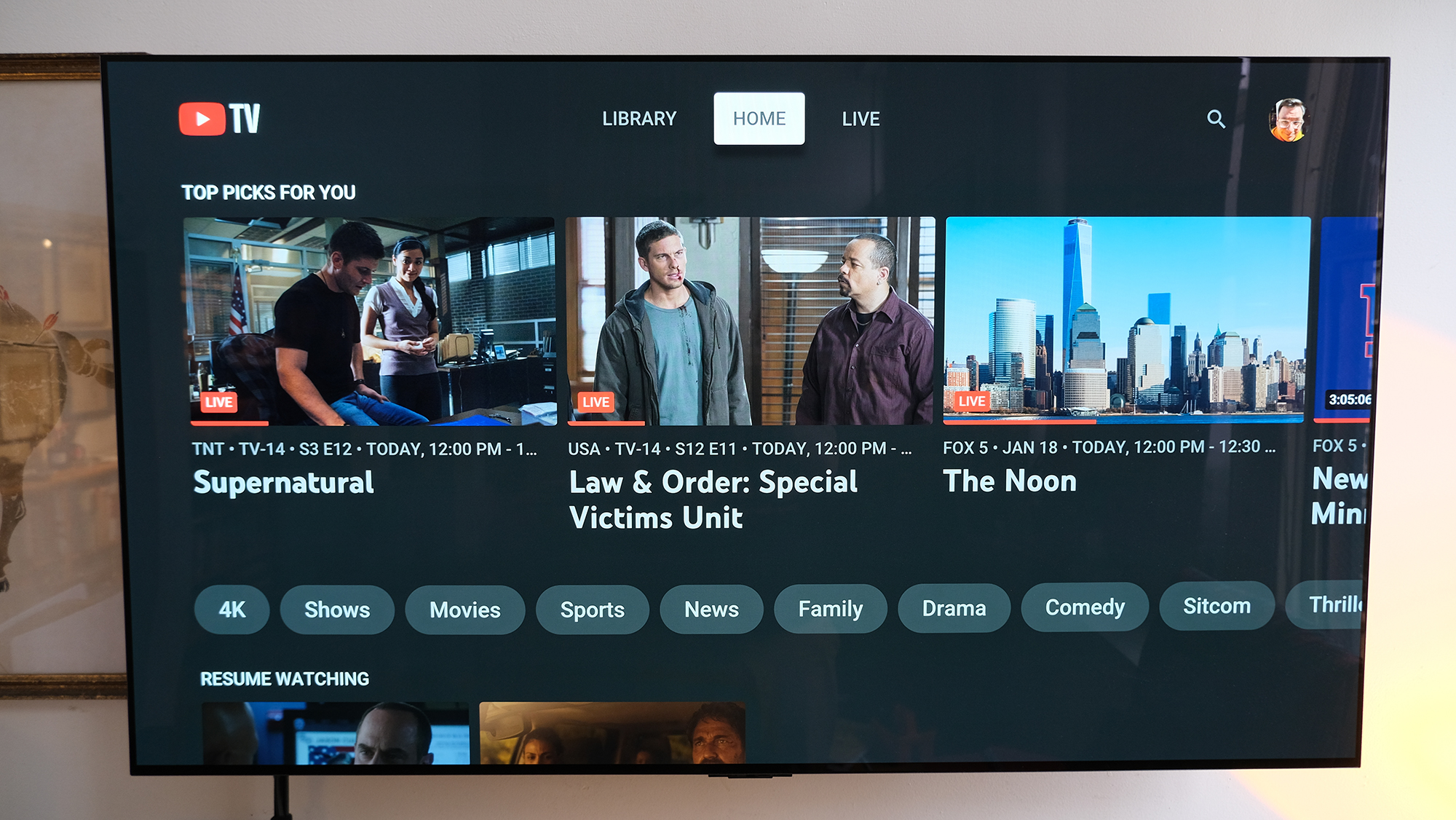
If I keep YouTube TV, I'll be spending $13 per month over Sling TV, and primarily getting a better DVR and more features. If I pick YouTube TV over Hulu + Live TV, though, that's going to see me spending $18 more — because the $70 Hulu + Live TV isn't just $3 cheaper per month, but it throws in the $13 Disney Bundle (ad-supported Disney Plus, Hulu and ESPN Plus) for free.
That math may not make sense to you, but I'm currently spending $14.99 on the version of that bundle with ad-free Disney Plus.
And while I can arguably rationalize spending $13 for a better experience, I'm not sure I can proudly declare I'm spending almost $20 extra for services I could be getting for free.
Outlook: How I'll make my next cord-cutter's choice
In June, when my YouTube TV discount goes away, I'll be looking at Sling TV and Hulu + Live TV. If Bob Odenkirk's Lucky Hank series on AMC turns out to be a winner, I'll probably consider switching back to Sling TV or sticking with YouTube TV. I'll choose the latter if I still truly love all of YouTube TV's bells and whistles.
But if I feel like I can do without AMC, I'll probably spend at least a month in Hulu + Live TV. I don't love its app, but I'm willing to see if I can live with it — especially with all those bundled savings.
More from Tom's Guide
Sign up to get the BEST of Tom's Guide direct to your inbox.
Get instant access to breaking news, the hottest reviews, great deals and helpful tips.

Henry is a managing editor at Tom’s Guide covering streaming media, laptops and all things Apple, reviewing devices and services for the past seven years. Prior to joining Tom's Guide, he reviewed software and hardware for TechRadar Pro, and interviewed artists for Patek Philippe International Magazine. He's also covered the wild world of professional wrestling for Cageside Seats, interviewing athletes and other industry veterans.
-
ninjahedge The things that bother me are simple.Reply
Yttv isn't as friendly as old school TV. Most aren't now anyway, but not being able to easily channel surf, or have that handy previous channel thing is bad.
Also, I watch BBC news/ world news every morning, why does it keep highlighting PIX 11?
THAT said, yttv is one of the few that even OFFERS PBS and BBC. I looked. Somehow I can get Fox everything on every service, but not a free channel like PBS.
Oh, I also resent having to PAY for something I am not going to watch. So some of these moguls forcing the streaming services am all our nothing deal are real scumbags.
If yt was smart, instead of offering a discount on 4k, maybe they should have bundled yt premium with yttv.
I am still looking for a true TV Ala carte, but I don't think we will ever get that. -
Hossmandu Background facts:Reply
I have a very high speed connection that is very reliable.
I use Nvidia Sheild devices on all of my Tvs (Pro for main TV)
Viewing habits - 90% LIVE/DVR TV (sports, news) 10% DVR shows/movies. Also subbed to Netflix, HBO Max, ESPN+. No interest in Disney at all.
Was with DirecTv since the beginning in 1994. When that started to get out of hand from a cost perspective (bill got to nearly $240/mo for the Silver pkg/sports pkg and 4 boxes, one box being a DVR) I switched to Sling. This was significantly cheaper, but the service was spotty and picture quality was terrible. The old "you get what you pay for". I kept this for a few months and then switched to good old Spectrum Cable. The benefit to this was I lowered my monthly TV/Internet cost by $100 under a 12 month bundle. Problem with Spectrum is their technology (boxes, streaming capability, DVR capability) was something DirecTV had beat back in 2012. So I left Spectrum TV after the 12 months.
I trialed YouTubeTV (YTTV) and Hulu Live at the same time for a month and ended up choosing YTTV for the following reasons.
Price was right (and is still reasonable IMO).
User interface and features
Reliable picture quality.
FREE unlimited DVR (more on this later).
Seamless and reliable pause, rewind, fast FWD, and slow-mo of live TV and DVR content.
Recently added MultiView for sports.
My FAVORITE feature of YTTV is the DVR. It's unlimited. It's simple to add anything to the library. The library is constantly updated. As stated above I mostly watch sports and news. I have all local 5pm news broadcasts in my library and they stay in there for about 3 months. I can go back and bring up a date and FF right to the story I'm looking for. When it comes to sports, I simply have to search for MLB games, NFL games, College football games and find one. When you add it to the library, it presents you with the option of adding just that game, all the games for either team, or all the games in all of that league.
For shows/movies, it gets even better IMO. Assume it's premier season. I simply go to Rotten Tomatoes or similar site and go through the list of all new shows, add them to my library and watch them at my leisure. I like them, I keep them, I don't I remove them from my library. A real winner for shows is that if there is a show in wide syndication (eg. Seinfeld, Simpsons, Modern Family, etc.) just add it to your library and within a few weeks you'll basically have every single episode in your library, ready to go.
For me, the only downsides to YTTB are no MLB Network and no Regional Sports Networks (like Bally Sports), but I get access to those via other means.
I hope this helps someone with similar viewing habits make their choice. Peace.
