Why I'm excited for Windows 365 integration on Windows 11
Microsoft aims to make life easier for hybrid and remote workers
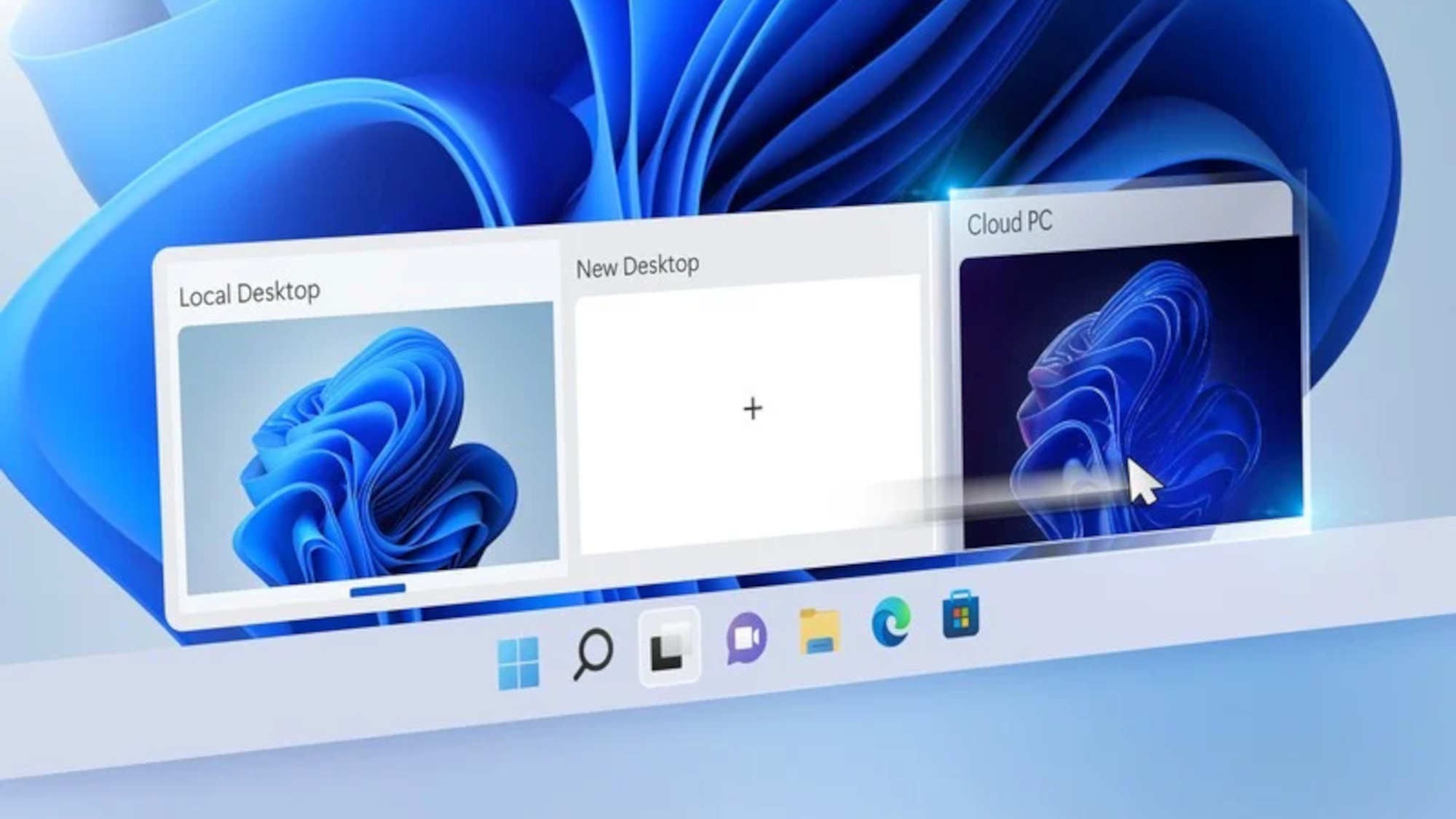
Microsoft introduced Windows 365 in 2021. The cloud-based service allows businesses to stream a version of Windows 10 or Windows 11 to a web browser from anywhere. Now, Microsoft will integrate Windows 365 into Windows 11 using the operating system’s virtual desktop feature, which could make hybrid work an easier, more appealing option for some people.
And I’m all for it. Like many people, I've had to work remotely during the global COVID-19 pandemic. Now that things are easing up, I’ve transitioned into hybrid work. Sometimes I work from home, sometimes I come into the office. Since we use Google for almost all work-related tasks, it’s been relatively easy for me to alternate between the two workplaces.

But the transition isn’t always smooth – especially when I forget to upload local files to Google Drive. Having access to my Windows 11 PC at home from my work computer (or vice versa) would solve this issue, hence my excitement for Microsoft integrating Windows 365 cloud PCs into Windows 11.
Below, I’ll go over the new Windows 365 features being integrated into Windows 11 and how they look to be useful to remote/hybrid workers.
Windows 365 Boot
Windows 365 Boot lets you log directly into a Cloud PC at startup instead of the local install of Windows. This feature exists for machines shared between multiple people or for folks who bring their own devices to work. You can even designate the Cloud PC as your primary Windows instance on the device.

With this feature, I should be able to jump right into my Windows 11 PC from my work laptop. Though I can already access files remotely via Google Drive, there are some files – particularly images I use in the stories I write – which are only on my personal computer. Designating my home PC as my primary machine no matter if I’m at home or in the office would almost certainly make me more productive.
Windows 11 is also due to get a native Windows 365 app that Microsoft says will serve a similar function. This native app will sit on your desktop, Start Menu or Task Bar and let you access a Windows 365 cloud PC running Windows 11 without having to open a browser.
Windows 365 Switch
As you may have deduced from its name, this feature lets you switch between a local desktop and a cloud PC running via Windows 365. It functions like Task Switcher (aka Alt+Tab) in Windows and will be integrated into Windows 11 Task View, complete with the same keyboard commands and swipe gestures.

This feature is great if you need to quickly switch between your cloud PC and local PC. It will be particularly useful if you need to pull a file from one computer to another. Granted, you may not need to use this feature if you’re primarily using a single computer via Windows 365 Boot, but if you prefer to leave larger files (like videos) on a PC with more storage, then Windows 365 Switch will facilitate that.
Windows 365 Offline
Windows 365 Offline is another upcoming feature that’s rather self-explanatory. to wit, it allows you to work in Windows 365 even if you’re disconnected from the internet. Once connectivity is restored, the Cloud PC will automatically resync with the Windows 365 service without data loss.

I don’t need to delve too deeply into why this feature is so crucial. After all, the last thing you need is to lose all of your progress if the internet unexpectedly cuts off. Windows 365 Offline will prevent a ton of unnecessary headaches.
Outlook
Windows 365 being integrated more deeply into Windows 11 isn’t an upgrade that the average Windows user will necessarily need or even notice. That's what OneDrive and File Explorer integration is for. However, if you’re a remote or hybrid worker who uses Windows or has used Windows 365 since last year, these new features will no doubt be welcome.
Though I have a solid hybrid work set up using Google’s various platforms, I’m intrigued by Microsoft’s cloud integration efforts. Considering how most businesses – both big and small – use Windows, it’s good to see the company delivering services that make it easier for Windows 11 users to get work done, no matter where they are.
Sign up to get the BEST of Tom's Guide direct to your inbox.
Get instant access to breaking news, the hottest reviews, great deals and helpful tips.

Tony is a computing writer at Tom’s Guide covering laptops, tablets, Windows, and iOS. During his off-hours, Tony enjoys reading comic books, playing video games, reading speculative fiction novels, and spending too much time on X/Twitter. His non-nerdy pursuits involve attending Hard Rock/Heavy Metal concerts and going to NYC bars with friends and colleagues. His work has appeared in publications such as Laptop Mag, PC Mag, and various independent gaming sites.
