This is the biggest lie told to TV shoppers — and how to see through it
Get the truth about TV refresh rates

TV manufacturers love jargon. Whether it's adopting new technical features like HDR or adaptive brightness, or just slapping a branded name onto a standard feature, trying to parse what's what on a given TV can be a pain, even for the best TVs.
But there's one area where details aren't just cloudy, they're sometimes downright dishonest, and that's refresh rates. This simple specification should be an easily understood number, but for several reasons it's not. It's not even information that's easily found, in many cases.
Here's the low down on what refresh rates are and why they're important, why TV makers bend the truth, and how you can spot the lie and get the straight info to make a more informed TV purchase.
Refresh rates explained
Expressed in Hertz (Hz), a TV's actual refresh rate tells you how many times per second a new frame or image can be put up on screen. The human eye starts stitching these images together to create the illusion of smooth motion at rates as low as 24 frames per second, the frame rate traditionally used in film and movies.
Most TVs today offer one of two refresh rates: 60 Hz, which refreshes the display image 60 times per second, and 120 Hz, which refreshes 120 times per second. That 120Hz is actually the better of the two, since fast moving objects, like a slap shot in hockey, or a pass thrown in football, may look a little blurry or choppy, depending upon how the TV handles motion smoothing.
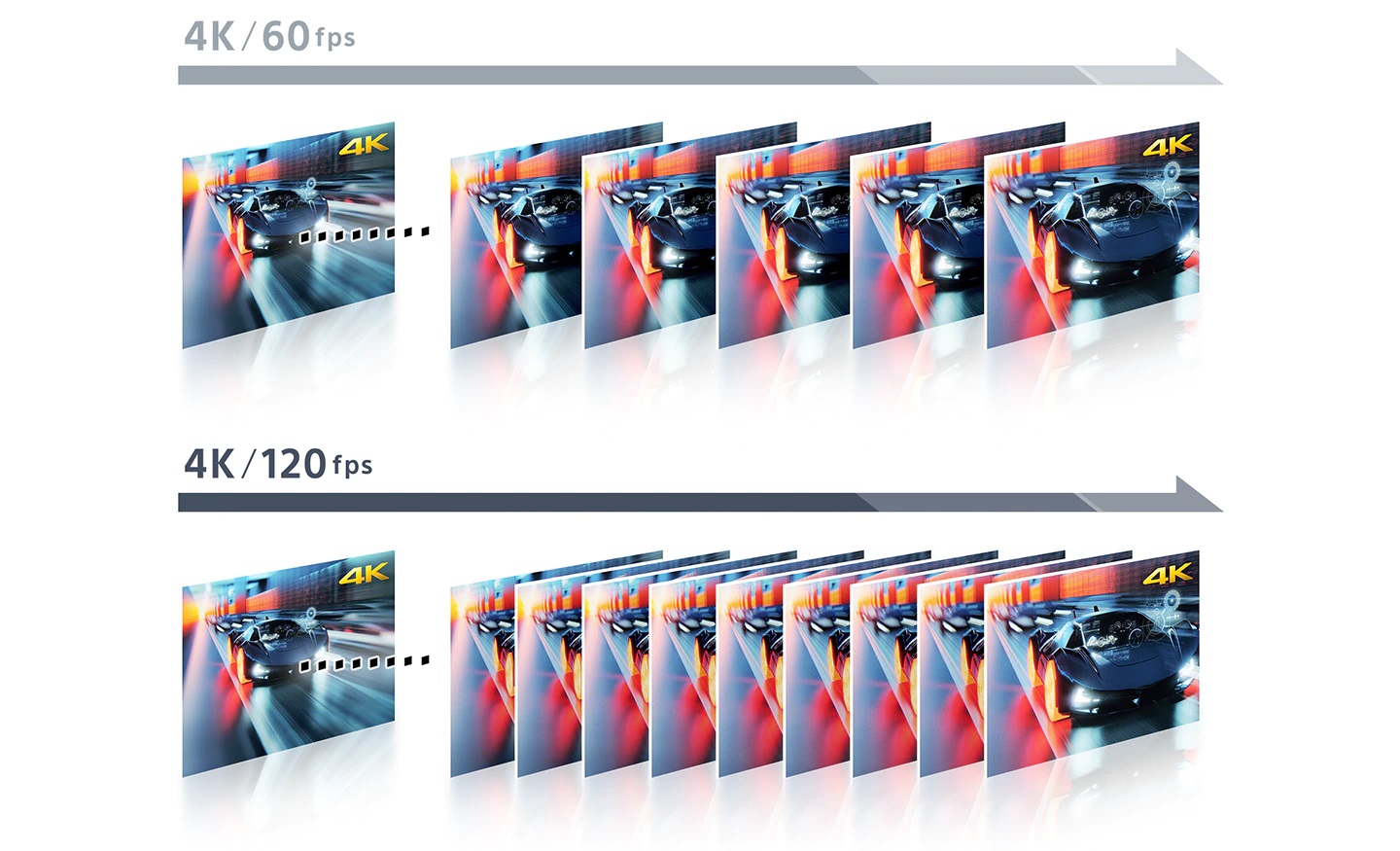
But there's a difference between the display's refresh rate (measured in Hz) and the source content frame rate (measured in frames per second or fps). When the refresh rate and the signal rate match, it's perfect, and you'll be seeing exactly what the creator intended. If there's a mismatch, however, the TV will need to apply some video processing techniques to display content properly.
For a very long time, 30fps was the standard, and it's still a common refresh rate for broadcast TV and older media like DVD and 1080p Blu-ray. But newer media often takes advantage of the newer capabilities to offer higher frame rates better suited to your TV. Gaming in particular has adopted higher frame rates, with the latest consoles offering 60Hz and 120Hz gameplay.
The higher frame rate is also one of the few TV specs that can easily communicate that one TV is better than another, at least for this one feature. It's easy to look at the frame rate and understand that 60 is good, 120 is better, and leave it at that.

TV refresh rates: How the truth gets blurry
That's great if you're selling 120Hz TVs, but less so if you want to compete against those models with a 60Hz display. However, with the processing the TVs already have to do to match source frame rates to display refresh rates, TV manufacturers saw an opportunity to muddy the waters.
There are some very sophisticated approaches to this, but here's the simple version: TV makers have figured out that they can mimic higher frame rates by adding an extra flicker. By pulsing the backlight on and off in between those 60 refreshes, the alternating pattern of new frames and blinked light provides the illusion of a higher frame rate… sort of.
As a result, you'll often see TV specs list something called the "effective" refresh rate, which is double what the TV's panel can actually do. Some brands will use different terminology, but the underlying reality is the same – there's a difference between the actual refresh rate of the TV display panel and what you're told in the product specs and marketing materials.
What that really means is that manufacturers can use that light pulsing trick to claim a higher number than the TV actually supports. If you play 120Hz content on a 60Hz display, but bump the effective rate up by flickering the backlight, it won't magically display all 120 frames of content each second. Instead it will display 60, dropping half of the frames to match the actual refresh rate that the display can handle.
TVs will also use heavy handed motion smoothing techniques to give the illusion of smoothness that a higher frame rate would impart. It is also sometimes called the Soap Opera Effect, because it makes everything look a little blurry or smeared. (Learn how to turn it off in our guide to the 5 TV settings you should change now.)
How to spot the refresh rate lie
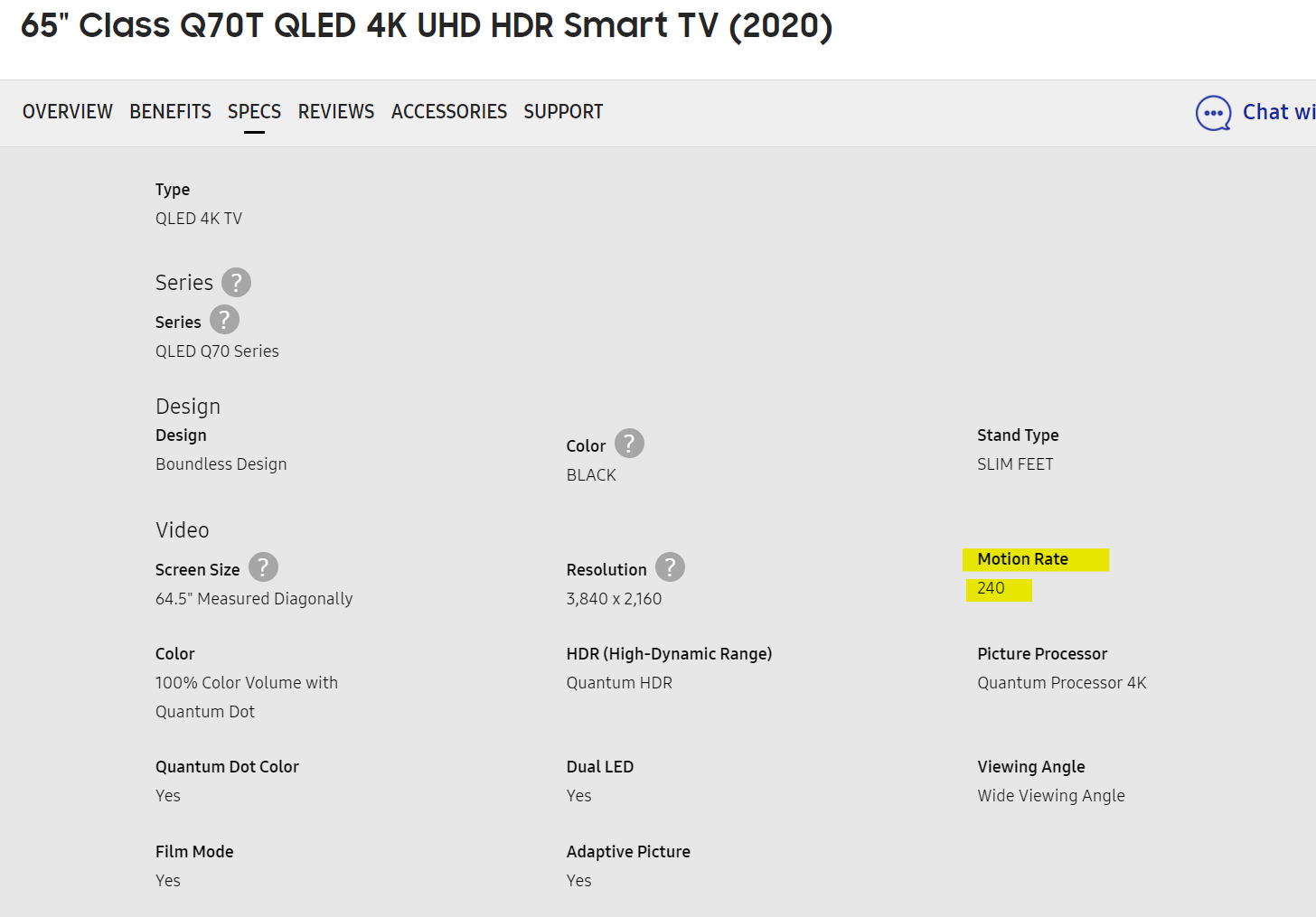
As with seemingly every other feature on modern TVs, different brands use different terms for this artificially boosted frame rate claim.
The first red flag to watch for is "effective rate" when discussing frame rates. As a rule, the effective rate will be double what the panel can physically display, so the actual refresh rate is half that number: an effective rate of 240Hz is really 120Hz, and effective rate of 120Hz is really 60Hz, and so on.
Sometimes it's even higher, as companies will double down on the trickery to claim a 240Hz refresh rate on a 60Hz panel.
Here are what the different TV makers call their own "effective refresh rate" technologies.
- LG - TruMotion
- Hisense - Motion Rate
- Samsung - Clear Motion Rate
- Sony - Motion Flow XR, X-Motion Clarity
- TCL - Clear Motion Index (CMI)
- Vizio - Clear Action
The easy way to spot the real number is to look for the words "native" or "actual". These terms have legal definitions, and fudging these numbers can land TV makers in legal trouble.
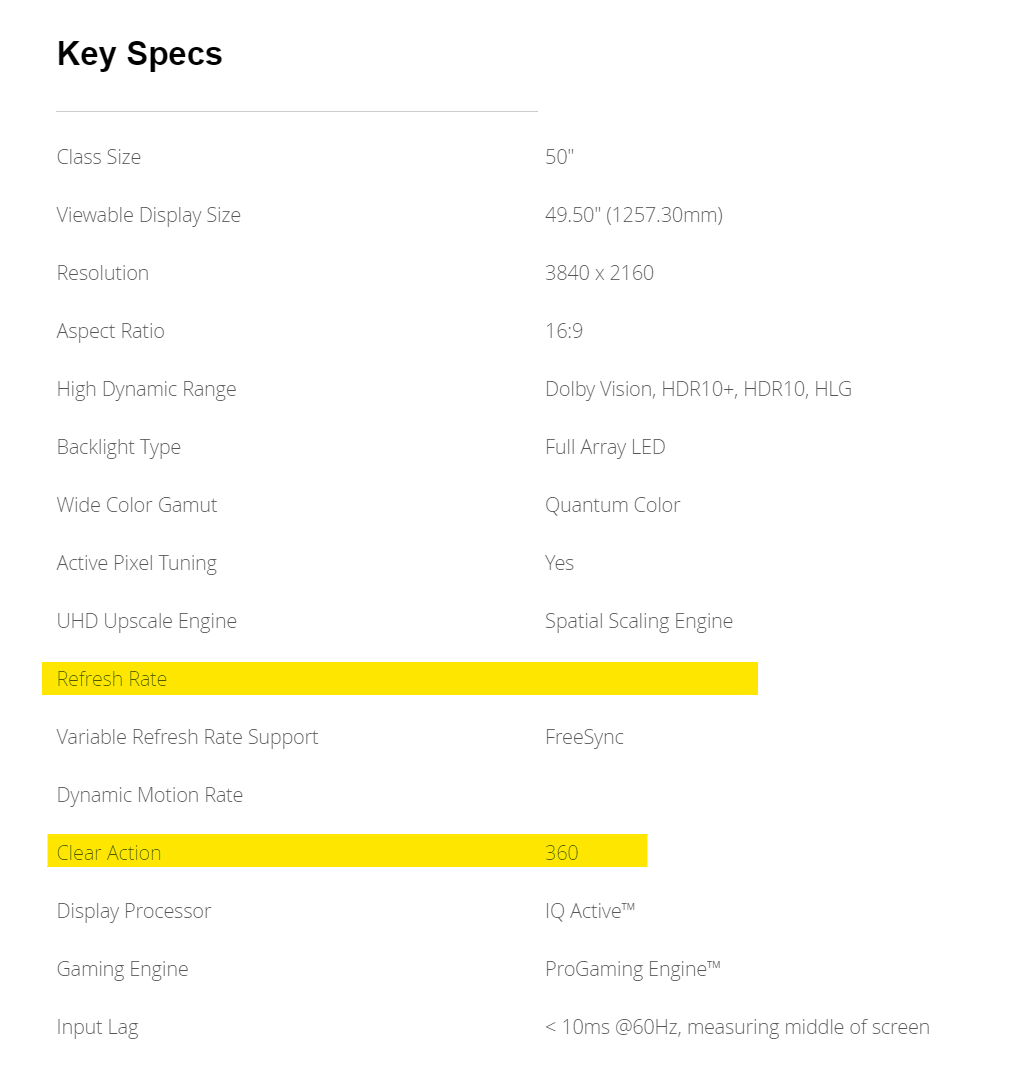
Unfortunately, that particular spec may not always be easy to find. In addition to hiding behind the terms listed above, many times a TV's refresh won't even be listed on the manufacturer's product page. Some will omit that specification altogether, while others will simply leave it blank.
The good news is that we're watching out for you. We include the real refresh rate in the specs of every TV we review – whether it's dug up from less accessible material, confirmed by a customer service tech or PR rep, or tested ourselves – so that you have the correct information for any TV we recommend.
Sign up to get the BEST of Tom's Guide direct to your inbox.
Get instant access to breaking news, the hottest reviews, great deals and helpful tips.
Brian Westover is currently Lead Analyst, PCs and Hardware at PCMag. Until recently, however, he was Senior Editor at Tom's Guide, where he led the site's TV coverage for several years, reviewing scores of sets and writing about everything from 8K to HDR to HDMI 2.1. He also put his computing knowledge to good use by reviewing many PCs and Mac devices, and also led our router and home networking coverage. Prior to joining Tom's Guide, he wrote for TopTenReviews and PCMag.
-
mac_angel you should try looking up resolutions in 4K projectors, lol.Reply
Something else to note about the TVs (I thought you might touch on it so I finished the article before mentioning). There is also a big difference in what signal the TV can take in to what it can display. You can find TVs that will still say "native refresh rate 120Hz" or whatever, but it will only take a 60Hz signal. So, you can get a 4K TV and it can say 120Hz, or even 240Hz, thinking it will be great for the new gen console, but it only accepts a 60Hz signal, and uses their motion technology to simulate the higher refresh rates. -
cirdecus I believe if your TV and output source support HDMI 2.1 then you can get 4k @ 120Hz.Reply
It sucks about finding the Native resolution. Such an important spec and it amazes me that manufacturers can leave it out and hide it legally. It's basically legal to come up with fake refresh rates and legal to hide the real one from even their product pages.

