This monitor is the best thing I bought during lockdown
The HP Omen 27i is the ideal monitor for work and play


EDITOR'S NOTE: The HP Omen 27i won "best gaming monitor" at the Tom's Guide Awards 2021 for gaming.
What's the best thing you can buy to enhance your computing experience?
Some might argue that buying newer or faster RAM is the answer, because RAM helps your PC tend to more tasks at once. A good graphics card is, of course, critical for playing the latest games. And a satisfying, comfortable keyboard lessens the friction between you and whatever you’re using your computer for.
- Best gaming monitors: What we would buy
- Nvidia RTX 3080 overclocked benchmarks reveal crazy speeds
- Just in: PS5 Digital Edition is extremely hard to pre-order — here’s why
If you ask me, though, the monitor is the most underrated piece of this puzzle. It’s your canvas and your stage, and it can simultaneously make your PC easier to use, more helpful and more engaging all at the same time — that is, if you buy the right one.
Earlier this month, I picked up the new HP Omen 27i. Spanning 27 inches (as the name suggests) and utilizing a new Nano IPS panel from LG with a peak refresh rate of 165 Hz, the Omen 27i is, ostensibly, a gaming monitor. However, I’m using it for a lot more than that.
- Use a gaming VPN to eliminate throttling and lag
Finding the right monitor for the job
This Omen 27i replaces a Dell UltraSharp U2415 I bought five years ago, when I was simply looking for something to complement my MacBook Pro while working in the Adobe Creative Suite. I loved the U2415’s 16:10 aspect ratio, which is less conducive to media, but advantageous for work. At the time, a 24-inch monitor also seemed roomy for someone coming from a 13-inch laptop.
Alas, times change. I’ve since built a gaming PC. And while I wasn’t entirely sure I wanted to splurge on a high refresh rate monitor immediately, I knew I at least wanted a larger display for all the working from home that we’re collectively doing these days.

Fast-refresh gaming monitors are easy to find for cheap these days. So too are professional monitors with accurate color. But few monitors provide both, and that's where the Omen 27i shines.
Part of the reason I chose the Dell UltraSharp in the first place was because it was factory calibrated and designed to match the sRGB color space, making it ideal for the visual work I did then, and still do today. Although I wanted a new monitor that could surpass 60 Hz for gaming purposes, I was still far more interested in picking up something capable of displaying impressive, accurate color. That was non-negotiable.
In fact, while all my PC-gaming friends extolled the virtues of 144 Hz smoothness and zero-latency, I downplayed them. Before I built a PC last year, I did all my gaming on consoles, where 60 frames per second was all you could hope for. I personally cared more about graphical fidelity than frame rate, so if I upgraded to a high-refresh monitor, I’d have to either lower the graphical settings in my favorite games to run them faster, or upgrade to a new graphics card, which would be expensive.
Ultrafast-refresh monitors with TN (twisted nematic) panels are easy to find for relatively cheap these days. So too are professional monitors with IPS (in-plane switching) screens and accurate color. However, as I quickly discovered in my monitor hunt, finding a unit that offers both high refresh rates and good picture quality is considerably harder, and will set you back at least twice as much. And lord help you if you’re looking for something that supports HDR as well, which makes the price skyrocket well into quadruple digits.
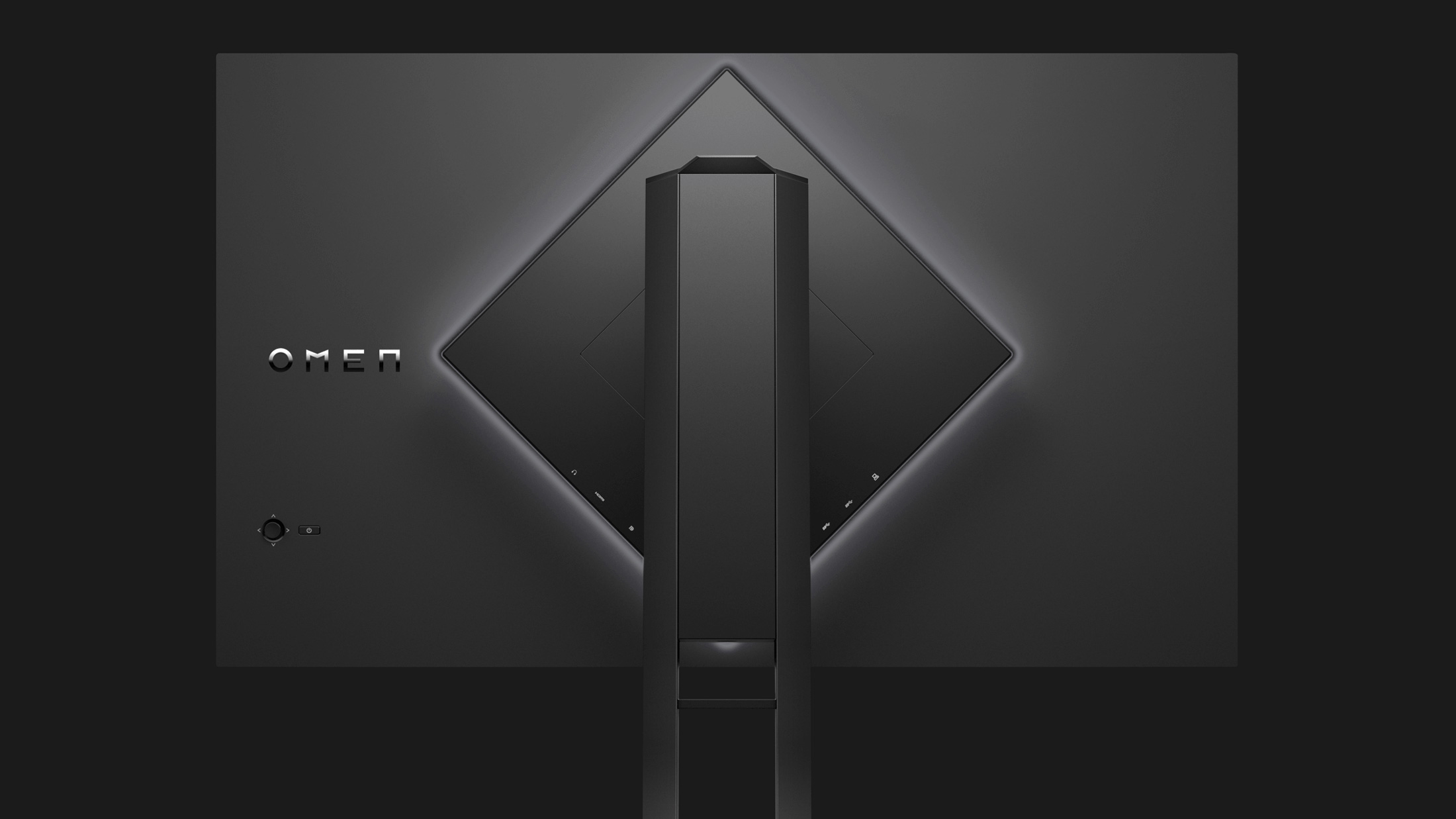
Enter the HP Omen 27i. First, I’d seen the rave reviews for the 27-inch LG UltraGear GL850, due in large part to its Nano IPS panel. Theoretically, Nano IPS technology allows for the same 144 Hz fluidity of TN monitors, but with the wider color gamut you’d want and expect from IPS. That tipped me off that the LG could be precisely the solution to all my problems — save for the fact it was $499, which was more than I wanted to pay, and I vehemently disliked its obnoxious red-and-black edgy gamer aesthetic.
But then I discovered the Omen 27i, which uses the very same panel as the LG UltraGear. The HP monitor costs about the same, but looks far classier, in my opinion, with a sturdy metal base, matte black plastic around the panel housing and a tasteful amount of RGB lighting. (I have a love/hate relationship with RGB.)
This monitor is pretty new. It came out in May, and from what I can tell, reviews are still quite sparse. (Our friends at Tom’s Hardware happen to have a wonderfully in-depth review of the Omen 27i that prospective buyers should certainly check out.) Impressions seemed generally favorable, so I took the plunge, spending about $200 more than I had originally budgeted for a monitor.
Pretty and pretty athletic
I’m very happy I took the plunge. This monitor is brilliant. There are a few things that annoy me about it, and I’ll get into those a little later. Overall, though, it’s everything I could have asked for.
The HP Omen 27i sports a 1440p resolution which, for me, is the sweet spot between full HD and 4K. I don’t find myself pining for all those extra pixels. It has a 165 Hz peak refresh rate along with Nvidia G-Sync, which are both things that my ordinary Dell UltraSharp lacked. And while my rig isn’t quite beefy enough to surpass about 100 frames per second in titles like Call Of Duty Modern Warfare, Project CARS 3 and Tony Hawk’s Pro Skater 1+2, I’ll take what I can get.

But what unexpectedly impressed me is the Omen 27i's response time (which can get as low as 1ms) and lack of perceptible input lag. The first time I hopped into a game of Modern Warfare with this display, I was floored by the panel’s instantaneous reactions to my mouse movements. Everything felt so much more direct, removing a layer of abstraction between my intended actions and what transpired on screen. It was another case where I didn’t know what I'd been missing.
I realize none of this will be revelatory to anyone who has been gaming on PC for years. However, what makes the Omen 27i special is that it can achieve this level of responsiveness while also delivering fantastic still images. This panel is rated to cover 98% of the DCI-P3 space, while also supporting 10-bit color at refresh rates 120 Hz and below. That means hues look as punchy as the motion is smooth, with minimal banding. With my photo editing and graphic design, both for work and in my spare time, color is as important as frame rate.
What I don't like
That brings me to the few qualms I have with the HP Omen 27i, which take the form of frustratingly basic glitches. A monitor of this caliber shouldn't really fall victim to them.
First, the Omen 27i occasionally forgets settings I’ve chosen, like my preferred color profile, response time and refresh rate. I have found that HP’s Omen Command Center app greatly helps in this regard. Ever since I registered my preferences in the app, my experience with the monitor has been far more consistent. But every now and then, I'll need to remind the Omen 27i again, after it resets itself to a state as if it had just been taken out of the box. Besides, a monitor shouldn’t require the use of a desktop app to preserve settings at all.
Second, sometimes the Omen 27i will refuse to establish a connection with my machine if it’s powered on after the PC is. When this happens, I typically either have to restart my computer or unplug the monitor. From the research I’ve done, this particular issue might have something to do with DisplayPort-related hotplug quirks, but whatever the cause, it’s annoying.
Bottom line
I can live with some minor foibles in exchange for everything else the HP Omen 27i does so well. If you’re in a similar situation to mine, and you’ve been waiting for a stylish monitor that doesn’t hamper display quality to achieve higher refresh rates, all for a somewhat reasonable price, I wouldn’t hesitate to recommend the Omen 27i. This monitor normally costs $499, though I was able to snag mine for $469 from Best Buy, and it was marked down as far as $399 over the summer — so if you're interested, be sure to jump when you see a deal you like, and check the widget below for the lowest prices currently.
Sign up to get the BEST of Tom's Guide direct to your inbox.
Get instant access to breaking news, the hottest reviews, great deals and helpful tips.
Adam Ismail is a staff writer at Jalopnik and previously worked on Tom's Guide covering smartphones, car tech and gaming. His love for all things mobile began with the original Motorola Droid; since then he’s owned a variety of Android and iOS-powered handsets, refusing to stay loyal to one platform. His work has also appeared on Digital Trends and GTPlanet. When he’s not fiddling with the latest devices, he’s at an indie pop show, recording a podcast or playing Sega Dreamcast.
