These are my favorite non Steam Deck Verified games — and they all play great on Valve’s handheld
I owe it all to one essential (and free) Decky Loader extension

I think I might love the Steam Deck more than the 96th minute winner Declan Rice recently smashed in for Arsenal against Manchester United. As a Gooner of 20-odd years, that says a lot about my affection for Valve’s handheld PC.
Not too long ago, I admitted I was wrong about the Steam Deck, and I offered up a sincere apology that was absolutely warranted. I may have only owned the teeny portable PC for a few weeks, but the sheer customization options it gives you are incredible.
Front and center of everything that lies at the wonderfully tweakable heart of Valve’s hardware is Decky Loader. This homebrew plugin is relatively straightforward to download once you pop into the Deck’s Desktop mode. As for the installation process? That’s also reasonably simple; although it’s made sooooo much easier if you pair your little machine via Bluetooth with one of the best wireless keyboards and the best gaming mouse you can get your hands on.
Once you’ve got Decky Loader up and running on your Deck, you can then install all manner of useful apps that can instantly improve how you interact with your handheld. Whether you want to boost the handheld’s speakers, adjust screen saturation or even change the default on-screen keyboard for a Starfield-themed alternative, Decky has given some very talented programmers and modders a wonderful platform to share their work with the Steam Deck community.
Pro blow

By far my favorite Decky Loader app has to be Proton DB Badges. This ultra handy extension provides a clear compatibility rating of how well a game should perform on your Deck once you pop onto the game’s homepage. Thanks to an easy to identify grading system that spans Bronze, Silver, Gold and Platinum quality ratings, it takes away a lot of the time-wasting nuisance that can come from downloading a game, only to discover it runs like garbage on Steam Deck.
Proton DB Badges has been an absolute game-changer when it comes to expanding my Steam library. I currently have over 30-odd games installed on my handheld PC, but only 16 of those are officially "Deck Verified." This is Valve’s official seal of approval, and should guarantee a title runs when on its hardware.
The big (delightful) twist is there are a ton of some of the best Steam games out there that run perfectly well on the palm-friendly console, even if they haven’t been Deck Verified. Proton DB Badges automatically gives you the tools to identify whether a title will play well on Steam Deck through its spot-on ratings system. As such, I’ve recently installed some of my favorite games of all time — none of which are currently Deck Verified — and I’ve been having a blast with them.
Below, I’ll run you through five of my favorite non Deck Verified games, all of which have run perfectly smoothly for me with the odd settings tweak.
Batman: Arkham Knight
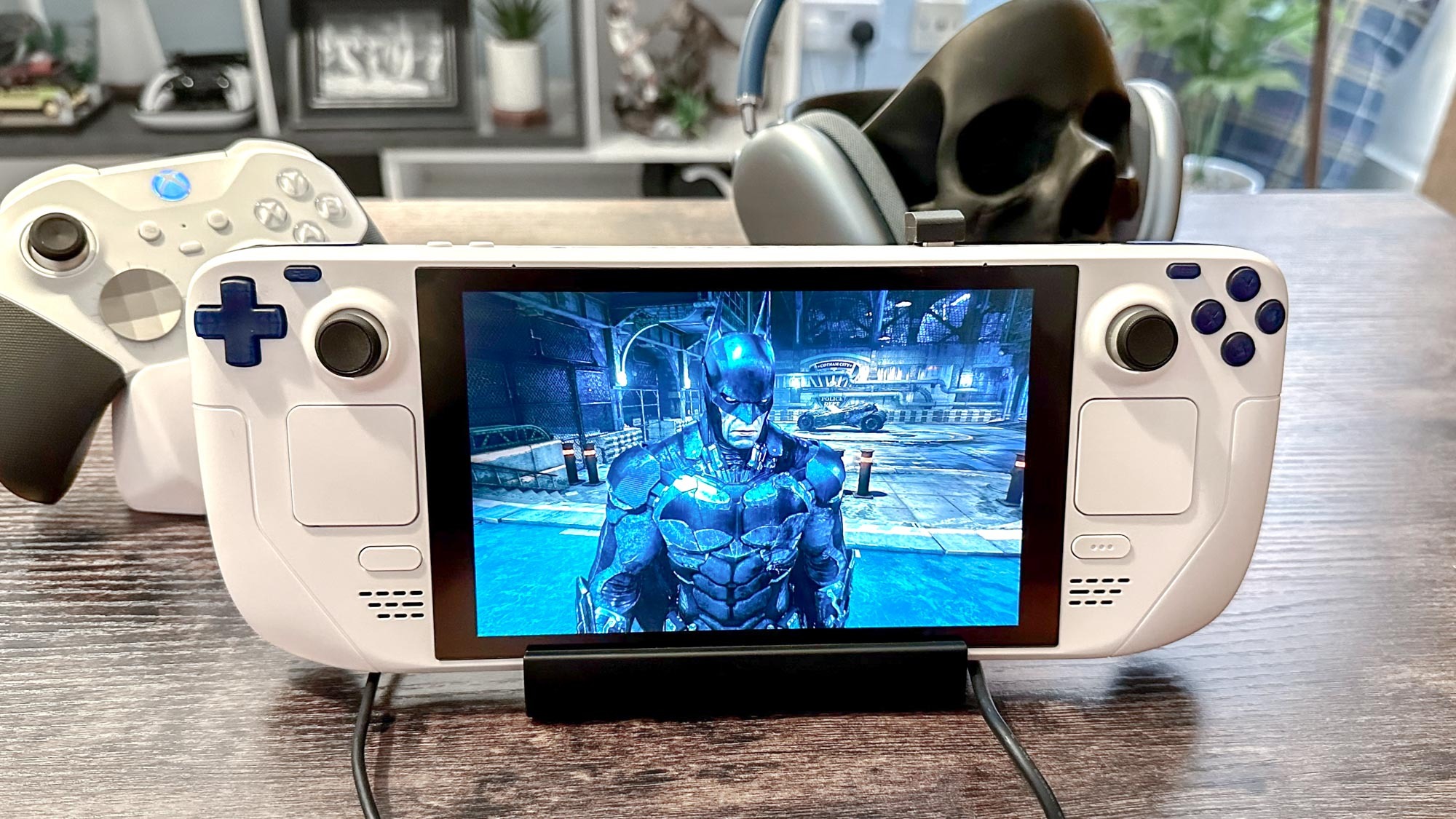
The game I’ve enjoyed the most on my Deck so far is undoubtedly Rocksteady’s Dark Knight trilogy-capper. Though it launched in a sorry state on PC back in 2015, Batman: Arkham Knight runs well on modern PC hardware today, including the Deck — Proton DB Badges has given it a Gold rating.
While you can happily smash the snot out of Gotham goons at 60 fps when you’re indoors, gliding through the skies of the crime-ridden city can cause performance dips. My solution? Limiting the refresh rate of my Steam Deck to 40Hz; ever since, I’ve been enjoying smooth Bats beatdowns.
BioShock Infinite

Another game Proton has awarded its Gold badge, and with good reason. This cerebral shooter is set in the iconic Columbia; a glistening city in the sky that hides a dark underbelly and a warring class system.
Design-wise, this is still a beautiful looking game; one that looks particularly vivid on Steam Deck’s sharp 7-inch screen. Playing at native resolution of 1200 x 800, the classic first-person shooter never once dips below 60 fps on my Deck. If your nerves can withstand being mercifully stalked by a relentless two tonne metallic budgie, you’ll have a great time with BioShock Infinite on Steam Deck.
Grand Theft Auto 4
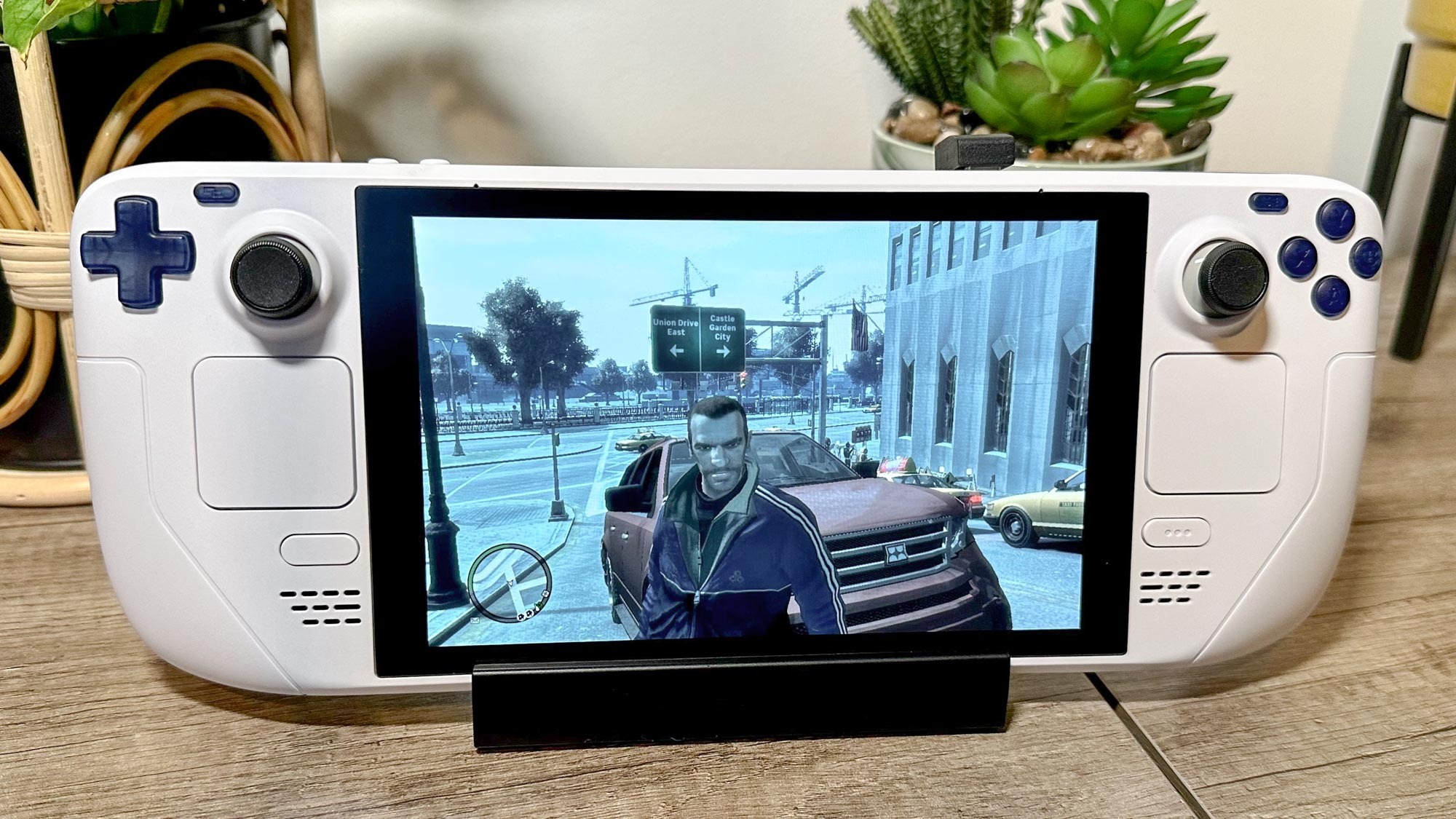
This was another open-world game that released in a bit of a mess on PC when it shipped in late 2008. Thankfully, GTA 4 is perfectly playable on Steam Deck in 2023, with Proton awarding it a Gold rating.
While hitting 60 fps in certain, less-crowded areas of Liberty City is possible, this is another title where you want to cap the frame rate at 40 thanks to the Deck’s refresh rate slider. It’s been great revisiting Rockstar’s Rotten Apple and some of those missions — the Heat-inspired ‘Three Leaf Clover’ bank job instantly springs to mind — have aged remarkably well.
Hitman: Blood Money

Another oldie, but a goodie. Long before IO Interactive decided to reboot the series in episodic form, the studio perfected its ingenious assassination franchise with this legendary game.
Whether whacking a fellow contract killer dressed as a Big Bird reject amongst the chaos of a swirling Mardi Gras party on the streets of the Big Easy or swapping out a prop pistol for a real gun so an actor accidentally offs his fellow thesp, the contracts in Hitman Blood Money are often darkly hilarious. This is an undemanding, 18-year-old game, so the Deck runs it without breaking a sweat.
Metal Gear Solid 5: The Phantom Pain

One of my top three favorite video games of all time, this masterful stealth sandbox gives Snake the perfect swansong. Brilliantly inventive and with an impish sense of playfulness that never fails to raise a grin — you can literally make an enemy car crash by instructing your horse to crap on command — The Phantom Pain is a truly wonderful open-world game. For my money, it’s easily the best Metal Gear game ever made. It plays brilliantly on Steam Deck too, despite not being Deck Verified. During a few sneaky missions across the yawning deserts of Afghanistan, I didn’t see Snake’s sandbox dip below 60 fps once on a mixture of high to medium settings.
More from Tom's Guide
Sign up to get the BEST of Tom's Guide direct to your inbox.
Get instant access to breaking news, the hottest reviews, great deals and helpful tips.

Dave is a computing editor at Tom’s Guide and covers everything from cutting edge laptops to ultrawide monitors. When he’s not worrying about dead pixels, Dave enjoys regularly rebuilding his PC for absolutely no reason at all. In a previous life, he worked as a video game journalist for 15 years, with bylines across GamesRadar+, PC Gamer and TechRadar. Despite owning a graphics card that costs roughly the same as your average used car, he still enjoys gaming on the go and is regularly glued to his Switch. Away from tech, most of Dave’s time is taken up by walking his husky, buying new TVs at an embarrassing rate and obsessing over his beloved Arsenal.
