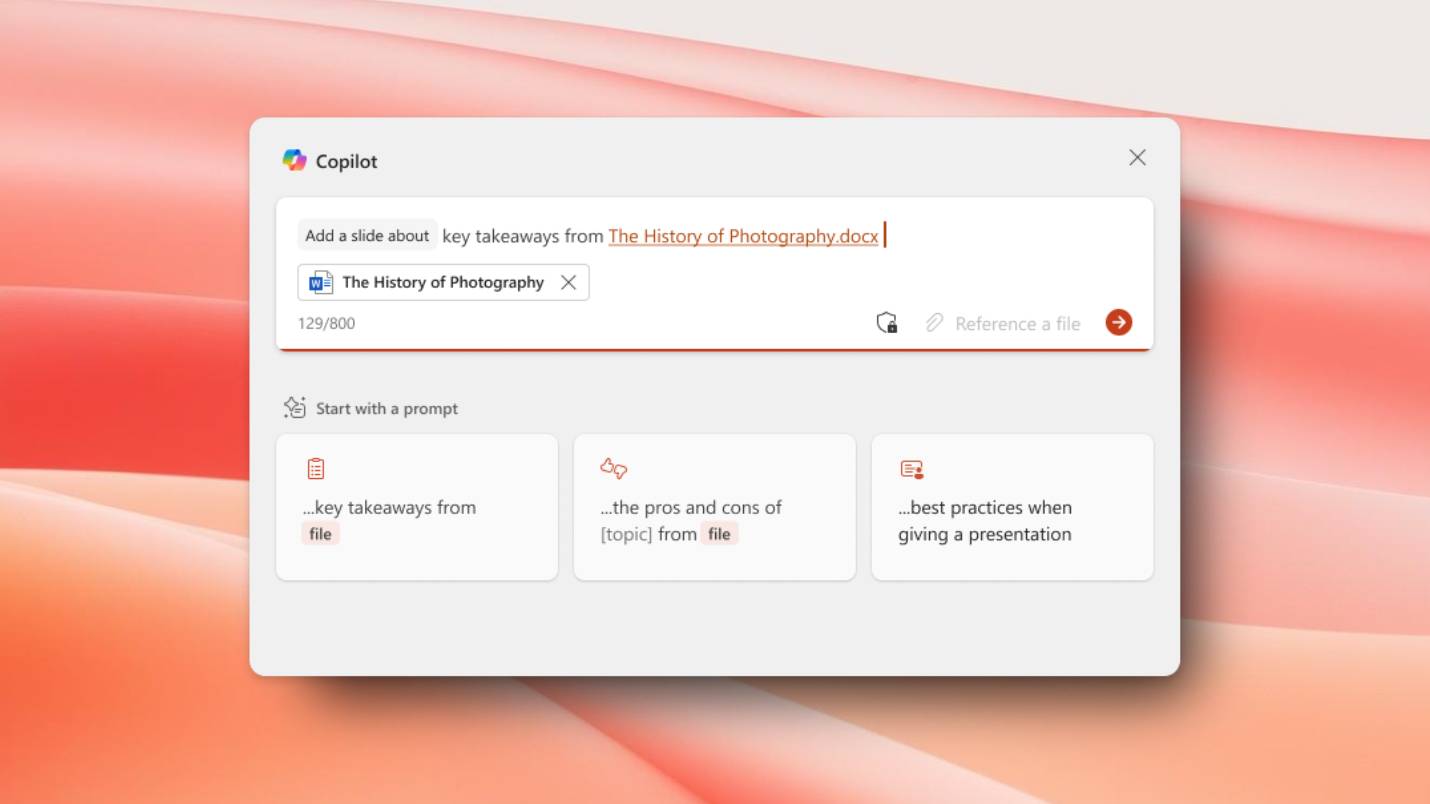The Microsoft Surface Laptop Go 2 looks like a good value — but it's not
The new Surface Laptop Go 2 is decent, but there are better alternatives

Microsoft has officially announced the Microsoft Surface Laptop Go 2 ($599). This successor to 2020’s Microsoft Surface Laptop Go features the original’s sleek design, along with updated internals and an improved webcam. Other than that, this $600 device appears nearly identical to its predecessor.
This begs the question, is the Surface Laptop Go 2 truly a good value?
Spec-wise, the Surface Laptop Go 2 packs an Intel Core i5-1135G7 processor. As Ars Technica notes, this isn't one of Intel's latest 12th Gen Alder Lake CPUs, but it's still an improvement over the original’s Core i5-1035G1. The Go 2's improved 2MP webcam is technically an upgrade over the original's 0.9MP camera, but it's still 720p.
While we can't say for sure how well it performs until we test one ourselves, based on specs alone we can see the Surface Laptop Go 2 isn’t all that different from its predecessor. The new laptop retains the same size and weight, along with an identical port selection. It also packs a 12.4-inch (1,536 x 1,024) touchscreen display, which is effectively the same sub-1080p display that The base model offers 128 GB of SSD storage and 4 GB of RAM. You can upgrade to 8 GB of RAM and 256 GB SSD storage for $100 each – effectively bumping the price from $600 to $800.
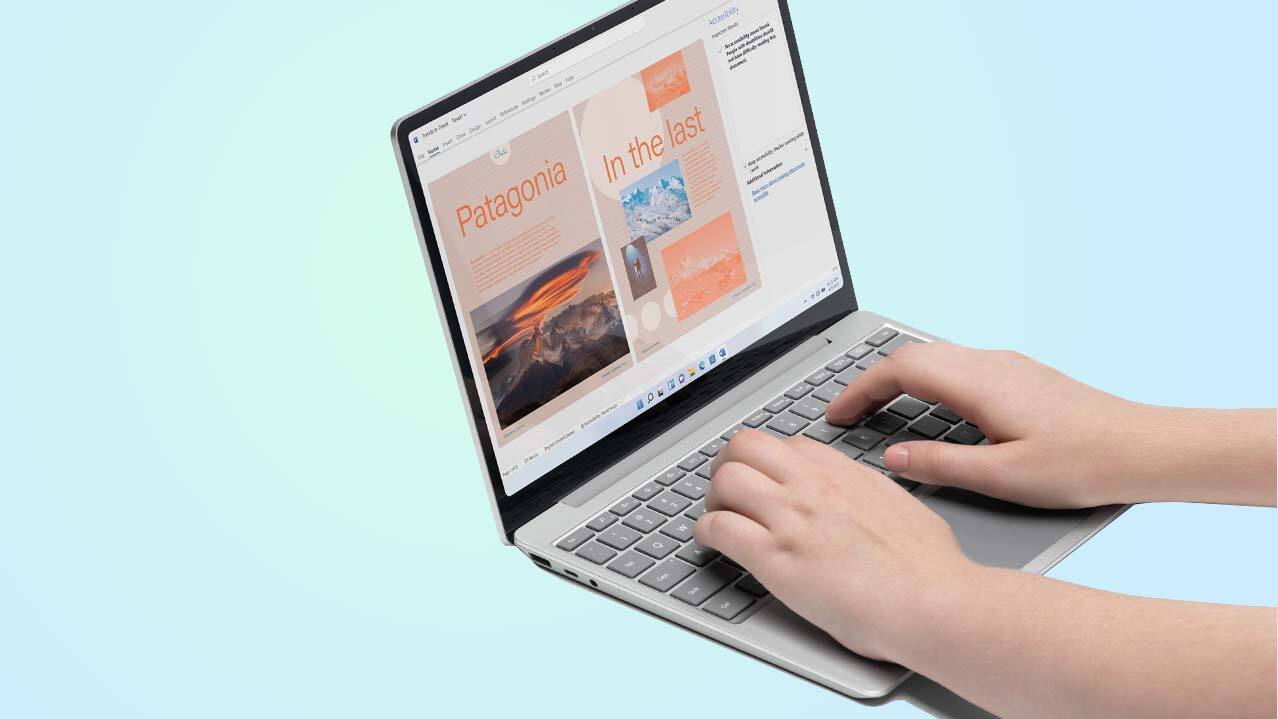
If you're considering paying for one, especially an upgraded model with 8GB of RAM and/or 256GB of storage, it would seem wiser to look for another similarly-priced laptop with better specs. Luckily you have some good options, including some of the best laptops on the market.
You can get more for your money
One such laptop is the Asus ZenBook 13 OLED, which currently costs $799 at Office Depot. Like the new Surface Laptop Go 2, this machine has a Core i5-1135G7 processor and a 720p webcam. However, it comes with 8 GB of RAM and 256 GB of SSD storage right out of the box. And as its name denotes, it features a 1920 x 1080p OLED display.

In our Asus Zenbook 13 OLED review we praised this ultraportable for its stellar screen, great performance and excellent battery life, though the 2021 model we reviewed packed AMD chips.
Another alternative is this HP 15.6-inch laptop that's currently on sale at a discounted price of $669 (normally $799) at Best Buy. In addition to a large 15.6-inch touchscreen, it also features an 11th gen Intel Core i7-1165G7, 16 GB of RAM and a 512 GB SSD. So while it's a bit larger than the new Surface Laptop Go 2, it should also be quite a bit more capable.

Incidentally, the 13.5-inch model of last year's Microsoft Surface Laptop 4 is currently discounted down to $900 at Best Buy. This is one of the best 13-inch laptops you can buy, which means that for just $100 more than the new 2022 decked-out Surface Laptop Go 2, you can get a Microsoft Surface Laptop with bigger, better screen, the same CPU, more storage and perhaps better battery life (though we'll have to wait until we put a Laptop Go 2 through our battery test to find out!)
We hoped for more
We thought the 2020 Surface Laptop Go was a solid if unremarkable budget laptop, one that did a good job of looking and feeling like a premium laptop.
Its performance was decent enough for basic multitasking but its short battery life, sub-full HD display and less-than-stellar camera left us feeling underwhelmed. We hoped that the Surface Go 2 would offer meaningful upgrades. But based on what we now know that doesn't seem to be the case, which is disappointing.
Budget-friendly laptops have their place. There's a reason why the best Chromebooks are so popular. While it's always good to save money whenever possible, it's equally as important to make informed decisions. Though the Surface Go 2 improves on its predecessor (at least on paper), it's hard to recommend. As we've demonstrated, you can find better alternatives to the Surface Go 2, especially if you're willing to spend a couple of hundred dollars more.
Sign up to get the BEST of Tom's Guide direct to your inbox.
Get instant access to breaking news, the hottest reviews, great deals and helpful tips.

Tony is a computing writer at Tom’s Guide covering laptops, tablets, Windows, and iOS. During his off-hours, Tony enjoys reading comic books, playing video games, reading speculative fiction novels, and spending too much time on X/Twitter. His non-nerdy pursuits involve attending Hard Rock/Heavy Metal concerts and going to NYC bars with friends and colleagues. His work has appeared in publications such as Laptop Mag, PC Mag, and various independent gaming sites.