The iPhone’s keyboard is terrible — and it needs to be fixed now
Sorry, but this is unacceptably bad

I switched to an iPhone in 2020 after over a decade on Android. It took me a bit to adjust, but in the end, I ended up happy enough to stick with iOS, especially once I got my Apple Watch Series 7.
But I will happily admit that Android does some things better than iOS, substantially so in some cases. Yet the one iPhone flaw that irks me on a daily basis — besides notifications, a topic all of its own — is the appallingly bad stock keyboard.
I type a lot throughout my day, whether it's messages to my friends, comments on Reddit, or terminal commands over SSH, so I get plenty of exposure to the stock keyboard. And I can safely say without any hesitation that I strongly dislike it.
Even with iOS 16 on an iPhone 14 Pro, i.e. the latest Apple hardware and software, the default keyboard is abysmally slow, often horribly inaccurate with the strangest and most random suggestions, and frustratingly unable to learn basic contractions.
Slower than I'd like
The sluggishness is one of the first things I notice when I start typing. I have a slight delay from when I touch the key to when it registers on the screen, something I noticed with my first iPhone, an iPhone 8. I chalked it up to the aging hardware, but it kept presenting itself on the iPhone 12 Pro and iPhone 13 Pro Max I later used.
The iPhone's default keyboard is abysmally slow, often horribly inaccurate with the strangest and most random suggestions, and frustratingly unable to learn basic contractions
I'll get to the auto-suggest problems in a moment, but my god, I despise how slow the suggestions appear. And yet, they simultaneously change at a rate I can't comprehend. I'll go to tap a suggestion without touching another key and it'll change, inputting the wrong word. Oftentimes, I don't notice; I see the word I want, tap it, and continue typing, only catching the error later.
When I pick up one of the best Android phones, like the Pixel 7 Pro, this is a non-issue. My typing is considerably more accurate, the suggestions appear as I would expect them to, and don't suddenly change with no input from me.
Typing on iOS is one of the things I most dislike about using my iPhone, whereas Android has a much smoother experience.
What is up with the auto-suggest engine?
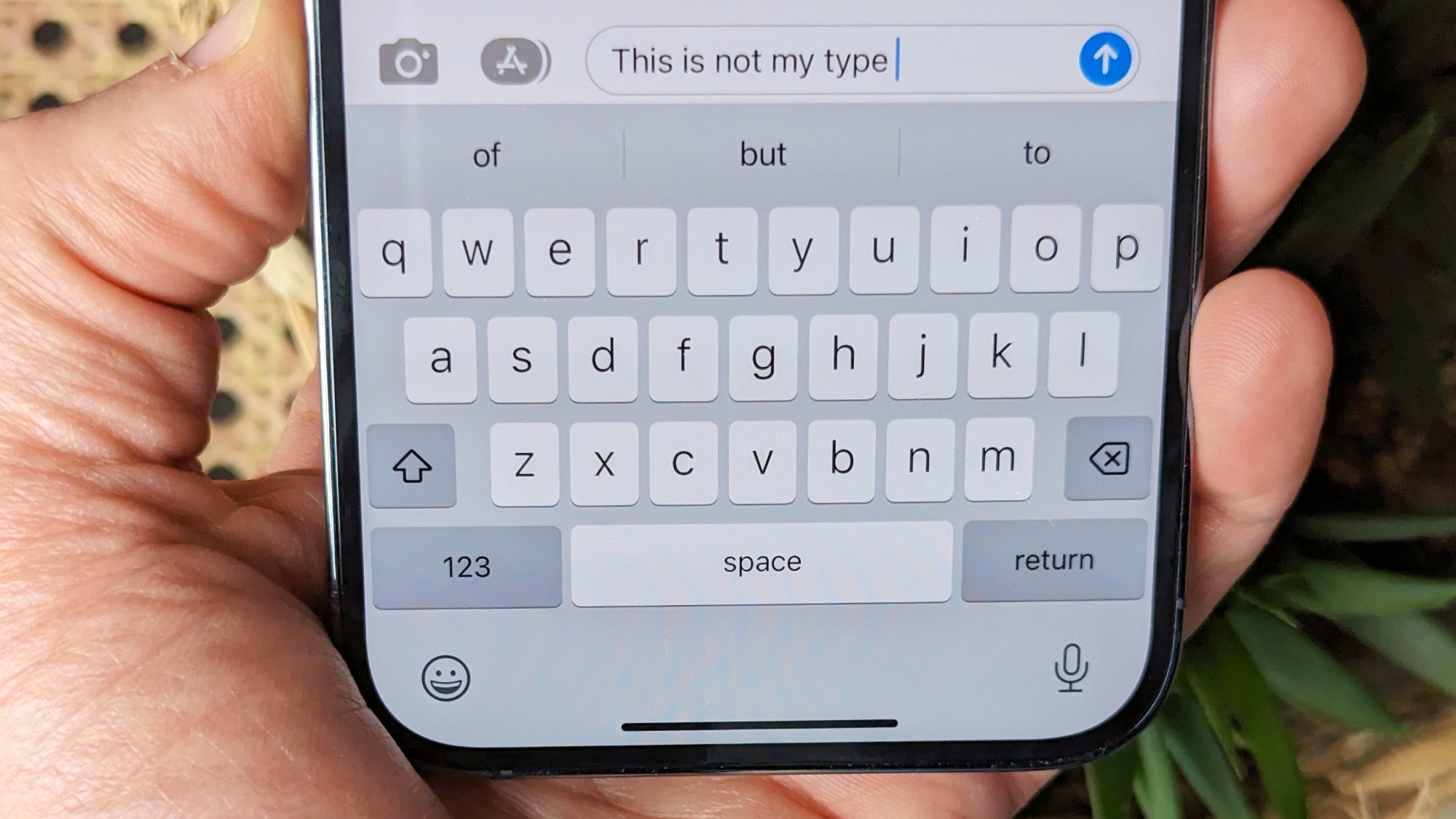
In addition to the sluggishness, my distaste for the iOS keyboard continues with the auto-suggest engine. Hands down, it's the worst thing about this part of an iPhone. It throws out the most random suggestions sometimes, while also refusing to learn some common contractions (while acknowledging others in its dictionary). Things like "I'm," "I'll," "we're," and "you'll."
I was typing the word "problems" (funnily enough) to a friend and the auto-suggest refused to suggest the proper plural, offering up "problem's" instead
For example, I'll type "I-v-e" to get "I've" to appear without going into the symbols menu for the apostrophe. Instead of what I expect, iOS offers something random like "ivermectin," a word that I've never typed in my life until now. "I-l-l" will become "illegal" or "illegitimate," two words I use far, far less than "I'll."
And yet other things work just fine, like "w-h-a-t-s" translating perfectly fine to "what's." I just don't get it.
However, it's not just contractions. iOS throws out totally random words at times, too, like its prediction engine is working too hard to be smarter than me. Before you say it learns from what you've typed previously, it brings up suggestions in the primary box, the one in the middle, for words that I've never said to anyone.
Plurals are also sometimes a problem, too. I was typing the word "problems" (funnily enough) to a friend and the auto-suggest refused to suggest the proper plural, offering up "problem's" instead. I also had a time where it used every other word in the dictionary with the root word "problem" except for the actual word "problem" itself.
And its refusal to understand misspellings or typos is laughably bad, especially when Gboard (on both Android and iOS) does so much better, such as suggesting "before" for my misspelled "ebfore." The iOS keyboard will keep on suggesting other words that start with "e-b" instead.
I can't even imagine how much worse this would be auto-correct enabled, one of the first things I disable on any new phone, even Android ones.
About third-party keyboards
But, I hear you ask, can't you install third-party keyboards on iPhones? Yes, you can. There's a catch, though.
Apple does not like third-party apps replacing its stock system ones, so even though you can set alternate browsers, email clients and keyboards, it's an inferior — and sometimes extremely frustrating — experience. Every browser, for instance, must use Apple's web engine, effectively making them reskins of Safari with different sync options (like your Google or Firefox account).
Third-party keyboards are second-class citizens on iOS. As it stands right now, I find them more frustrating than helpful.
With keyboards, I tried Gboard, Google's excellent keyboard that's the default on many Android phones. It's clean, effective, accurate and quick. Plus, it has a slew of features like built-in search and much more. All-in-all, it's a superior option to what Apple offers.
But third-party keyboards are second-class citizens on iOS. I have found that my iPhones will randomly switch back to the stock keyboard without me pressing the appropriate button. Entering passwords and PIN codes also forcibly brings up the iOS keyboard. (I can bet you Apple calls that a "safety" feature.)
With the word that Apple might have to open up iOS, such as allowing third-party payment providers, maybe alternative keyboards will get a better treatment. But as it stands right now, I find them more frustrating than helpful.
iOS 16 keyboard outlook

I'm not the only one who dislikes the iOS keyboard — though my passion on the topic might come from the fact that I was used to something better. Some of the Tom's Guide staff agree with me on some of my points here.
I've had these issues across four personal iPhone devices and several review units (where I don't sign into my Apple ID and restore backups). I know others who experience them on their own iPhones independent of me.
Apple has to address this, hopefully as soon as iOS 17. The default keyboard is in a sorry state, but if the phone maker refuses to address it, it can at least allow third-party keyboards to act as full replacements.
What we have now just isn't working. That needs to change.
Sign up to get the BEST of Tom's Guide direct to your inbox.
Get instant access to breaking news, the hottest reviews, great deals and helpful tips.

Jordan is the Phones Editor for Tom's Guide, covering all things phone-related. He's written about phones for over six years and plans to continue for a long while to come. He loves nothing more than relaxing in his home with a book, game, or his latest personal writing project. Jordan likes finding new things to dive into, from books and games to new mechanical keyboard switches and fun keycap sets. Outside of work, you can find him poring over open-source software and his studies.
-
The Continental On my iPhone 14 Pro running iOS 16.2, I don't have any of those problems. It nails all the contractions (I'll, I'm, I've, etc.). It's not sluggish. When I start typing the word "problems," the predictive text engine offers "problem" and "problems," never "problem's." When I misspelled "before" as "ebfore," the phone reliably offered up "before."Reply
I think there's something wrong with your software. -
FredBerful Interesting… I tried every one of you problem entries for contractions and everyone The first suggested replacement was the expected contraction. I can say autocorrect use to be abysmal, but I’d say it has improved dramatically.Reply
I can’t talk to keyboards on Android phones, so not sure about the delay vs. other products. -
Sbirchfield Having recently switched too, I completely agree. The phone isn't bad but you're right, keyboards on iOS are terrible. I am using Gboard but it's not the same as it is on Android. And I HATE it switches at times and doesn't let you change the keyboard. I can deal with Chrome being safari skinned or sometimes having it default to safari regardless of the default settings, but I want my same keyboard all the tine.Reply
I don't see the slowness you're seeing but the stock keyboard prediction is abysmal. I hope that Apple does try to improve the keyboard but I don't have much hope that is going to happen anytime soon. -
TreeTopCrow You can check third party app called keyboard2. It looks by default like stock ios keyboard so the switch between this and original one is not so noticable when ios enforces it's own in some situations like typing passwords. It has more features than stock one, even more than gboard and swiftkey. But it lacks swipetype right now.Reply
Also for prevent random switchbacks you can disable original ios keyboard (it will still be enforced in case of typing passwords though) -
TerabyteNet With all due respect, this is garbage. Even if I get out my ancient iPhone 7+ I do not see or experience the problem issues the writer describes. Auto-suggestions can be funky, but so can Google's. BTW, I have carried two phones, both an iPhone and an Android, for at least 6 years. Before that I was a Android-only user. I have zero lag when typing, my current iPhone is a 13 Pro Max.Reply
What the writer also doesn't seem to get is auto-suggestions and auto-correct are directly a part of the keyboard, but the OS itself accessible by other apps as well. Furthermore, the keyboard learns from user's input. I know he said he'd tried phones that he didn't sign into his Apple account, but I find it very hard to believe that "Problem" is suggested as "Problem's" when on ALL the iPhones I tested this morning I was offered "Problem" (as the default), Problems, and Problematic NOT Problem's. As for Ebfore, I was offered the choice to stay with that OR Before or E foreign. For I'll and I've, he's again not talking about an actual issue. Here are actual screenshots my results (interestingly enough, the writer didn't provide ANY screenshots of his claims):
https://www.amazon.com/photos/shared/1uyf_exrRyy-oNBSq9yjKA.YbJziOExd3QsfDturQKFHU
If iOS's keyboard was really this bad, you'd better bet that the 50%+ of US users, many of whom are converts from Android, would be up in arms about it. Since users whine when they lose a few minutes of battery life for a couple days after an upgrade while the OS re-indexes everything, you know good and well they'd be screaming about the keyboard. In the end, this article reeks a seriously slow news day and the writer needed to get some clickbait out there to justify his paycheck.
