Microsoft Surface Pro 9: Reasons to buy and skip
Unsure about whether it's right for you? Let us help you decide

Microsoft introduced us to its new Surface Pro 9 ($999 to start) this month, and it sports some key improvements that make it a compelling choice if you're in the market for a new Windows 11 tablet.
That said, it still looks an awful lot like last year's model, and there are some key weaknesses you should know about before you take the plunge and spend upwards of four figures on this slick new slate.
With that in mind, here are some good reasons for why you should invest in upgrading to the Surface Pro 9, and some strong arguments for why some folks should spend that money elsewhere. After all, with Apple's new iPad Pro 2022 shipping the same week as the Surface Pro 9 (don't miss our blow-by-blow breakdown of the iPad Pro 2022 vs Surface Pro 9) you've got some choices when it comes to buying a new pro-grade tablet.
Reasons to Buy Surface Pro 9
The new NPU
The more expensive SQ3-powered Surface Pro 9 has a unique feature that sets it apart from its Intel-equipped sibling: A new NPU (Neural Processing Unit) designed to handle algorithmically-intensive tasks and free up the CPU for other applications.

The biggest advantage of the NPU we've seen so far is cosmetic but cool: It allows you to use a new pack of Windows Studio effects in video calls, like portrait blur and intelligently cropping and panning so the Pro 9's camera appears to follow you as you move during a video call—just like the Center Stage feature available on some of the best iPads.
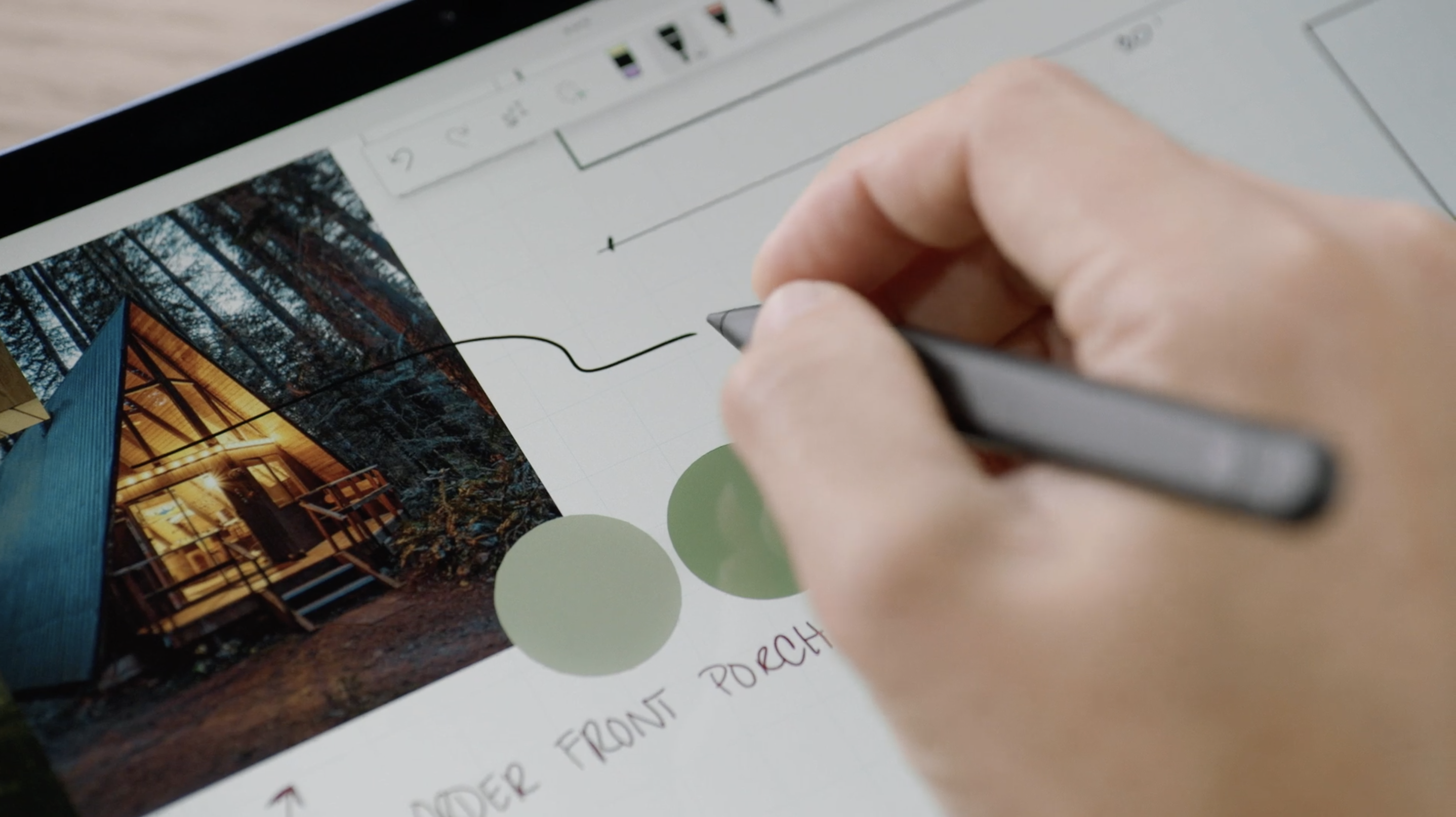
However, Microsoft also claims that the NPU helps make writing on the Surface Pro 9 with the Surface Slim Pen 2 stylus (sold separately for $129) feel better by enhancing the tactile feedback when writing on the screen.
A similar feature is available on the Surface Pro 8 and Surface Laptop Studio, and after using it myself I can confirm it does feel nice when the little motor in the Surface Slim Pen 2 stylus (what a mouthful) vibrates to replicate the sensation of putting pen to paper.
5G connectivity
One big change with the Surface Pro 9 vs Surface Pro 8 is that this is the first Surface Pro you can get with 5G cellular connectivity. This reflects Microsoft's decision to unite the Surface Pro and Surface X product lines, as the latter were more mobile-focused Windows tablets with cellular connectivity and less powerful, less power-hungry Qualcomm SoCs (System-on-Chip) instead of the usual Intel and AMD CPUs found in the Surface Pros.

So while the Surface Pro X is effectively dead, you can now order a Surface Pro 9 with either a 12th Gen Intel CPU or a new Qualcomm-powered Microsoft SQ3 SoC. The latter version costs more ($1,299 to start vs. $999 for the Intel-equipped model) but offers the option of 5G connectivity via nano SIM or eSIM.
While it does require subscribing to a cellular plan, this offers you the power of a Windows 11 tablet (or Windows 2-in-1 laptop, if you splurge for Microsoft's attachable $180 Surface Pro Signature Keyboard) that you can use to work from anywhere with a cell signal.
Reasons to Skip Surface Pro 9
Little has changed from last year's model
While the Surface Pro 9 does offer some compelling new features, most of them are unique to the more expensive ARM-based version. If you don't care so much about 5G connectivity or the additional features (and hopefully battery life) of the SQ3-powered Pro 9, you may as well get the cheaper model with no 5G and 12th Gen Intel chips.
And unfortunately, the Intel Surface Pro 9 model is nearly identical to last year's Surface Pro 8, as you can see from the specs comparison below.
| Row 0 - Cell 0 | Microsoft Surface Pro 9 | Microsoft Surface Pro 9 w/ 5G | Microsoft Surface Pro 8 |
| Price | $999 / AU$1,649 | $1,299 / AU$2,599 | from $699 |
| Display | 13 inches (2880 x 1920) | 13 inches (2880 x 1920) | 13 inches (2880 x 1920) |
| CPU | 12th Gen Intel Core i5/i7 SQ3 | SQ3 | 11th Gen Intel Core i5/i7 |
| GPU | Intel Iris Xe | SQ3 Adreno 8CX (Gen 3) | Intel Integrated Graphics |
| Memory | 8/16/32GB LPDDR5 | 8/16GB LPDDR4x | 8/16/32GB LPDDR4x |
| Storage | 128/256/512GB or 1TB SSD | 128/256/512GB SSD | 128/256GB SSD |
| Wireless | Wi-Fi 6E 802.11ax, Bluetooth 5.1 | Wi-Fi 6E 802.11ax, Bluetooth 5.1, GPS, 5G | Wi-Fi 6 802.11ax, Bluetooth 5.1 |
| Battery life | Up to 15.5 hours (claimed) | Up to 19 hours (claimed) | Up to 16 hours (claimed), 9:06 (tested) |
| Cameras | 5MP front (Windows Hello); 10MP rear | 5MP front (Windows Hello + Windows Studio Effects); 10MP rear | 5MP front (Windows Hello); 10MP rear |
| Ports | 2 USB-C/Thunderbolt 4, headphone jack, 1 Surface Connect port, 1 Surface Keyboard port | 2 USB-C 3.2, headphone jack, Nano-sim slot, 1 Surface Connect port, 1 Surface Keyboard port | 2 USB-C/Thunderbolt 4, headphone jack, 1 Surface Connect |
| Size | 11.3 x 8.2 x 0.37 inches | 11.3 x 8.2 x 0.37 inches | 11.3 x 8.2 x 0.37 inches |
| Weight | 1.94 pounds | 1.95 pounds | 1.96 pounds |
Yes, the new Surface Pro 9 is the same size and offers the same screen as last year's model, as well as the same port array, the same cameras and the same RAM options. Admittedly the RAM is faster this time around, as you can get a Pro 9 with up to 32GB of LPDDR5 RAM while last year's was only LPDDR4x, and you can get more storage this time out (maxing out at 1TB instead of 256GB) too, but it's still a pretty underwhelming upgrade year-over-year.
If you want an Intel-equipped Windows tablet and don't need the few new features the Surface Pro 9 offers, you're better off waiting for a discount on last year's model and buying a Surface Pro 8 instead.
Gaming on a Surface Pro isn't much fun
If you don't play games on your devices and just need your tablet to be a stone-cold productivity machine, the Surface Pro 9 is a solid choice. But for the rest of us, the fact that the Surface Pro doesn't offer much in the way of compelling games to play when you want to unwind on a flight or in front of the TV is a big drawback.
While we can't say for sure how well the Intel- and SQ3-equipped models of Surface Pro 9 differ in terms of gaming performance until we get some in for testing, past experience suggests we shouldn't get our hopes up. The Surface Pro 8 struggled to run most PC games well, and at native res it couldn't reliably hit 30 frames per second in Civ VI: Gathering Storm, a game that's over 3 years old at this point.

While the new Surface Pro 9 with a 12th Gen Intel Core i7 CPU (and the attendant Iris Xe integrated GPU) should perform a bit better, the fact is the Surface Pro lineup isn't much fun to game on. Connecting a mouse and keyboard ties up all your USB ports unless you bring in a USB hub as well, and relying on just the touchscreen for input makes many PC games unplayable.
The Microsoft Store isn't much help here either, because (at least in my opinion) it doesn't offer much in terms of the sort of compelling touch-based games you can find in abundance in Apple's App Store. So while you can download some fun time-wasters through Microsoft's app store if you just want to Cut the Rope or Doodle Jump your way through a flight, you won't have nearly the breadth and depth of games to choose from as you would if you bought an iPad instead.
Surface Pro 9 outlook
The Intel-powered Surface Pro 9 is clearly a minor but meaningful upgrade over last year's model, and the addition of a 5G-capable model powered by Microsoft's SQ3 SoC is a welcome one. If you've been mulling investing in a new Surface and like the idea of having a svelte little Windows slate you can use to type out emails or jot down notes on the go, you'd be hard-pressed to do better than the Surface Pro 9.
But if you have other interests (like say, gaming or video editing) or don't need the added mobility of 5G and would prefer the Intel-powered Pro 9, I'd be hard-pressed to offer a good argument for why you should buy it over last year's model.
You will get the added power of a new Intel CPU, better RAM and the option to kit it out with more storage, of course, but otherwise there isn't much new here to get excited about. And given that we're already seeing last year's Pro 8 discounted by hundreds of dollars as early best Black Friday deals get underway, you might be just as happy and a few hundred bucks wealthier if you buy a Surface Pro 8 instead.
Sign up to get the BEST of Tom's Guide direct to your inbox.
Get instant access to breaking news, the hottest reviews, great deals and helpful tips.

Alex Wawro is a lifelong tech and games enthusiast with more than a decade of experience covering both for outlets like Game Developer, Black Hat, and PC World magazine. A lifelong PC builder, he currently serves as a senior editor at Tom's Guide covering all things computing, from laptops and desktops to keyboards and mice.
