I found the perfect gaming chair for the ROG Ally, Steam Deck and other handhelds at CES 2024
Playing a handheld game console while seated has never been comfier

Although I’m here in Las Vegas at CES 2024 to check out all the latest tech, I actually managed to find a product that completely slipped under my radar last year.
Yesterday, while taking a look at the ROG Falchion RX Low Profile mechanical keyboard along with some new laptops and a few of the best gaming PCs when meeting with Asus, one of the company’s gaming chairs caught my eye. In fact, it was the only chair in the whole room.
I normally prefer using one of the best office chairs over one of the best gaming chairs as I like their much more subtle look. However, there are some features you’ll find in a gaming chair that you just won’t see in a regular office chair. Case in point, the ROG Destrier Ergo Gaming Chair that I spotted at Asus’ booth.

Since it was only the piece of furniture in a room filled with laptops, desktops, monitors and other gaming gear, I immediately went over and tried it out for myself. It was then that I realized that the ROG Destrier Ergo could be the perfect gaming chair to pair with one of the best handheld gaming consoles.
If you just got an Asus ROG Ally, a Steam Deck OLED or even if you’re just as excited for the Nintendo Switch 2 as I am, here’s why you might want to pick up this gaming chair over a boring, old office chair, especially if you plan on playing in handheld mode at your desk.
You’ve never seen armrests like these before

The armrests on an office chair or a gaming chair are designed to be raised and lowered so that you can ergonomically type — or game — using one of the best mechanical keyboards or best gaming keyboards respectively. This is why I was so surprised when I raised up the armrests on the ROG Destrier Ergo and they went all the way to my chest.
There’s a reason for this though. This gaming chair was specifically designed with mobile gaming in mind. Besides rotating a full 360 degrees, the ROG Destrier Ergo’s armrests raise up an additional 5.5-inches so that you game with a handheld in your hands without having to look down.
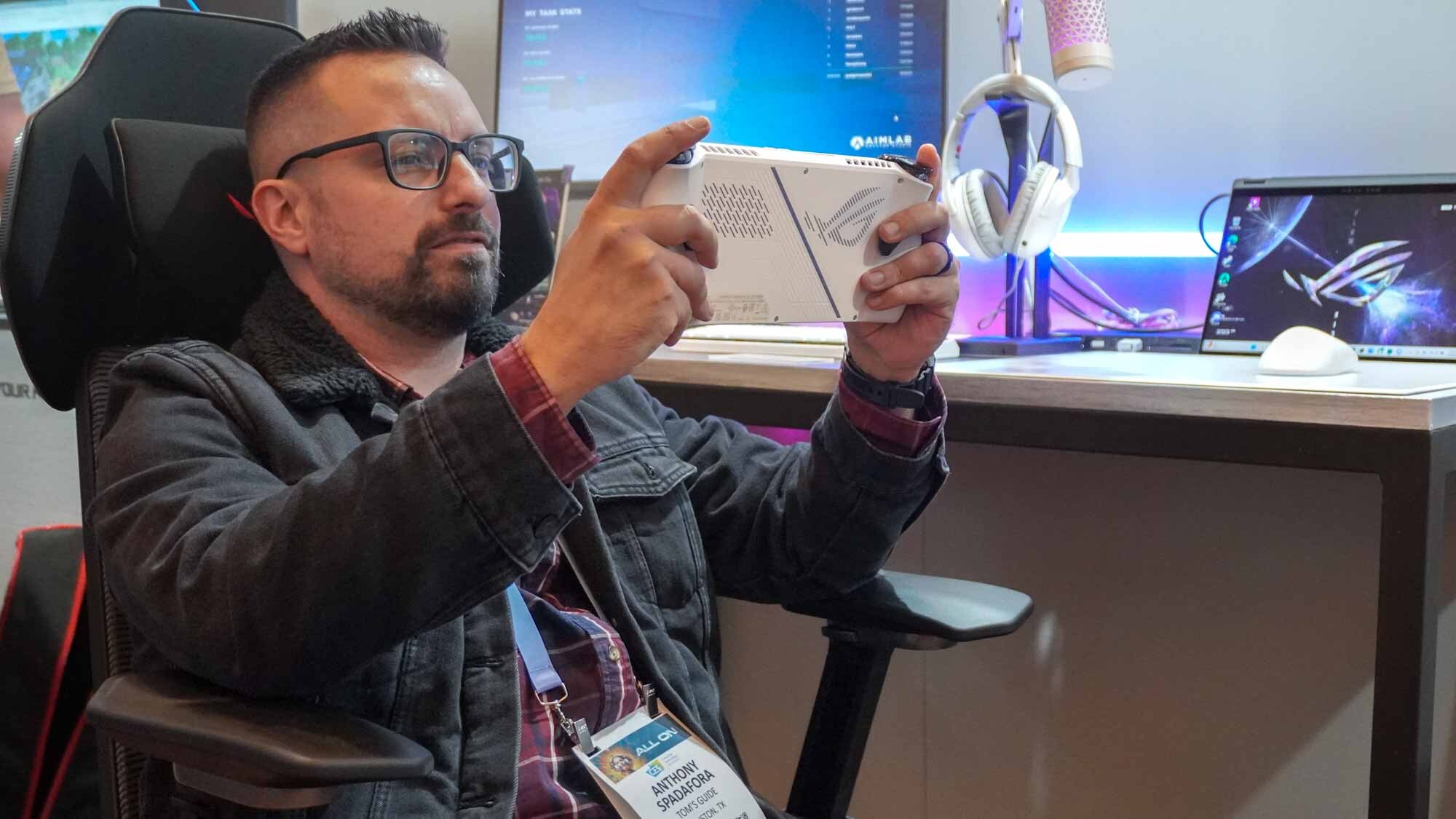
I got to put these taller armrests to the test myself with the ROG Ally and it was by far the most comfortable experience I’ve had with a Windows handheld yet. With my elbows resting firmly on the armrests, it was easy to support the 1.3 pound handheld while playing Forza Horizon 5 and I didn’t feel my head leaning forward at all.
While most people will likely buy an ROG Ally, Steam Deck or even a Nintendo Switch to play in bed or on the couch, there are some who like to get in a few quick minutes of gaming while waiting for something to finish rendering, compiling or what-have-you on their computers. With the ROG Destrier Ergo, you can lift the armrests up and comfortably get in a few minutes of gaming here and there right from your desk without the need to plug your handheld into a docking station. Likewise, this will also work with a mobile controller like the Backbone One or the Razer Kishi.
This gaming chair has a few more tricks up its sleeves

Being able to lift up your gaming chair’s armrests to comfortably use a handheld at your desk is one thing but the ROG Destrier Ergo also has a few other features that stuck out to me during my brief time testing out the chair. Like other gaming chairs, the headrest has a pillow and I really liked how it moved with me as I reclined in the chair.
Another thing I really liked about the ROG Destrier Ergo is that it has acoustic panels on either side of its headrest which help eliminate outside noise so that you can be fully immersed in the game you’re currently playing.
As someone who frequently tests out a variety of the different best office chairs, it can be hard to keep track of how to adjust all their settings. Fortunately, Asus has thought of a very clever solution for this so that you don’t have to keep finding your chair’s manual online anytime you want to make a few adjustments.

While other office and gaming chairs have knobs and levers on their sides for making adjustments, the ROG Destrier Ergo has clearly labeled fabric straps that let you know exactly what you’re adjusting. In the picture above, you can see that there is a strap to adjust the chair’s tilt as well as one to change the depth of the seat. You may be able to remember just what each lever knob does on your office chair but if multiple people are using the same chair or you don’t adjust your chair often, these labeled straps could really come in handy.
Gaming chairs aren’t just for your computer anymore
Investing in a good gaming or office chair is well worth it, especially if you work from home or like to sit down at your desk and play a few of the best Steam games after work. These chairs can last for years if you treat them right and they are also quite easy to clean.
While I personally enjoy playing on a bigger screen with one of the best PC game controllers in hand, I can certainly see the appeal of the ROG Ally or the Steam Deck. Having your entire PC game library right at your fingertips is something we only could have dreamed of before Valve released the Steam Deck back in 2022. Although it may be tempting to play games on a handheld PC in just any chair, the ROG Destrier Ergo is the first gaming chair I’ve seen designed with mobile gaming in mind.
This is my first year at CES in person and while I shouldn’t have missed the ROG Destrier Ergo when it was first announced, I’m glad Asus decided to have one in their booth, otherwise it may have slipped past me entirely.
Check out our CES 2024 hub for all the latest news from the show as it happens. Follow the Tom’s Guide team in Las Vegas as we cover everything AI, as well as the best new TVs, laptops, fitness gear, wearables and smart home gadgets at the show.
And be sure to check out the Tom's Guide TikTok channel for all the newest videos from CES!
More from Tom's Guide
Sign up to get the BEST of Tom's Guide direct to your inbox.
Get instant access to breaking news, the hottest reviews, great deals and helpful tips.

Anthony Spadafora is the managing editor for security and home office furniture at Tom’s Guide where he covers everything from data breaches to password managers and the best way to cover your whole home or business with Wi-Fi. He also reviews standing desks, office chairs and other home office accessories with a penchant for building desk setups. Before joining the team, Anthony wrote for ITProPortal while living in Korea and later for TechRadar Pro after moving back to the US. Based in Houston, Texas, when he’s not writing Anthony can be found tinkering with PCs and game consoles, managing cables and upgrading his smart home.
