My iOS 14 wish list: The changes Apple must make
These additions would make a better, more stable iOS

In less than two months since its arrival, iOS 13 has already blasted through two major updates (iOS 13.1 and 13.2) with Apple readying a third. But in the back rooms at Apple, plans are already being drawn up to move beyond the bug fixes of fall and begin the slow, silent cruise toward the reveal of iOS 14 next June.
So even though iOS 13.3 has just entered beta for developers and the public, who am I to resist the temptation to create an early iOS 14 wish list?
New-feature tick, here's stability tock
Given that iOS 13 will probably feature three major updates before it's even three months old, it's clear that this has been a fraught release, full of bugs and deferred features. It's a huge contrast from iOS 12, which focused on stability and performance features.
iOS 13's high drama makes me hope that iOS 14 will be a bit of a retrenchment focused on clean-up of longstanding bugs, performance boosts on older hardware, and tweaking of existing features. I'd be perfectly happy if Apple's Craig Federighi stood on stage in San Jose next June and told the world that Apple was seeking a gentler, less disruptive OS release for 2020.

But even with a focus on stability and bug fixes, a new operating system needs some banner features. And that's what the rest of this article proposes.
Shortcuts everywhere
In 2018, Apple announced Shortcuts, based on a third-party app called Workflow that the company acquired and rolled into iOS. With iOS 13, Shortcuts added a bunch of new features, including support for more sophisticated control of third-party apps, a simpler programming workflow, and support for triggers that could run Shortcuts automations automatically.
Shortcuts is a technology that can transform iOS into as flexible and fully functional an operating system as any of the traditional computer OSes we know.
Shortcuts is a technology that can transform iOS into as flexible and fully functional an operating system as any of the traditional computer OSes we know. In just two years, it's already started to spread its wings, but Apple needs to keep its foot on the gas. So much can be accomplished by expanding Shortcuts.
Get instant access to breaking news, the hottest reviews, great deals and helpful tips.
What's more, Shortcuts can be an excellent release valve, providing flexibility for users who are frustrated by the simplified feature sets that Apple designs to serve the broadest swath of customers.
Let me give just one example: While I enjoy Apple's new AirPods Pro earbuds, every time I enable their Transparency mode I find myself lowering the volume or pausing my audio entirely in order to better hear the world around me. Apple's interface keeps it simple: there's one gesture to enable Transparency, and then you'll need to perform another gesture (or use another device, or talk to Siri) in order to change volume or pause the audio. Apple could build a bunch of new features into the AirPods software... or it could allow AirPods Pro gestures to be linked to Shortcuts triggers, and let users go to town building their automations.
Pervasive and powerful user automation is good for users because it lets them build the features they want, and it's good for Apple because instead of building a series of one-off features, it can take advantage of the growing infrastructure of automation tools already on its devices.
So: More, deeper Shortcuts integration should be a top priority of iOS 14. That may even include support for executing code from a scripting language, or even (dare I suggest it?) sandboxed support for a native command-line shell. Let's do this thing, Apple.
Make progress with new developer tools
App developers on Apple's platforms are overwhelmed. iOS 13 (and macOS Catalina) brought major feature updates, created a bunch of bugs, and introduced two new methods of building apps — Mac Catalyst and SwiftUI. Developers are so overwhelmed, in fact, that the pace of app innovation has slowed to a crawl this fall.
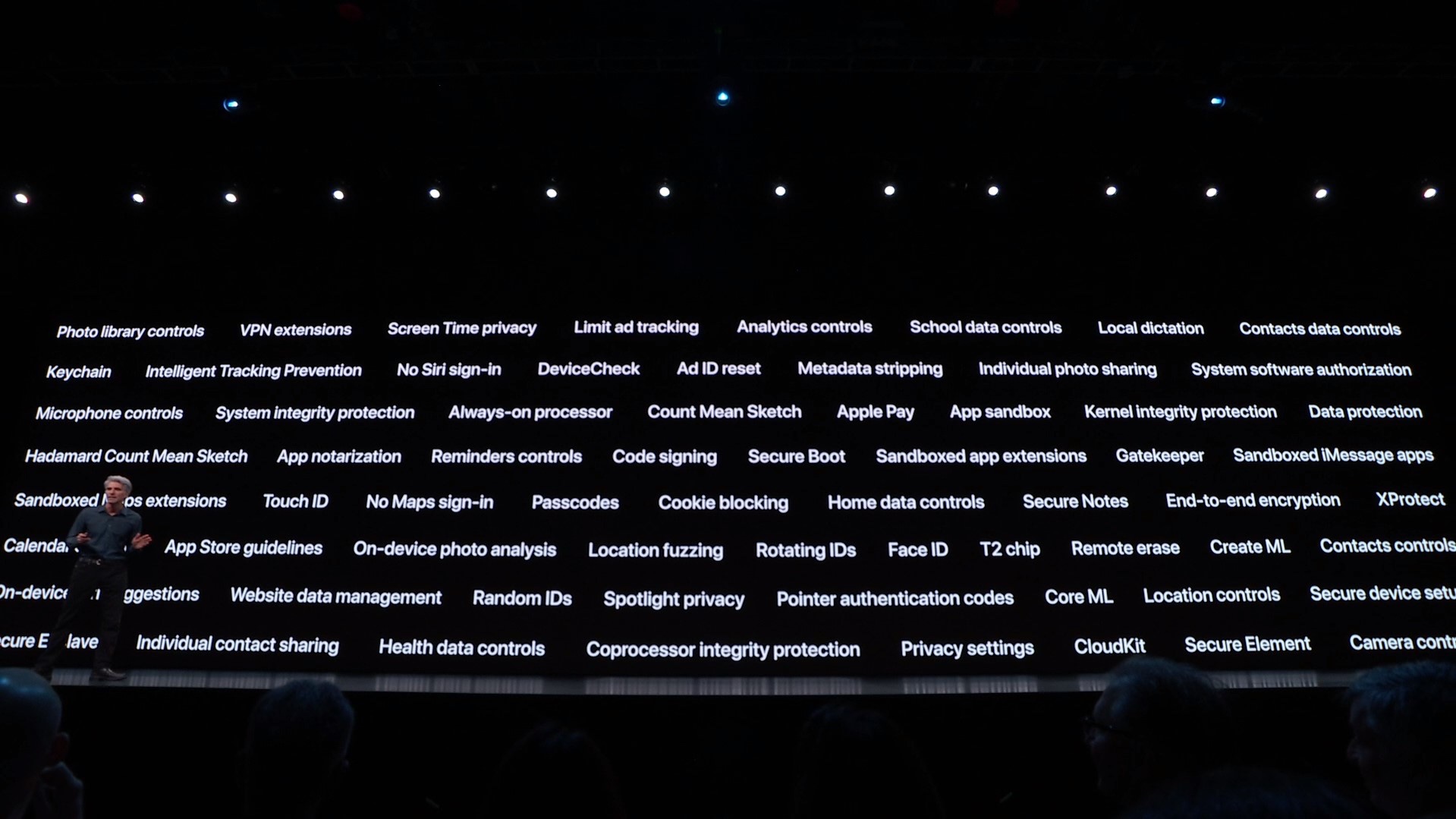
In past years, you'd see new apps shipping the same fall day as iOS and macOS featuring support for everything Apple introduced at its developer conference in June. Instead, a lot of developers spent the summer grappling with broken betas and development tools, and did all they could just to ship compatibility updates. It will take months for many of those developers to turn to new iOS 13 features or build Mac versions of their iPad apps via Mac Catalyst.
Apple cutting back on the major new features in iOS 14 would be a help to app makers, as would making progress with developer tools. Mac Catalyst could be a major way to encourage increased iPad and Mac app development, but it suffers from a lack of documentation and a whole lot of missing functionality that has slowed its use. Apple should spend this winter listening to Catalyst developers and the spring delivering what they need to build better apps.
SwiftUI is, by most accounts, an encouraging sign of future development across Apple's platforms, but is in its infancy. Developers are experimenting with it, but pulling back in many areas because it's just so new and somewhat unformed. I assume that the SwiftUI people at Apple are hard at work at continuing to evolve it and taking in feedback from developers, and that's as it should be.
Don't sleep on iPadOS
This past June Apple announced that it was going to market iOS running on the iPad as a separate operating system, iPadOS. Yet in the last few years, Apple has had an ugly habit of taking a year off from adding features to the iPad. The naming of iPadOS gives Apple another reason to update the iPad more than every other year — beyond, you know, the fact that Apple still apparently believes that the iPad is the future of computing.

A lot of the iPadOS 14 features I'd most like to see are refinements and expansions of iOS 13.
To be honest, a lot of the iPadOS 14 features I'd most like to see are refinements and expansions of iOS 13. Cursor support, added as an accessibility feature in iPadOS 13, could get a lot better, including native text-editing cursor support and support for Apple's own Magic Trackpad.
Given the popularity of Apple's own Smart Keyboard, the company should also consider much broader support for customizable keyboard shortcuts. I'd like to be able to assign keyboard shortcuts to common actions and to any Shortcuts automations.
Finally, it's time for iOS in general and iPadOS in particular to truly support external displays. I'd love to see external touchscreen support, but at the very least the cursor and windowing features of iPadOS 13 point the way to the ability to attach an iPad Pro to an external monitor and run apps on it.
There's always a grab bag
Even the best bug-fix-and-stability release ends up with a grab bag of dozens of new features. Here are a few of my hopes.
I'd like iPhones with OLED displays (whether existing ones or a new generation) to add support for an always-on display, in the style of the Apple Watch (or matching a feature already available on many top Android phones). It'd be an always-on lock screen, of course, but it would sure be nice to see the time and notifications on my phone without tapping it.

The Photos app for iOS and iPadOS still lacks the ability to touch up photos, removing dust and blemishes. There are plenty of third-party photo-editing apps that will do it, and of course Photos on the Mac does it, but on iOS there's no way to quickly remove a pimple from someone's selfie before posting it to instagram.
And finally, the Files app needs a lot more love. It took a huge leap forward in iOS 13, but that leap left a lot of threads dangling behind it. Files needs to be more stable, better at showing progress when connecting to remote servers or transferring large files, and the entire system of assigning default apps to specific file types needs a revisit. (Every time I AirDrop an audio file to my iPad, it asks if I want to open it in the writing app Scrivener rather than the audio editor Ferrite. I can't set a default. What's that about?)
But what I said about Files really goes for all of iOS. iOS 14 will be an opportunity to take stock, tighten the screws of all the new features introduced in 2019, give developers a more solid foundation to build their apps, and give users more expansive control of their devices via Workflow. Is that too much to ask?
Jason Snell was lead editor of Macworld for more than a decade and still contributes a weekly column there. He's currently running the Six Colors blog, which covers all of Apple's doings, and he's the creative force behind The Incomparable, a weekly pop culture podcast and network of related shows.
