Plex just became one of the best streaming apps — here's why
Plex's two new features make it a much bigger deal

There are too many streaming services, and Plex seems to know it. The service, which started as a way to stream libraries of user-supplied content, has introduced two big new features to help us untangle the mess that the streaming wars have created. And they're available now (just note that they're in the beta state).
A new Nielsen survey reveals some of the things people hate most about streaming. One is the difficulty of finding content among platforms. Most streaming devices try and fix this problem, but they've all come a little short in one way or another. The abundance of content and platforms has kind of become a negative, creating a never-ending series of dilemmas of decision making, choice and confusion. And while Plex's solution — a new pair of cross-service Discovery and Watchlist features — aren't perfect, they go a long way to fix the issues on many existing platforms.
Plex's two huge new features (and how to get them)
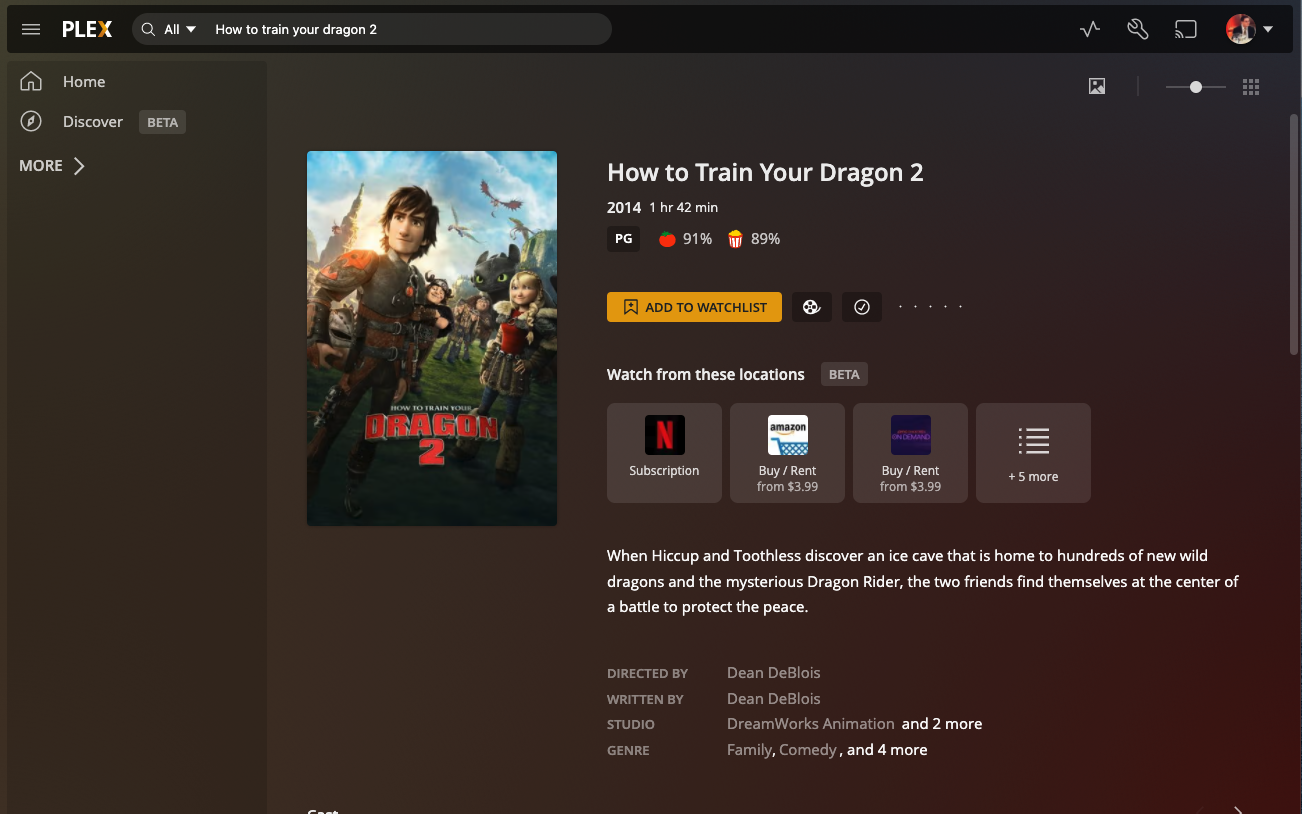
Sign into Plex in an updated version of that app, or on the web, and you'll get a prompt to try out its new discovery, search and watchlist features. Keep "Add Discover to my sidebar" checked and select Get Started. Then, you get an impressively substantial list of supported apps, so you can tell Plex what you currently use. They've got everything from Crunchyroll for anime fans to Criterion Channel for cineastes. Though it doesn't appear like they'd warn folks that they can watch Gentleman Jack season season 2 online before it hits HBO Max, as BBC wasn't a listed channel for those in the states.
Then, you can go into the Discovery section and feel like a god of streaming. From this one window, you see what's trending across all of the apps you checked off. Then, Plex presents rows of what's trending on other services, titles coming soon to what you have, trailers to watch (though, it called trailer for Mortal Kombat (2021) new, so there are kinks to be ironed out) and a row for what's new on your services.
As you find stuff you want to watch, you add it to your watchlist. It all works pretty simply, and syncs across devices. The idea of a watchlist isn't exactly new, this looks and works better than say, the My Feed section on a Roku.
I found that row particularly impressive for pulling in Apple TV Plus' new Slow Horses series alongside Netflix's Apollo 10 1/2 and The Bubble — alongside Disney Plus' Better Nate Than Never and HBO Max's Julia. Unfortunately, when I opened the Julia page, it didn't tell me where the series was. Clearly, this is very much a beta version.
Oh, and all of these new features also work with content in your Plex library and those of your friends.
Plex copies a little of JustWatch, and improves it

I've previously espoused the gospel of JustWatch, which you can use to find out where anything you want to watch is — and then track your progress in each show. Plex also lets you mark episodes as played, so you can keep track of where you are (all of the thumbnails and titles for a single season can blend together). While I prefer JustWatch's way to visualize this, this functionality isn't found on Roku or other devices.
The only problem, though, is that JustWatch isn't available on some streaming devices, such as Roku. It has FireTV and Apple TV apps, but missing a Roku app is pretty huge.
And those streaming device apps matter, especially for when you're trying to decide what to watch as a group. Nobody wants to let all the searching take place on someone else's phone, or huddle around said phone. There's just one thing they're missing from JustWatch, and I'll get to that below.
How Plex beats Apple TV

The biggest feature about the Plex Discovery and Watchlist features — at least for Apple TV owners — is that they've brought Netflix into the party. I tested this out by searching "How to Train Your Dragon 2" in all of the streaming devices I had on hand.
Plex — just like the Chromecast with Google TV, Roku Ultra, and Fire TV Stick Max —showed that movie as being available on Netflix. The tvOS' TV app? Well, it just showed that the family movie is available for purchase or rental, because Netflix isn't involved with that app.
There is one thing Plex needs to fix (on Roku)

Frustratingly, you can't jump from Plex to those apps, at least not on Roku. You instead have to open those apps directly. I've confirmed this feature works on Apple tvOS, and a Plex representative tells me it also works on Fire TV, web and other platforms, and that they're working on getting it to work on Roku.
The good thing, though, is that Plex lets you know how those shows are available on those services. When I tried to open Abbott Elementary via Plex, I got the message "Linking to content within other apps is currently unavailable. You will unfortunately have to go directly to the correct app to play this content."
That's bad. That said? Plex gets something right at the same time. For example, when I searched Abbott Elementary, it showed me that the ABC series is available in Hulu and fuboTV as a part of your subscription — and for purchase on Amazon Video, Apple TV, Google Play, Microsoft Store and Vudu.
Oftentimes, when I've searched for shows on the Apple TV, it shows Amazon Prime Video as an option. Unfortunately, that button rarely lets you know if that title is available on Prime Video as a part of your subscription, or as an a la carte purchase.
Plex outlook
Plex has a reputation of being the land where people collect, house and share content that they've collected outside of the normal means. Whether those are ripped films from DVDs or not, it makes Plex a sort of niche service.
Plex's new discovery and watchlist functionality, though, goes a long way to make Plex more of a household name. Now, Plex can be your new starting point to dive into streaming. You'll check your watchlist, see where shows and movies you want to watch are (as our new on Netflix list shows, titles move all the time), and then go find them. It's a hell of an upgrade to an already beloved app.
In other streaming news, we've got all the details for how to watch the MLB 2022 live streams, including the Red Sox vs Yankees live stream this weekend as the MLB season begins. Looking for something else to watch this weekend? Two titles are on the line in the UFC 273 live stream.
Oh, and about that new Doctor Strange 2 trailer? Looks like two MCU characters are coming back, in one way or another.
Sign up to get the BEST of Tom's Guide direct to your inbox.
Get instant access to breaking news, the hottest reviews, great deals and helpful tips.

Henry is a managing editor at Tom’s Guide covering streaming media, laptops and all things Apple, reviewing devices and services for the past seven years. Prior to joining Tom's Guide, he reviewed software and hardware for TechRadar Pro, and interviewed artists for Patek Philippe International Magazine. He's also covered the wild world of professional wrestling for Cageside Seats, interviewing athletes and other industry veterans.
-
ProjectVRD FYIReply
That linking to external services thing must be an Apple restriction. On Android you can simply click the external streaming service and the app for that service launches, you get the profile page as normal for those with families and then straight to the TV Show or Movie you searched for. When you swipe to go back from that external app, you end up back in Plex exactly where you left.
If however you do not have that external streaming app then it takes you to the Android App store so you can download and install it effortlessly. I'm still waiting to see how this will work Fire TV as the feature isn't on mine yet.
