PlayStation Plus on PC feels years behind Xbox Game Pass
This falls way short of Xbox Game Pass

Sony’s long-awaited PlayStation Plus revamp is finally here. Generally speaking, it’s an impressive upgrade. Sony has taken its rather bare-bones PS Plus service and turned it into a full-fledged gaming library, complete with hundreds of games to download and hundreds of games to stream. What’s more: The library is excellent, with mainstream and niche hits from both first- and third-party developers. As far as I can tell, there’s only one downside — but it’s a pretty major one, at least for PC players.
While PlayStation Plus works beautifully on PS4 and PS5 consoles, its PC app, charitably, leaves something to be desired. You can’t download anything; you can’t search for individual games; you can’t easily sync your save data. What’s more, there’s no PS Plus functionality on iOS or Android at all. It’s an obnoxious shortcoming, especially when you consider that Xbox Game Pass nailed PC and mobile compatibility years ago.
A bare-bones app
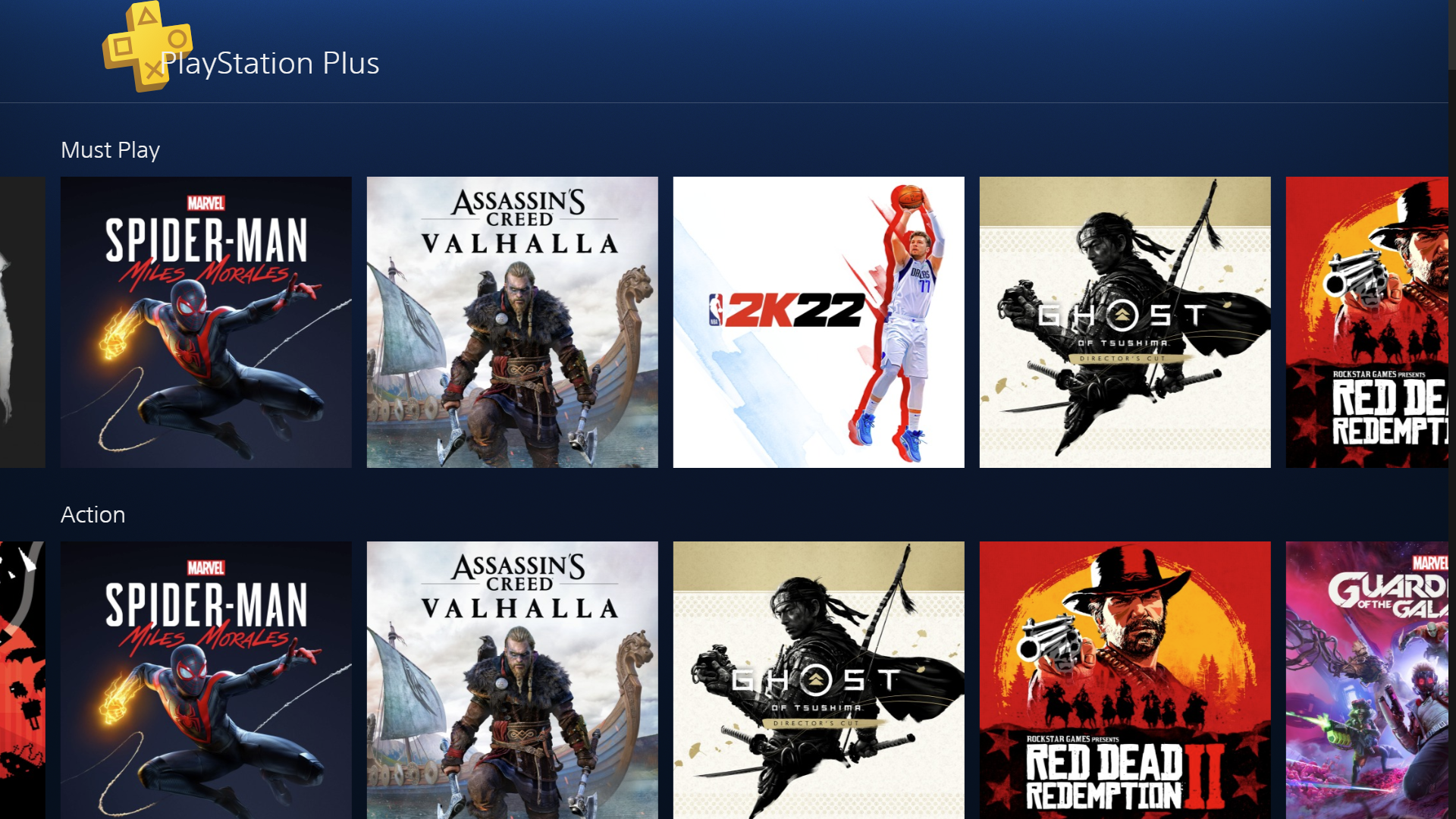
First off, I want to reiterate that in general, I like the PS Plus revamp. It’s got an excellent selection of games, solid streaming performance and pretty good bang for your buck overall. If you want a more thorough breakdown of what works and what doesn’t about the service, you can check out our PlayStation Plus explainer.
At the same time, I expected the service to go toe-to-toe with Xbox Game Pass, Microsoft’s game subscription service that also costs $10-15 per month and gives you access to a full library of streaming and downloadable games. The big difference, it seems, is that Xbox Game Pass is relatively platform-agnostic. PlayStation Plus, on the other hand, expects you to use a PS4 or PS5.
Compare and contrast: Xbox Game Pass lets you stream and download games to an Xbox One or Xbox Series X/S console. PlayStation Plus does exactly the same thing, but for PS4 and PS5 systems. However, Xbox Game Pass also lets you stream or download games on a PC, or stream games to Android, iOS or a web browser.
PlayStation Plus lets you stream games to a PC — and that’s it. You can’t download anything; you can’t stream to iOS or Android; you also need a somewhat cumbersome app, rather than simply launching a web browser. And when I say “cumbersome,” I mean that it’s a significantly worse experience than using PS Plus on a PS4 or PS5.
You can’t search for games; you can’t specify the categories you want to browse; you can’t even narrow down your choices by platform (PS1, PS2, PSP, PS3, or PS4 — you can’t stream PS5 games at all, whereas Game Pass lets you stream Xbox Series X/S games. In fact, that’s one of the service’s selling points, as you can stream current-gen games onto last-gen consoles.) Instead, you have to simply scroll through long-winded menus and hope that you eventually find what you’re looking for.
What’s even more obnoxious is that after almost a decade of PS4 Remote Play, Sony still won’t let you use a wireless DualShock 4 controller. Even though the DS4 can pair with Windows easily via Bluetooth, it simply won’t work with the PlayStation Plus app unless you have an obscure old accessory called a DualShock 4 USB Wireless Adaptor (sic). Sony discontinued this dongle at least five years ago, and it’s more or less impossible to get one now. The app doesn’t work with the PS5 DualSense at all.
(Interestingly, you can use a wireless Xbox controller for some games, but not others.)
Finally, transferring save data is doable, but it’s an enormous pain. If you want to switch back and forth between playing a game on a console and streaming it to a PC, you have to use the saved data management application to upload and download your data before each session. It’s a tedious process. And if you played a game with a PS5 version, the process is even more complicated, since the PS Plus app streams only PS4 games.
For example, I wanted to use the PS Plus app to pick up where I left off on Marvel’s Spider-Man: Miles Morales. However, I played Miles Morales on the PS5, and while you can transfer PS4 data to PS5, you can’t do the reverse. Transferring save data is a complicated process to begin with; trying to add the PC app into the mix almost ensures that you’ll never have the proper save on the proper system.
If you want to transfer your Xbox Game Pass save data, you simply boot up the game and wait for the files to sync.
Missing mobile apps

While PS4 Remote Play has perfectly functional Android and iOS apps, PlayStation Plus doesn’t have an equivalent yet. As such, if you want to play PS Plus games, your only options are to use a PS4, a PS5 or a PC — and the PC version has some difficulties, as discussed above. As far as we know, Sony has not announced an Android or iOS app for this service at all.
While Microsoft’s Xbox Game Pass functionality on Android and iOS still isn’t perfect, it’s an excellent option to have. It’s clear that gaming is moving into an untethered future, where buying a game (or subscribing to a cloud service) won’t lock you into one particular console. Playing what you want, on any screen you want, is already a reality for Xbox Game Pass, Nvidia GeForce Now and a handful of other cloud gaming services. It’s odd that Sony would relaunch PS Plus without this functionality, and even odder that it hasn’t provided any updates on whether it plans to do so.
However, PlayStation Plus is not without its charms. And if you insist on thinking about PS Plus vs. Game Pass as a zero sum game, PS Plus does have a few points in its favor. Its base price is cheaper; it has more games overall; it has a much better classics selection. But a lackluster PC app and missing mobile apps are currently holding it back, and that’s odd when you remember that Xbox nailed that aspect of cloud gaming years ago.
Tom’s Guide will continue to evaluate PS Plus as it evolves, and we hope that “more platforms” will be an early enhancement.
Sony recently partnered with Backbone for the Backbone One - PlayStation Edition. This could be a good basis for future cloud gaming projects.
Sign up to get the BEST of Tom's Guide direct to your inbox.
Get instant access to breaking news, the hottest reviews, great deals and helpful tips.
Marshall Honorof is a senior editor for Tom's Guide, overseeing the site's coverage of gaming hardware and software. He comes from a science writing background, having studied paleomammalogy, biological anthropology, and the history of science and technology. After hours, you can find him practicing taekwondo or doing deep dives on classic sci-fi.

