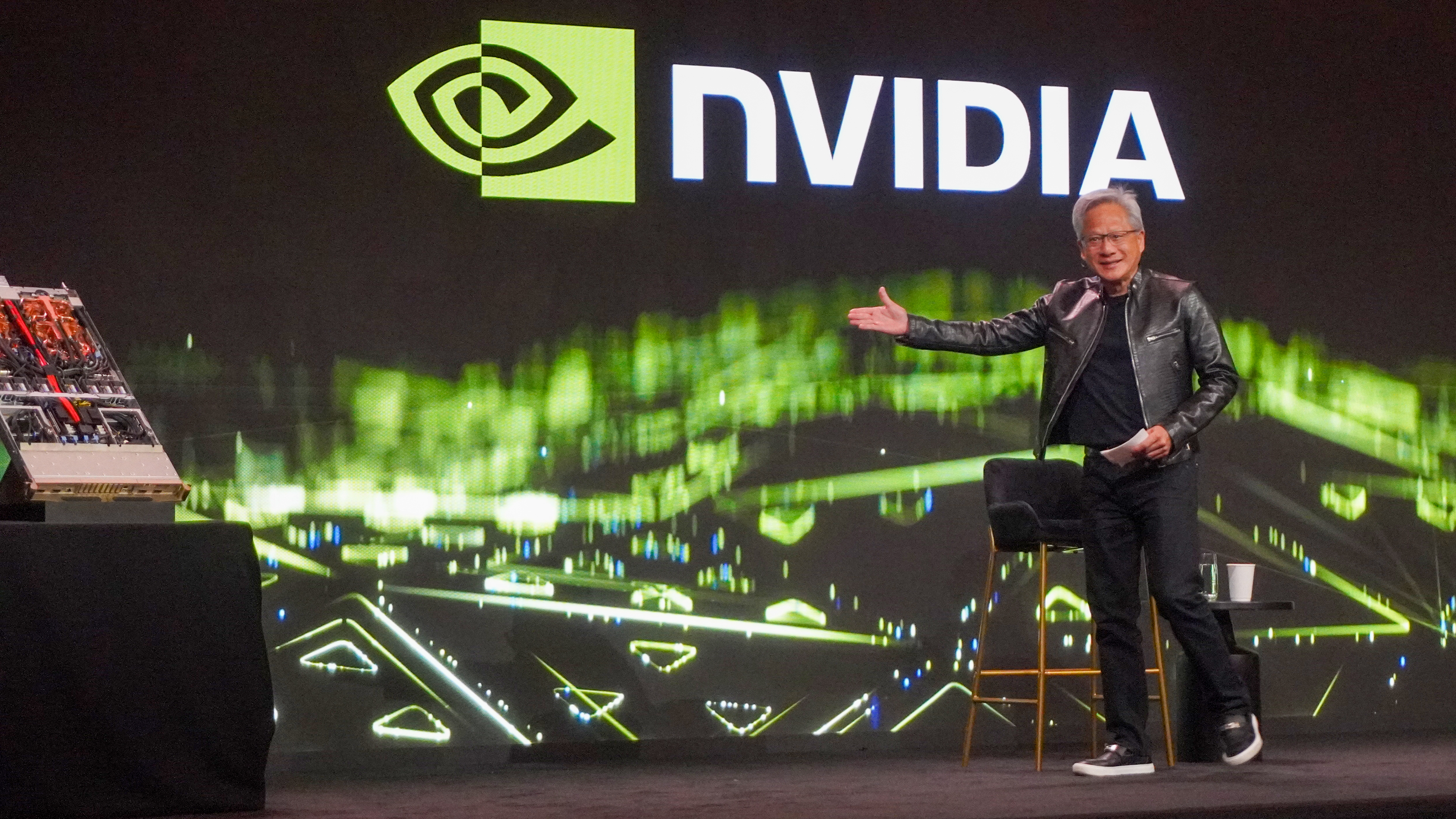Microsoft Surface Pro 9 — the upgrades I want to see
The Surface Pro 8 is great but the Surface Pro 9 needs these improvements

Here at Tom’s Guide our expert editors are committed to bringing you the best news, reviews and guides to help you stay informed and ahead of the curve!
You are now subscribed
Your newsletter sign-up was successful
Want to add more newsletters?

Daily (Mon-Sun)
Tom's Guide Daily
Sign up to get the latest updates on all of your favorite content! From cutting-edge tech news and the hottest streaming buzz to unbeatable deals on the best products and in-depth reviews, we’ve got you covered.

Weekly on Thursday
Tom's AI Guide
Be AI savvy with your weekly newsletter summing up all the biggest AI news you need to know. Plus, analysis from our AI editor and tips on how to use the latest AI tools!

Weekly on Friday
Tom's iGuide
Unlock the vast world of Apple news straight to your inbox. With coverage on everything from exciting product launches to essential software updates, this is your go-to source for the latest updates on all the best Apple content.

Weekly on Monday
Tom's Streaming Guide
Our weekly newsletter is expertly crafted to immerse you in the world of streaming. Stay updated on the latest releases and our top recommendations across your favorite streaming platforms.
Join the club
Get full access to premium articles, exclusive features and a growing list of member rewards.
The Microsoft Surface Pro 8 was released in October of this year. The 2-in-1 packs an 11th Gen Intel processor, a 13-inch 120Hz display, two Thunderbolt 4 ports and a removable SSD. It also comes bundled with Windows 11. It is arguably the best in Microsoft’s line of Surface devices. Though I found it impressive in our Microsoft Surface Pro 8 review, I'm left wondering what we can expect from the inevitable Surface Pro 9.
Microsoft has released a new version of the Surface every year. Because the Surface Pro 8 came out in October of 2021, it’s reasonable to expect a follow-up in Fall 2022. The Surface Pro 8 saw the biggest refinements yet, such as a larger display with thinner bezels and Thunderbolt ports. Since the current Surface Pro got such big improvements, it’s likely the Surface Pro 9 will see iterative updates. But even if this is the case, I'm excited by the prospect of what Microsoft will include in its next flagship tablet/laptop.
Here are the upgrades and improvements I'd like to see in a Microsoft Surface Pro 9.
12th Generation Intel Alder Lake processor
This one is a bit of a no-brainer but it’s safe to say that the Surface Pro 9 will run on Intel’s 12th generation Alder Lake processor. Like Apple’s new M1 Pro and M1 Max chips, Alder Lake chips rely on a similar hybrid architecture of high-performance and high-efficiency CPU cores on a single chip. A 12th Gen Intel processor would make the Surface Pro 9 a powerhouse.
Right now, we only have manufacturer-provided benchmarks for Alder Lake desktop chips. Still, the numbers get us excited for the future of PC performance. Though I was generally pleased with the Surface Pro 8 as a work machine, I was disappointed by its subpar gaming performance. Alder Lake could make the Surface Pro 9 a decent little gaming rig, depending on what configurations the device comes in.
Bundled Slim Pen and Signature keyboard
I found the Slim Pen 2 and Signature Keyboard indispensable tools during my testing of the Surface Pro 8 — which is a shame, since they're not included with the device. While the touch controls and virtual keyboard work great, these features are no match for a proper stylus and keyboard. Both peripherals need to come bundled with the Surface Pro 9.
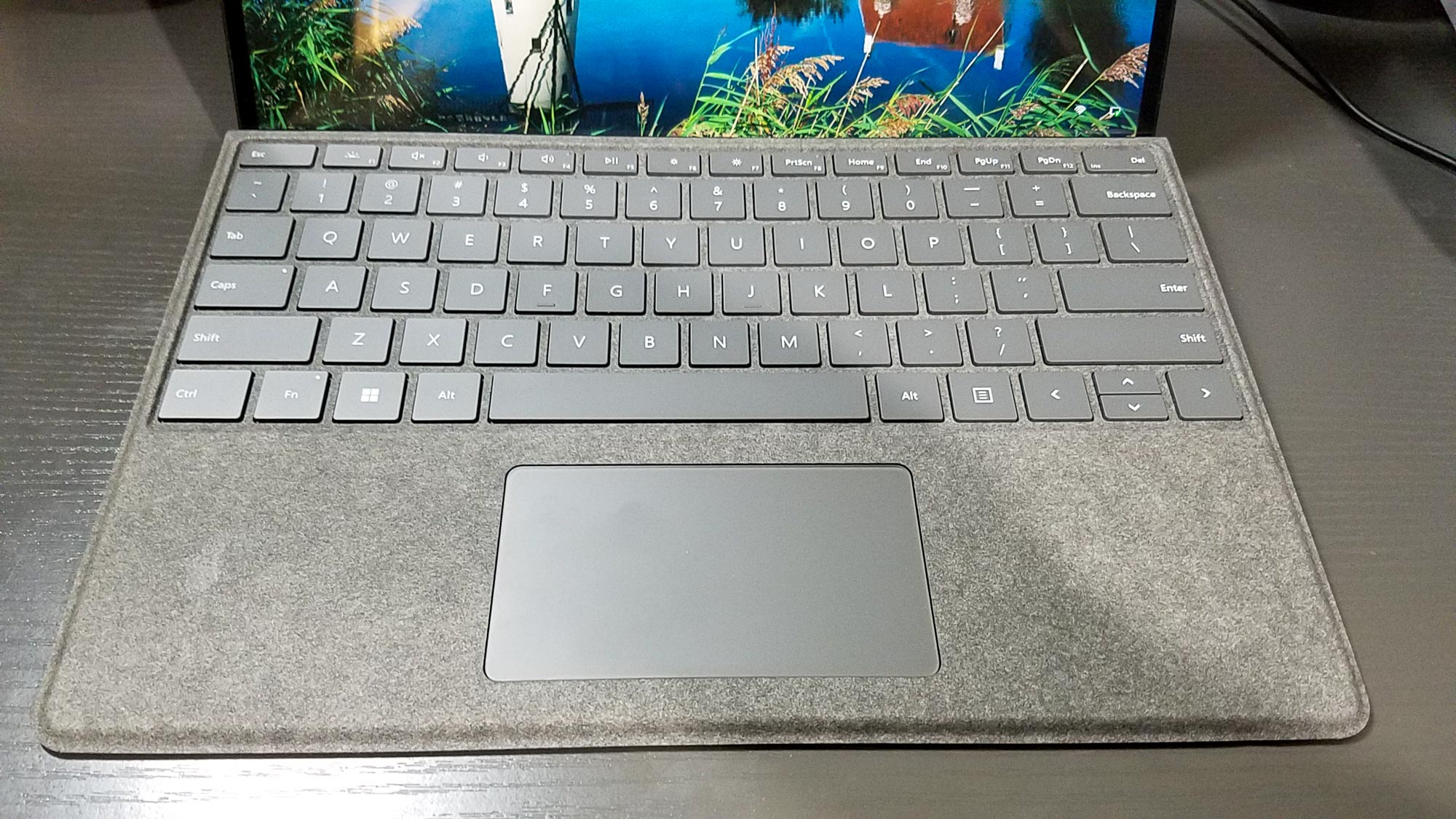
While I understand Microsoft’s desire to sell these two peripherals separately, I think it’d be wise to include the Slim Pen and Signature keyboard with the Surface 9. Not only would this (potentially) save customers money, but it would make it easier for people to dive right into their new device.
Get instant access to breaking news, the hottest reviews, great deals and helpful tips.
More ports and connectivity
In my review of the Surface Pro 8, I said that the minimal amount of ports (two USB-C ports and a Surface Connect port) were all you needed for everyday use. I still maintain that stance, however, I wouldn’t mind having additional ports in the Surface Pro 9.

This is especially true if the new device will, like the current model, let you connect monitors, external hard drives and GPUs. while you can connect devices like mice or gaming controllers via Bluetooth, having more ports available on the Surface Pro 9 would be appreciated.
However, this is one of the changes I'm least confident Microsoft will make; as nice as it would be to have a broader array of ports on the Surface Pro 9, it's probably a long shot.
Ditch the Surface Connect port
I realize I just said the Surface Pro 9 needs more ports, but the laptop could do away with the Surface Connect port entirely. Unless you have a Surface Dock, there’s no need for the Surface Connect port. Why? Because you can already charge the device via its USB-C/Thunderbolt 4 ports, and the Thunderbolt ports also offer higher transfer speeds. Thus, axing the Surface Connect port could make room for more useful ports.
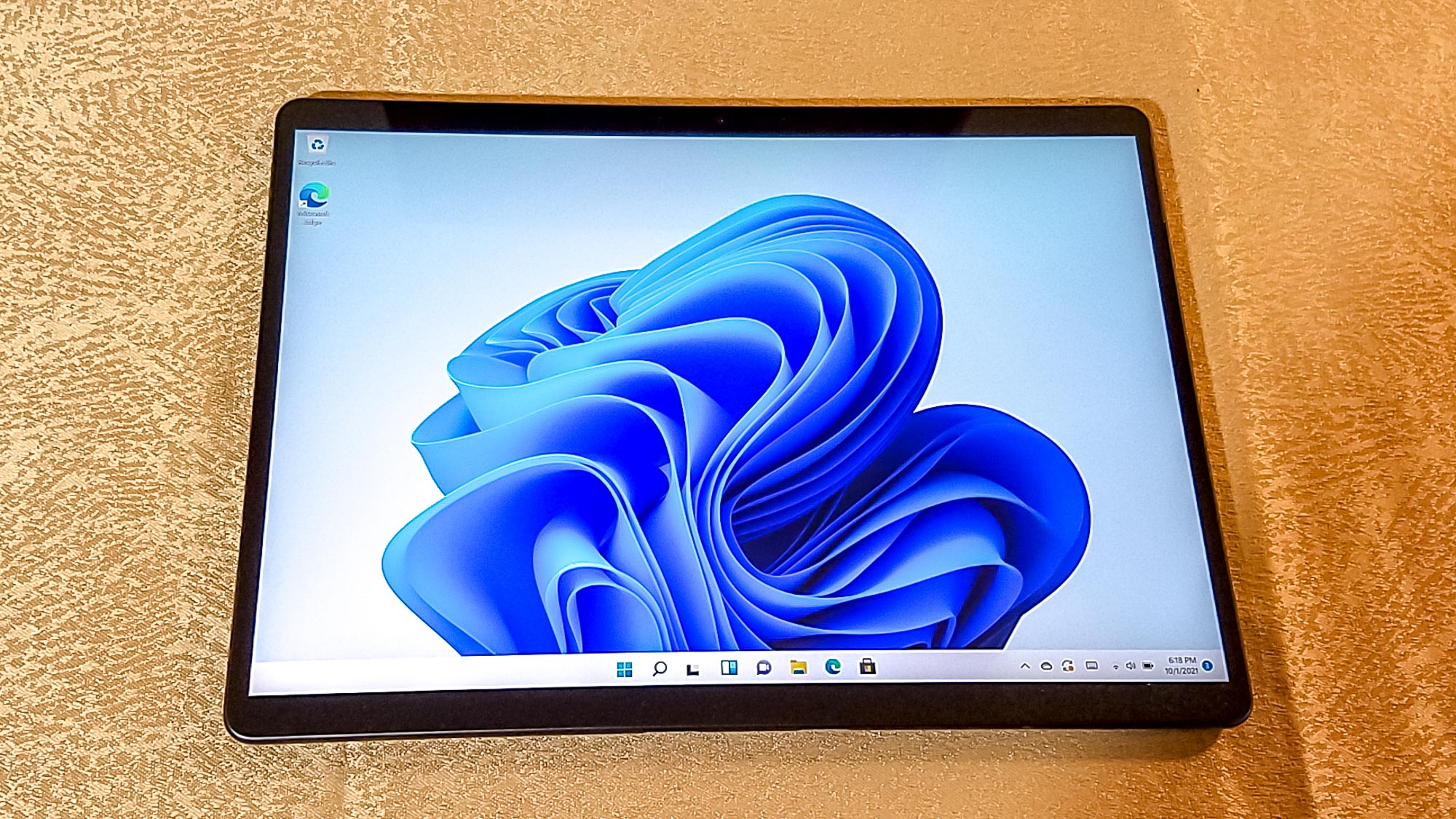
Unless Microsoft plans to improve the Surface Connect’s bandwidth for the Surface Pro 9, there’s no reason to keep it around.
What else do we want to see?
Other incidental things I’d like to find in the Surface Pro 9 include 5G connectivity, thinner bezels and higher megapixel front and rear cameras. Price-wise, it’d be great for Microsoft to keep entry-level Surface Pro 9 configurations in the $1,000 to $1,200 range. An Alder Lake CPU and bundled pen and keyboard peripherals may drive costs up, but it shouldn’t be impossible to keep prices reasonable for those on a modest budget.
The Surface Pro 9 is still a long way from launching, so it’s somewhat difficult to tell what we can expect or what we can reasonably demand from it. I don’t think we’ll see a drastic upgrade from the Surface Pro 8, but even a few strong incremental improvements would make for a better device. I’m especially interested to see what Intel's 12th gen CPU brings to the table. The processing boost provided by Alder Lake could be enough to justify upgrading from the Surface Pro 8 to Surface Pro 9.
For now, all we can do is sit tight until we hear more about the Microsoft Surface Pro 9. As always, we'll bring you whatever news and rumors spring up over the coming months.

Tony is a computing writer at Tom’s Guide covering laptops, tablets, Windows, and iOS. During his off-hours, Tony enjoys reading comic books, playing video games, reading speculative fiction novels, and spending too much time on X/Twitter. His non-nerdy pursuits involve attending Hard Rock/Heavy Metal concerts and going to NYC bars with friends and colleagues. His work has appeared in publications such as Laptop Mag, PC Mag, and various independent gaming sites.
 Club Benefits
Club Benefits