Meteor Lake AI laptops are on sale now, but read this before you buy
Why you shouldn't rush out to buy an AI laptop — yet

I have been granted access to a vision of our potential AI PC future, and it's fine.
I'm talking of course about the new Windows 11 "AI laptops" that are rolling out now packing the latest Intel Meteor Lake chips inside. They're the first laptop chips Intel has shipped that are fabricated out of individual "chiplets" stacked together, and they're the first Intel chips to come with an onboard NPU (Neural Processing Unit) optimized for work we now lump under the "AI" umbrella.
Intel and its partners are making a big deal out of this, perhaps in part because PC sales have slumped recently and they're hoping more people will buy new laptops in 2024. And after being briefed by Intel representatives and going hands-on with a new Acer Swift Go 14 Meteor Lake laptop, I can confirm there is some exciting potential here for "AI PCs" to fundamentally reshape the way you work and play.
But we're not there yet, and I'm not confident we're going to get there for some time. So if you've been excited about all the buzz around AI in 2023 and are feeling tempted by this new wave of AI laptops hitting the market, take a second to read through my experience so far before clicking that "Buy" button on a new Meteor Lake laptop.
I'm not saying they're not great—there's a wave of new Meteor Lake laptops coming from Samsung, HP and more that will be hitting store shelves near you, and many look like great notebooks well-suited for gaming, working or getting schoolwork done.
But the promise of their AI capabilities and their potential to reshape the way you use your PC is so far just that, in my opinion: Promises and potential.
The promise of the AI PC
I help run our computing industry coverage here at Tom's Guide, so I've been getting promotional pitches for these new Meteor Lake chips for some time now. I could recapitulate all of Intel's promises for you, but it might be easier and faster to just read our Intel Meteor Lake livestream recap so you understand how Intel is trying to sell these new laptop chips to you.

Put briefly, there are at least 3 major ways in which Intel is claiming these new Meteor Lake chips will improve your day-to-day laptop experience: Better battery life, better graphical performance, and better support for on-device AI work.
By on-device AI work I mean anything we now consider "AI" workloads, from auto-blurring your background during video calls to chatting with an LLM-powered assistant like Llama 2, Facebook's ChatGPT rival. Your laptop can already do a lot of this stuff, but it has to rely on its CPU and GPU to do the labor. Intel claims Meteor Lake laptops will be much better at doing these types of tasks because the NPU is better optimized for it than your CPU or GPU, so you can either count on the NPU pitching in to do such work faster or taking it over entirely, freeing up your CPU and GPU for other tasks.
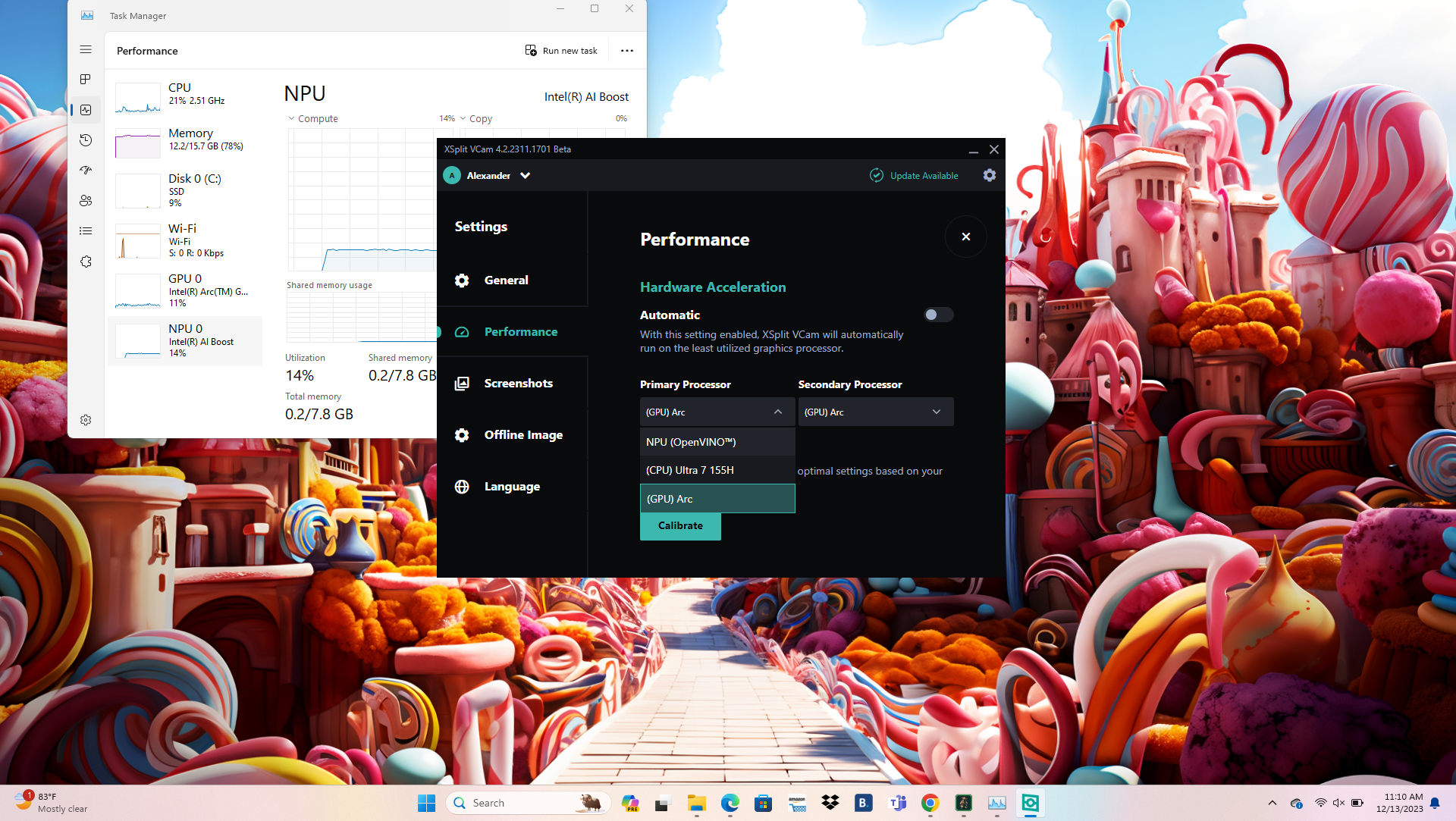
That's also partly why Intel is promising better battery life on these Meteor Lake laptops: Because the way they're designed allows them to shift workloads around the chip, and it has a whole new island of low-power cores that use even less power than the low-power efficiency cores on the Meteor Lake CPU. So ideally your laptop would eat up less battery power when going through marathon video calls because the Windows Studio Effects you're using to blur out the coffee shop behind you and keep yourself centered in the frame are being done more efficiently by the NPU, rather than the more power-hungry CPU or GPU.
What's more, the way these new Meteor Lake chips are fabricated by effectively stacking self-contained tiles (or chiplets) together should make them more power-efficient. Since these tiles are self-contained they don't rely on each other to operate, so Intel can now more easily shut off power to portions of the chip (like the GPU) that you aren't currently using. In theory, that ought to deliver significant improvements in battery life for the best Windows laptops, which have significantly lagged behind the best MacBooks on that front ever since the advent of Apple silicon for Macs in 2020.
But in practice, the results are more mixed—at least thus far.
The reality right now
I can tell you firsthand that my week of using an AI laptop has been pretty unremarkable. Two of my colleagues have also had some hands-on time with new AI laptops (don't miss our MSI Prestige 16 AI EVO hands-on) and they were both similarly unimpressed.
As far as performance improvements go, it's a bit of a mixed bag. The Acer Swift Go 14 (model SFG14-72T-71QF) I tested arrived packing a pretty high-end Intel Core Ultra 7 155H Meteor Lake CPU, and in our testing lab it actually beat the entry-level Apple MacBook Pro 14-inch M3 and a recent Asus Zenbook (with a previous-gen Intel 13th Gen Raptor Lake chip) in the Geekbench 6 multi-core CPU benchmark test.
| Row 0 - Cell 0 | Acer Swift Go 14 Meteor Lake | MacBook Pro M3 (14-inch) | Asus Zenbook S 13 OLED |
| Geekbench 6 single-core | 2,358 | 3,163 | 2,528 |
| Geekbench 6 multi-core | 12,434 | 11,968 | 9,065 |
| Copying 25 GB (MBps) | 1,457 | DNR | 1,257.3 |
| Handbrake video encoding | 5:41 | 5:38 | 11:16 |
However, the Meteor Lake laptop did worse than the older 13th Gen Raptor Lake laptop and the M3 MacBook Pro in the Geekbench 6 single-core CPU test, which is disappointing. There aren't huge gulfs between any of these laptops in any of these tests, but we'd hoped to see better performance from Intel's latest chips.
In terms of graphical performance, it's a similar situation. In our testing we've seen good results from the first AI laptops we've tested, including high scores in synthetic graphics benchmarks like 3DMark's Time Spy and good framerates in both older games (like Sid Meier's Civilization VI) and newer titles like Like a Dragon Gaiden: The Man Who Erased His Name.
I personally was a little impressed to fire up Like A Dragon Gaiden on an Acer Swift Go 14 packing a Meteor Lake chip and see consistent framerates in the 30-60 fps (frames per second) range. However, that was at middling settings and the framerate oscillated wildly when dynamic action was happening on-screen, so it wasn't exactly a very enjoyable way to play the game.
And when I booted up the same game on a Framework Laptop 13 with an older, less powerful Intel Core i7-1370P CPU, I noticed it ran almost as well as on the Meteor Lake laptop. I played through the exact same sequences on both laptops simultaneously, and while the game looked a smidge better and ran a bit better on the Meteor Lake PC, the difference was pretty subtle.

I have underwhelming news to report on the battery life front as well. Acer claims the Meteor Lake Swift Go 14 I tested can last up to 12.5 hours on a single charge, but in our battery test it lasted just under 10.
Now that's better than a lot of Windows laptops these days, since even some of my favorites (like the Dell XPS 15 OLED) have a hard time lasting longer than 8-9 hours in our tests. But it's not as good as Acer promised, not as good as I'd hoped, and not nearly as good as the 13-18 hours that nearly every MacBook we test delivers.
| Header Cell - Column 0 | Time (min:sec) |
|---|---|
| Acer Swift Go 14 (SFG14-72T-71QF) | 9:50 |
| Dell XPS 15 OLED (2023) | 8:58 |
| Dell XPS 17 (2023) | 9:08 |
| Microsoft Surface Laptop Studio 2 | 9:31 |
| Samsung Galaxy Book 3 Ultra | 10:01 |
| Acer Swift 5 | 11:25 |
| MacBook Pro 16-inch (M1 Max) | 15:31 |
| MacBook Pro 16-inch (M3 Max) | 17:11 |
| MacBook Pro 16-inch (M2 Max) | 18:56 |
So while we may yet see Meteor Lake laptops hit the streets that can deliver battery life to rival Apple's MacBooks, they don't seem to be here yet.
Finally, let me quickly touch on what sorts of cool AI tricks you can expect to pull off with your new Meteor Lake laptop and its onboard NPU. So far, your options are pretty limited because there just aren't a lot of "AI" apps that are easy to download and run locally on your PC. Most still require you to connect to the Internet and don't even offer the option to use your PC's local processing power to run them.
What is available so far is promising, but not amazing. We've seen apps like Audacity and GIMP begin rolling out "AI" features that do things like remove backgrounds from photos or filter out words in recordings, and we have seen Meta's Llama 2 AI assistant running entirely locally on a Meteor Lake laptop.
But we haven't seen much more than that. Many of the features Intel has advertised as taking advantage of these chips and their new NPUs aren't widely available yet, and until they are you're basically buying a laptop that can't do much more than the PC you already have.
Outlook
That's really the long and short of it: Meteor Lake chips and the "AI PCs" they'll power have a lot of potential to change the way you compute on a day-to-day basis, but that potential has yet to be realized.
And I am cautiously excited about where we go from here. It's neat to see something like Llama 2 running locally on a laptop because you can easily envision a future where you sit down at your laptop, open Windows Copilot (or whatever AI assistant you prefer) and ask it to do things like show you your to-dos for the day, transcribe audio recordings, organize notes from meetings and start summarizing all the data in your notes folder into an easy-to-read email. The whole time you just sit there, sipping your coffee and occasionally reaching out to offer guidance to your AI PC as it churns through the gruntwork of computing for you.
But right now, the functionality just isn't there, and these chips don't offer huge improvements over current or last-gen offerings from Intel, AMD and Apple. So unless you're keenly interested in on-device AI or just really need a new laptop, I'd advise holding off on buying any advertised "AI PC" until at least mid-2024, when I expect we'll have access to a far more interesting and varied range of uses for those new NPUs.
More from Tom's Guide
Sign up to get the BEST of Tom's Guide direct to your inbox.
Get instant access to breaking news, the hottest reviews, great deals and helpful tips.

Alex Wawro is a lifelong tech and games enthusiast with more than a decade of experience covering both for outlets like Game Developer, Black Hat, and PC World magazine. A lifelong PC builder, he currently serves as a senior editor at Tom's Guide covering all things computing, from laptops and desktops to keyboards and mice.
