I’ve been using my OLED TV as a PC monitor for six months — here’s what happened
Go big or go home
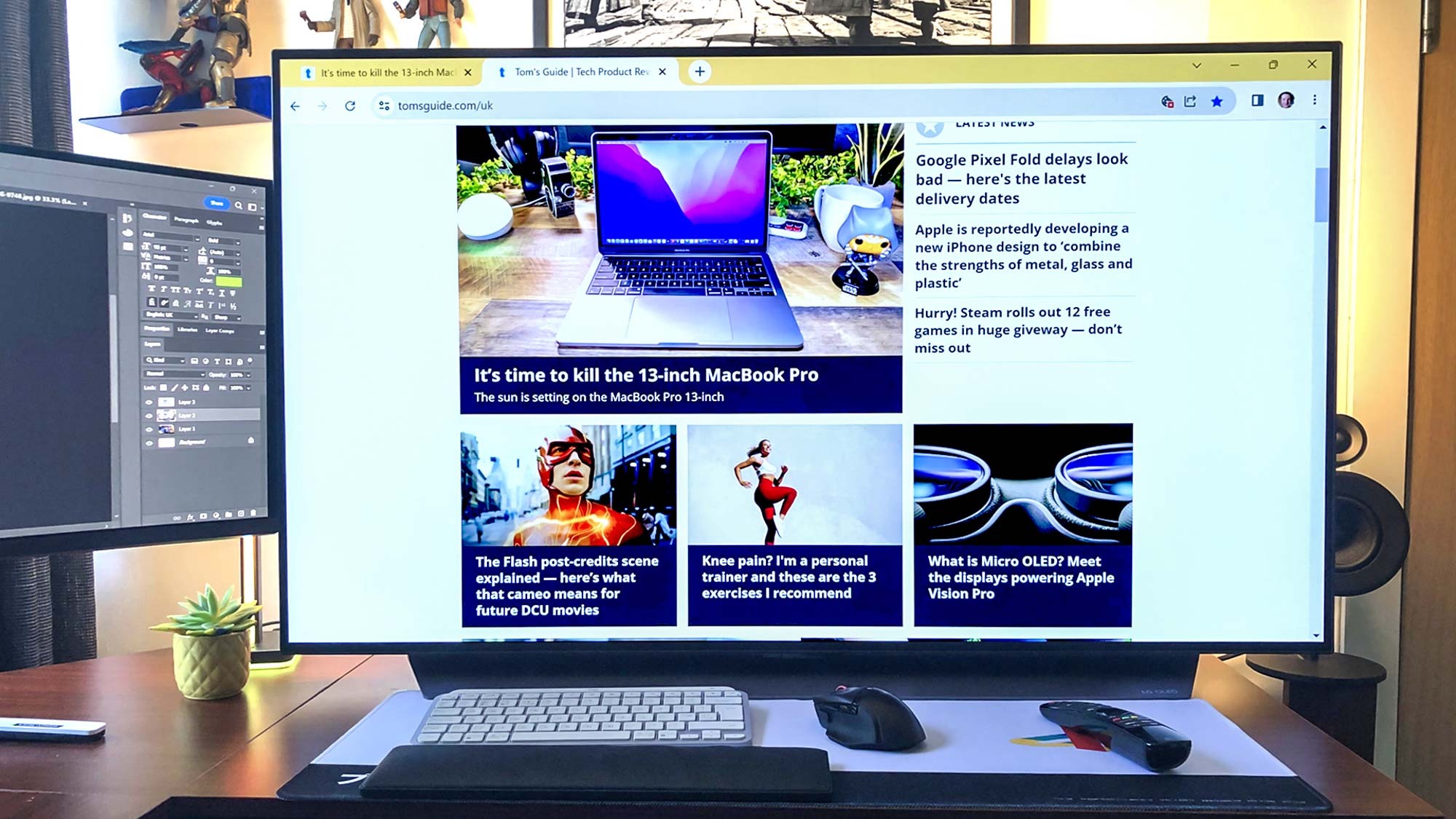
You probably think the notion of using a 48-inch TV as a PC monitor sounds weird, right? I can’t blame you. Ignoring logic (and the grumblings of my depleted wallet), I nevertheless decided that using one of the best TVs to do my day job on sounded like a terrific idea.
The main reason I started using an OLED TV as a work display? Rewind six or so months, and I found myself less than fully satisfied with my Samsung Odyssey G9. It’s a brilliant monitor for productivity, no question — that monstrous 49-inch 32:9 screen is a joy to multitask one.
I just wasn't a huge fan of its picture quality.
Despite its impressive Mini-LED panel, the G9’s black levels just couldn’t compete with the 77-inch LG C2 OLED TV hanging in my lounge. There was no getting around it: I needed more OLED in my life.
There was no getting around it: I needed more OLED in my life
My solution? Sell the Odyssey G9 at a hideous loss to buy a 48-inch version of the LG C2 OLED. Because yes, these really are the sorts of ludicrous thoughts that run through my brain on a daily basis.
One excellent Black Friday deal later, and I was the proud owner of yet another LG C2 — still hands-down one of the best OLED TVs you can buy today.
Six months later, I think it was the right decision… just.
Thanks to the rapid response times of that glorious 4K/120Hz OLED panel, the C2 is a pleasure to use on a daily basis; be it pulling off headshots in Doom Eternal or editing images in Photoshop. But it’s not been all plain sailing.
The biggest issue with using a 48-inch TV as a PC monitor, is simply that it’s not terribly practical. Unless you have a home office that’s the size of an aircraft hanger, space is always going to be an issue with such a beast of a screen.
Hitting the big time

As you can see above, it doesn’t help that the LG C2 isn’t the only display scrapping for space on my L-shaped desk. I also own the brilliant Alienware 34 QD-OLED — comfortably the best ultrawide monitor I’ve ever used. While I do love my large and in charge dual displays, it’s a setup to both be enjoyed and endured.
Most of the time, I write and edit on the Alienware, as its 21:9 screen is so well suited for productivity. Working around that aspect ratio can become challenging, though.
While I love ultrawide as a concept, occasionally a good ol’ 16:9 screen is needed to get the job done. Whether taking virtual snaps in Steam to capture the best PC games or using the Windows 11 Snipping Tool to take 16:9 screenshots, sometimes you need a traditional widescreen display to save the day.
PC games look astonishing on the LG C2 OLED
There are obviously far sexier implications to using a 48-inch 4K TV as a monitor. For one thing, PC games look astonishing on the LG C2 OLED. Sure, I love using my main TV to play the best PS5 games, but very few of those can run at a true 4K/60 fps.
Thanks to the Nvidia GeForce RTX 4090 sitting inside my PC though, I can enjoy playing the latest and greatest AAA games on my LG C2 at 4K/120 fps. Think Resident Evil 4 is good on Xbox Series X? Shooting through those frantic zombie battles at double the refresh rate on a beefy rig (that’s attached to an amazing OLED display) is something else.
Game time
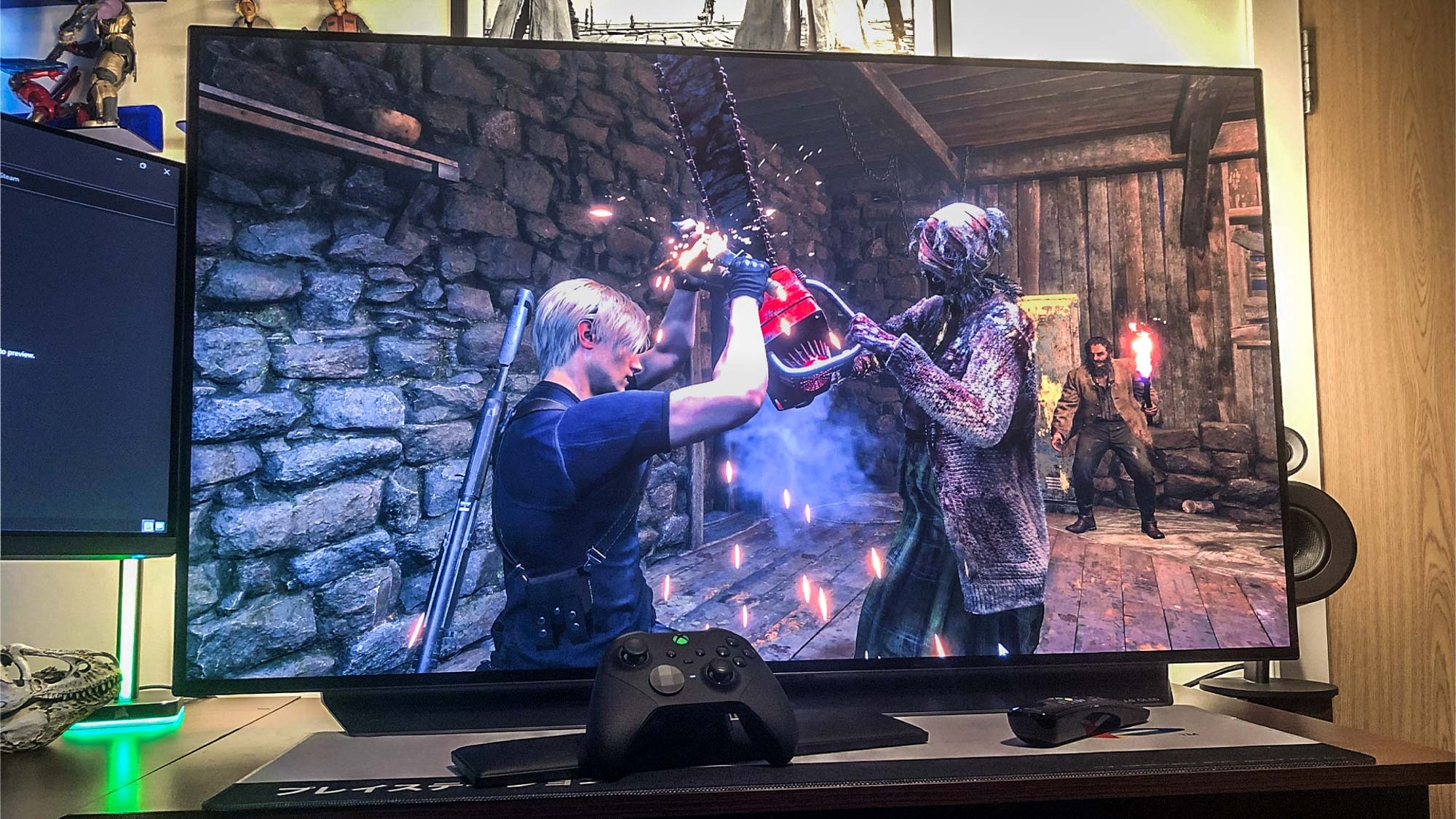
Outside of gaming, using a 48-inch TV as a monitor isn’t always such a success story.
The sheer size of the display means I regularly have to crank my neck to an uncomfortable degree while web browsing. Even with a deep desk, I’m also forced to sit stupidly close to its screen — something my optometrist probably isn’t doing cartwheels over.
So what have we established about using an OLED TV as a PC monitor? A: my neck now sounds like a cement mixer. B: I look like I'm auditioning for The Exorcist every time I swivel my head across this ludicrously large dual monitor setup. And C: my eyes will probably fall out over the next six months.
Mostly though, using my OLED TV as a giant work and gaming monitor has been great. While I do worry about the prospect of OLED burn-in every now and then, I still love using my LG C2 OLED across a dual monitor PC setup.
Is it practical? Hell no. Do I love it all the same? To quote a certain bald-headed, beer-swilling wrestler from the late ‘90s… “OH HELL YEAH!”
More From Tom's Guide
Sign up to get the BEST of Tom's Guide direct to your inbox.
Get instant access to breaking news, the hottest reviews, great deals and helpful tips.

Dave is a computing editor at Tom’s Guide and covers everything from cutting edge laptops to ultrawide monitors. When he’s not worrying about dead pixels, Dave enjoys regularly rebuilding his PC for absolutely no reason at all. In a previous life, he worked as a video game journalist for 15 years, with bylines across GamesRadar+, PC Gamer and TechRadar. Despite owning a graphics card that costs roughly the same as your average used car, he still enjoys gaming on the go and is regularly glued to his Switch. Away from tech, most of Dave’s time is taken up by walking his husky, buying new TVs at an embarrassing rate and obsessing over his beloved Arsenal.
-
Fox Tread3 I have my Samsung Galaxy Chromebook hooked up to my couple of years old LG 55" OLED TV. I cut the cord over a decade ago, and watch programming from Amazon Prime and Netflix on it. The TV's zoom feature is very handy when visiting other sites. I can hook up my desktop PC to the TV using my EVGA RTX3080 Ti via HDMI. My armored vehicle simulation looks great on the TV. The TV provides wonderful closeups of details that are smaller on my Alienware 34" curved OLED desk monitor. I agree with Mr. Meikleham that the Alienware 34" is a great monitor. I also have another desktop PC hooked up to a Dell 32" computer monitor, that has a 3840x2160 resolution that comes close to 4K, but is definitely not OLED in visual quality. So bottom line I think if someone has a large room and wants to use their large screen TV for various kinds of viewing. It's perfectly reasonable.Reply -
jasonjwarren Reply
I’m using a 65” 8k Samsung 800B with a large sit/stand desk in my (work) office. Mac M2 running the tv at native 8k. And it works surprisingly well.admin said:Does using a 48-inch 4K TV as a day-to-day monitor for your job actually work? There's only one way to find out...
I’ve been using my OLED TV as a PC monitor for six months — here’s what happened : Read more
This replaced a single 4K 32” monitor on an arm, that was mounted in the center of the desk. DPI-wise and physical size-wise the 65” at 8k is the same as having 4 of the 32” 4K monitors in a 2x2 setup.
Every engineer on my team thinks the size is ridiculous. Almost all my colleagues think it’s riduculous. And I agree that it’s ridiculous to have a 65” display sitting on a desk.
But - it works quite well, aside from the embarrassment. The text clarity is the same as the 4K monitor, the black levels are better, and the brightness goes…brighter.
Workflow-wise, I’ve found there are two modes: sit and stand. When sitting, only the bottom half of the screen is useful for normal MacOS interactions and typing. The top half is too elevated to be comfortable using for more than a few minute, so is useful only for displaying data - calendar, monitoring dashboards, etc. But that’s useful, I need monitoring dashboards visible.
Standing mode is where this works best, the entire 8k is usable for normal MacOS interactions. I would absolutely prefer to have this display in 48” size, but when standing and with the tv/monitor ~30 inches away and my eyes at about the centerline, any part of the display except the 5% in the corners is usable for text entry & normal UX interactions.
