iPad Pro 2022: Here’s what it needs to be a great laptop replacement
The iPad Pro 2022 could potentially replace your laptop with these additions

Editor's Note: Apple just unveiled a new iPad 2022 and iPad Pro 2022 with minor upgrades over last year's models. With more power under the hood (including Apple's new M2 chip, in the iPad Pro 2022's case) and some other upgrades across the board, we're eager to get some in for testing to see how they improve on last year's models. Stay tuned for our full reviews! Here's the text of our original article, pre-unveiling:
The Apple iPad Pro 2022 has been tipped for a fall release timed to coincide with the postponed arrival of iPadOS 16. Rumors suggest the upcoming premium tablet will pack the Apple M2 chip, the same processor found in the MacBook Pro M2 and MacBook Air M2 laptops. This, along with the tablet’s expected 12.9-inch mini LED display and Magic Keyboard compatibility, makes us ask the age-old question: Can the iPad Pro 2022 replace your laptop?
We asked the same question about the iPad Air 2022. Though I thought that tablet was a halfway decent laptop replacement when paired with the Magic Keyboard, it still wasn’t as capable as the best Windows laptops or best MacBooks. Put another way, the iPad Air 2022 is amazing but it can't replace your laptop. Senior Editor Henry Casey shared a similar sentiment in his review of the iPad Air 2020, as did Senior Writer Kelly Woo, who tried to use that same iPad model for work while at the airport.
But could the iPad Pro 2022 finally make the dream of a tablet that can replace your laptop a reality? Below, we’ll go over what the iPad Pro 2022 needs in order to make this happen.
iPad Pro 2022 as a laptop: Screen size and display quality
As with previous models, the iPad Pro 2022 is expected to come in 11- and 12.9-inch sizes. A leaker said the iPad 2022 could be getting a 14-inch version. Another rumor says Apple is working on a ginormous 15-inch iPad, and that Apple's display components partner BOE has adapted its factory to make 15-inch OLED displays. Since the latter two are rumors, it’s safer to expect 11- and 12.9-inch tablets as we’ve seen before.

That screen real estate, especially the 12.9-inch version, is perfect for a device you’d want as a laptop replacement. After all, many of the best laptops have 13-inch screens. Not only would such a panel be large enough for watching videos, playing games and for work, but it also ensures we’re not carrying a bulky device in our backpacks.
The latest iPad Pro features a gorgeous mini-LED display. Rumors suggest Apple is working on an OLED iPad, but that specific slate isn’t expected until 2024 at the earliest. But even if 2022’s iPad doesn’t have an OLED display, few will complain about a mini LED screen.
iPad Pro 2022 as a laptop: Performance
A report from 9to5Mac says the iPad Pro 2022 could be powered by Apple's M2 chip. Another report from analyst Jeff Pu also claims we’ll see an M2 Pro version of the iPad Pro later this year. Like I said up top, this is the same processor found in the recently released MacBook Air and MacBook Pro 13-inch.

Based on our Apple M2 benchmarks and our own hands-on experience with the laptops sporting the processor, we found it capable of delivering impressive performance. If we see similar results from an M2-powered iPad Pro, this could be a legit game changer.
iPad Pro 2022 as a laptop: Magic Keyboard
If you want to use your iPad as a laptop, then you’re going to need the Apple Magic Keyboard. After all, you’ll want something physical to type on.
The Magic Keyboard has just enough space to let you comfortably type, though folks like myself with large hands could still find it somewhat cramped. The keys provide a satisfying amount of resistance when pressed and have a solid 1 millimeter of travel. A backlit layout and reasonably responsive touchpad also make this peripheral easy to work on.

The Magic Keyboard largely serves its purpose but it’s still not perfect. As I said, those with large hands may find the keyboard too small. The small grey circle cursor that appears on-screen is nowhere near as functional or responsive as a traditional arrow cursor. And while the touchpad is responsive enough, it lacks the precision of a traditional laptop touchpad.
iPad Pro 2022 as a laptop: Stage Manager
Hardware and accessories are necessary components for turning tablets into potential laptop replacements. However, we also need suitable laptop/desktop-quality software to bring it all together. To that end, Apple is introducing a feature called Stage Manager to both iPadOS 16 and macOS Ventura that can help enhance your productivity with an iPad.
In summary, Stage Manager gives you a new way to multitask by putting the app you’re working on front and center while letting you operate many windows at once and gathering them together into a single pile. Stage Manager also allows you to use the iPad with an external display to extend the desktop.
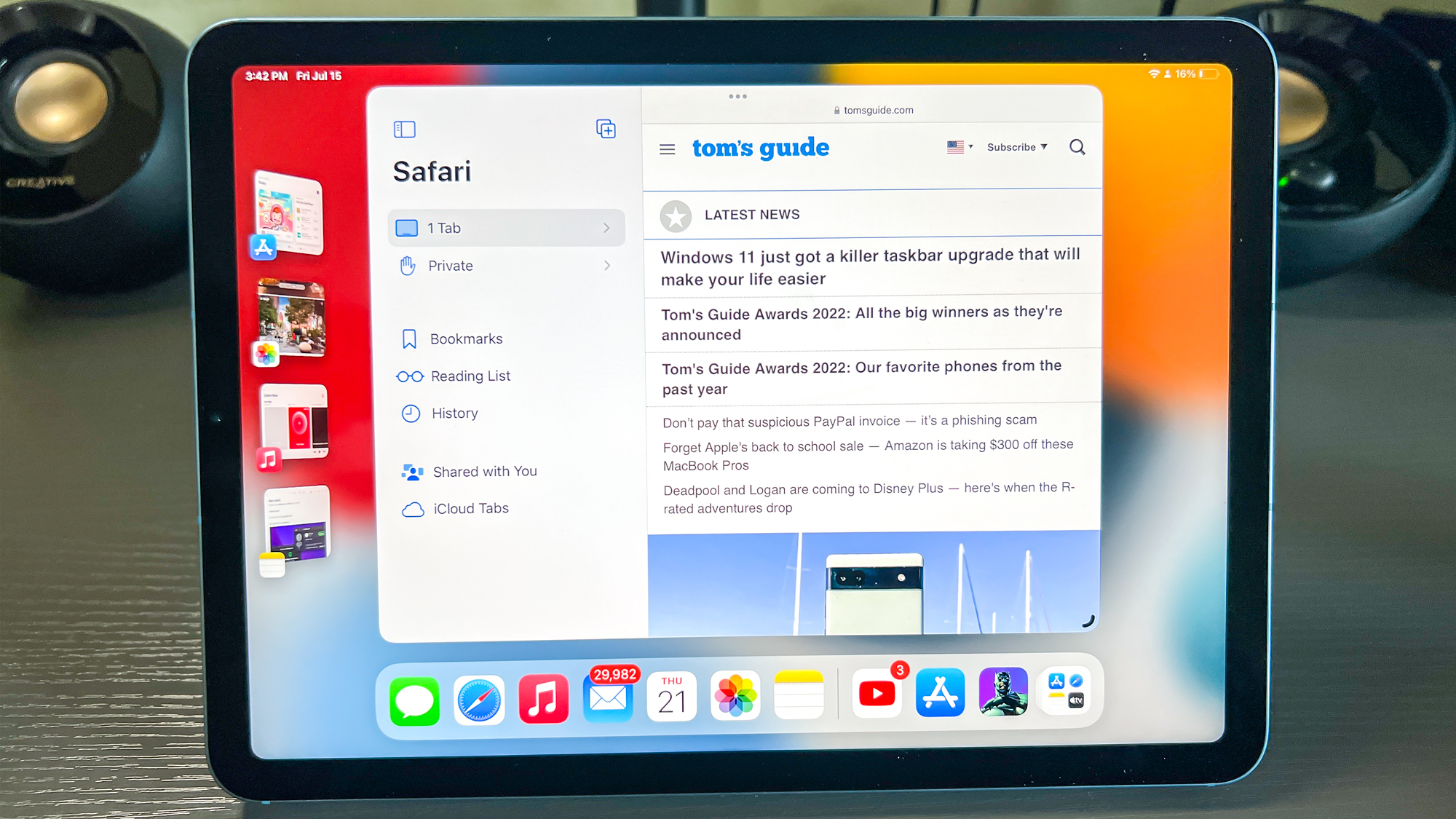
I found Stage Manager to be very impressive during my hands-on time with the iPadOS 16 beta releases. The feature really shows its true potential with two displays, where you’re able to have a total of eight apps on the screens (four on iPad, four on the other display). I used the feature with an iPad Air 2022 that was wirelessly connected to the MacBook Pro M2. It was easy to move windows and apps across screens after setting up the iPad Air as the secondary screen for the MacBook.
You can also connect an external monitor to the iPad and use it as a secondary screen. I found that this works as well as the previous example, even if it requires a wired connection. Being able to connect to another monitor is crucial if the iPad is your primary computing device — and certainly, if you want it to replace your laptop.
Can the iPad Pro 2022 replace your laptop?
It’s too early to say whether or not the iPad Pro 2022 will be a laptop replacement. After all, we had similar hopes with previous Apple tablets — not to mention the Samsung Galaxy Tab S8 Ultra. We’ve yet to see a tablet become a full-on laptop replacement, but perhaps the iPad Pro 2022 can deliver the goods in that regard. This is doubly true if Apple’s next premiere slate packs an M2 chip, as some rumors suggest.
All signs point to a possible October release for the iPad Pro 2022. When that happens, we’re going to not only put it through our usual litany of benchmarks but also test how well it does as a laptop replacement under real-world conditions. Be sure to return here when that happens as I’m sure the results will be fascinating, one way or another.
Sign up to get the BEST of Tom's Guide direct to your inbox.
Get instant access to breaking news, the hottest reviews, great deals and helpful tips.

Tony is a computing writer at Tom’s Guide covering laptops, tablets, Windows, and iOS. During his off-hours, Tony enjoys reading comic books, playing video games, reading speculative fiction novels, and spending too much time on X/Twitter. His non-nerdy pursuits involve attending Hard Rock/Heavy Metal concerts and going to NYC bars with friends and colleagues. His work has appeared in publications such as Laptop Mag, PC Mag, and various independent gaming sites.
