iOS 17 Maps — 4 changes Apple needs to make
After using Apple Maps on a road trip, these are the improvements I want to see

In the never-ending Google Maps vs. Apple Maps debate, consider me an advocate for Apple's take on mapping software. Maybe it's because I use an iPhone as my everyday device and the Apple Maps tie-ins make it a convenient default choice. Maybe it's because I live near Apple's headquarters, so any mapping irregularities tend to get stamped out quickly. But I like to think it's because Apple is pretty aggressive about improving its Maps app.
Take the iOS 16 version of Maps, which introduced a number of improvements highlighted by the ability to plan out a route with multiple stops. As someone who rides public transit a lot, I also appreciate that Maps now includes fare information for route planning along with notifications when you need to top off your transit card balance. Throw in improvements from previous iOS updates — there are more detailed driving views that make it clear what lane you need to be in and you can enter bike routes into Maps, too — and Apple's map offering is becoming a really well-rounded part of the iPhone.
Not that there isn't more to be done. I just got back from a road trip that involved extensive use of Apple's Maps app. And while the app got me from Point A to Point B without any fuss, I definitely noticed some things that I wouldn't mind seeing improved in a future version of Maps. And with iOS 17 likely to get a preview at WWDC 2023 in June, that future will soon be upon us.
Even with reports that iOS 17 won't introduce a lot of major changes this year, I think there's room for some enhancements to Maps. Here are five Maps changes I hope to see Apple include in the next major iOS update.
Integrated weather alerts
My road trip happened to coincide with a very rare snowstorm that hit California, closing down one of the major interstates that connects the north to the south — and the one that just happened to be my route home. Maps was able to send me on another less direct route, though it never spelled out why. And if I had been plotting out out my route the night before when the interstate was still open, Maps might have still sent me toward a dead end, even though weather forecasters were warning of the possibility of road closures.

I think this is an easy-enough enhancement to make, especially considering there's already some integration between Maps and Weather. When you zoom in on maps, you can see the current conditions in that area; tapping and holding on the weather icon brings up an hourly forecast and you can tap on that again to launch the Weather app to get more information. What I'd like to see is the Maps app more prominently surface severe weather warnings — something we're going to get a lot of with accelerating climate change — especially when planning a route.
This wouldn't be an unprecedented change, either. In iOS 16.2, Apple added News integration into the Weather app where a news widget will appear on a city's forecast screen when there's an ongoing news story about the weather. I'd like to see something along those lines included with Maps to improve route planning.
Make it easier to discover Maps features
Did you know you can reserve parking from within the Maps app? It's a feature Apple added earlier this year in a partnership with SpotHero that integrates the parking service right into Maps. SpotHero covers 8,000 parking places in 300 cities across the U.S. and Canada, and you can even filter results for things like EV charging and wheelchair accessibility.
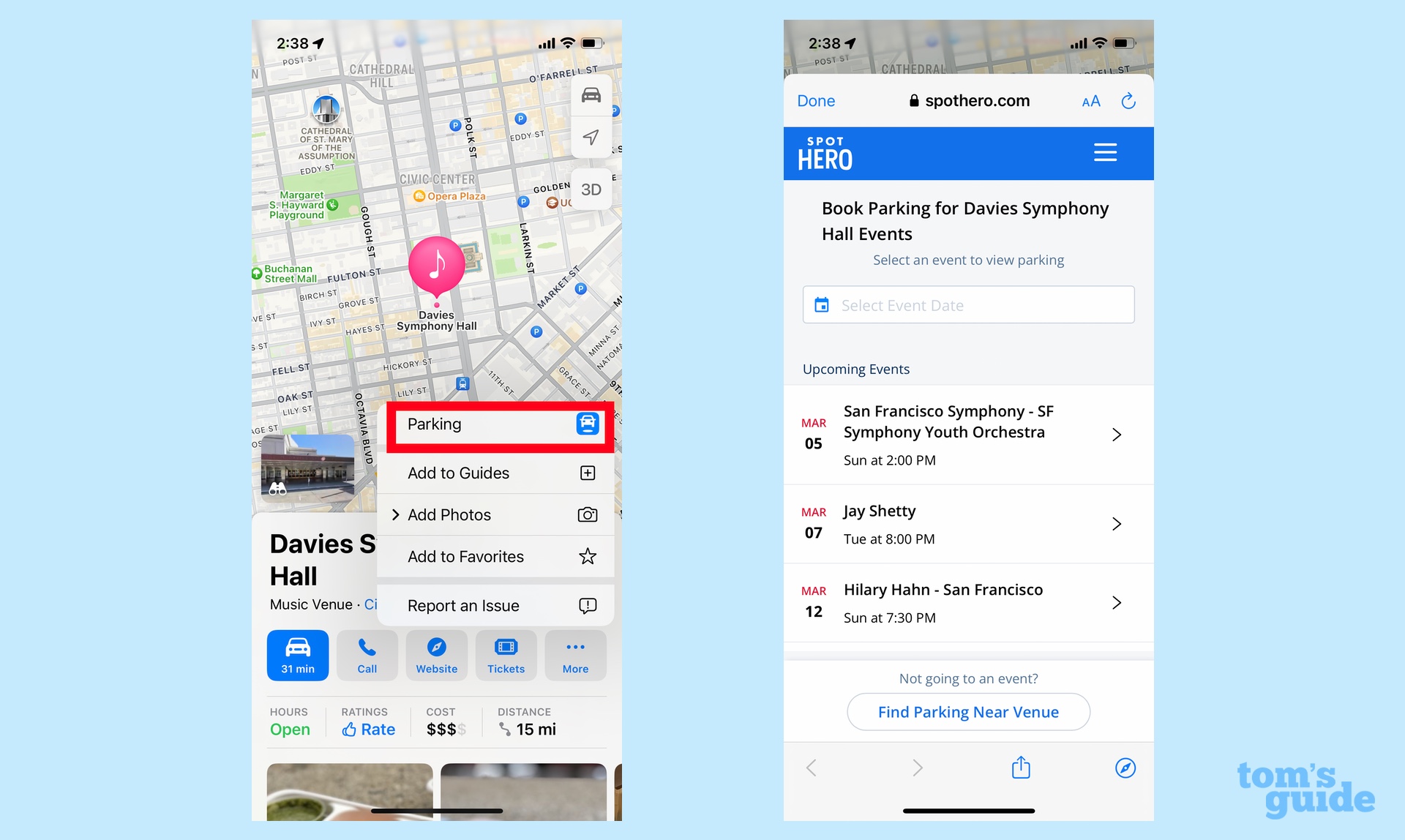
It's remarkably convenient not having to worry about where you're going to park once you arrive at your destination. But the feature isn't always visible when you're planning out a route. For example, to find the SpotHero parking option when I search for San Francisco's Davies Symphony Hall in Maps, I have to know to tap the More button and then the Parking option that appears in the subsequent menu before I can reserve a space. It seems like it would be more helpful to make that capability easier to find — especially since parking is a pretty big part of driving some place.
Be smarter about parking garages
While we're on the subject of parking spaces, let's talk about how multilevel parking structures can give Maps fits, especially when it comes to giving you directions. After spending the day at Disneyland, I got back to my car and punched in the address of the rental apartment where I was staying within the Maps app.
Maps proceeded to plot out a route home, and Siri instructed me on which way I should turn — which wasn't very useful considering I was still on the seventh floor of the parking structure and needed to go on a lengthy, circuitous route to get down to the street level. Every turn seemed to send Siri into a new fit, as it either urged me to return to the route or turn right immediately to get on the proper street, even though I was still winding my way through the garage.
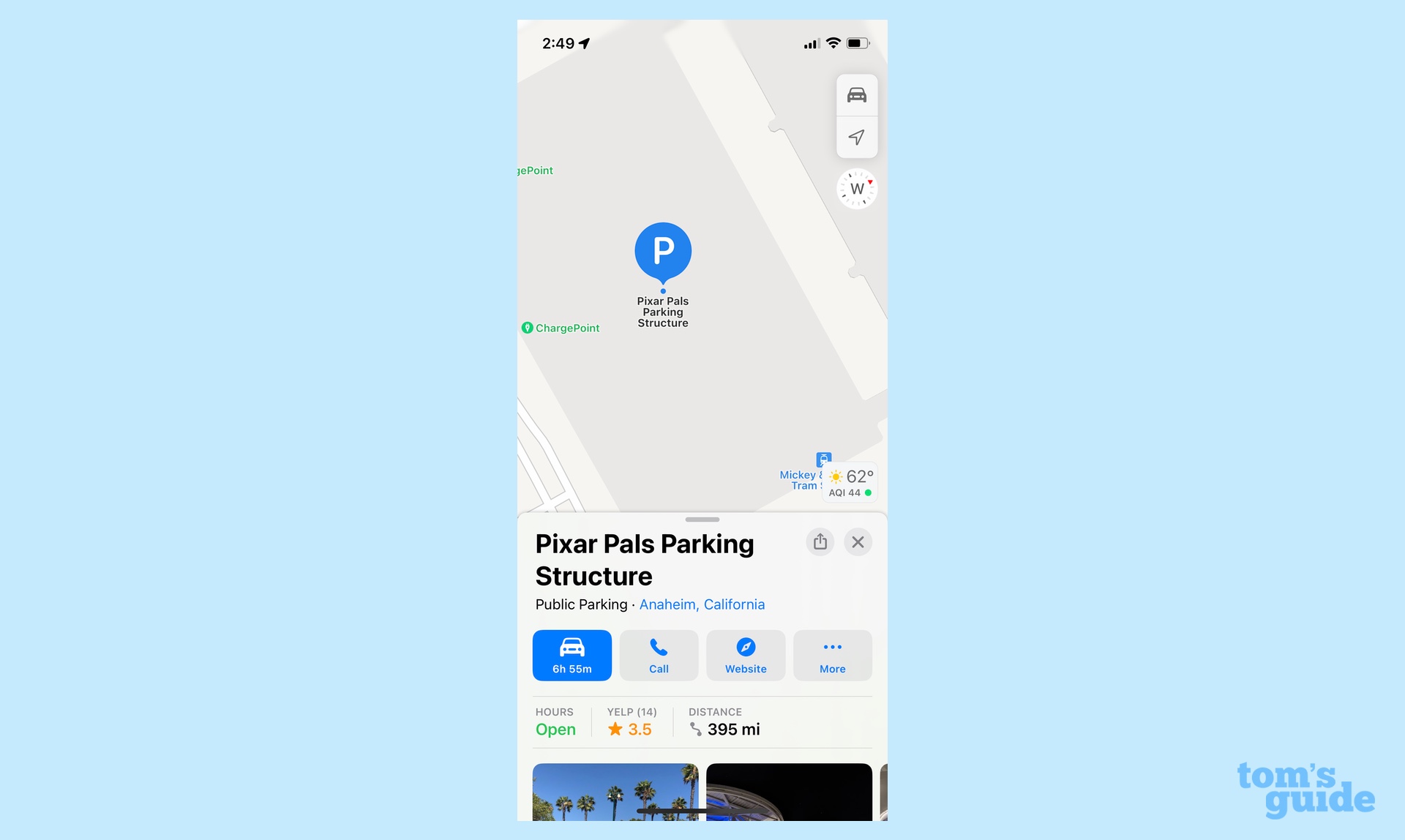
In short, the Maps app needs to realize when you are still following the posted signs to get you out of a parking garage and when you need Siri to take over to direct you the rest of the way. This shouldn't be all that difficult — back in iOS 11, Maps added indoor maps for places like airports and shopping malls that took multiple levels into account. It seems like the same principle could apply when it comes to navigating through parking structures as well.
Let me specify when I need turn-by-turn help
We could avoid giving Siri conniptions in parking garages if Maps would simply add a feature I've long requested — let me mute turn-by-turn directions until I'm well on the way in my journey. For instance when I plan a route from my house to a destination I've never been to before, I don't need Siri's help directing me to the freeway entrance closest to my house. I know how to get there and I probably have a better idea of how to get there than Siri since I drive that route all the time.
What I would prefer is that turn-by-turn directions don't kick in until I'm on the freeway — or even better when I'm exiting a major thoroughfare and heading to the part of the journey where there's a lot of twists and turns on unfamiliar streets. That's not the sort of thing I want to be adjusting when I'm trying to drive or pay attention to the road, even if I can use voice commands to ask Siri for directions.
Instead, what I'd like to do is plot out a route at home, scroll through the turn-by-turn directions and tap on the part when I want some audio help on which way to turn. It'd be a lot less stressful to plan that out ahead of time and not have to listen to Siri insist I need to keep going straight when I know it's better to turn left.
Other Maps changes
I put the question to my colleagues on what Maps features they'd like to see Apple add in iOS 17, and got some eclectic feedback. Phones editor Jordan Palmer wants to see Apple Maps add Spotify integration just like Google Maps — I'd say the chances of this occurring are slim — while computing editor Alex Wawro wants Apple Maps to adopt/steal another Google feature by providing live listings of gas stations along your route that include prices. Senior editor Henry T. Casey had a suggestion aimed at Maps' public transit features — include suggestions on what side of the train is best to get on and what exits to take when it's your stop.
If you've got suggestions for Maps, feel free to share them in the comments section below.
Sign up to get the BEST of Tom's Guide direct to your inbox.
Get instant access to breaking news, the hottest reviews, great deals and helpful tips.
Philip Michaels is a Managing Editor at Tom's Guide. He's been covering personal technology since 1999 and was in the building when Steve Jobs showed off the iPhone for the first time. He's been evaluating smartphones since that first iPhone debuted in 2007, and he's been following phone carriers and smartphone plans since 2015. He has strong opinions about Apple, the Oakland Athletics, old movies and proper butchery techniques. Follow him at @PhilipMichaels.
-
esquimau The feature I want, and I'm always surprised its not something that others seem to be waiting for, is route optimization. I want to put in all the stops for my errands in whatever order they come to me and have the app tell me the best order to do them based on travel times, one way streets, traffic, etc. Sometimes errands take me all over town but at least some of them maybe somewhat clustered and it would be handy for an app to figure that out without me eyeballing a map and manually re-ordering.Reply

