iOS 17 is the best update yet for upcycling an old iPhone
iOS 17's standout features sound like the perfect use for retired iPhones

iOS 17 appeared at WWDC 2023 earlier this week, and it's got several features I can't wait to try properly on my iPhone 14 Pro Max. But it's also had me thinking about how this update could bring one or two of my old iPhones out of retirement.
Obviously, I'm an edge case here, since as a phones reviewer, I have far more devices than anyone really has any right to. I am confident there are plenty of normal people out there who have one or two of their previous handsets sitting around gathering dust too, but who could easily breathe new life into them with Apple's upcoming software update.
Your old iPhone becomes a new smart display
The main feature that got me thinking about this was StandBy, a mode that turns a charging iPhone into a smart display, complete with various widgets and a photo slideshow mode. Now I imagine Apple's intended use for this is simply that the phone you carry around all day can still be useful even as you charge it back up. But what I picture instead is updating a decommissioned iPhone and keeping it permanently on my nightstand as a dedicated digital clock, weather forecast and calendar machine. No need to tether your current iPhone to the wall socket when you don't need to.
Now unfortunately, iOS 17 will only appear on the iPhone XS, iPhone XR and newer models, so you won't save any really old iPhones from being e-waste in this way. But if you own one of those models and feel like investing in an iPhone 15 later this year, I think it's a genuinely compelling alternative to just selling or trading it in when you upgrade.
… or a pet camera or a map!
Learning about Apple's new pet-detecting and stand-controlling APIs later in the week backed up my upcycling dreams even further for me. We're going to have to wait for some developers to actually use this tool to make an app, but once it's up and running an old iPhone could be a great dog- or cat-tracking device, particularly when combined with the motorized stand integration of DockKit.
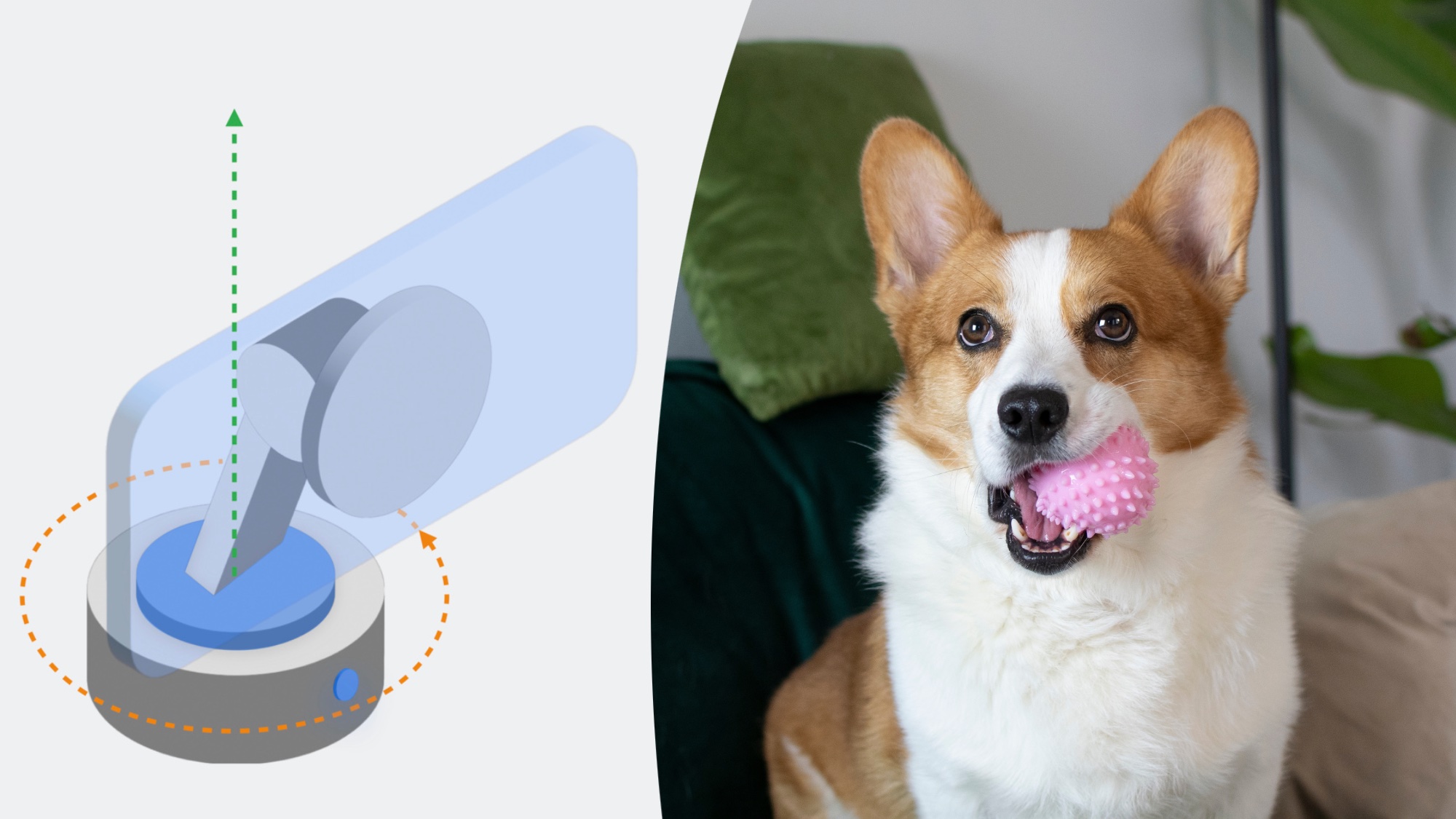
Again, you could just use your usual phone to keep an eye on your domestic beasties when needed, but then it's out of your pocket for however long you need to remotely supervise them. Whereas you could give an old iPhone a new full-time job where previously it had none, and keep your daily phone in your pocket where you need it.
You can make the case that the new offline maps feature could give an old iPhone a second chance too. I can imagine downloading one of the many walking routes that Apple's added to Maps recently to an old iPhone and using that instead of my main handset. I'd get all the benefits of Apple Maps navigation but without the risk of a fully connected iPhone potentially distracting me from the great outdoors with social media notifications.
E-waste is a big problem, and outdated smartphones make up a huge part of it. Recycling these phones or returning them to the manufacturer to get a discount on your next purchase is better than just tossing them in the trash, but the best way to avoid waste is to keep using a device for as long as possible. And there are at least a couple of good reasons to keep using iPhones past their normal use-by date thanks to iOS 17. September's stable release can't come fast enough.
More from Tom's Guide
Sign up to get the BEST of Tom's Guide direct to your inbox.
Get instant access to breaking news, the hottest reviews, great deals and helpful tips.

Richard is based in London, covering news, reviews and how-tos for phones, tablets, gaming, and whatever else people need advice on. Following on from his MA in Magazine Journalism at the University of Sheffield, he's also written for WIRED U.K., The Register and Creative Bloq. When not at work, he's likely thinking about how to brew the perfect cup of specialty coffee.
