The 5 things I'm glad I knew before buying a mini PC
Ditch that bulky desktop PC and downsize in style

If you’re in the market for a new computer, you may be considering one of the best laptops or even one of the best tablets to use as a laptop replacement. Despite the fact that they’re actually quite easy to work on and upgradeable, fewer people are buying desktop PCs.
While the best gaming PCs will always be an exception to this as no other type of computer offers the same level of performance they do, most people these days prefer laptops even if they don’t plan on taking them out of their houses. For those that just need a reliable computer that’s powerful enough for web browsing, working on documents and other simple tasks, you may want to consider opting for one of the best mini PCs instead.
Unlike a large, bulky desktop tower, mini PCs are exactly what they sound like: tiny PCs that fit just about anywhere; you can even easily put them in a backpack — some in your pocket — and bring it with you. They give you the desktop experience at a fraction of the size of a regular desktop and they can often be had for significantly less.
Whether you’ve never heard of a mini PC before or you’re already familiar with them, here are 5 things you should know before picking up one for yourself or someone else.
Mini PCs come in a variety of form factors

From square boxes to rectangles to sticks you can plug into the back of one of the best monitors, mini PCs come in all kinds of different shapes and sizes. There are plenty of options to choose from to fit your particular needs. However, it’s worth noting that those geared towards businesses like the ThinkCentre Tiny from Lenovo or similar models from Dell and HP are usually rectangular in shape. Meanwhile, mini PCs from Beelink, Geekom and other brands more geared towards consumers mainly use a square shape.

Stick-shaped mini PCs such as the Azulle Access4 almost look like a Fire TV Stick or one of the best streaming devices but since they’re so compact, you’re not going to see the same level of performance that you would with a larger device. As nifty as these stick style mini PCs are, you’re probably going to want to avoid them unless you only want to do the most basic of tasks. They do look cool though.
You still get plenty of ports with a mini PC

Although you won’t have nearly as many ports as you would on a full-size PC, most of the mini PCs available today still give you plenty of USB Type-A ports at the back with one or two at the front. USB-C ports are becoming more common on mini PCs too and with devices like the Minisforum Neptune HX99G, you have access to several at the back and one on the front.

One other interesting thing that you’ll often see with mini PCs when it comes to ports is multiple Ethernet inputs at the rear. With dual LAN ports, you can combine them for faster internet speeds but you also have a backup port in case one fails. Likewise, you may have one gigabit Ethernet port and a 2.5 gigabit Ethernet port to use with a multi-gig router. You can also use one of these Ethernet ports to connect to a network-attached storage (NAS) device.
These days most mini PCs support multiple monitors which is why you may see a pair of HDMI ports or even one HDMI port and one DisplayPort at the back. You can also use a USB-C port for video out on some mini PCs.
Many mini PCs are actually upgradable
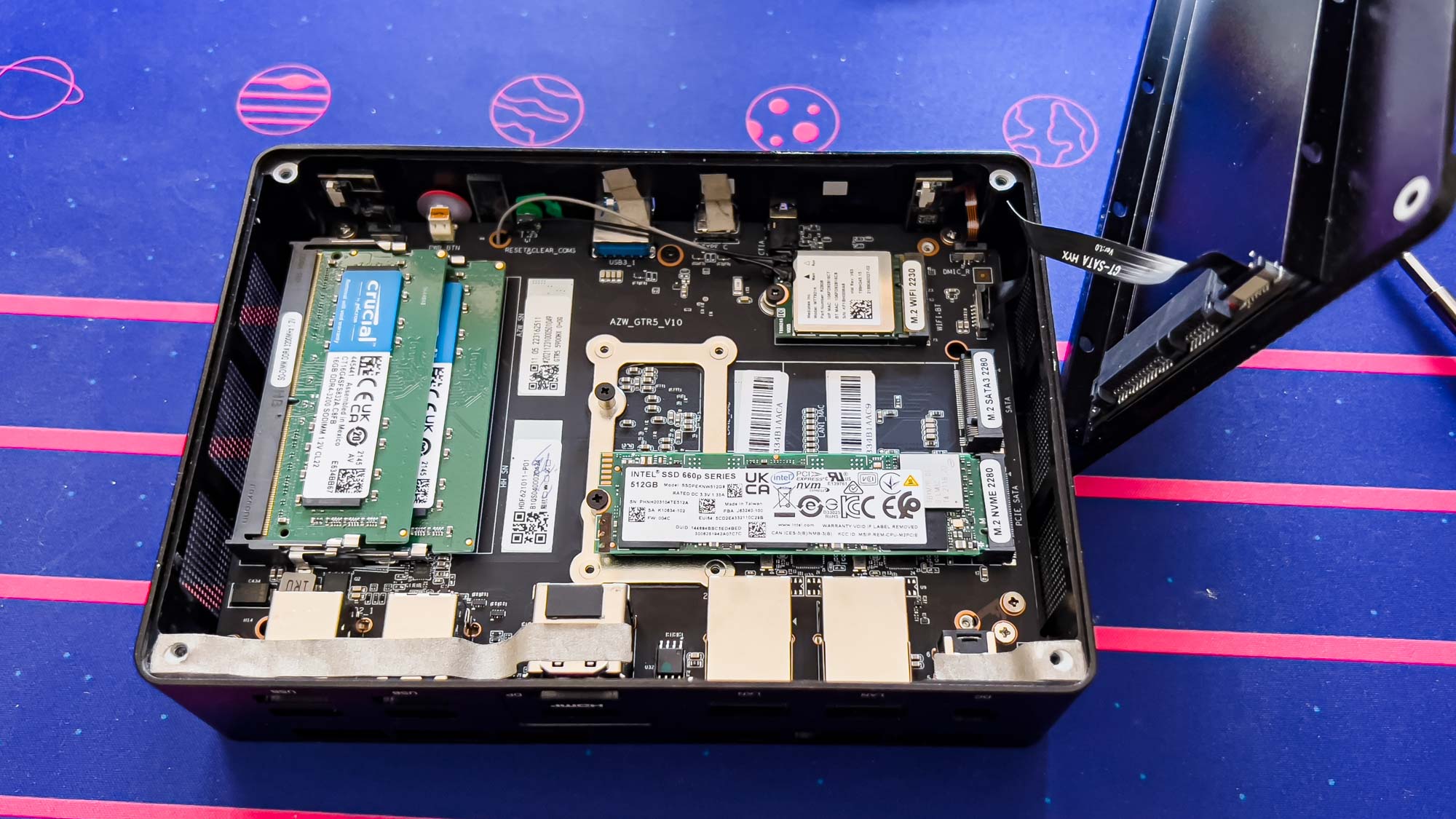
Just because your mini PC is small and compact doesn’t mean it isn’t upgradeable. While this isn’t going to be an easy process with a device like a Mac Mini, for most Windows-based mini PCs, it actually is. For instance, with mini PCs from Geekom and Beeklink, you just need to carefully pop off the top lid and from here, you can swap out your RAM or add more and you can do the same with an M.2 SSD.
When upgrading the internals of your mini PC though, you do need to be careful. With the Beelink GTR5 pictured above, there’s an extra M.2 slot for adding another M.2 SSD. On other mini PCs though, you may only have one slot with a M.2 drive pre-installed that contains your Windows installation. This can be upgraded but you will need to copy the contents of it to another M.2 SSD first if you don’t want to have to reinstall your operating system. At the same time, some mini PCs (like this one for instance) let you install a 2.5-inch SSD on the underside of their lid.
There’s room for a discrete GPU in some mini PCs

Gaming didn’t used to be something that you could do on a mini PC, but that has changed in recent years. Larger mini PCs like the Intel NUC 9 Pro pictured above actually have enough room inside that you can install a discrete GPU, albeit a smaller, less powerful one. Unfortunately, Intel killed off its NUC line of mini PCs earlier this year but it did hand over the rights to manufacture them to Asus. There are also some mini PCs with discrete graphics from AMD built in like the Minisforum Neptune HX99G.
If you want to play graphically intensive games on your mini PC, you can also hook up an external graphics card, granted you have the right ports. Normally for this, you’ll need to have a Thunderbolt port or a USB4 port which has PCIe capabilities. You’ll likely be better off buying a gaming PC or building your own but it’s always nice to know you have this option.
You can mount a mini PC to the back of your monitor

The best all-in-one computers like Apple’s iMac or Microsoft’s Surface Studio 2 will look really sleek on your desk but they can also cost a fortune compared to most mini PCs. Fortunately, a lot of mini PCs either have VESA mounting holes on their underside or ship with a bracket that makes them VESA compatible. This way, you can mount them to the back of a monitor so they’re completely out of sight.

If you’re using a monitor stand or a monitor arm and the VESA mounting holes at the back of your monitor are already being used, don’t worry as you can always buy a cheap adapter like the one pictured above. This goes in between your stand or monitor arm and lets you mount a PC on the back of your monitor next to your VESA holes. I use one of my own mini PCs this way and it’s great having such a powerful little computer completely hidden from sight.
Building your own is always an option
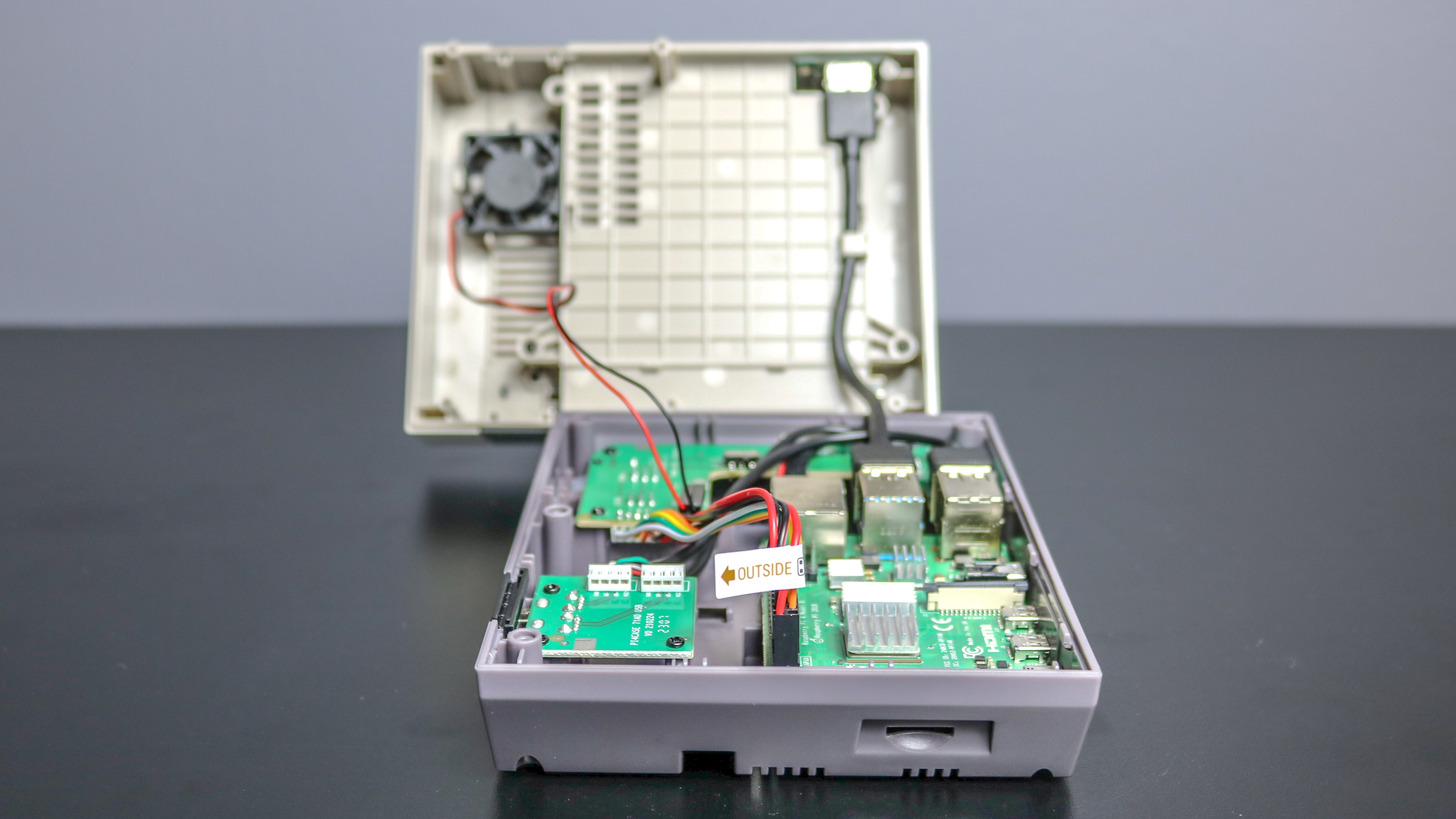
One of the best things about PCs in general is that you don’t have to buy one that’s already built and instead, you can build your own. The same is true with mini PCs and depending on what you plan on using yours for, you might be better off building one using a Raspberry Pi or a similar single-board computer.
Just a few months ago, I used a Raspberry Pi 4 Model B to build a NES-style mini PC for playing retro games and doing some light computing. Now that the more powerful Raspberry Pi 5 has been released, you can do even more with a similar setup.
For those that want a compact PC along with the ability to use a wider variety of components, you might want to consider a small form factor or SFF PC instead. This way, you can use a more powerful desktop processor along with a discrete GPU. When it comes to mini PCs though, the choice is yours but thankfully, these days you have loads of different options to choose from.
More from Tom's Guide
Sign up to get the BEST of Tom's Guide direct to your inbox.
Get instant access to breaking news, the hottest reviews, great deals and helpful tips.

Anthony Spadafora is the managing editor for security and home office furniture at Tom’s Guide where he covers everything from data breaches to password managers and the best way to cover your whole home or business with Wi-Fi. He also reviews standing desks, office chairs and other home office accessories with a penchant for building desk setups. Before joining the team, Anthony wrote for ITProPortal while living in Korea and later for TechRadar Pro after moving back to the US. Based in Houston, Texas, when he’s not writing Anthony can be found tinkering with PCs and game consoles, managing cables and upgrading his smart home.
-
Gaberoo I am glad you covered these little marvels.Reply
I would add two other things to consider.
1. Although good typical specs are a basis for what will perform best or enough there is a lot of hype on certain mini's showing the dual HDMI ports, 16gb ram, 512gb hard drive with expandability, and decent CPU chip for mostly business, spreadsheets etc, You need to make sure the ram is dual channel else you will have choppy system performance. I learned this on my first KAMRUI purchase that is now mothballed or maybe the kids can use it. My subsequent ALLIWAVA mini was $50 more and has been such a nice surprise with its performance, it is smaller sized and feels well made vs, plastic everything. There is also a USBC port.
2. I am using this computer as an away computer at a second home and it is connected to a 43", 4k smart tv. Works great and resolution/screen looks great too. I have not done this yet, but the PC can be mounted to the back of the TV as well. Right now this is $229 with coupon.
https://forums.tomsguide.com/threads/the-5-things-im-glad-i-knew-before-buying-a-mini-pc.526054/ -
systemBuilder_49 Reply
Minisforum is like the Dell Computer of mini PCs - I recommen them! I own a fake celeron (n-series is really an atom processor which is like a pathetic e-core) and if you are doing any interactive work, get a real minipc from minisforum they use ryzen and true pentium processors, not failed crap like atom processors from intel ... I bought my atom to use as an embedded server, not for desktop use ...Gaberoo said:I am glad you covered these little marvels.
I would add two other things to consider.
1. Although good typical specs are a basis for what will perform best or enough there is a lot of hype on certain mini's showing the dual HDMI ports, 16gb ram, 512gb hard drive with expandability, and decent CPU chip for mostly business, spreadsheets etc, You need to make sure the ram is dual channel else you will have choppy system performance. I learned this on my first KAMRUI purchase that is now mothballed or maybe the kids can use it. My subsequent ALLIWAVA mini was $50 more and has been such a nice surprise with its performance, it is smaller sized and feels well made vs, plastic everything. There is also a USBC port.
2. I am using this computer as an away computer at a second home and it is connected to a 43", 4k smart tv. Works great and resolution/screen looks great too. I have not done this yet, but the PC can be mounted to the back of the TV as well. Right now this is $229 with coupon.
https://forums.tomsguide.com/threads/the-5-things-im-glad-i-knew-before-buying-a-mini-pc.526054/ -
Gaberoo Here is the link.Reply
Mini PC Core i5-1135G7 Mini Desktop Computer, 16GB DDR4 RAM 512GB NVMe SSD, 2xHDMI and USB-C 4K Outputs, WiFi 6, Intel Iris Xe Graphics Micro Computer, Support External Graphics Cards https://www.amazon.com/dp/B0BQ6DBQKY
