I used Apple’s $5,000 Pro Display XDR monitor for a month — here's what happened
Here's what we learned from using Apple's $5K Pro Display XDR

Update: The Apple Studio Display is here; check out our showdown between the Apple Studio Display vs Pro XDR Display, and which you should buy.
It’s been more than 30 years since I considered myself an Apple fan.
The day that my family sold my first-ever computer, an Apple IIGS, so we could buy a more "of-the-moment" PC was the day I turned my back on Cupertino. Even though that IIGS was a terrific computer, the world was moving on, and I knew I had to, too. And as I got more and more into gaming and PC building, and came to understand the greater inherent value in having a computer you control every part of than one company controls every part of, Apple drifted more and more to the back of my mind and heart.
Eventually, I concluded that I was too much in the Steve Wozniak corner to ever give over my mind and my life to the Steve Jobs vision that won out at 1 Infinite Loop—and, to a large degree, in the industry (and the world as a whole).
Having unfettered access to 6,016 x 3,384 pixels (what Apple calls 6K) on a 32-inch monitor gave me an unprecedented amount of real estate for arranging the countless windows I tend to have open at one time.
The more I've seen of recent Apple products, however, the more I’ve found myself wondering if I need to crack open that door again. The first nick in the dam was last year’s 12.9-inch iPad Pro 2021, with its reduced footprint and spectacular display; I loved it so much, I had to buy one to replace my ancient (er, 2016) iPad Air, even though I no longer needed it for work.
Then came the new 2021 MacBook Pro this past fall, with the high-end 16-inch model sporting a refined design, that scintillatingly speedy M1 Max processor, and another killer screen. Last, but certainly not least, was the Pro Display XDR monitor—the oldest of the three (it first appeared in 2019), but bearing both the same essential display technology (in a format that would work with any Thunderbolt 3–supporting Mac) and the commitment to aesthetics and performance that have become the trademarks of Apple’s releases.

Of the three, the Pro Display XDR surprised me the most. Though a monitor is critical for any desktop setup, it’s not something I’ve tended to think much about; I’ve taken the path of least resistance and lowest expense every time I’ve had a choice. With the Pro Display XDR, however, that’s not an option.
Yes, there’s the price (which we’ll get to). But it’s also big: 28.3 x 16.2 x1.1 inches without the stand (which we’ll also get to). And, oh yeah, there’s the small matter of these two qualities combining into something that only hardcore professionals, particularly of the creative persuasion, are likely to need. And though my job involves frequent use of Adobe software (primarily Photoshop, Lightroom Classic, and Premiere Pro) and office applications, I never would have concluded I would need the power something like this could offer.
But I forgot a classic computing rule: The more you’ll have, the more you’ll use. Having unfettered access to 6,016 x 3,384 pixels (what Apple calls 6K) on a 32-inch monitor gave me an unprecedented amount of real estate for arranging the countless windows I tend to have open at one time. I could open photos at their full resolution and see intricate details with the 218ppi screen density, or work with 4K videos and still have plenty of room left over for Premiere Pro’s interface elements. And the tight integration between the hardware and macOS Monterey made it unfathomably easy to change the monitor’s specific settings and see the results immediately.

As much as I love Windows, the ease of use here was incomparable. And the sprawling variety of built-in reference modes, which include presets for home and office use, HDR video, digital cinema, photography, print imagery, and Internet and Web work, further ensures there’s a usage scenario for everyone.
The quality of the display was also a step (or three) above what I’m used to, and the HDR performance delivers sparkling new dimensions of hyperreality to still and moving images alike.
The quality of the display was also a step (or three) above what I’m used to. Apple frequently touts the Extreme Dynamic Range (XDR) capabilities of things like this, the MacBook Pro, and the iPad Pro, and the high contrast and brightness you get as a result. And here’s a place where it really makes a difference. A total of 576 individually controlled (and factory calibrated) full-array local-dimming zones delivers sumptuous contrast (1,000,000:1, per Apple) that ensures blacks look infinitely inky next to blazing whites.
You’re also always getting top brightness whether you’re viewing SDR (500 nits) or HDR content. No, you won’t see those max HDR brightness numbers in every case — 1,000 nits of sustained, full-screen brightness comes around all the time; the 1,600-nit peak brightness, which in my testing I’ve found relegated to tiny pattern sizes, not so much — but you do see them, and they bring out sparkling new dimensions of reality and hyperreality to still and moving images alike.
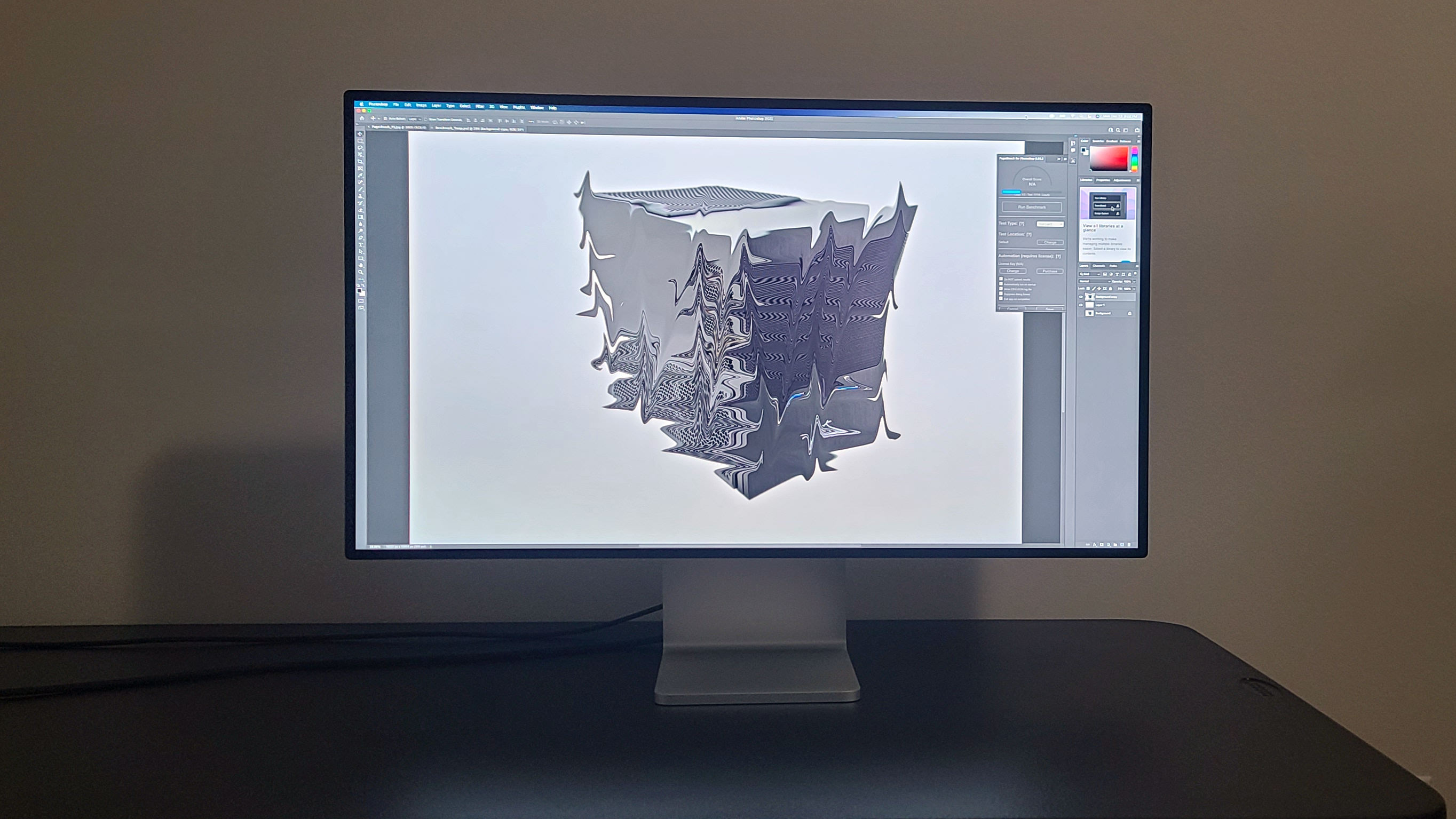
Our lab testing (with a Klein K10-A colorimeter and DisplayCal calibration software) confirmed Apple’s claims in all these areas, and showed tight adherence to color standards: The Pro Display XDR managed nearly identical coverage of both the sRGB and wider DCI-P3 color gamuts across its presets (with the out-of-the-box settings’ 106.7% for the former and 75.6% for the latter cleanly representative).
Going back to “regular” PC monitors after bathing in these images was difficult enough. But—and I cannot stress enough how little I usually care about this—the Pro Display XDR also looks next-gen cool.
The housing is crafted from ultra-sleek, super-smooth low-carbon aluminum; and the round depressions on the back both facilitate ventilation and give the whole thing an otherworldly, sci-fi look that neatly completes the design. As is typical for Apple, there’s no waste, with the power connector, Thunderbolt 3 port, three USB Type-C ports, and the stand connector being all you’ll find (aside from the Apple logo and the product name).

Inside and out, nothing has been left to chance. Even the included Apple Polishing Cloth, which became infamous online in the wake of the release of the new MacBook Pro, lives up to the inflate hype; yes, it’s the best way to clean a monitor I’ve ever found. So sue me.
Anyway. Am I ready to renounce the PC, drop everything, and move back to Apple full-time? Not quite yet. As good as the Pro Display XDR is, it’s not quite perfect for me.
Let’s talk about that price, since Apple won’t let me keep our evaluation unit forever. The lower-cost configuration costs $4,999—and no, that isn’t a typo. In an era when, even given supply-chain shortages and cryptocurrency-inflated graphics card prices, you can build or buy a top-tier computer with all the peripheral trimmings for far less, that’s a lot of money to pay just for a monitor. (And if you want the version with nano-texture glass, which reportedly reduces glare without torpedoing the contrast, you’re going to have to shell out $5,999.)
Then there’s the Pro Stand. Don’t get me wrong—I love it, too. It’s svelte and sturdy, its look meshes seamlessly with the Pro Display XDR’s, and both it and the monitor are designed in such a way (with magnets and the locking mechanism) that it not only is one of the most secure stands I’ve ever seen on a monitor, it’s also the easiest to attach. But it suffers from two key problems: It does not come with the Pro Display XDR and, if you want to buy it separately, it will run you another $999.

If you’re a professional who needs all of this pinpoint-precise functionality for yourself or your team, and you don’t want your work to be slowed down by fiddling with things as pesky as the stand (though the process for rotating from landscape to portrait mode took me a little getting used to), the $6,000 you will have to pay to get started is undoubtedly worth it.
No, I don’t need the Pro Display XDR, but after spending so much time with it, I want it—in a way I’ve never wanted another monitor before.
But I don’t need all that. My world (and employment) aren’t going to end if a few colors are a little off, and hooking up multiple monitors to PCs is so easy these days that I can get close enough to that resolution and still save thousands of dollars. For me, the cost is impossible to justify — and, unless this stuff is mission critical for you, I can’t readily recommend you spend it, either.
Rumors have been floating around that Apple might release a lower-end version of this monitor sometime this year, and an updated full model that takes advantage of the increased number of dimming zones and mini-LED technology the company has put in the new iPad Pro 2022 and MacBook Pro 2022 wouldn’t surprise me. For home users, the former might be worth adopting a “wait and see” attitude; chances are it would save you hundreds, if not thousands of dollars. For professional users, the calculus is murkier.

That’s due to one incontestable fact: This Pro Display XDR is an outstanding monitor, one of the best monitors for MacBook Pros, and one I wish I could convince myself to buy. Its combination of rich display technologies, superb performance and rigorously thoughtful design not only point to the best of what Apple is but the best of what it’s always been — and what it’s likely to be in the future. We’re already seeing the trickle-down effect the Pro Display XDR has initiated, with the iPad Pro’s and the MacBook Pro’s screens looking and working better than ever, and offering a level of clarity even jaded professionals (like me) hadn’t previously thought possible.
No, I don’t need the Pro Display XDR, but after spending so much time with it, I want it—in a way I’ve never wanted another monitor before. Who knows? In another few years, I might be an Apple person again.
Note: After we published this story, Apple put out a support document noting that the Pro Display XDR will automatically limit brightness if the display gets too hot. The issue also impacts the MacBook Pro (2021) 16-inch, though it doesn't appear to be a widespread problem.
Sign up to get the BEST of Tom's Guide direct to your inbox.
Get instant access to breaking news, the hottest reviews, great deals and helpful tips.
Matthew Murray is the head of testing for Future, coordinating and conducting product testing at Tom’s Guide and other Future publications. He has previously covered technology and performance arts for multiple publications, edited numerous books, and worked as a theatre critic for more than 16 years.

