I tried to upgrade to Windows 11 and failed — here’s what went wrong
Older hardware doesn't play nice with Windows 11

Microsoft offers a free upgrade path for Windows 11. So long as you have Windows 10 and a reasonably modern PC, you can update your operating system. However, Microsoft warns users that installing Windows 11 on older PC comes with risks. Should you install the operating system on older hardware, you’ll need to sign a waiver absolving Microsoft of blame if issues arise.
The warning and disclaimer aren’t unreasonable. After all, upgrading to a new Windows OS could potentially make your PC unusable. Those cases aren’t as common as some would have you believe, but the risk is there regardless.
- Windows 11 system requirements: What you need to know
- The best Windows 11-ready laptops so far
- Plus: This leaked RTX 3070 GPU could be the quietest air-cooled graphics card yet
Failing to meet Windows 11 requirements
The (small) chance of an upgrade bricking my PC is the reason I’ve never upgraded my Windows OS. I've always opted to buy a new PC or laptop with the latest Windows preinstalled. This was going to be my plan for Windows 11 since I had been planning to build a new PC since the summer. However, because I haven’t heard of any major issues upgrading from Windows 10 to Windows 11, I decided to upgrade.
Things didn't go as I expected.
I reasoned that my PC, which I built with all-new parts six years ago, could meet Windows 11's minimum requirements. Obviously, I should have looked up the requirements first, but I honestly wasn’t expecting to run into any problems. Before installing, I downloaded Microsoft’s free Health Check app to verify if my PC could handle Windows 11. This is something I suggest you all do if you’re interested in upgrading from Windows 10 to Windows 11. It’s a quick install and it takes less than 30 seconds to scan your PC.
This is the message I received after the Health Check app finished its scan.
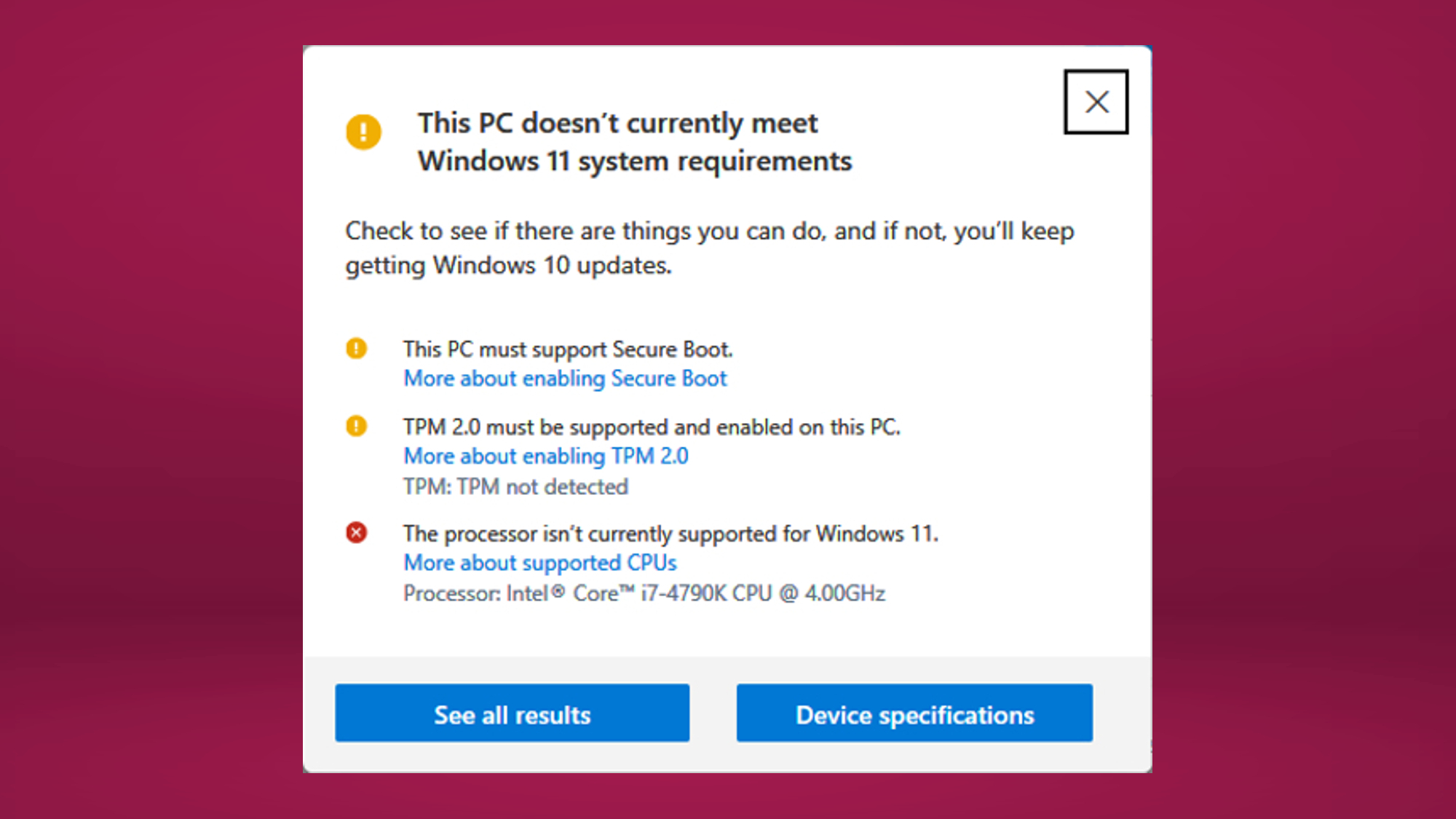
Incompatible hardware
My CPU not meeting the requirements came as a shock but the thing that truly caught me off-guard was TPM not being detected on my PC. What is a TPM? TPM (Trusted Platform Module) is a secure cryptoprocessor that protects a computer by way of an integrated cryptographic key. It protects your PC against malware and hackers trying to access your data. TPM security is found on most modern PCs but not on dinosaur computers like mine, apparently.
I met the other minimum requirements (4 GB of RAM, 64 GB of storage space, two or more cores, and a 1 GHz or faster processor clock speed), but since my CPU (an Intel i7-4790) isn't on the compatibility list and I lacked TPM, I was out of luck. I could have installed Windows 11 anyway, but considering how I need my PC for work and leisure, I decided to err on the side of caution and forgo installing the operating system.
I’d love to offer some clever solutions for getting Windows 11 to run on older rigs. But the truth of the matter is that, if you want to run Windows 11, you’re going to have to upgrade your PC or build/buy an all-new one. Thankfully, you can purchase and install all of the required components. Things can get pricey depending on what you buy, but if you’re just purchasing components that meet Windows 11’s minimum requirements, you won’t break the bank.
You can add TPM 2.0 functionality by purchasing a compatible module for your motherboard. You'll have to search for your motherboard's model to see if its manufacturer released a compatible TPM. Be aware that some manufacturers no longer produce TPMs. If you procure a compatible module, you'll have to find the TPM pins on your motherboard and snap it in (after ensuring you've enabled TPM in the BIOS menu).
Since I didn't want to deal with all that, I decided to forget about installing Windows 11 on my current PC. The situation is somewhat disappointing but not altogether unexpected. Technology is always advancing, making older hardware obsolete. It's a fact of life we've all come to begrudgingly accept. Even if your old PC is still going strong, a time will come when you can no longer update its software.
Stick with Windows 10 for now
If you’re happy with Windows 10 and your current PC then, by all means, continue making the most of it. You don’t need to have Windows 11 when it launches and probably won’t need to become familiar with it for a long time yet. But if you're like me and want to be up-to-date with the latest Windows OS then you're going to have to upgrade your hardware to use Windows 11.
Speaking of tech problems, we have a list of all the tech fails of 2021.
- More: How to install Windows 11 - a step-by-step guide
Sign up to get the BEST of Tom's Guide direct to your inbox.
Get instant access to breaking news, the hottest reviews, great deals and helpful tips.

Tony is a computing writer at Tom’s Guide covering laptops, tablets, Windows, and iOS. During his off-hours, Tony enjoys reading comic books, playing video games, reading speculative fiction novels, and spending too much time on X/Twitter. His non-nerdy pursuits involve attending Hard Rock/Heavy Metal concerts and going to NYC bars with friends and colleagues. His work has appeared in publications such as Laptop Mag, PC Mag, and various independent gaming sites.
-
mark_887797 There are no compelling reasons to upgrade to Windows11. In fact, I wish we were all still using Windows 7.Reply
