I tried the Razer Iskur V2 at CES 2024 — and it changes the game for gaming chairs
I thought I knew how to sit in a gaming chair until Razer and a physical therapist showed me how

I finally fulfilled one of my life-long dreams when I attended CES 2024 earlier this week.
Even before I started writing about tech, January was my favorite time of the year because in addition to new devices destined for store shelves, the biggest names in tech show off really futuristic concepts that may never actually turn into real products.
From one of the first gaming routers with Wi-Fi 7 to security cameras that can do full color night vision without lights, I saw and got to test out all kinds of new gadgets. While I spent my first few days at the Venetian Expo, on my last day though I finally made it to the Las Vegas Convention Center, which is really the heart of CES.
As my colleague Tony Polanco had a meeting with Razer, I tagged along to help him test out some of the company’s new gaming chairs. Together we had a chance to see the company’s Project Esther in person and if you haven’t seen our video on it yet (embedded below), it’s a new HD haptics gaming cushion that adds a new level of immersion to your favorite games. This is done by using the sound from the game you’re currently playing to provide haptic feedback right on your chair.
As cool as Project Esther was — and I tried out the demo multiple times — it wasn’t my favorite thing I saw at Razer’s booth. Instead, that honor went to the company’s new Iskur V2 gaming chair and much to my surprise, Razer even brought along a physical therapist who works with esports athletes to perfectly adjust the chair to my body type and workflow.
Second time’s the charm

Razer is known for making gaming accessories like keyboards and mice along with some of the best gaming laptops but back in 2020, the company decided to release its first gaming chair: the Iskur.
Although we gave it a four-star rating in our own Razer Iskur review and even added it to our list of the best gaming chairs, not everyone was as pleased with Razer’s first foray into this new product category.
For instance, Custom PC took issue with the chair’s “protruding shoulder wings” while TechRadar didn’t like the fact that you “couldn’t sit cross-legged”. The adjustable lumbar support was another point of contention since it did move forward and back but not up and down.

When designing the Iskur V2, Razer took all of these criticisms into consideration and made some serious changes to the chair to address them. For instance, the company widened the shoulder arches at the top of the chair as some people felt like they were pushing them forward while gaming and the seat base was also widened to allow for cross-legged sitting.
Design-wise, the Iskur V2 retains much of the same look as the original but I did notice the company’s “For Gamers. By Gamers” tag line has been removed from the front of the seat’s cushion. Like its predecessor, the Iskur V2 is available in either leather or fabric. However, if you want a mesh gaming chair with a more subtle look, the Razer Fujin Pro is what you’re after as this chair more closely resembles one of the best office chairs in appearance.
Learning how to sit properly with a physical therapist
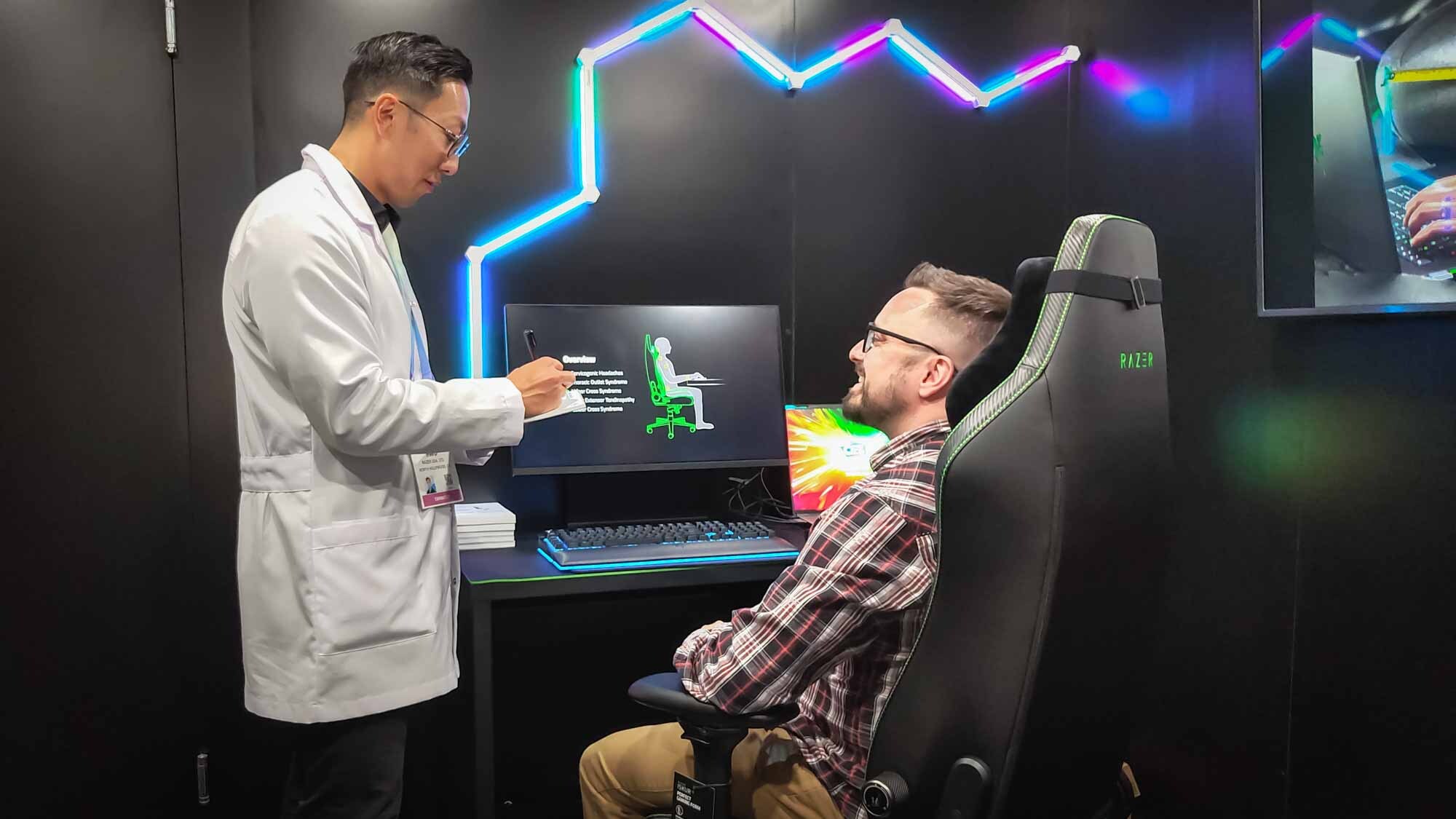
After we were done trying out Project Esther, Razer took us to a small room to show off the Iskur V2. Along with one of the chair’s designers, we were also greeted by a physical therapist named Dr. Matthew Hwu who founded the healthcare organization 1HP.
In an interview with Razer, Dr. Hwu explains that in addition to being a physical therapist and a doctor, he’s also an avid gamer himself. After finding out about several cases where professional esports players had to retire early due to health issues, he started 1HP to combine his two passions and became the first esports physical therapist back in 2015.

As I write about office chairs and the best standing desks, I’m very familiar with ergonomics. Still though, Dr. Hwu gave me a brief examination and we discussed how I usually sit in my chair when working from home. From here, he measured my leg up to the knee to find the right height for my chair and then he walked me through all of the knobs and levers used to adjust the Iskur V2.
Since I have to build and then figure out these things on my own when reviewing office chairs, it was nice to have someone explain them to me instead. I also liked how we were able to tailor the Iskur V2 perfectly to my body type and workflow thanks to Dr. Hwu’s recommendations.
I’ve never seen a lumbar support quite like this

We weren’t done there though, as the biggest selling point in my opinion of the Iskur V2 is the way in which Razer has completely overhauled the chair’s lumbar support system. Instead of just going forward or back, it can now move in six different directions.
Normally with a lumbar support system, you aren’t able to make nearly as many adjustments. While some chairs have a lumbar support that you manually adjust by lifting it up or down, others like the one I tested on the SIHOO Doro C-300 adjust automatically and there are no changes you can make on your own.

With the Iskur V2 though, Razer is giving you the best of both worlds as its lumbar support system can be adjusted manually or automatically. There are knobs on either side of the chair and while one raises or lowers the height of its lumbar support system, the other pushes it out or pulls it back in.
As for automatic adjustments, the Iskur V2’s lumbar support shifts to the left or right with your body when you lean. Regarding how you might make use of this in a real world setting, Dr. Hwu explained that it could be very beneficial for those with multi-monitor setups who have wider desks. Let’s say you look over from your main monitor every now and again to check something on a monitor to the left or right. In that case, the Iskur V2’s lumbar support would move with your back as you’re doing so and this can help prevent placing additional strain on your spine.

Since I tend to sit back in my chair while editing and lean forward while writing, Dr. Hwu suggested I take advantage of the Iskur V2’s lumbar support system to be more comfortable while working from home. To this end, I could turn the knob on the left up to bring the lumbar support forward while writing and turn it down to bring the lumbar support back while editing.
I’m the kind of person who prefers the look of an office chair over that of a gaming chair but this feature alone is enough to make me consider swapping out my current desk chair. I would love to see something like this make its way to other chairs too one day but given how much work Razer has put into its new 6D lumbar support system, it’s definitely going to be difficult to replicate.
The right chair can make all the difference if you know how to use it
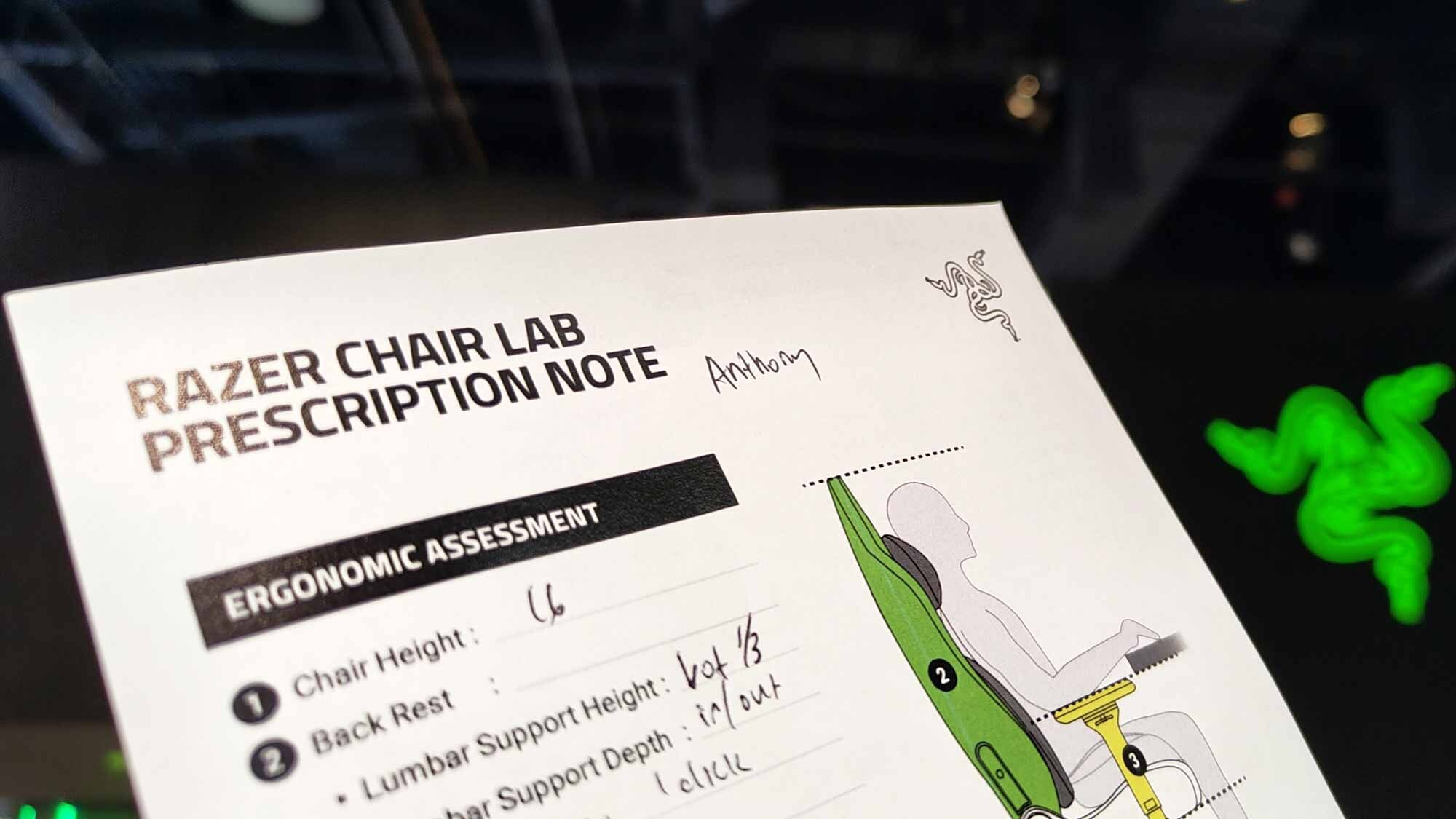
After my meeting with Razer and Dr. Hwu was finished, he gave me a personalized prescription note. It had all of my measurements on it so that I could adjust any office or gaming chair — not just those from Razer — to be perfectly tailored to my body type.
The whole experience was one of the highlights of my first trip to CES and even though this demo was meant to show off the Iskur V2 to journalists like myself, it could be a great service for Razer to offer with its gaming chairs. Imagine you just put together a new office or gaming chair and then you get to sit down with a physical therapist on a video call and have them walk you through how to make all of the necessary adjustments based on your own body type, use cases and workflow.
Gaming chairs can get a bad rap for their more outlandish designs when compared to office chairs. However, Razer has made enough improvements to the Iskur V2 that it can be just as useful in your home office as it will be at your battlestation.
More from Tom's Guide
Sign up to get the BEST of Tom's Guide direct to your inbox.
Get instant access to breaking news, the hottest reviews, great deals and helpful tips.

Anthony Spadafora is the managing editor for security and home office furniture at Tom’s Guide where he covers everything from data breaches to password managers and the best way to cover your whole home or business with Wi-Fi. He also reviews standing desks, office chairs and other home office accessories with a penchant for building desk setups. Before joining the team, Anthony wrote for ITProPortal while living in Korea and later for TechRadar Pro after moving back to the US. Based in Houston, Texas, when he’s not writing Anthony can be found tinkering with PCs and game consoles, managing cables and upgrading his smart home.

