I tried Apple’s Journal app for a week — here’s what I found
Does a journal a day keep your mental health okay?

The inclusion of the journal app was something that had been wanted by users since iOS 17 but was held back until iOS 17.2. I have been using the app for the last week and here is what I have found.
The Journal app allows users to write down their thoughts and feelings, as well as reflect through journaling. Apple promised to allow users to make posts with connected music, photos and a wealth of other features. The app also allows users to set alerts to remind themselves to make a new entry and can lock the app so that only you can see the entries.
Journaling has been reported to be good for one's mental health, with a study by the University of Rochester Medical Centre reporting that it can help control mental health symptoms and improve your general mood. I thought this sounded great so I set myself the task of giving the app a go.
Apple Journal app: The first few days were off-putting, but I soon got into the swing of it

There's always an odd feeling when trying to start a new writing commitment, be it a journal or a diary. The initial posts seem trite; it's like you are writing simply for the act of writing. My first few posts were simply wondering what it was that I was supposed to write and even the odd shopping list. However, after a while, I started to find that I was writing my thoughts.
I found that the app layout is simple and easy to use. The Journal app starts with a blank screen with a plus button; press that and you can fill out a post. This can be anything from a few short sentences to a music track you’ve been enjoying.
This simplicity is arguably the best choice for a general layout, especially if focusing on mental health. The app needed to be simple to push people to engage with it, if it had been a mess of menus and options it would have turned people away. It is arguably the reason that I kept coming back to the app in the first few days, as I found myself playing around with the different options to see what I could create.
Interestingly, the Journal app shows you what music you have been listening to on Apple Music and allows you to connect as many tracks as you want with the press of a button. This addition helped me to start putting more detailed thoughts into the app as I had something to focus my writing on. It's a good addition and it certainly helped me to get started.
The prompts helped, but I have some concerns
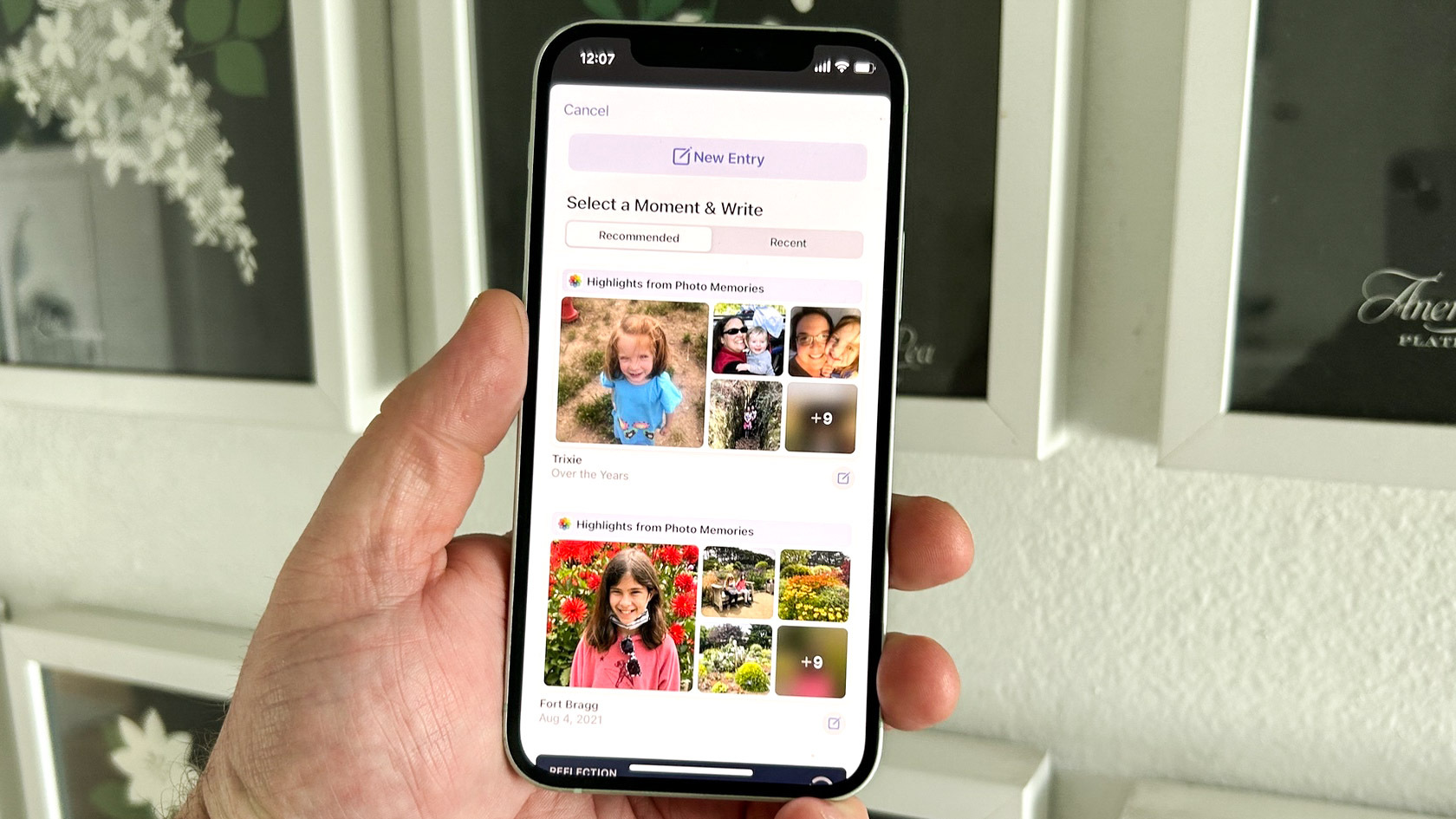
One of the fears I had about keeping a journal is that you will have nothing to write about. Apple has made sure that won’t be such a problem. I was pleasantly surprised to find prompts, called “reflections” in the menu that asked me basic questions. It's nothing too taxing but enough to make even a small entry.
The app will also track who you have been speaking with, and allows you to link that to a post and put a few words down about that person. I found it clear that the app wanted me to write about anything and everything, which is both pleasant and slightly offputting at the same time.
What I mean by that is that this is supposedly a safe place to put one's thoughts, but the fact that the Journal app connects to so many aspects of my phone does give me some hesitation. It is easy enough to turn some of these features off, which does help, but it is still something that may concern some people. Fortunately, you're in control.
I found in my week that I used the reflections as more of a guide than as a direct prompt. However, their inclusion was comforting as I never felt out of my depth. I don't believe I ever saw any repeated, but I would be hard-pressed to know for sure after only a week.
I found a few things that were missing, which soured the experience
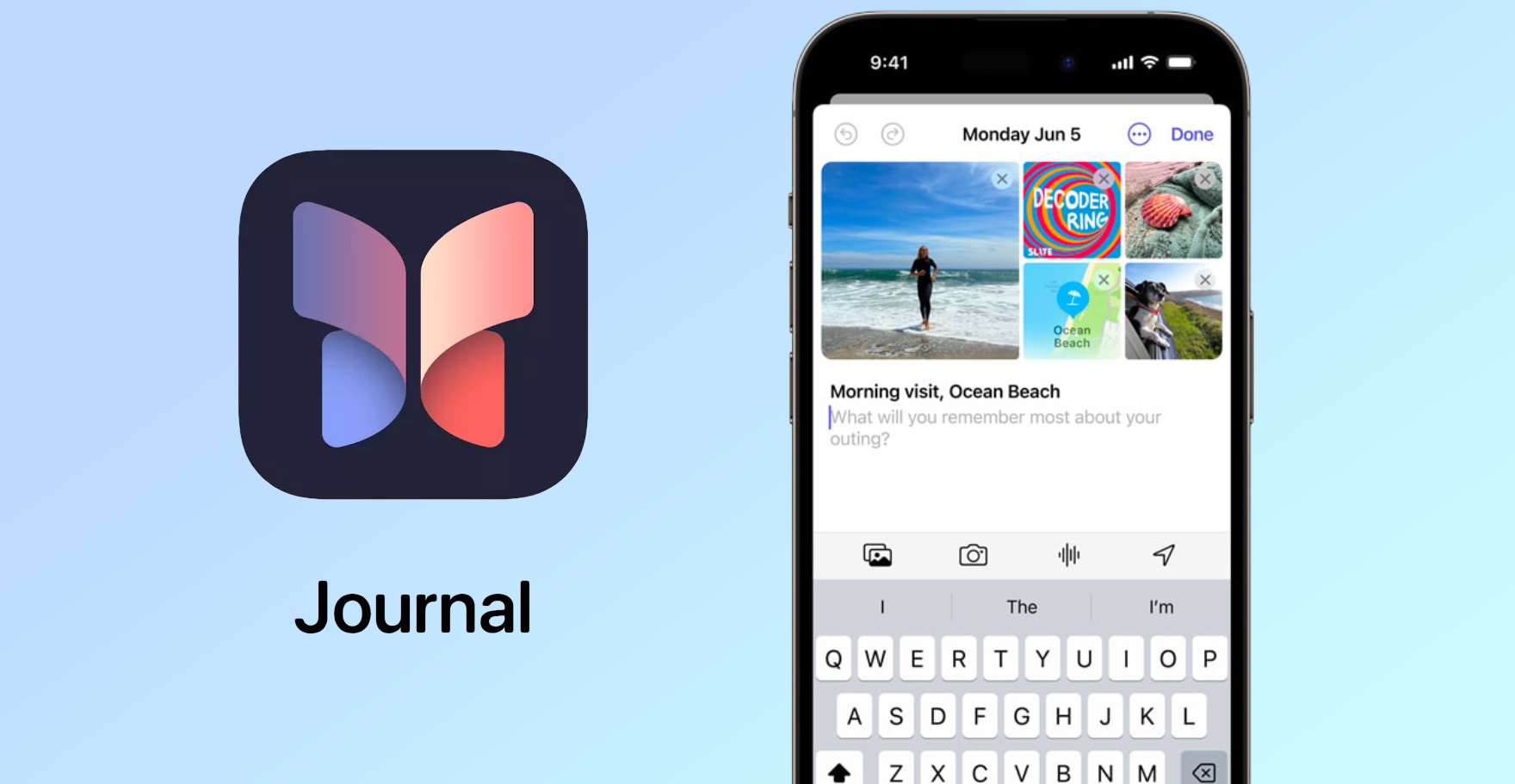
For the most part, my experience using the Journal app this week has been interesting. It is by no means something that will take over your life. I don't think it will even up my screen time very much. However, I did find that certain missing aspects made it less enjoyable than it could have been.
For instance, while the basic simplicity of the app is mostly a benefit the lack of customization options made the experience less enjoyable. I couldn't even change the background color from that same dark purple. I also wasn't a fan of how the app selected pictures and music with it prioritizing multiple selections over single ones.
None of these issues were enough to make me turn away from the app. However, it did make it feel less personal. This is arguably an important aspect for continuous use. Hopefully, this will change in later updates.
Has using the journal app helped me over the week?

The real question is if I feel better after having used the Journal app, or if I just see it as another obligation. I think it is hard to say, but it is nice to have my thoughts down in an easy-to-see format, especially compared to how hectic notes can get. I want to say that many of my doubts have receded, but some app limitations are holding me back that I'm hoping are addressed in iOS 17.3 and beyond.
However, I have seen enough positives that I will keep me coming back. We live in a complex time and life moves very quickly with little time for self-reflection. Having an app that reminds you to take some time to take a break and just let out some form of thought or idea has been nice. I don't know if my mental health has improved, Christmas is a stressful time after all, but I can see the Journal app as an avenue that could help over time.
More from Tom's Guide
- Nothing’s next phone has been leaked, and its stats are surprising
- iPhone 16’s Capture button could be all about shooting video
- iOS 17.3 has new stolen iPhone protection — how it’s different from Find My
Sign up to get the BEST of Tom's Guide direct to your inbox.
Get instant access to breaking news, the hottest reviews, great deals and helpful tips.

Josh is a staff writer for Tom's Guide and is based in the UK. He has worked for several publications but now works primarily on mobile phones. Outside of phones, he has a passion for video games, novels, and Warhammer.
-
tomato_ I'd like to be able to export/share posts. Seems odd to not be able to. Hopefilly will be a future feautre. and Yes I too freaked at how it prompted me for people i'd recently communicated with etc and so I've chosen to just journal about non private things more like a personal blog than pouring in deepest darkest soul into.Reply -
DrTomTonkin I'm a big journaler (since 1996). I use DayOne as well as a physical notebook. DayOne is the standard, but it would be Apple if anyone can give it a run for its money. I will follow this closely. Best all - Dr.TomReply
