I took my Xbox on vacation and even played it in the desert — here’s how I did it
These accessories let me play Xbox in places I never thought possible

Taking my gaming console with me on vacation was never something I even considered until earlier this summer when I picked up an Xbox Series S to test out some of the best PC game controllers with Xbox support.
My trusty Nintendo Switch has gone with me on many trips alongside my smaller, DIY Switch dock but even then, you need to stay somewhere with a TV that has an easily accessible HDMI port or bring a portable monitor with you. Don’t get me wrong, I love playing on the best handheld gaming consoles, but nothing beats the feeling of playing with a controller in hand on a larger display.
Just like the Switch, the Xbox Series S is extremely portable but you still need access to a TV which can be difficult when traveling off the beaten path, as my family and I did on our recent summer trip to Terlingua, Texas, which is right on the Mexican border. Fortunately, I got to try out one of the best Xbox Series S accessories earlier in the summer: the xScreen.
The xScreen ($199 on Amazon) eliminates the need for a TV and makes Microsoft’s smallest Xbox yet look a bit more like a gaming laptop than a home console. However, the Series S still needs to be plugged into a wall which can be tricky when you’re out in the desert. Fortunately, I had another accessory on hand that solved this problem.
If you’re heading off on a family road trip soon and just can’t bear to leave your game console behind, here’s what happened when I took my Xbox on vacation.
Xbox to go

At just over 10 inches long and 6 inches wide when laid flat on a table or desk, the Xbox Series S is incredibly small — at least for an Xbox. It’s easy to slip into a backpack and since it has a built-in power supply, there isn’t a bulky power brick to go with it.
The xScreen clamps onto the back of the Series S and two latches firmly attach it to the console. Unlike similar attachable monitors from G-Story or Degpi, it doesn’t add any extra bulk to the sides of the console and is powered from one of the USB ports at the back of the Series S without the need for extra cables. You just need the cable that came with the console to power both devices.
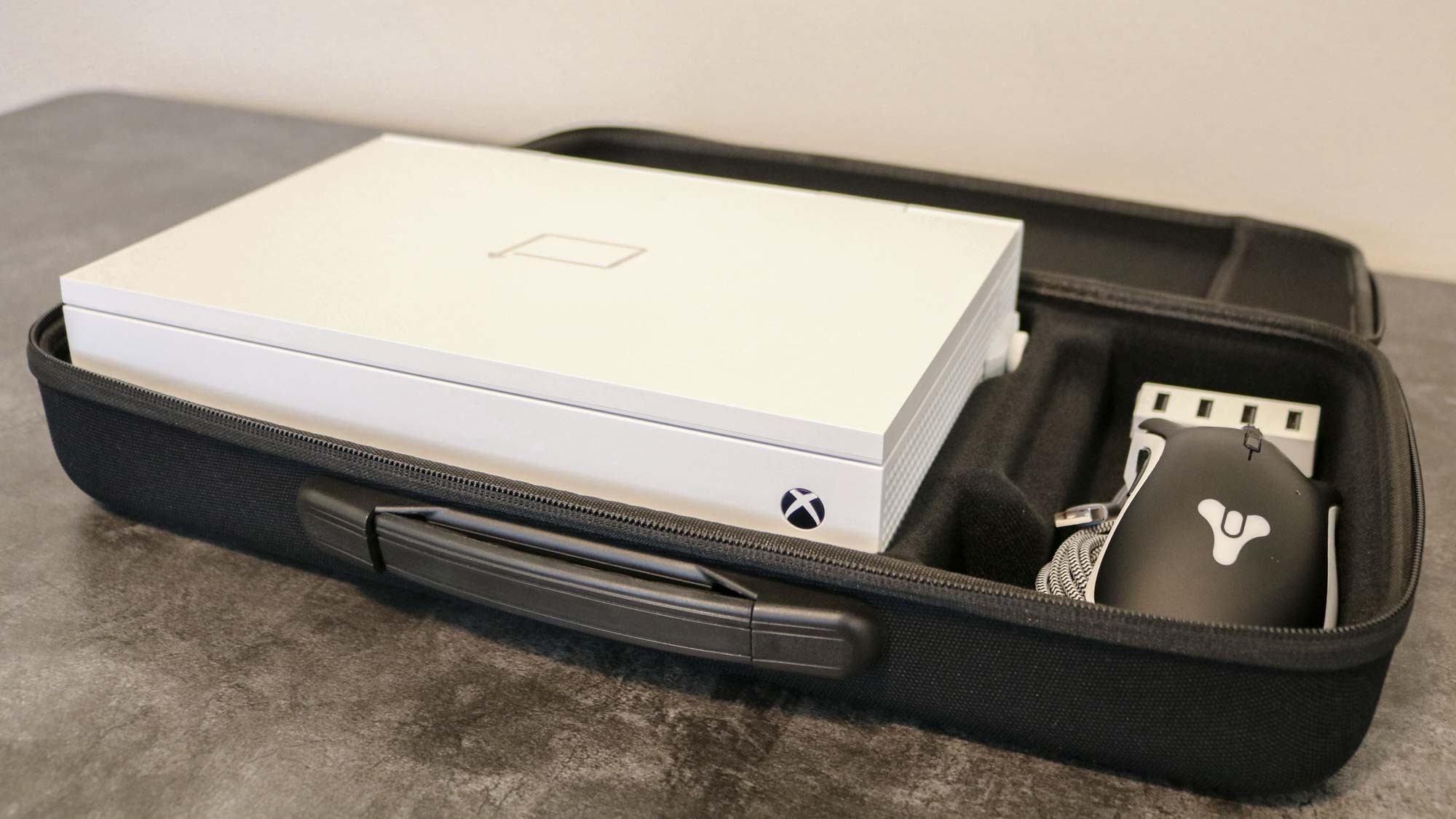
While you could put the Series S with the xScreen attached into a backpack, UPspec Gaming also sells a case ($48, UPspec Gaming) for it to keep both the console and monitor protected while in transit. There’s also a bit of space for your Xbox controller, power cable and other accessories.
With my Xbox Series S and xScreen carefully secured, I loaded them both into our car along with The Foldable Gaming Chair and set off with my family for a week-long road trip. Since I have a little one at home, I don’t get to travel nearly as much as I used to, so I figured this would be the perfect opportunity to test the xScreen out in the field — or in this case, in the desert.
Gaming al fresco

As Terlingua is a 10–hour drive from Houston, we broke up the trip by stopping in Fredericksburg, Texas. We rented a modern-looking Airbnb made out of a shipping container but there was just one problem: it only had a single room. Sleeping in the same room with my toddler was quite hard, since my son goes to bed much earlier than we do.
Fortunately, the Airbnb we stayed at also had a patio on its roof. Since I saw there were string lights hanging from the guardrail, I knew there had to be a power outlet up there somewhere. I found it in the corner and after jiggling the smart plug they were connected to in order to make some room, I plugged in the surge protector I always bring with me when traveling and set up my Xbox Series S.
Playing the Xbox Series S on top of a shipping container out in the countryside was certainly an experience. I played a bit of Skate 3 and did a few challenges while I watched the sun set and the stars come out. However, when the smart plugs turned off the lights at the other container homes, I knew it was time to go down the spiral staircase and head to bed.
Back on the road, we drove for six hours before we ended up in our final destination at Terlingua just outside of Big Bend National Park. We checked into our next Airbnb, which thankfully had two rooms instead of just one.

While I did play some Xbox at night in the living room of our new place, I also sat outside on the front porch and played for a bit in between sightseeing. With outlets on either side of the outdoor bar, it was easy to plug my Xbox in and play as I enjoyed the desert's dry heat. However, I wasn’t done as I still had one more thing I wanted to test out with the xScreen.
Making my Xbox truly portable

Unlike one of the best gaming laptops, the Xbox Series S and xScreen need to be plugged into an outlet to work. At the first two places we stayed, it was easy enough to find an outlet but this wasn’t the case when we headed out into the desert.
Although my Dad got me a portable power station for emergencies, my Jackery Explorer 300 ($280, Amazon) is also perfect for road trips as it has two USB-A ports, one fast-charging USB-C port and two AC outlets. It can also be charged directly from your car with the included power adapter. I’ve used in the past to charge the Base Camp F11 electric skateboard but I had yet to see how well it could power a game console, so I brought it with us to do just that.
With the Xbox Series S and xScreen plugged into the Jackery Explorer 300, I played some Xbox out in the desert for around 30 minutes or so. I was surprised when I checked the LCD screen in the middle of the device as I had only used 3% of its 293Wh battery.
Since the Jackery Explorer 300 has two AC outlets instead of one, I think I’m going to try putting together a similar setup with the Xbox Series S and my projector the next time my family and I stay somewhere more remote.
The full console experience on the go
My Xbox Series S is now back at home and plugged into my Samsung M5 monitor but the xScreen, along with the Jackery power bank, helped me do something I could have only dreamed of as a kid — being able to play on a console from anywhere.
For those of us who grew up playing Super Nintendo and the original PlayStation, we remember just how limited handheld gaming used to be before the Nintendo Switch showed us you could really have a full console experience on the go. Nintendo’s GameBoy, Sega’s Game Gear and Sony’s PSP were fantastic at the time but you never really felt like you were having the same experience you would with a console plugged into your TV.
Even with the Nintendo Switch or Steam Deck, there are still limitations in terms of performance and resolution. The same can be said for the Series S, but playing in 1080p on the xScreen’s 11.6-inch screen out in the desert was an experience I’ll never forget.
While the xScreen is safely tucked away in its case in my closet, I absolutely plan on taking it on my next trip. Who knows, maybe the next time I break it out I’ll be thousands of feet up in the air playing on an airplane’s tray table because with the xScreen and the Series S, you can do just that.
More from Tom's Guide
Sign up to get the BEST of Tom's Guide direct to your inbox.
Get instant access to breaking news, the hottest reviews, great deals and helpful tips.

Anthony Spadafora is the managing editor for security and home office furniture at Tom’s Guide where he covers everything from data breaches to password managers and the best way to cover your whole home or business with Wi-Fi. He also reviews standing desks, office chairs and other home office accessories with a penchant for building desk setups. Before joining the team, Anthony wrote for ITProPortal while living in Korea and later for TechRadar Pro after moving back to the US. Based in Houston, Texas, when he’s not writing Anthony can be found tinkering with PCs and game consoles, managing cables and upgrading his smart home.
