I tested MSI’s first gaming router — and the RadiX AXE6600 is blazing fast
Wi-Fi 6E gives MSI’s new gaming router a major speed boost

For too long now, Asus, Netgear and TP-Link have dominated the market for the best gaming routers. But that all changed at CES 2023 when MSI revealed it would also throw its hat in the ring with several new devices.
A newcomer to the market, MSI announced that it would release three gaming routers with each one targeting a different Wi-Fi spec. While the RadiX AX6600 supports Wi-Fi 6 and the RadiX AXE6600 supports Wi-Fi 6E, the company also has a Wi-Fi 7 gaming router in the works called RadiX BE22000, which is expected to be released next year.
I recently had the chance to test out MSI’s RadiX AXE6600. And even though it's one of MSI’s first gaming routers, the AXE6600 really packs a punch with excellent speeds, intuitive software and some unique features. It's also currently $100 off at Newegg when you use the promo code "LUCKYHUNDRED" at checkout.
Reaching speeds over a gigabit on Wi-Fi
Since the RadiX AXE6600 features Wi-Fi 6E, this gaming router is incredibly fast. However, you’ll want to pair it with one of the best gaming PCs, as next-gen consoles such as the PS5 and Xbox Series X don’t actually support Wi-Fi 6E. Instead, the Xbox Series X uses the aging Wi-Fi 5 standard while the PS5 ships with Wi-Fi 6.

At the back of the RadiX AXE6600, you’ll find two WAN ports to connect the router to one of the best cable modems. While the first Ethernet port tops out at 1 gigabit per second (Gbps), the second one is a 2.5 Gbps port indicating this is a multi-gig router. However, there’s also a USB port if you want to be able to access files on a USB flash drive or even a portable hard drive from any computer on your network.
Although I currently use one of the best mesh Wi-Fi systems with Wi-Fi 6E support at home, my TP-Link Deco XE75 is using the 6GHz band for wireless backhaul to connect its satellites to my router. So testing MSI’s RadiX AXE6600 allowed me to take full advantage of Wi-Fi 6E’s new 6Ghz band.
After setting up the router and configuring it using MSI’s mobile app, I then ran some speed tests using the Google Pixel 6a. Since I pay extra for Comcast’s Gigabit Extra plan, I actually get 1.2 Gbps instead of just gigabit internet. I ran one speed test after another and I was able to get 1,300 megabits per second or 1.3 Gbps download speeds each time.
If you’re thinking about getting a gaming router or even one of the best Wi-Fi routers with Wi-Fi 6E to get better speeds while gaming, just keep in mind that while the latest wireless standard is incredibly fast, it lacks the range of either the 2.4 GHz or 5 GHz bands on your router. This means that you’ll want to be in the same room as the RadiX AXE6600 to utilize the device to its full potential.
There’s more to that MSI logo than meets the eye

MSI’s RadiX AXE6600 has a similar design to both the Asus GT-AXE11000 and the Asus ROG Rapture GT-AX11000 with multiple antennas jutting out at its sides. However, the antennas on the RadiX AXE6600 actually light up, and the color changes based on what you’re using the router for.
This is because MSI has come up with a number of Quality of Service or QoS modes that allow you to prioritize your internet bandwidth for specific uses. There are QoS modes in total which include: AI Auto, Gaming, Streaming, WFH and Traditional QoS.
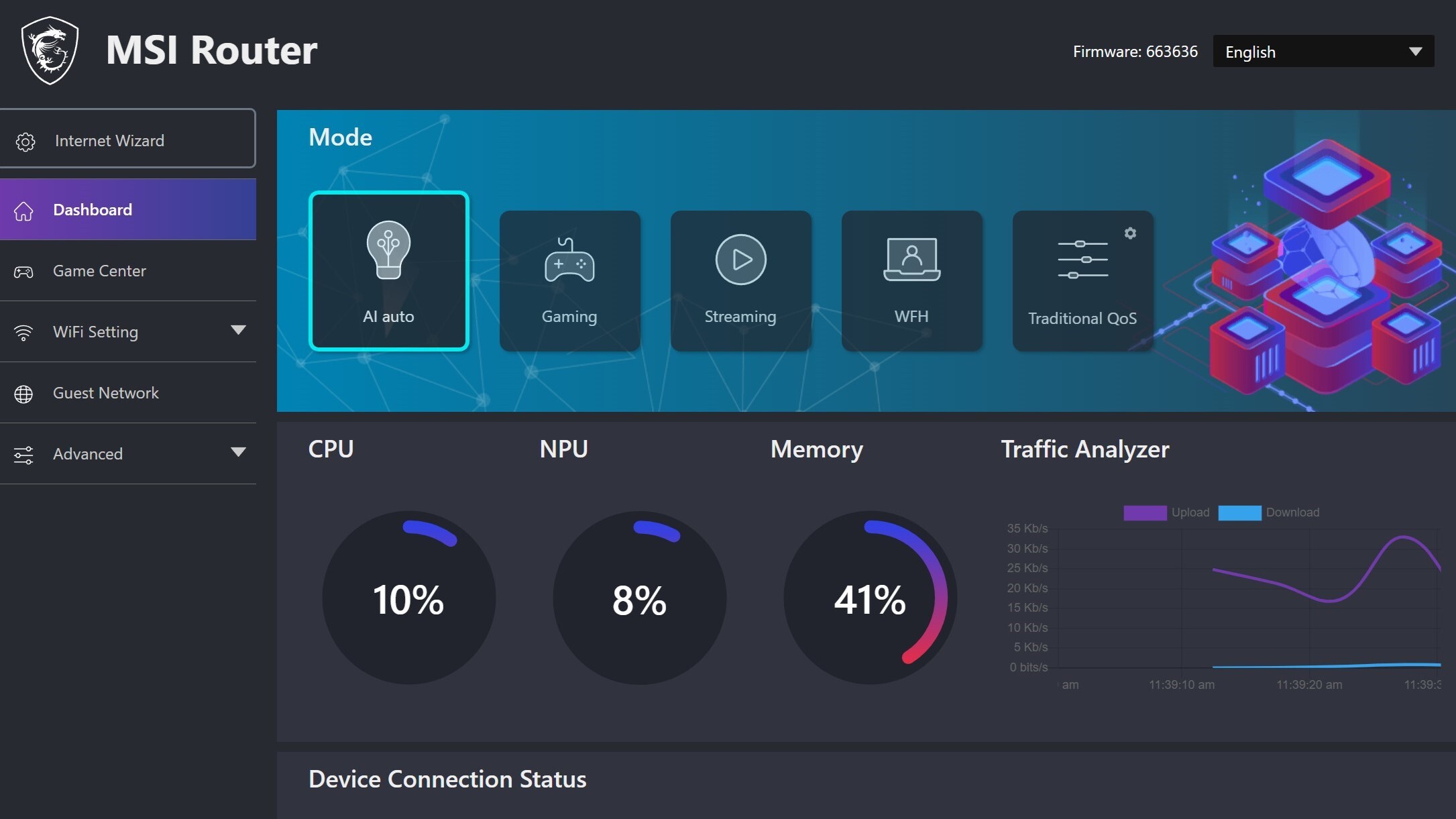
Depending on your current workload, you can use MSI’s online portal to adjust which mode you’re using so that it best matches the task at hand. For example, Gaming will prioritize games and give them more bandwidth, while WFH (working from home) will give your video calls more bandwidth to work with. While you can make these adjustments using the online portal from your computer’s browser or the MSI Router app, there’s an even easier way to change them on the fly.

Besides letting you know that this is indeed an MSI product, the Dragon Shield logo on the top of the RadiX AXE6600 is also a button with a satisfying click. Pressing it takes you through the different QoS modes so you don’t have to open a new browser window or pull out your phone. It’s a really cool feature and will likely be quite useful for gamers in busy households fighting for bandwidth with other family members streaming content online.
MSI’s next gaming router has me even more excited
During my testing, the RadiX AXE6600 delivered excellent download and upload speeds over its 6 GHz band. With speeds over 1 gigabit thanks to Wi-Fi 6E support, you’ll be able to download new games faster than ever before and the device’s QoS modes will help ensure you always have the right amount of bandwidth for the task at hand.
While I’ve certainly walked away impressed after testing out the RadiX AXE6600, I’m even more excited about MSI’s next gaming router. Besides adding Wi-Fi 7 support, the RadiX BE22000 also has a neat trick up its sleeve to give you better wireless coverage. Even though this new router will have fewer antennas than the RadiX AXE6600, its four antennas can actually change their position to follow the location of your laptop or smartphone as you move throughout your house.
Let’s say you're gaming or working at your desk and then decide to go plop down on the couch in your living room, the RadiX BE22000 will change the angle of its antennas to ensure your connection remains consistent from one place to the next.
By adding Wi-Fi routers to its lineup, MSI now has all the bases covered when it comes to gaming. Now if only the company would release a mesh Wi-Fi system aimed at games — that would be a first.
Sign up to get the BEST of Tom's Guide direct to your inbox.
Get instant access to breaking news, the hottest reviews, great deals and helpful tips.

Anthony Spadafora is the managing editor for security and home office furniture at Tom’s Guide where he covers everything from data breaches to password managers and the best way to cover your whole home or business with Wi-Fi. He also reviews standing desks, office chairs and other home office accessories with a penchant for building desk setups. Before joining the team, Anthony wrote for ITProPortal while living in Korea and later for TechRadar Pro after moving back to the US. Based in Houston, Texas, when he’s not writing Anthony can be found tinkering with PCs and game consoles, managing cables and upgrading his smart home.
