I switched from Roku to a Fire TV Stick for two weeks — here’s what happened
I've been on team Roku for five years, so what changed over at Amazon?

For the past several years I have been firmly on Team Roku, starting with the original Streaming Stick Plus and graduating to the Roku Streambar a couple of years ago. Roku’s software has changed a lot over the past five years, for better or worse, and that got me thinking about how things changed over at its rivals.
I was turned off using an Amazon Fire TV Stick for a variety of reasons, particularly on the software side of things. But five years is a very long time, especially in the tech industry, so has any of that changed? So I swapped out my Roku for the Amazon Fire TV Stick 4K Max to find out whether I’ve been missing anything.
Why I like Roku so much

The main thing that drew me to Roku, and has kept me there for so long was the interface. Even to this day Roku claims to offer an unbiased approach to its system, refusing to offer favoritism to one service or another. A policy that Roku claims caused the rift with Google, where access to YouTube and YouTube TV were allegedly held to ransom unless Roku caved and gave Google preferential treatment.
Back when I switched in 2017, Roku didn’t have much of a stake in its own streaming service. The Roku Channel had only just launched in the U.S., and wouldn’t arrive here in the U.K. for almost three years. So back then there wasn’t really anything Roku could push you towards. That’s changed, but only to a small degree.
Roku can and will add stuff to push you towards the Roku Channel. The device’s screensaver features ads for Roku content, and pressing Play by mistake can take you directly to it. Other promos do show up as well, some in place of advertising and others to try and promote particular Roku content — like Weird: The Al Yankovic Story.
Generally, though, this doesn’t get in the way of finding and using your favorite apps — which I do appreciate.

Even the regular on-screen advertising isn’t that intrusive. I don’t recall there ever being any video ads that take over your screen, and most of the time they seem relegated to the far side of a handful of screens. I’d rather there was zero advertising, but Roku’s current ad levels feel like a reasonable trade-off.
When I made the Switch to the Roku Streaming Stick Plus, it also happened to be one of the first devices that could take control of your TV’s power and volume. That’s obviously no longer true, and all the best streaming devices offer this feature to some degree — Amazon included. It’s just one example of how much the rivals have changed in the years since I used them last.
However the remote also has the one thing I can’t stand about Roku, and that’s the buttons advertising specific services. The fact that they’re there annoys me to no end, especially since I don’t use three of the four, and it’s made worse by the fact there’s no way to customize what apps they link to.
Switching to the Fire TV Stick 4K Max
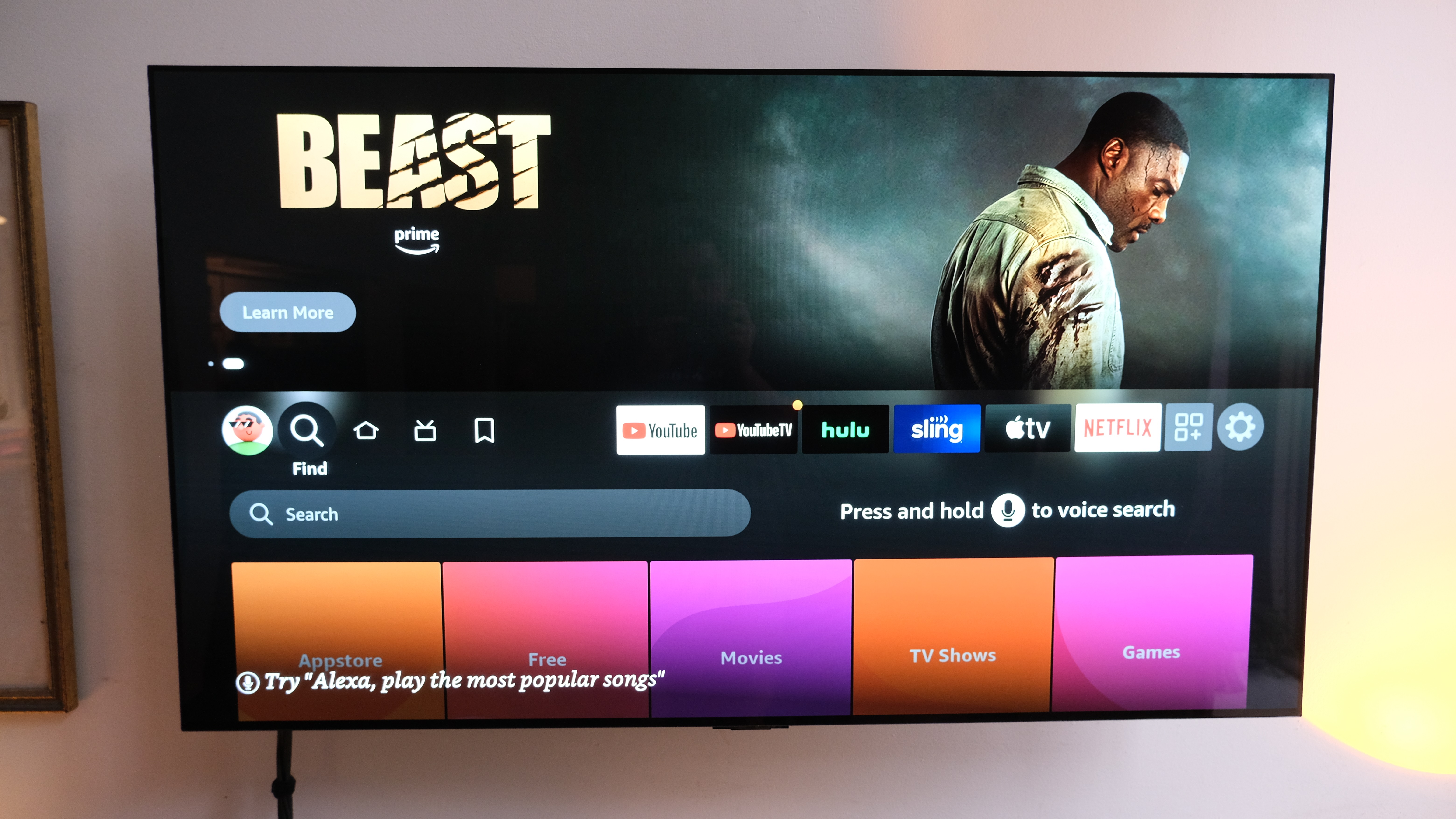
I’ve spent just over two weeks with the Fire TV Stick 4K Max at this point, and I have some thoughts. The main one is that, like so many other things, the difference between a Fire Stick and a Roku is pretty minimal. All the popular apps are available on both platforms, and the experience using those apps is basically identical.
If Roku were to disappear tomorrow, and someone told me I can’t use their products anymore, I could manage on a Fire TV Stick. Then again, I still vastly prefer the general Roku experience over what Amazon has been peddling.
My main issue is that Amazon’s interface still sucks. Like really sucks, because everything seems to be designed to push you towards Amazon content, with third-party apps getting very little in the way of screen space. In fact, the setup process included two prompts, asking me if wanted to sign up for Prime Video or Amazon Kids Plus. And that was before I even got to the homepage.

The homepage itself is a large banner ad of content, a small quick launch app menu, followed by a list of recently used apps and recommendations for what you may want to watch next — including live streams. All potentially useful, but put in seemingly at the expense of your own content.
Scroll down further and things get a bit more extreme, with a seemingly endless list of sponsored content and recommendations — the majority of which push you towards either an Amazon streaming service or its digital storefront. Other content does slip in occasionally; I definitely saw some content from Paramount Plus, Pluto TV and Britbox.
This system could be beneficial if you’re struggling for something to watch, and don’t mind potentially paying Amazon some more money for the privilege, but it’s certainly not for me. It’s part of the reason why I deliberately chose not to use Fire TV devices in the first place.
So I’d much rather stick with the Roku system, which puts your streaming apps front and center, with the occasional ad popping up on the side.

My other complaint isn’t really a complaint per-se, but Amazon’s remote layout forced me to retrain my muscle memory a little bit. For the simple fact that it’s missing the dedicated quick rewind button from the Roku remote, which awkwardly happens to live in roughly the same spot as the Fire TV Stick’s back button.
So, on more than one occasion, I ended up going back to the menu screen instead of jumping back 10-30 seconds.
Skipping back through content can be done very easily, by flicking the left-hand side of the navigation wheel. Roku also works this way, and both platforms let you hit the opposite button to flick forwards and multi-second intervals. The adjustment period just so happens to cause a few embarrassing moments.
Fire TV Sticks have their benefits (sort of)

Of course it’s not all bad. The Fire TV Stick 4K Max comes with the Alexa voice remote, which lets you use Amazon’s virtual assistance to find content and control what’s going on screen. All at the press of a button, and with minimal setup required.
Roku’s nameless voice search isn’t nearly as good, and in my time I’ve found it can still struggle to figure out what I’m saying. Roku also has some limited Alexa support, which lets you control the TV using a standalone Echo device. This can do a lot of similar things, with the added benefit of controlling your smart home tech, but it is a pain to set up and the voice commands themselves need constant clarification on what should be happening where.
Fortunately for me, I’m no huge fan of voice controls. Doesn’t matter if it’s my TV, thermostat, doorbell or whatever. Pass me the remote or, at the very least, offer an app with a remote interface — which both Roku and Amazon Fire TV devices do.
And, to be honest, Alexa is probably the only serious advantage a Fire TV Stick has over a Roku. But if you’re like me, then frankly there’s nothing that makes me want to make that switch full time.
Bottom line

These days a lot of streaming devices are fundamentally the same — or at least pretty close to it. From a performance perspective, the difference between a Roku and a Fire TV Stick proved to be all but indistinguishable. The only difference that would actually differentiate whether I was watching Disney Plus on Fire TV or Roku was the remote.
Then again, the home screen interface couldn’t have been more different. Roku has advertising of various levels of intrusiveness, but Amazon Fire TV is on a whole other level. I kind of understand that it wants to push people to pay for Amazon content, but Amazon needs to calm the heck down.
If you make it, they will come, as the saying goes, and there’s absolutely no need to ram it into consumers’ faces every time they turn on their TV. And until that happens I’ll be sticking with Roku — assuming nothing cleaner and equally cheap comes along.
Read next: Check out our Super Bowl commercials live blog for all the top spots.
Sign up to get the BEST of Tom's Guide direct to your inbox.
Get instant access to breaking news, the hottest reviews, great deals and helpful tips.

Tom is the Tom's Guide's UK Phones Editor, tackling the latest smartphone news and vocally expressing his opinions about upcoming features or changes. It's long way from his days as editor of Gizmodo UK, when pretty much everything was on the table. He’s usually found trying to squeeze another giant Lego set onto the shelf, draining very large cups of coffee, or complaining about how terrible his Smart TV is.
