I replaced my iPad Pro’s Magic Keyboard with a cheaper alternative — and it was a huge mistake
After a recent board-ruining incident, I have newfound respect for Apple's official peripherals

The iPad Pro 2021 (12.9-inch) is not only one of the best tablets ever made, it’s my favorite Apple device of all time. I use my iPad Pro a ludicrous amount. It’s hands-down the piece of tech I’ve leaned on the most over the past two years for both work and play.
I also just broke my iPad Pro’s Magic Keyboard… because I’m an idiot.
Whether it’s worth the $349 / £379 Apple currently charges for this device is an argument for another day. But as someone who used his Magic Keyboard day in, day out for two years, I confirm that it really is… well, "magic".
Sleek, sturdy and boasting keys that are a pleasure to type on, pairing the official Magic Keyboard with my iPad Pro was a joy. The floating effect if you tilt Apple’s tablet when connected to the official board at just the right angle is seriously impressive, too.
Of course, that mystic Penn & Teller effect quickly evaporates when you spill a beer all over said keyboard.
At first, everything seemed fine. After a quick clean-up job, I thought I'd dodged a butter fingers-based tech disaster. My iPad Pro’s mini-LED screen was functioning as it should, and there didn’t appear to be any adverse effects with my Magic Keyboard. Not until I tried to use the ‘Y’ key…
Not so magic moment
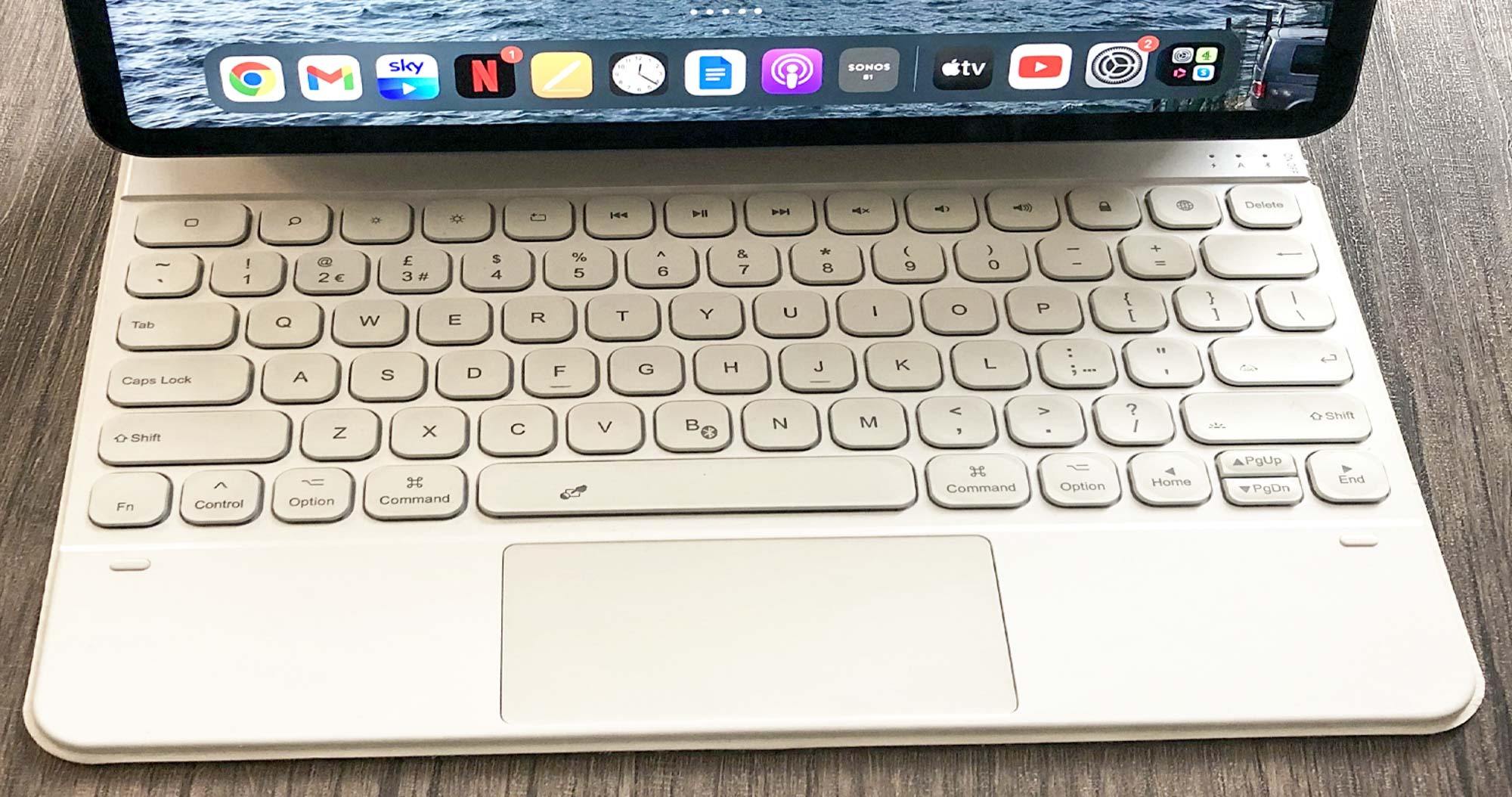
Further problems quickly developed. Not only had ‘Y’ gone the way of the dodo, ‘U’, ‘I’, ‘O’ and ‘P’ were no longer functioning. I like to think I have a fairly decent vocabulary — but writing articles without said letters would prove as challenging as trying to scale Everest with chopsticks instead of pitons.
With my Magic Keyboard now kaput through my own stupidity, it was time to source a replacement. The trouble is, I couldn’t justify sinking another $349 into a peripheral I mainly use for YouTube searches. To save my wallet some pain, I decided to opt for the far cheaper $85 / £117 Dracool Magnetic Keyboard Case.
IDracool’s keyboard feels like you’re carrying around a boulder that just so happens to have an iPad Pro attached to it.
And you know what? It’s pretty good! With its ‘Floating Cantilever’ design, it does a decent job of recreating the Magic Keyboard’s biggest aesthetic party trick.
Still, this iPad accessory is nowhere near as good as Apple’s official solution.
While the Magic Keyboard is hardly svelte — weighing in at a chunky 1.5 pounds — Dracool’s keyboard feels like you’re carrying around a boulder that just so happens to have an iPad Pro attached to it.
At a seriously hefty 2.1 pounds, ferrying the Dracool iPad Pro keyboard from room to room is akin to busting out a mild bicep workout. As someone with seriously weedy arms, this is not an exercise I appreciate.
The sheer weight of the Dracool keyboard isn’t the only problem. While the official Magic Keyboard instantly pairs to an iPad in intuitive fashion once you physically connect both devices, the Dracool alternative requires a Bluetooth connection. Though wireless pairing isn’t really a problem, this third-party board goes into idle mode fairly quickly, which leads to responsiveness issues.
Pro blow

Say you’re happily watching one of the best Netflix movies on your iPad Pro and suddenly decide you want to Google the name of that actor you kind of recognize but can’t put a name to. On the Magic Keyboard, typing input is instantaneous. Yet with the Dracool board, there’s a wait of a second or two while the device switches itself back on after periods of inactivity. This isn’t a deal-breaking problem, but in day to day use, it quickly becomes annoying.
On the Magic Keyboard, typing input is instantaneous. Yet with the Dracool board, there’s a wait of a second or two while the device switches itself back on after periods of inactivity.
Battery life issues also surface with the Dracool. With the official Magic Keyboard, you can place a USB-C cable into either the iPad or the official board and both Apple devices will charge simultaneously. That’s not the case with the third-party keyboard I’ve switched to. Both tablet and keyboard need to be charged separately, which means double the leads and more clutter on my already cable-strewn living room floor.
While I can’t back this up with hard data, my experience of switching from the Magic Keyboard to a third-party alternative has seemingly resulted in all-round poorer battery life. When my tablet was connected to the Magic Keyboard, and ensuring I was using sensible brightness settings, running out of juice was almost never an issue.

That’s not the case now that I’ve switched to an unofficial iPad keyboard. Using Apple’s tablet in a sunny, south-facing room, I normally need high brightness settings; a demand my iPad Pro's battery paired with the Magic Keyboard could rise to. Now that I’ve gone the unofficial route, I find my tablet runs out of gas a whole lot sooner without its official board attached.
Don’t misunderstand me. For $85, the Dracool Magnetic Keyboard Case is a strong iPad accessory. Costing a fraction of the official Magic Keyboard, the fact it doesn’t perform quite as well as Apple’s official solution shouldn’t put most normal users off.
When you’ve experienced Apple’s official peripherals at their peerless ‘they just work’ best though, any downgrade, no matter how small, is all too keenly felt.
Despite my criticisms, Dracool’s sub-$100 board is worth the money; it’s just nowhere near the quality level of the $349 official iPad alternative.
Look, I don’t always agree with Apple’s premium pricing. In this case though, going the more expensive official route leads to a demonstrably better user experience that feels worth the extra cash injection.
And yes, I really regret spilling that beer.
More from Tom's guide
Sign up to get the BEST of Tom's Guide direct to your inbox.
Get instant access to breaking news, the hottest reviews, great deals and helpful tips.

Dave is a computing editor at Tom’s Guide and covers everything from cutting edge laptops to ultrawide monitors. When he’s not worrying about dead pixels, Dave enjoys regularly rebuilding his PC for absolutely no reason at all. In a previous life, he worked as a video game journalist for 15 years, with bylines across GamesRadar+, PC Gamer and TechRadar. Despite owning a graphics card that costs roughly the same as your average used car, he still enjoys gaming on the go and is regularly glued to his Switch. Away from tech, most of Dave’s time is taken up by walking his husky, buying new TVs at an embarrassing rate and obsessing over his beloved Arsenal.
