I love the Chromecast with Google TV — except for this annoying flaw
How can I continue watching like this?

My decision to spend more time with the Chromecast with Google TV has hit a bump in the road. The device works well enough; it's not like it's crucially flawed. But its home screen's broken in a way that keeps annoying me.
The Chromecast with Google TV (one of the best streaming devices), if you're unfamiliar, takes a content-first approach in its interface. While Roku and Apple TV go for an apps-first approach (giving you a grid of your installed streaming services to select from), which I honestly prefer, the Chromecast shows you a ton of suggestions.
In a way, it's trying to solve decision paralysis, and help you keep track of everything. It's almost trying to solve the same issue that JustWatch and Plex's new Discovery and Watchlist are: managing all of the content that's on all of the streaming services.
The only problem is that its Continue Watching row needs upgrading. And this is a problem for anyone like me who is often looking to pick up where we left off. A lot of the time when I go to my TV, this is exactly what I aim to do.
The Chromecast with Google TV's Continue Watching row is broken

I started to become curious about the Continue Watching row when its suggestions stopped making sense. Today, I just saw this row "gain" items from my Sling TV account DVR, bringing in an SNL episode I haven't touched yet, as well as FX's Atlanta and AEW Dynamite. All three are at the "unwatched" stage in the small progress graphic on screen, so to offer them up under Continue Watching makes little sense.
The more baffling thing is that it keeps showing the wrong Barry episode. I've just binge-watched all of the series, and started Barry season 3. And no matter what I do, I can't "remove" it from the list.

Or at least that's what I thought until I actually clicked on the "Barry s1 ep 3" entry, and the most recent episode started playing. It turned out that some bug inside of the apps makes Barry season 3 episode 1 appear as season 1 episode 3.
Get instant access to breaking news, the hottest reviews, great deals and helpful tips.
All of this (and one other annoyance I'll explain next) just makes me think the Chromecast with Google TV isn't ready for a "continue watching" section.
How the Chromecast with Google TV could fix this
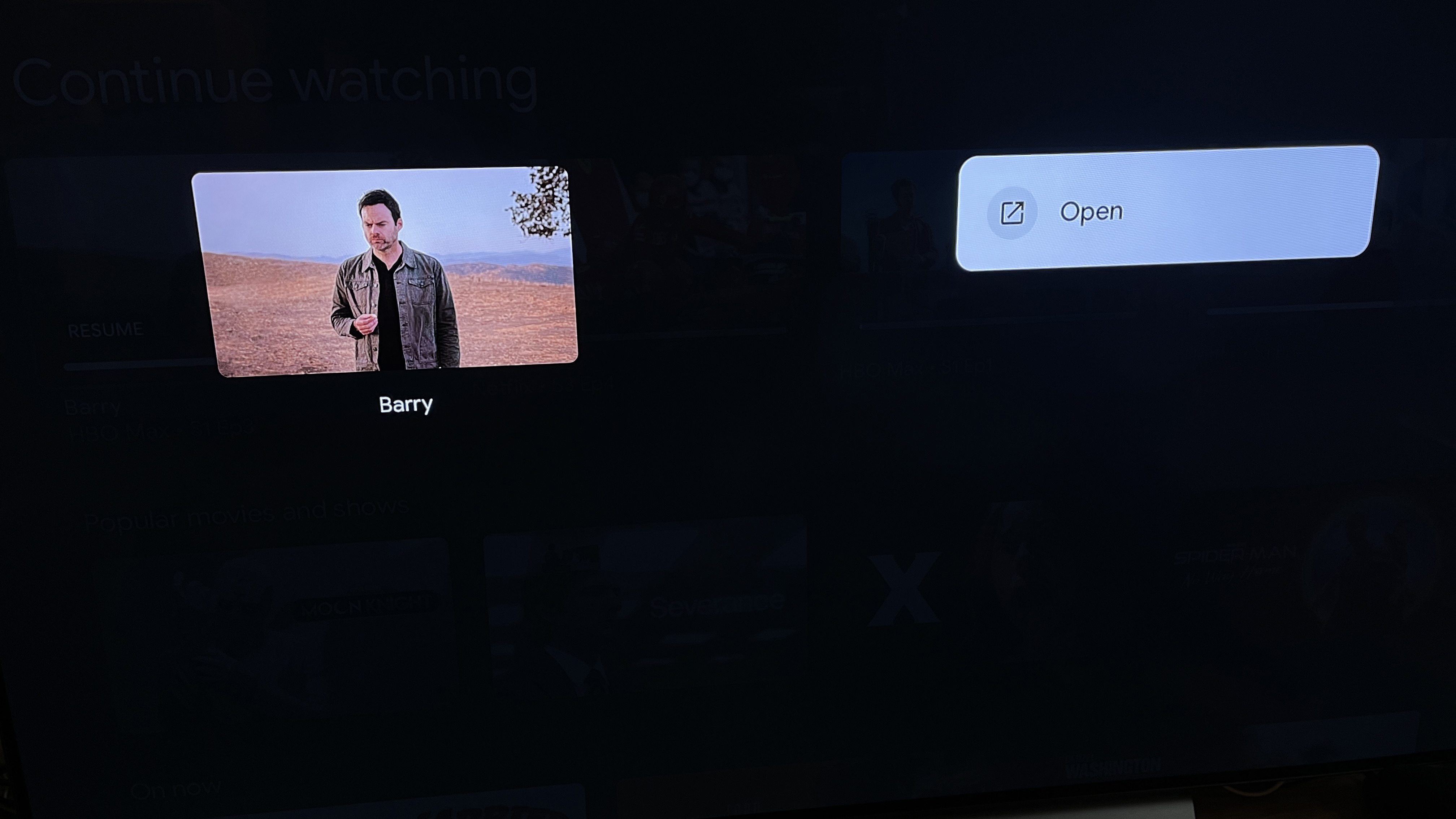
When it comes to streaming, a watch list or queue is only as valuable if the app allows the user to take control. And in this case, the amount of control I've been "given" is either none or inconsistent.
At first, when I held down on the Barry listing, it looked like the Chromecast with Google TV didn't give you any control. As the only option I got (as you'll see above) was Open.
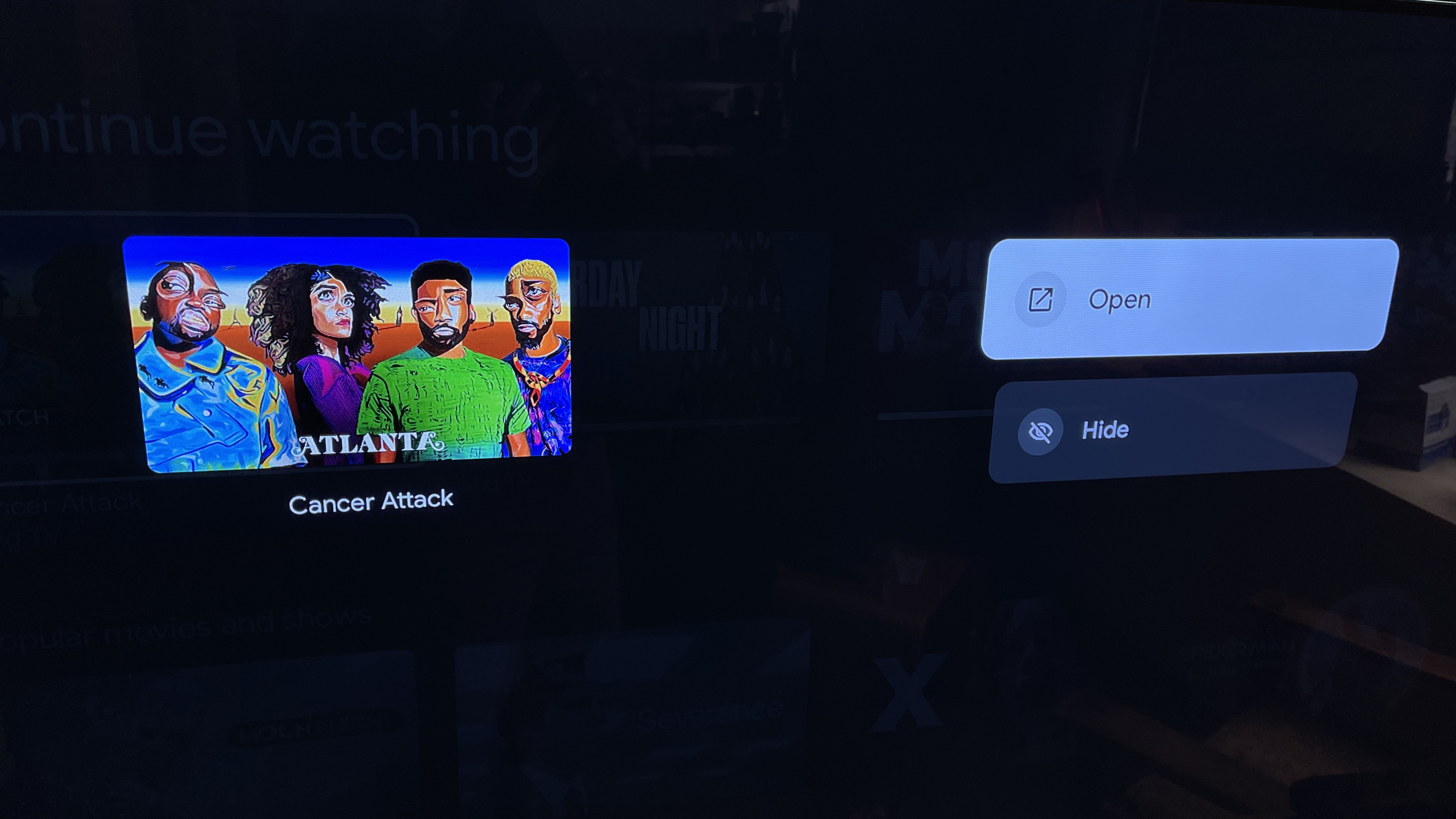
Then, today, I googled this issue while writing this article and I found that people were talking about a "hide" function. So, I tried again, and actually found that a long-press now (as opposed to Monday, April 25 when I tried this for Barry) actually works as I wanted it to.
Except when I hid Atlanta, Saturday Night Live and All Elite Wrestling Dynamite also jumped off my screen. Maybe it somehow knew I didn't want them there, but this is not the correct result for my action.
Outlook: Why this matters
A Continue Watching list functions as something of a north star. It's a way to remember what we were last watching and jump straight to it. And without that? We're kinda lost.
If the Chomecast with Google TV is going to take the content-first approach — which puts a couple of extra clicks between me and my apps — the device needs to handle this all better. Because, as I mentioned above, a Continue Watching list functions as something of a north star. It's a way to remember what we were last watching and jump straight to it. And without that? We're kinda lost.
That starts with not randomly injecting shows into Continue Watching. It continues with the list functioning as expected — hold to delete, and just delete that one entry. Oh, and the right episode name should appear in the list (maybe that was an HBO Max bug, who knows).
Unfortunately, the Chomecast with Google TV isn't the only streaming device that doesn't have a good queue manager. On the Chromecast, HBO Max made me fast-forward to the end of an episode to remove it from its in-app queue, not even providing a hide or remove option. Netflix's options for removing entries vary greatly depending on your device (hover over an item in your browser to see an X to remove it). Apple's TV app has its own version of this, but it doesn't work with Netflix and you can only add to it from other parts of the TV app.
But if the Chromecast with Google TV's Continue Watching section will continue to be like this? I'm not even going to notice that row is there, and just click to the apps. And I'm also just going to keep thinking Roku and Apple TV get it right by not presenting such a list in the first place.
Also, for my friends who love their optical media? The PS5 and Xbox Series X aren't the media players you may want them to be, as a flaw I've just found is pretty annoying.

Henry was a managing editor at Tom’s Guide covering streaming media, laptops and all things Apple, reviewing devices and services for the past seven years. Prior to joining Tom's Guide, he reviewed software and hardware for TechRadar Pro, and interviewed artists for Patek Philippe International Magazine. He's also covered the wild world of professional wrestling for Cageside Seats, interviewing athletes and other industry veterans.
