I wore the Apple Vision Pro — and it's truly amazing (and a bit unsettling)
The spatial computing era has begun

I fired up the Encounter Dinosaurs app on the Vision Pro and I was surprised to see it start out with a butterfly. It came flittering towards my hand, landing right on my index finger. And I could have sworn it was actually there before it flew away.
To paraphrase a certain Apple TV+ show: Believe. I was pretty skeptical about the Apple Vision Pro heading into a half-hour demo of the company's first spatial audio headset, but I came away very impressed with this device and how immersive and intuitive it is.
Seriously, despite the eye-watering $3,500 price, I bet you that people will be lining up outside Apple stores to try the Vision Pro when it launches early next year. Even if you can't afford one, you really should experience one. And I'm going to tell you why. But there's a couple things that creeped me out or gave me pause during my hands-on time.
Apple Vision Pro: Personalized setup, lightweight design
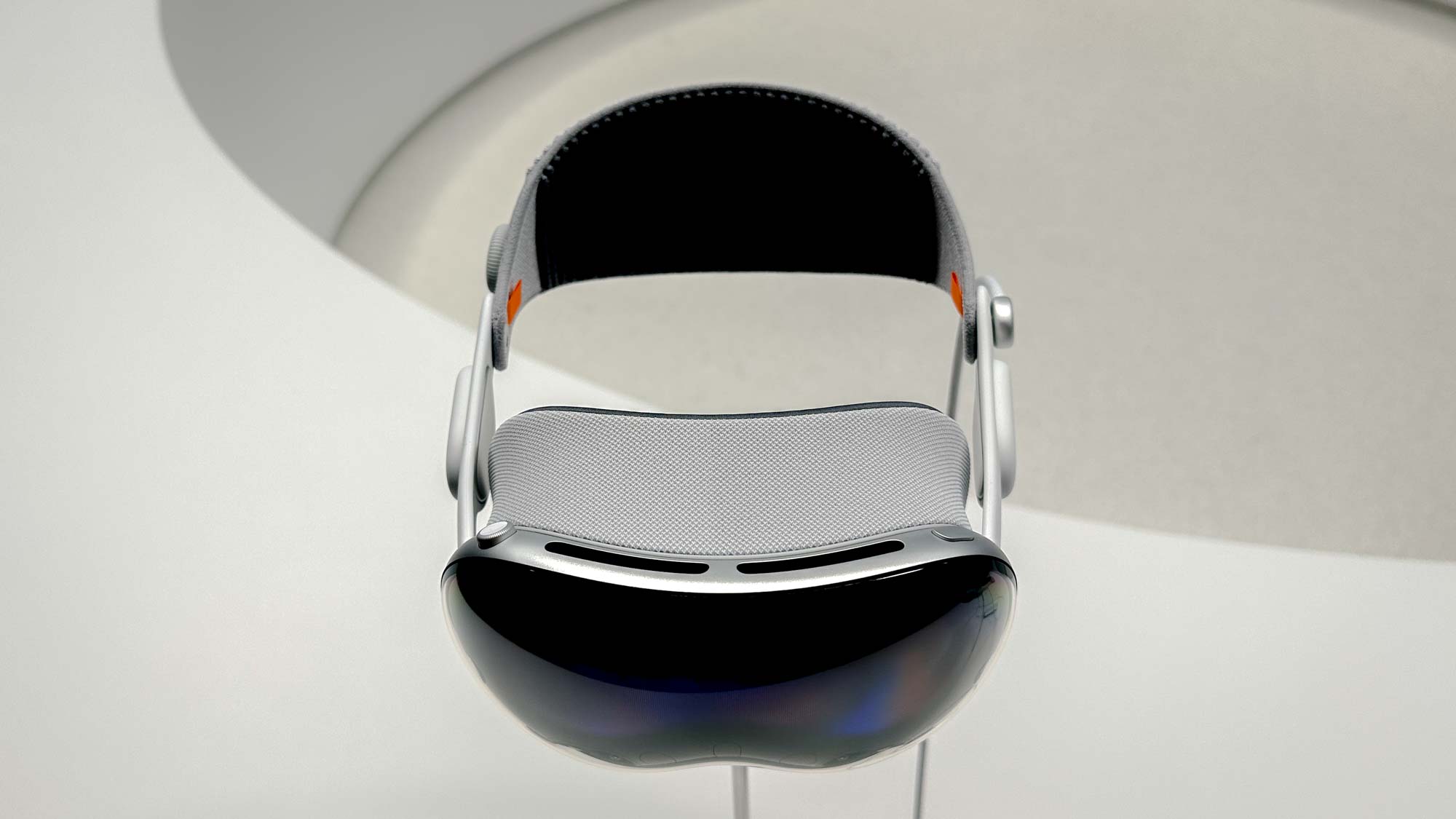
The first part of my Apple Vision demo consisted of an eye check-in that essentially consisted of handing over my reading glasses, which were scanned as part of a mini interview. Apple fit the the headset with special lenses to help correct for my vision, something that all Vision Pro owners will get to experience.
Next up was scanning my face to make sure I got the right size Light Seal that sits between your eyes and the headset. Apple will be making multiple sizes available to achieve the most comfortable fit available. It was just like setting up Face ID, just turning my head in a circle. And then I just turned my head side to side to customize the the spatial audio experience, just as you would when setting up the AirPods Pro 2.

Once I entered the room for the Vision Pro demo I got a walkthrough of the device, including the knob for tightening the fit once the headset is on and lifting the velcro strap on top of your head that provides additional balance and helps offset some of the weight. I never felt any pressure or discomfort during my hands-on time, which is a very good sign.
Ridiculously intuitive interface with eye- and hand-tracking

All you need to do is look at the app you want to open using the Vision Pro's highly accurate eye tracking and then pinch your fingers together.
I'm generally not great at following directions, so when I tell you that using the Vision Pro's interface is natural and intuitive it absolutely is. After just a couple of minutes I get the hang of navigating Apple's visionOS because it's delightfully simple.
All you need to do is look at the icon or menu option you want to activate using the Vision Pro's highly accurate eye tracking and it will be highlighted. And from there you just pinch two fingers together to select that item. You do this for opening apps and closing apps, and you can always return to the Home screen by pressing down on the digital crown.

Swiping and scrolling is pretty intuitive, too. To scroll through photos, for example, you just pinch your fingers and then wave your hand from right to left. And on virtual webpages you can simply look at the webpage and then scroll with a wave of your hand.

Want to place an app off to the side so you can have three or more on screen at once? You stare at the bar at the bottom of the app window, then pinch you fingers together and drag that app to wherever you want it. This interface works so well that it makes everything else — including the Meta Quest Pro — look downright dated.
You've never seen 3D video or photos like this

I've never been a big fan of 3D movies because of the extra expense and the hassle of wearing glasses, but I was blown away when I watched the 3D version of Avatar: The Way of Water on the Vision Pro. The characters literally leapt off the dual micro-OLED displays as I watched the teenage Kiri ride an underwater sea creature.
I was on the edge of my seat as I watched a woman walk a tight rope across a chasm barefoot, staring right at me.
Engaging the Cinema Environment option on the movie made the experience feel even more movie-like, with everything else just melting away in the background. And Apple is working on a new Immersive Video video format with a 180-degree field of view that will make you feel like you're part of the action. I was on the edge of my seat as I watched a woman walk a tight rope across a chasm barefoot, staring right at me.

The Vision Pro also lets you capture your own spatial photos and videos. One particularly compelling clip showed a kid's birthday party with the birthday cake and candles right in front of me. I could make out the texture in the icing on the cake and fine details in one girl's hair.
The trade-off is that you need to wear the headset during that precious moment, which could make others feel awkward. So I hope Apple adds spatial audio capture to the iPhone 15 Pro or a future iPhone.
The FaceTime digital persona is kinda creepy

The good news is that the Vision Pro headset is sophisticated enough to help you create a digital Persona quickly by simply scanning your face etc. The bad news is that it looks like a video game version of yourself.
When holding a demo FaceTime call with someone I knew, I was impressed that the Vision Pro could mimic his facial movements as we chatted and showed mostly realistic-looking teeth. However, it kind of reminded me of NBA2K, where it's close to the real thing but obviously not. To be fair, Apple has several months to continue to enhance this aspect of the Vision Pro.
I do applaud how easy it is to collaborate in real-time using apps like Freeform while holding a FaceTime board, complete with 3D models that you can share. And I appreciate how the spatial audio kicked in as I moved the FaceTime app off to the left; the voice started coming from that direction in my ear.
Killer-ish apps: Encountering Dinosaurs, Mindfulness

While the Apple Vision Pro headset presents many apps in traditional windows, things really get interesting with apps that are designed from the ground up for mixed reality.
This includes Mindfulness, a meditation app that invites you to relax through a combination of voice prompts and a mesmerizing animation that expands in front of your eyes. And Encounter Dinosaurs is the app that let me play with that butterfly on my finger before a large dino entered my virtual room, sensing me and following me as I moved around the room.
This is where the most potential for the Vision Pro lies: third-party apps that tap the true potential of Apple's M2 chip and dedicated R1 chip for real-time processing of data and input. I'm especially excited to see what AR games are developed for the device.
Vision Pro drawbacks: Battery, price and social acceptance

As I got up and walked around I had to remember to bring the battery with me.
If there's one thing that diminishes the magic of the Vision Pro it's the required dedicated battery pack that must remain tethered to the headset. As I got up and walked around I had to remember to bring the battery with me. It's not heavy and is about the size of the iPhone; it's just something I wish I didn't need.
Then there's the $3,500 price for the Vision Pro, which will limit Apple's spatial computing revolution to the wealthy for the foreseeable future. I'm sure Apple is working on a cheaper model, but I don't expect that to arrive for some time if the initial device isn't expected to debut until early 2024.
I also have to wonder whether the world is ready to accept people wearing headsets like this on a regular basis, especially if it's in an office setting, on an airplane or at family gatherings.

Fortunately, Apple has really focused on helping people still feel present even while donning the Vision Pro. For example, if someone starts to talk to you while viewing content they will slowly start to pop into your view.
And there's the EyeSight feature, which will display a digital version of your eyes on the outside of the front display when you want to engage with the real world. Just keep in mind that it's not a real-time view of your eyes but a real-time model based on a scan that's animated as you blink and look around. I did not try this but it gives me Black Mirror vibes.
Apple Vision Pro: A stunning version 1.0 product

I've had a chance to try out a lot of promising version 1.0 headsets over the years, including the original Oculus Rift and Microsoft's Hololens. And nothing is as intuitive and immersive as the Apple Vision Pro.
The video pass-through experience is second to none, and it's super easy to navigate the interface. And I like that you can decide how closed off (or not) you want the experience to be by turning the digital crown. That doesn't mean this wearable will be a hit. But it could be the start of something very big.
More from Tom's Guide
Sign up to get the BEST of Tom's Guide direct to your inbox.
Get instant access to breaking news, the hottest reviews, great deals and helpful tips.
Mark Spoonauer is the global editor in chief of Tom's Guide and has covered technology for over 20 years. In addition to overseeing the direction of Tom's Guide, Mark specializes in covering all things mobile, having reviewed dozens of smartphones and other gadgets. He has spoken at key industry events and appears regularly on TV to discuss the latest trends, including Cheddar, Fox Business and other outlets. Mark was previously editor in chief of Laptop Mag, and his work has appeared in Wired, Popular Science and Inc. Follow him on Twitter at @mspoonauer.
-
ummagumma1 Reply
Haha "I've never been a big fan of 3D movies because of the extra expense and the hassle of wearing glasses, but" try out these $3,500 glasses hahahahaadmin said:The Apple Vision Pro headset is incredibly intuitive and delivers compelling 3D video and immersive apps, but the best is yet to come.
I just tried the Apple Vision Pro — and it's truly amazing (and a bit unsettling) : Read more


