I just spent a week with a $120 laptop — and the results amazed me
Can such a cheaply priced device really function as a viable day-to-day portable PC? Let's find out

Recently, I discovered laptops that cost a little north of $100 are an actual thing. When a seven year old Nintendo Switch still retails for $300, the notion you can buy a fully functioning portable PC for such an absurdly low price is borderline astonishing to me.
Over the past week or so, I’ve spent my evenings getting acquainted with the GeoBook 2E — a 12.5-inch Windows 10 Pro laptop you can buy on Amazon UK for the modest price of £95. That works out to roughly $120 USD, which isn’t that much more than the brilliant Logitech MX Master 3S mouse I just bought. And though the GeoBook 2E isn’t available in the States, there are budget laptops like the Asus BR1100 that go for a super affordable $155.
Considering I spent over $2,000 on an Nvidia GeForce RTX 4090 last year, the fact I’ve been using (and sometimes) enjoying the experience of testing an ultra budget laptop has blown my tiny mind.
Let’s not sugarcoat things, though. The GeoBook 2E is a pretty limited machine. For such an obscenely wallet-friendly price, how could it not be?
On paper, the specs ain’t pretty. This lowest of low-end laptops ‘boasts’ a weedy Intel Celeron N350 CPU with just 4 cores clocked at 1.10Ghz. To make matters worse, it only has 4GB of DDR4 RAM.
This lowest of low-end laptops ‘boasts’ a weedy Intel Celeron N350 CPU with just 4 cores"
Its integrated Intel HD Graphics 500 GPU is also so underpowered, it literally runs one of my favorite indie games RiME at 4 fps. No, not 40 fps. FOUR FRAMES PER SECOND.
The Geo 2 also comes with a tiny hard drive that packs a meager 64GB of storage. What, you were expecting an SSD for your 120 big ones? Suffice to say, this isn’t a laptop you’re going to be installing 100GB of Call of Duty: Warzone on any time soon.
At least the Geo 2 is a svelte little machine. Tipping the scales at just 2.5 pounds, this budget laptop is lighter than the 2.7-pound MacBook Air M2 and makes the 3.3-pound MacBook Air 15-inch M2 look downright elephantine.
Obviously this little $120 laptop doesn't offer much in terms of performance or storage capacity. But to my absolute shock, the Geo 2 has a secret weapon that has weirdly endeared me to it.
Screen cuisine

I can’t believe I’m typing this, yet here goes… I think the screen on the Geo 2 is pretty great. And I say this as one of the biggest display snobs you’ll ever meet. My dual screen PC setup consists of both an LG OLED C2 TV and the awesome Alienware AW3423DWF QD-OLED ultrawide gaming monitor, so after looking at those all day there’s really no reason why a $120 laptop’s display should impress me. Yet here we are.
On paper, the Geo 2’s screen is nothing special. We’re dealing with a sub-1080p LCD panel (the resolution is just 1366 x 768), while the screen’s refresh rate is limited to just 60Hz. This is one instance where the numbers really don’t tell the whole story, though.
After watching a bunch of the best Netflix movies on the Geo 2, I was amazed at how good the display’s black levels are. Sure, we’re not talking OLED or even mini-LED levels here, but blacks are deep enough that contrast performance on this ultra affordable laptop has consistently smashed my expectations.
I may not love Avatar: The Way of Water on Disney Plus, but I’ll be darned if James Cameron’s indulgent sci-fi epic doesn’t look genuinely good on the Geo 2’s modestly specced display.

If you have solid broadband, a pair of the best headphones and just want to watch your favorite shows on a ludicrously cheap laptop with a pleasingly sharp and vivid screen, there’s real value to be squeezed out of the Geo 2.
You will need a decent set of cans though, because the speakers on this laptop are the absolute pits. Tinny and completely lacking bass, the sounds the Geo 2 produces will offend serious audiophiles.
Does not compute
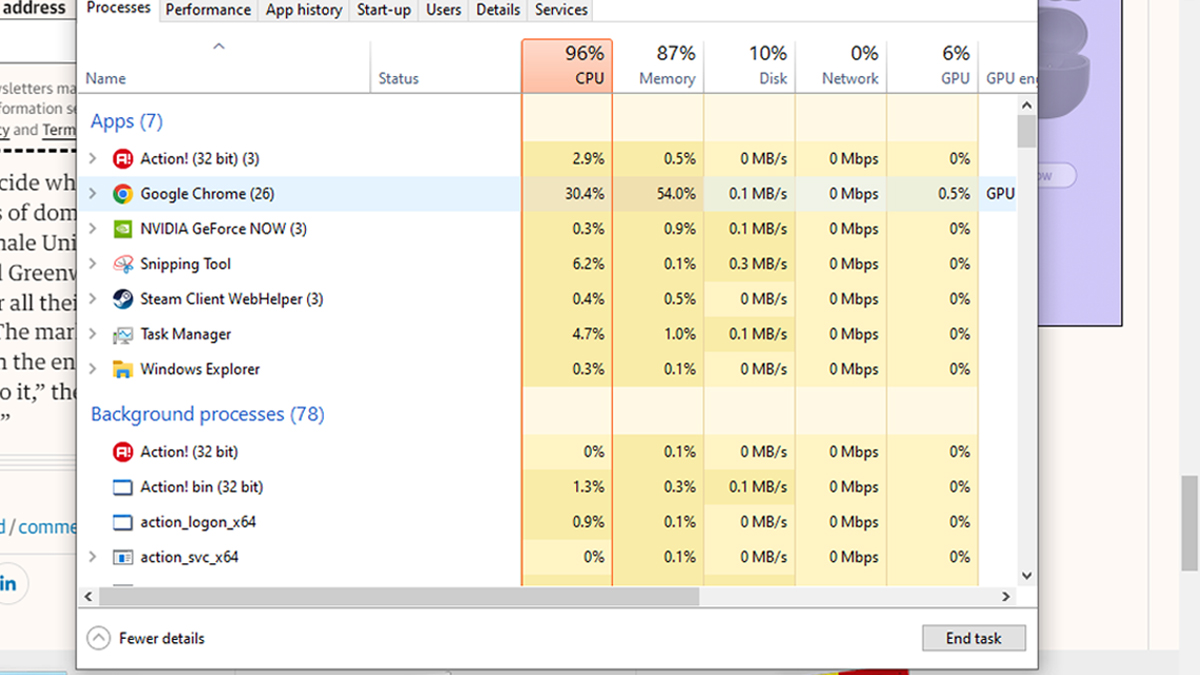
Circling back to that Intel Celeron N350 CPU I mentioned before, hot damn can it cause problems. Due to the limitations of its processor, the Geo 2 is a machine where canny resource management is a must.
This isn’t a laptop you can idly multitask on without a second thought. Web browsing can be smooth enough providing you make concessions — using Google Chrome’s Memory Saver feature makes a real difference in being able to jump between multiple tabs without too much issue. Yet the real problems arise when you start trying to run background processes while surfing those wacky interwebs.
Downloads on the Geo 2 can cause utter havoc. Stupidly, I decided to see what would happen if I plugged my Samsung T7 SSD into one of this laptop’s two USB-A ports and tried to download the excellent Ratchet and Clank: Rift Apart from the Epic Games Store. Spoiler: it slowed the Geo 2 to a crawl.
Obviously a $120 laptop is never going to be able to run the PC port of one of the best PS5 games, but hey, morbid curiosity got the better of me. The resulting 100% CPU utilization that came from having a few Chrome tabs open while trying to download 70GB of Lombax antics slayed the Geo 2. Performance was so bad during this doomed experiment, it took almost a full 20 seconds just to launch the task manager.
It’s hardly a monocle-dropping shocker that there are massive drawbacks to using a laptop that costs about half the price of an Xbox Series S, of course. And yet, despite all of the above critiques, there was one more experiment I tried on the Geo 2 that genuinely blew my socks off.
The future is Now

Enter GeForce Now Ultimate. I’ve had a subscription to the highest tier of Nvidia’s streaming platform for a few months now, and Team Green’s service has finally converted this long-term cloud gaming skeptic.
Provided your broadband hits the recommended minimum bandwidth of 35Mbps, the streaming results you can get with Ultimate are seriously impressive. Playing games on this tier essentially gives you a cloud version of an RTX 4080 GPU, leading to buttery-smooth frame rates in even the most demanding games.
I played Doom Eternal and The Witcher 3: Wild Hunt at the Geo 2’s native resolution, and I never once dipped below 60 fps. Input lag was all but imperceptible, and honestly, the experience wasn’t a million miles off playing the best Steam games on the amazing Asus ROG Zephyrus G14 (2023).
To put that into context, that’s the best gaming laptop we’ve tested here at Tom’s Guide so far this year, one that costs an eye-watering $3,299 / £3,399 for its highest-end configuration.
I played Cyberpunk 2077 on a laptop that costs less than the CPU cooler in my desktop PC."
The most impressive experience, though? Playing Cyberpunk 2077 with full path tracing enabled at a locked 60 fps. Words fail me that I could experience such a graphically intense level of gaming on a laptop that costs less than the CPU cooler in my desktop PC.
Of course, none of these high-end gaming experiences really have much to do with the Geo 2. The only reason I could achieve these PS5-beating results is because I’m lucky enough to have a 1TB fiber optic connection. With all that said, I still technically played the most demanding PC title out there at 60 fps with the most advanced lighting technique in the history of video games on the cheapest laptop I’ve ever tested.
That’s got to count for something.

What have I learned from a week spent with a preposterously inexpensive laptop? For one thing, it’s possible for manufacturers to squeeze surprisingly good screens into the cheapest of the cheap portable PCs.
I’ve also learned that GeForce Now Ultimate is amazing, and that if you’re willing to pay $19.99 a month for the service and your broadband is up to the task, you can have some brilliant gaming experiences through the cloud.
Would I recommend the Geo 2 or other, similarly low spec machines as viable back to school laptops? Probably not. Then again, no one can take away the memory of playing path traced Cyberpunk from me on a device that costs a fraction of the hideously priced GPU that’s currently housed in my gaming rig.
I’m going to hold onto that chestnut for a long, long time.
More from Tom's Guide
Sign up to get the BEST of Tom's Guide direct to your inbox.
Get instant access to breaking news, the hottest reviews, great deals and helpful tips.

Dave is a computing editor at Tom’s Guide and covers everything from cutting edge laptops to ultrawide monitors. When he’s not worrying about dead pixels, Dave enjoys regularly rebuilding his PC for absolutely no reason at all. In a previous life, he worked as a video game journalist for 15 years, with bylines across GamesRadar+, PC Gamer and TechRadar. Despite owning a graphics card that costs roughly the same as your average used car, he still enjoys gaming on the go and is regularly glued to his Switch. Away from tech, most of Dave’s time is taken up by walking his husky, buying new TVs at an embarrassing rate and obsessing over his beloved Arsenal.
