Best iPad keyboards in 2025: Our top picks
These are the best iPad keyboards, based on our hands-on testing
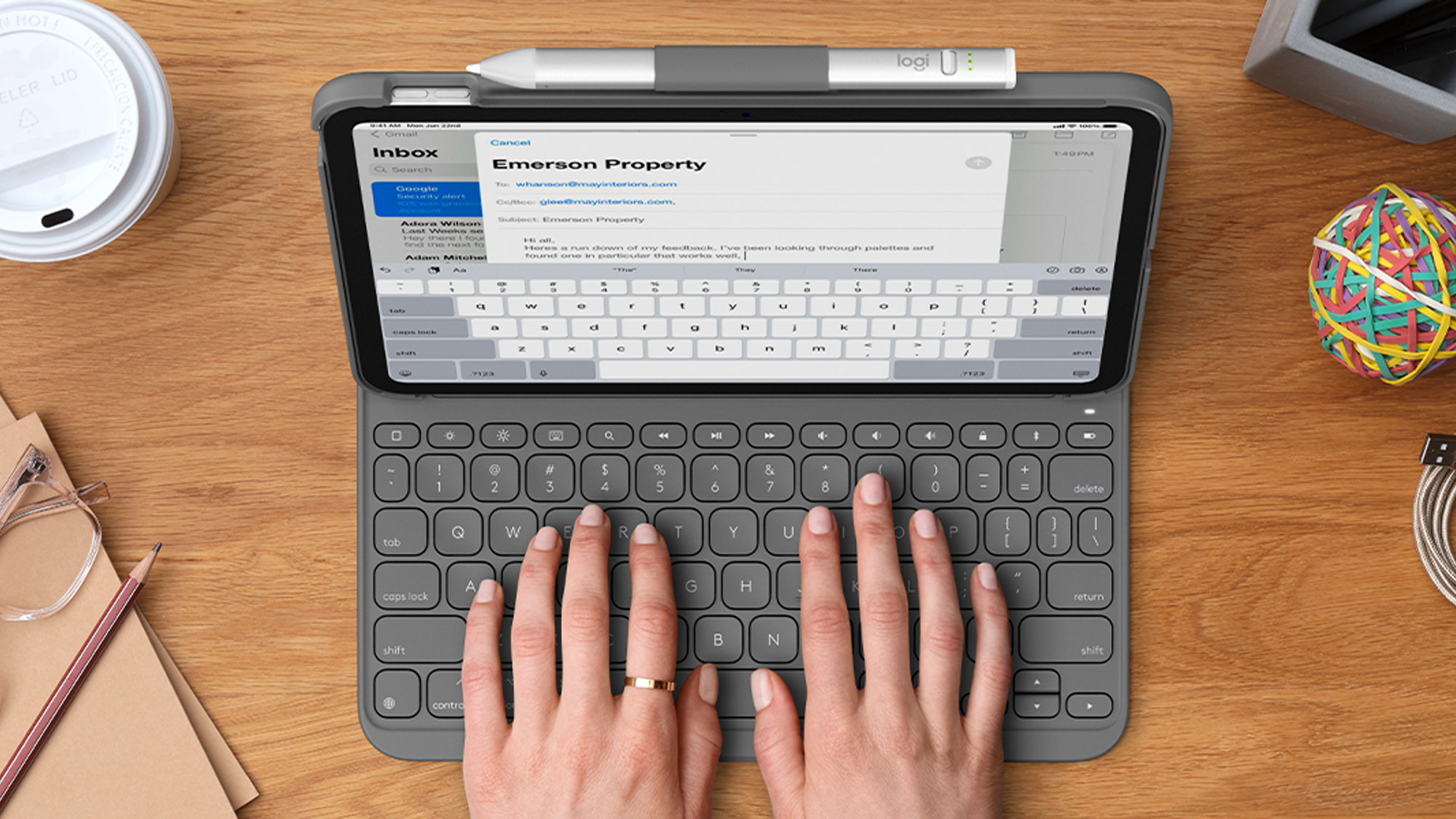
The best iPad keyboards can transform Apple's best iPads from casual devices for watching YouTube videos and reading comics to full-on productivity machines. That's important for those who love using iPads to get things done. A good keyboard helps you type on Apple's slates more effectively and comfortably.
Generally, we recommend Apple's Magic Keyboard as the best iPad keyboard for most folks: it's expensive but well-made, with a thin yet sturdy design. If you're on a tight budget, the Logitech Slim Folio offers great value because it's also light and well-designed, yet cheaper. Of course, you miss out on luxuries like a built-in trackpad.
For a more rugged option that can help your iPad survive bumps and drops, check out the Zagg Rugged Book. It has a hinge that lets you swivel the iPad into multiple different angles, and the padded case gives you peace of mind.
Now, let's look at the best iPad keyboards you can buy right now.
For more recommendations and fuller explanations (as well as lots of hands-on photos) check out this list of the best iPad Keyboards we recommend!
The quick list

Apple's own keyboard case is the best for iPads; it's designed well, can hold the iPad at multiple angles, and has a great keyboard and multitouch trackpad. Alas, it's very expensive.
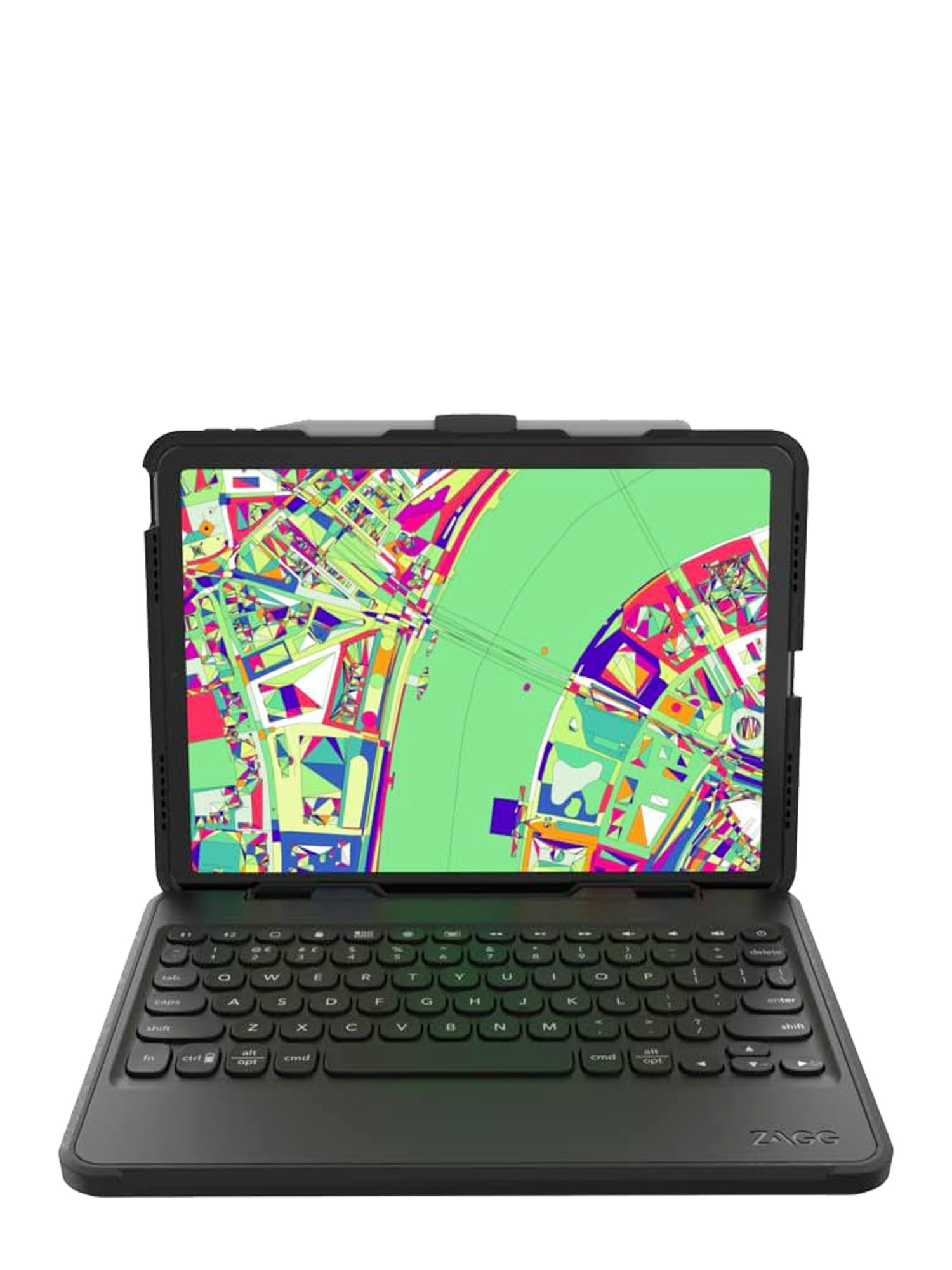
iPads aren't cheap, so why not get a case that can protect it from falls up to 6.6 feet? But this Zagg case also lets you rotate the screen from landscape to portrait, making it very versatile.

At less than $100, the Logitech Slim Folio is the best keyboard case for those who don't want to spend too much. There's no trackpad, but it's lightweight and portable.

The Logitech K780 is not only great for several iPad models but also for other devices like phones. Dedicated keys let you quickly swap between said devices, which makes using this peripheral even more useful. Though it's heavier than other products on this page, its versatility is unmatched.

The Omoton Bluetooth keyboard for iPad pairs with all iPad models. You can set its backlit keys to one of seven colors and its USB cord allows for easy charging. You even get function keys, which adds more versatility. Though its construction raises questions about long-term durability, it's hard to argue against its price.

This Zagg iPad keyboard makes a great (and affordable) alternative to the official Apple peripheral and even similar third-party offerings. It packs a trackpad, adjustable backlit keys, wireless use and a magnetized flap for your preferred stylus. This durable peripheral is an overall winner for what it offers.
Load the next product...

This Zagg Pro iPad keyboard might not be as feature-rich as other peripherals on this page, but it makes up for that by being the easiest to travel with. Like other products, it has backlit keys, a flap for your stylus and two magnetized position options for the iPad Air. This model is compatible with most modern iPad models.
Best iPad keyboards available right now
Why you can trust Tom's Guide
No matter what your budget, our keyboard guide should help you locate an iPad keyboard model that fits the bill. Here’s our list of recommendations from a number of top manufacturers.

Alex Wawro is a lifelong journalist who's spent over a decade covering tech, games and entertainment. He oversees the computing department at Tom's Guide, which includes managing iPad coverage and reviewing cases himself every year.
Best overall iPad keyboard case



1. Apple iPad Magic Keyboard
Our expert review:
Specifications
Reasons to buy
Reasons to avoid
There are a couple of things that stand out: First of all, the Magic Keyboard offers a wonderful typing experience, which feels close to the experience of typing on a real MacBook Air. Another aspect of the keyboard that is key is that it has a very good quality trackpad, which allows for multi-touch gestures. Plus, the Magic Keyboard looks great: It has what Apple calls a cantilever design, which allows the iPad to almost look as if it’s hanging suspended in mid-air above your keyboard.
Another nice feature of the model is that it can quickly detach from the case. In fact, inserting and removing the iPad is easy to do, and because it connects via Apple’s smart connector (the three dots on the back of your iPad), you’re up and running very quickly. No need to wait while you pair your devices. (We tested this iPad keyboard case with the iPad Pro 12.9-inch model.)
It’s not perfect. It’s quite pricey. It also doesn’t connect via Bluetooth, and you can’t use it in a detached state. Some might also find it a bit heavy. You can attach your Apple pencil to the exposed side of the case so that it is magnetically attached to the iPad. However, there is no strap around the pencil for extra security.
As we mentioned, it uses Apple’s smart connector to connect quickly. It also allows the keyboard to be powered by the iPad itself. Some have noted, though, that this drains the battery life of the iPad more quickly. The keyboard features one USB-C port for passing power through to the iPad, which is located on the left side of the keyboard’s hinge.
The Apple iPad Magic keyboard case we tested is compatible with iPad Pro 12.9-inch 3rd, 4th, 5th, and 6th generation models. Currently, there are also Apple Magic Keyboard models for iPad Pro 11-inch models (1st, 2nd, and 3rd generation models) and iPad Air (4th, 5th generation models).
Best rugged iPad keyboard case



2. Zagg Rugged Book
Our expert review:
Specifications
Reasons to buy
Reasons to avoid
One very distinctive feature of the Zagg Rugged Book is that it’s one of the best cases for offering different viewing angles.
That’s because the hinge swivels on this model, which lets you adjust the screen just the way you would a laptop screen. And since the hinge is magnetized (which allows you to separate the iPad from the keyboard), you can flip it around so it’s facing away from the keyboard in “video” mode—which is something you might do when giving a video presentation.
There are three other modes, as well: keyboard mode (with the iPad facing you), book mode (with the keyboard in the back of the iPad) and case mode (when the iPad keyboard case is closed).
It has a few minor flaws: One downside of the rugged design is that it makes it thicker than competing models. However, that’s really just a quibble—it’s not significantly thicker. However, like most iPad keyboard cases, this model was a bit tricky to remove from its case.
This model is powered by a non-removable lithium-ion battery, which can be charged by using a USB-C connector and charging in a 5V USB outlet. We tested this rugged iPad keyboard case with the iPad Air, but it will also work with the iPad Pro 11-inch.
Best budget iPad keyboard case



3. Logitech Slim Folio for iPad
Our expert review:
Specifications
Reasons to buy
Reasons to avoid
Although we consider this a great budget iPad keyboard case, that’s not due to the lack of features.
Overall, this model does a great job all around and could be an ideal traveling iPad keyboard case, particularly for students. For instance, we like that the setup was quick and easy and that most of the top row of keys include shortcut keys for your iPad, such as a Spotlight key, home screen, and more.
The keyboard case itself is very lightweight, which also makes it quite easy to carry around. Plus, there’s also a holder for holding your stylus, like an Apple Pencil or Logitech Crayon.
This case is powered by replaceable batteries—it takes 2 coin-like CR2032 batteries. We tested this Logitech with the iPad (10th generation), but there are also older versions available for older iPad models as well as the iPad Air (3rd generation).
Best iPad keyboard for multiple devices



4. Logitech K780
Our expert review:
Specifications
Reasons to buy
Reasons to avoid
This stand-alone iPad keyboard’s most distinctive feature is that it has a useful stand for you to place tablets and phones on. So, you could easily work on an iPad Air and an iPad Mini, or perhaps also include your cell phone on the stand. With this keyboard, you also get three dedicated keys that allow you to quickly switch the iPad or iPhone you’re currently working on.
Although there’s a lot to like about this model, it is larger, longer, and heavier than most stand-alone iPad keyboards. That will make it less portable than most of these types of keyboards. Still, we do like that it has a lot of features.
The Logitech K780 is powered by two AAA batteries (included). This stand-alone keyboard works with all current iPad models as well as many past iPad models via Bluetooth.
Best wireless iPad keyboard


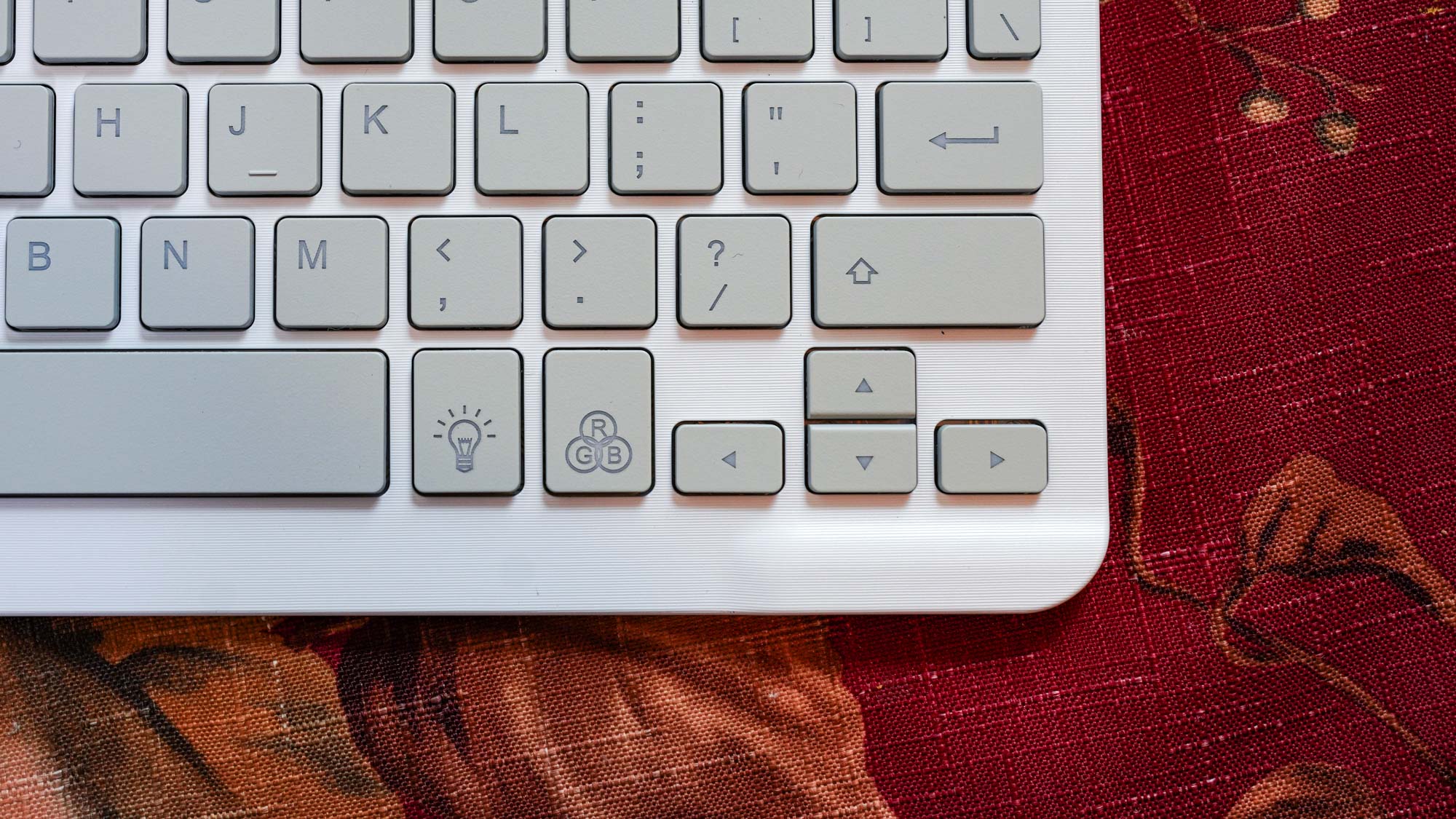
5. Omoton bluetooth and wireless rechargeable keyboard
Our expert review:
Specifications
Reasons to buy
Reasons to avoid
For the money, this Omoton Bluetooth stand-alone iPad keyboard offers a lot of value. For example, it pairs quickly and easily with all iPad models and works quite well. It comes with backlighting keys, which can be set in one of seven different color options.
Charging was also easy: Just use the included micro-USB cord to charge it. It also comes with several function keys, like a key to bring up Spotlight to search your iPad. There’s even a key to let you take a screenshot.
What I also liked, which is something rare in the world of consumer electronics, is that it actually had a switch labeled “OFF/ON.” I thought that was refreshing to see. My one concern is that because this model is quite thin and made of plastic, it might be easy to break, for example, if you drop it.
The OMOTON stand-alone keyboard works with all current iPad models as well as many past iPad models.
Best Magic Keyboard alternative



6. Zagg Pro Keys with Trackpad
Our expert review:
Specifications
Reasons to buy
Reasons to avoid
If you’re looking for a full-featured iPad keyboard case that’s also affordable, this Zagg model is a great buy. It’s cheaper than most Apple-branded iPad keyboards as well as other third-party competitors, yet it still delivers a host of features.
For starters, it comes with a trackpad, which is a feature that truly allows you to use your iPad like a laptop. It also has a number of other useful features, including the ability to use and adjust backlit keys in various colors (in 7 color options). You’ll also still be able to type if you detach the iPad from the keyboard itself.
Even the magnetized flap from the keyboard also ensures your Apple pencil or Logitech Crayon stylus won’t fall off. Plus, I like that Zagg says this model can survive a 6.6-foot drop when you’re using the cover.
This model is powered by a lithium-ion battery, which can be charged by using a USB-C connector and charging in a 5V USB outlet. The Zagg Pro Keys with Trackpad keyboard case we tested is compatible with iPad Pro 12.9-inch 3rd, 4th, 5th, and 6th generation models.
Best for traveling


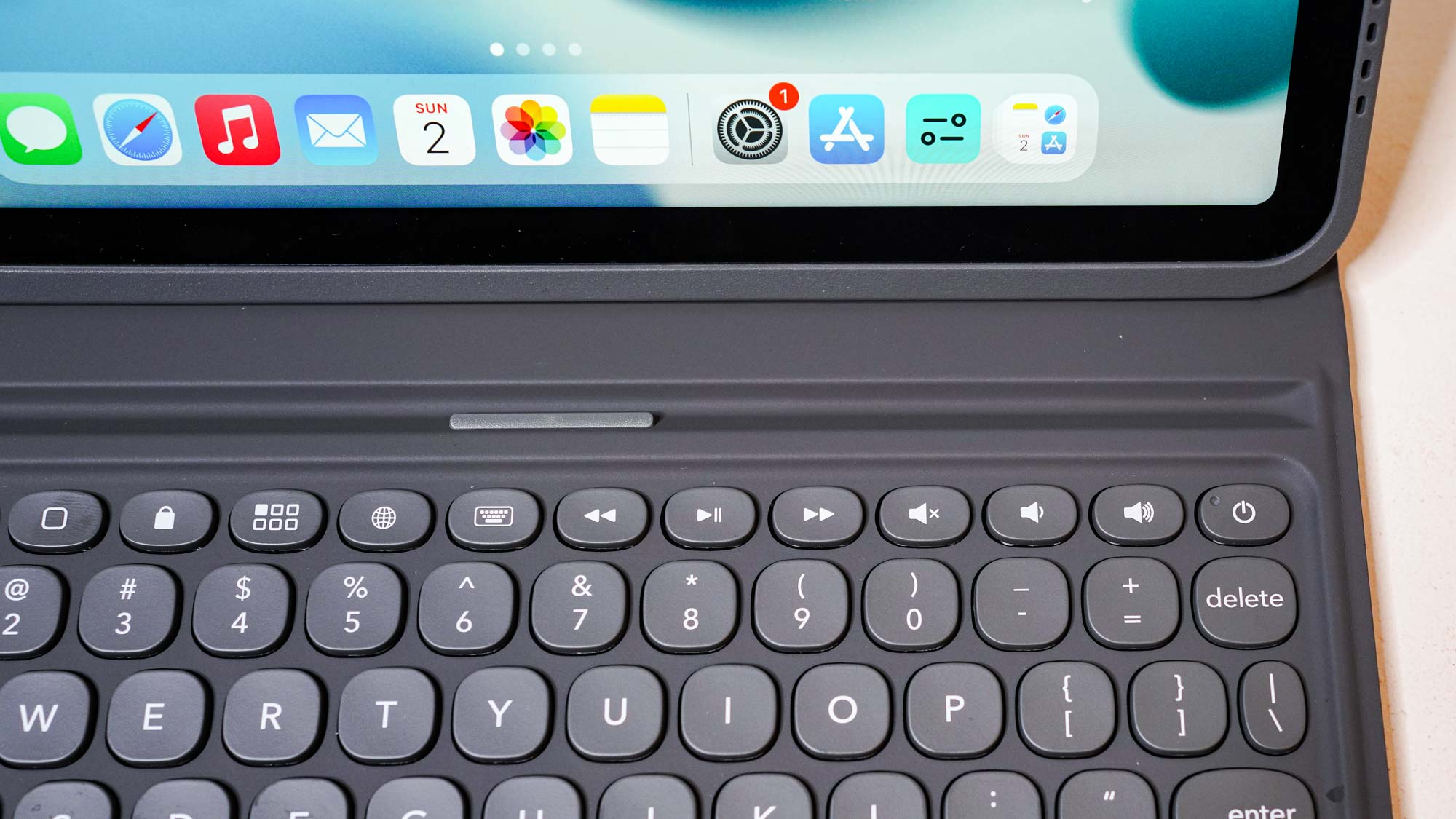
7. Zagg Pro Keys for iPad Air 10.9
Our expert review:
Specifications
Reasons to buy
Reasons to avoid
Although this version of Zagg’s Pro Keys iPad keyboard case lacks a trackpad, which also allows it to be a tad more portable than some cases, it still offers many of the same quality features as the keyboard case with a trackpad.
For example, you can adjust backlit keys in various colors (7 color options), and can still type if you detach the iPad from the keyboard itself. Again, you’ll find the magnetized flap from the keyboard also acts to ensure that your Apple pencil or Logitech Crayon stylus won’t fall off and it has the same 6.6-foot-drop claim.
Plus, this version of Zagg Pro Keys offers two magnetized options to position your iPad Air instead of just the one on the iPad Pro, which can allow you to get a more comfortable positioning when viewing your iPad.
This model is powered by a lithium-ion polymer battery, which can be charged by using a USB-C connector and charging in a 5V USB outlet.
The Zagg Pro Keys keyboard case we tested is compatible with iPad Air (4th and 5th generation). Zagg also has Pro Keys iPad keyboard case models that are compatible with iPad Pro 12.9 3rd, 4th, 5th, and 6th generation models and iPad Pro 11-inch 1st, 2nd and 3rd generation models.
What to look for when buying an iPad keyboard
Believe it or not, you can use most keyboards — including one you might have bought with a desktop computer — with an iPad. But you’ll need to have a USB-C adapter, unless the keyboard itself is USB-C so that you can plug your keyboards into the USB-C port of your iPad. However, other specially designed keyboards are tailored to your iPad and avoid any added wires.
iPad keyboards come in two types: iPad keyboard cases or stand-alone keyboards, most of which are QWERTY-style keyboards.
iPad keyboard cases: These types not only come with a keyboard but mostly or entirely enclose the iPad, offering an added benefit—protection. There are even cases that offer a more rugged exterior or design to protect your iPad from damage.
Stand-alone keyboards: These models, as the name implies, don’t cover or enclose the iPad, and connect to your iPad via Bluetooth.
Sign up to get the BEST of Tom's Guide direct to your inbox.
Get instant access to breaking news, the hottest reviews, great deals and helpful tips.
Terry Sullivan is an experienced technology journalist who has covered consumer electronics including cameras, smartphones, audio tech and software among many other things. His work has appeared in the likes of Consumer Reports, PCMag, Lifehacker, and the New York Times and he is also a teacher, photographer, artist, and musician.
