I finally got a Bluetooth tracker for my keys but after it was too late — here’s what happened
Investing in a Bluetooth tracker ahead of time could have saved me hundreds

I’m not the kind of person that often loses things but earlier this week, I found myself in a situation I never thought I’d end up in when I lost my car keys.
While Apple’s AirTags have become so popular that many consider them an essential travel accessory, before now, I never felt the need to use a Bluetooth tracker. Plus, with one of the best Android phones, there’s no easy way to use an AirTag even if I had wanted to.
There are plenty of Bluetooth trackers for Android though, with Tile and Samsung’s SmartTag being the most popular. However, as someone that hangs my keys up on the key rack under my Echo Show 15 the minute I walk through the door, I really never had a need for them until now.
If you’re like me and constantly pat your pockets to make sure you have everything you left the house with every time you get up or leave to go somewhere else, you may also want to consider investing in one of the best key finders before it’s too late. I wish I had earlier as getting a Bluetooth tracker for my keys turned out to be a whole lot cheaper than it was to replace them.
Having kids changes everything
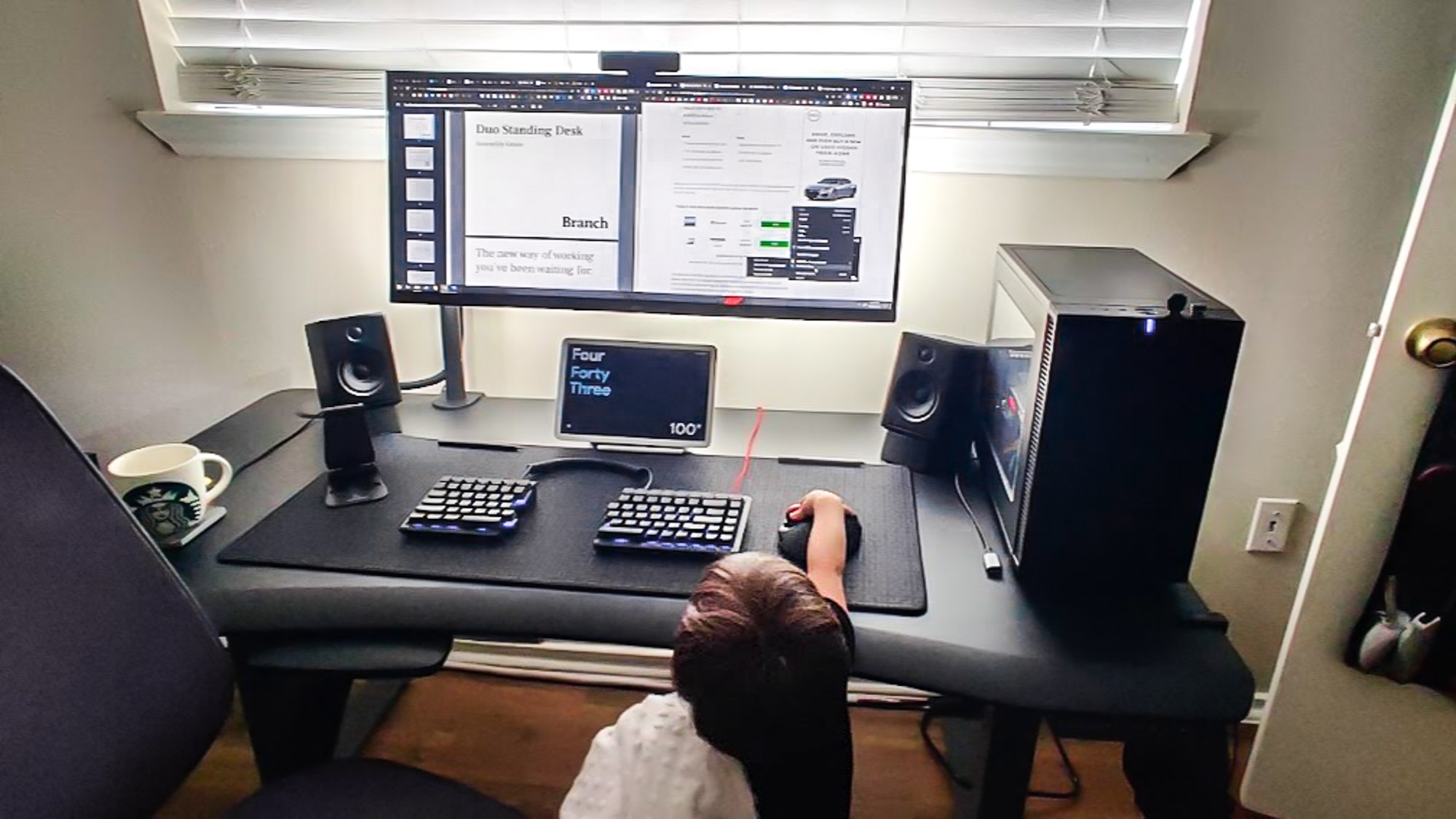
Even though I’m not a forgetful person, lately, things have started to go missing or end up on the complete opposite side of my house. And even though he’s little, my toddler son is definitely the culprit behind these disappearances.
While he has his own playroom full of toys, he prefers coming into my office and playing with one of the best mechanical keyboards instead. What can I say, he takes after his old man. Likewise, he also enjoys messing around with the best Nintendo Switch controllers and my arcade sticks even though he’s just pressing the buttons for fun at this point.
As his show and tell last week was for the letter “K," he took an old pair of keys with him to preschool. They too ended up right back on the key rack where they’re supposed to be when he arrived home from school. However, after dinner on Friday, he was walking around the house carrying a tote bag and my wife thought it would be funny to give him a pair of keys as he really looked like he was ready to go shopping. The problem though was that they were my car keys. I pointed this out and she put them right back on the key rack so that they’d be ready for when I needed them on Monday.
Monday morning came around and after rushing to get him ready for preschool, I went to the key rack to grab my keys but they weren’t there. While my son can now reach the island in the kitchen as well as all of the gadgets on my standing desk when it’s lowered down, he still can’t reach the key rack. Or at least I thought he couldn’t.

After a call to a mobile locksmith and waiting for a few hours for them to arrive, I found myself with two working car keys. The one on the right was a spare that needed to be reprogrammed to work with my car while the one on the left is an extra the locksmith made. As it turns out, he couldn’t reprogram my transponder key and started making the extra one. With both keys in hand, he was eventually able to reprogram it though.
Making sure it never happens again

During the two hours I spent waiting for the locksmith to arrive, I had plenty of time to do the necessary research on Bluetooth key finders. While I had held off on getting one before, I decided to invest in a Bluetooth key finder so that something like this would never happen again.
Although I had originally wanted to wait for the launch of Google’s Finder network as it looks to give Apple’s Find My a run for its money, time was of the essence since my toddler could easily run off with my keys again. For this reason, I turned to Tile and ordered a Tile Pro instead. Tile has been making Bluetooth trackers since 2013 and it’s a well-established company. While the company doesn’t use an entire network of phones like Apple does, it does have its own Tile Network that uses other devices running its app to anonymously help you locate lost trackers.
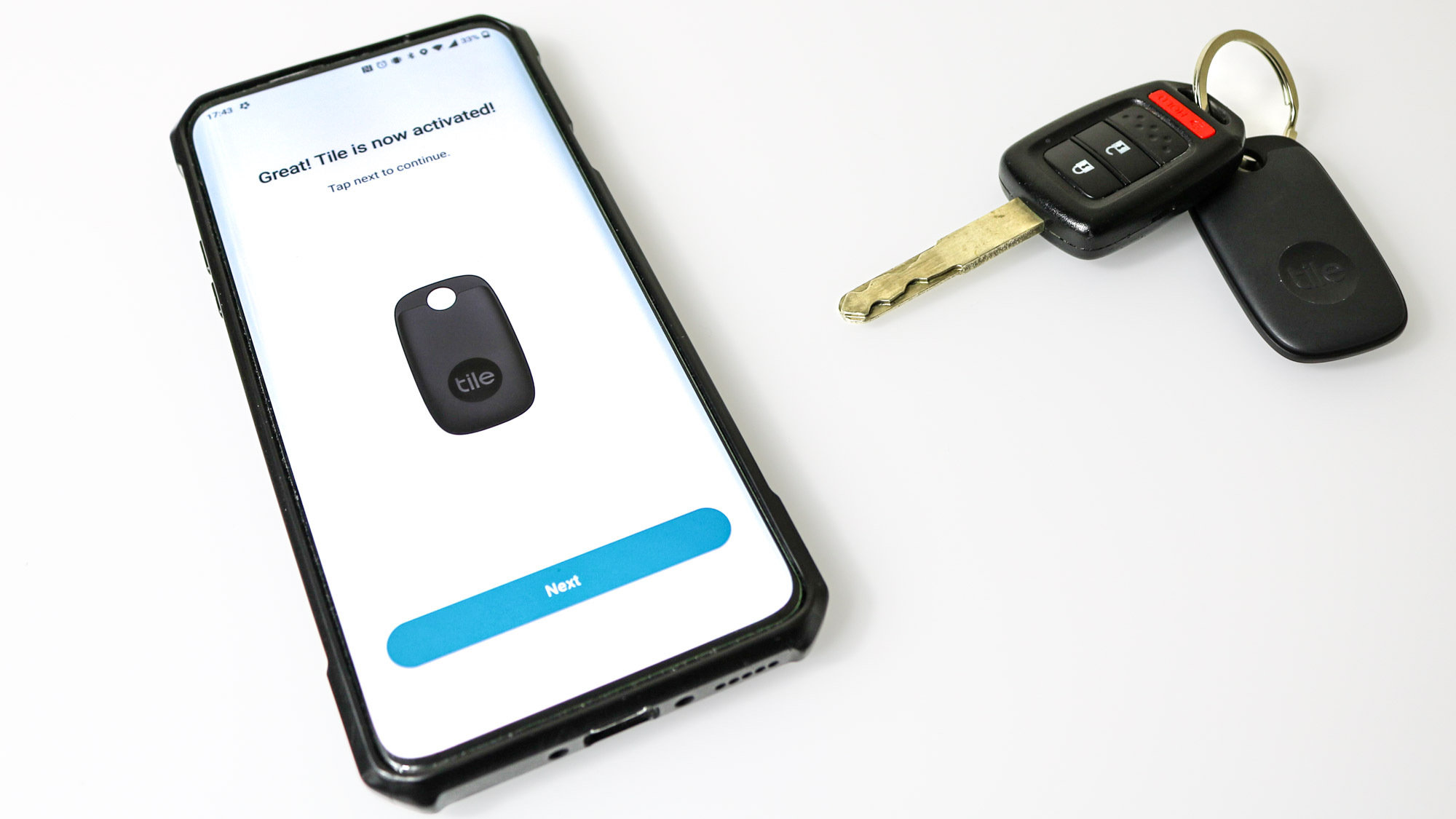
My Tile Pro arrived right after I finally dropped my son off at preschool. After downloading the app and adding my new Bluetooth tracker to my keyring, I started going through the setup process. All told, it took less than five minutes to get everything up and running and I’ve been really pleased with the experience so far.
From within the Tile app, I can see the last known location of my keys and tap the “Find” button to have them play a short ringtone. At the same time, if I ever misplace my phone around the house, I can tap the button on the Tile Pro to have the tracker quickly find it. Another thing I like about the tracker itself is that there’s a QR code on the back. If someone finds my keys and if I have “Notify When Found” set up, I’ll get either a text or email letting me know.
A small investment could have saved me hundreds

In total, it cost me $200 to get my car keys replaced while my new Tile Pro only set me back $30. If I had known this, I certainly would have invested in a Bluetooth tracker for my keys earlier instead of after the fact.
Even if you don’t consider yourself forgetful, it may also be worth investing in a Bluetooth key finder as you never know when your keys will fall out of your pocket or be stolen off your key rack by an enterprising toddler.
I’m really liking my Tile Pro so far, especially since it can help me find my phone in a pinch, too. However, I’m still eagerly waiting to see what Google’s Finder network will be like. It will certainly be hard to dethrone the AirTag but a first-party Bluetooth tracker is something I’m sure myself and other Android users will be interested in. Until then though, I plan to keep using the Tile Pro and with a one-year battery life, it should be able to keep my keys accounted for in the meantime.
More from Tom's Guide
Sign up to get the BEST of Tom's Guide direct to your inbox.
Get instant access to breaking news, the hottest reviews, great deals and helpful tips.

Anthony Spadafora is the managing editor for security and home office furniture at Tom’s Guide where he covers everything from data breaches to password managers and the best way to cover your whole home or business with Wi-Fi. He also reviews standing desks, office chairs and other home office accessories with a penchant for building desk setups. Before joining the team, Anthony wrote for ITProPortal while living in Korea and later for TechRadar Pro after moving back to the US. Based in Houston, Texas, when he’s not writing Anthony can be found tinkering with PCs and game consoles, managing cables and upgrading his smart home.
