I can’t wait for iOS 16 Live Activities to hit my iPhone — here’s why
The iOS 16.1 addition brings more information to your lock screen
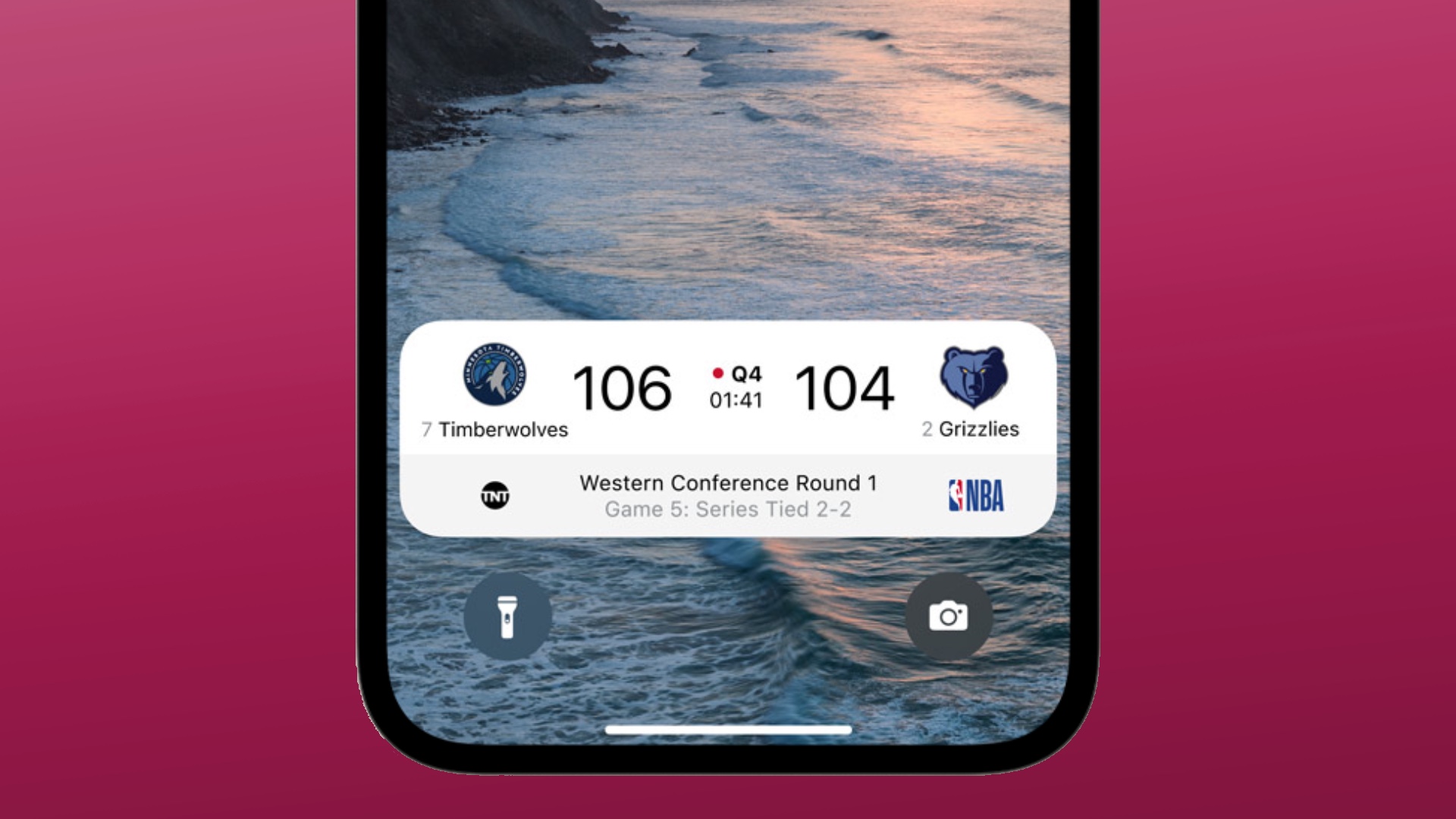
There's a lot to like about iOS 16, as I noted in my iOS 16 review. The updated apps — which include Maps, Mail, Safari and more — all get helpful upgrades. I love the addition of the Fitness app, which has gotten me to move move without requiring me to buy an Apple Watch first. And lock screen widgets have become instantly useful to me, so much so that if I pick up an iPhone running iOS 15 and its widget-free lock screen, I'm momentarily at a loss.
But iOS 16's most useful addition may still be on its way. And it sounds like we won't have to wait very long to confirm whether it's a welcome enhancement for iPhone life.
Live Activities was included in iOS 16's preview earlier this summer during Apple's Worldwide Developer Conference, though the company was quite clear the feature wouldn't be ready with the rest of the iOS update. Much like lock screen widgets, Live Activities can appear on your lock screen for the most part, giving you vital information at a glance. The big difference? With Live Activities, that info can update in real time.
Between Live Activities and iOS 16 lock screen widgets you may never have to unlock your phone again to find out what's happening. Or at least, that's the theory, pending the release of iOS 16.1, the first big update to Apple's new operating system. The iOS 16.1 beta brings Live Activities support to Apple's phone software, so once it goes live, expect a lot of updated apps to hit the App Store ready to take advantage of the new feature.
That could be happening sooner rather than later. The fourth beta of iOS 16.1 is now in developers' hands, which means a public beta is on the way, too. There's no official timetable for iOS 16.1's release to the general public, but you'd have to think it would be included in the many Apple October hardware and software releases we're expecting this month.
The more I think about it, the more Live Activities sound like a really big deal to me. Before we get into why, let's have a brief refresher on how Live Activities are supposed to work.
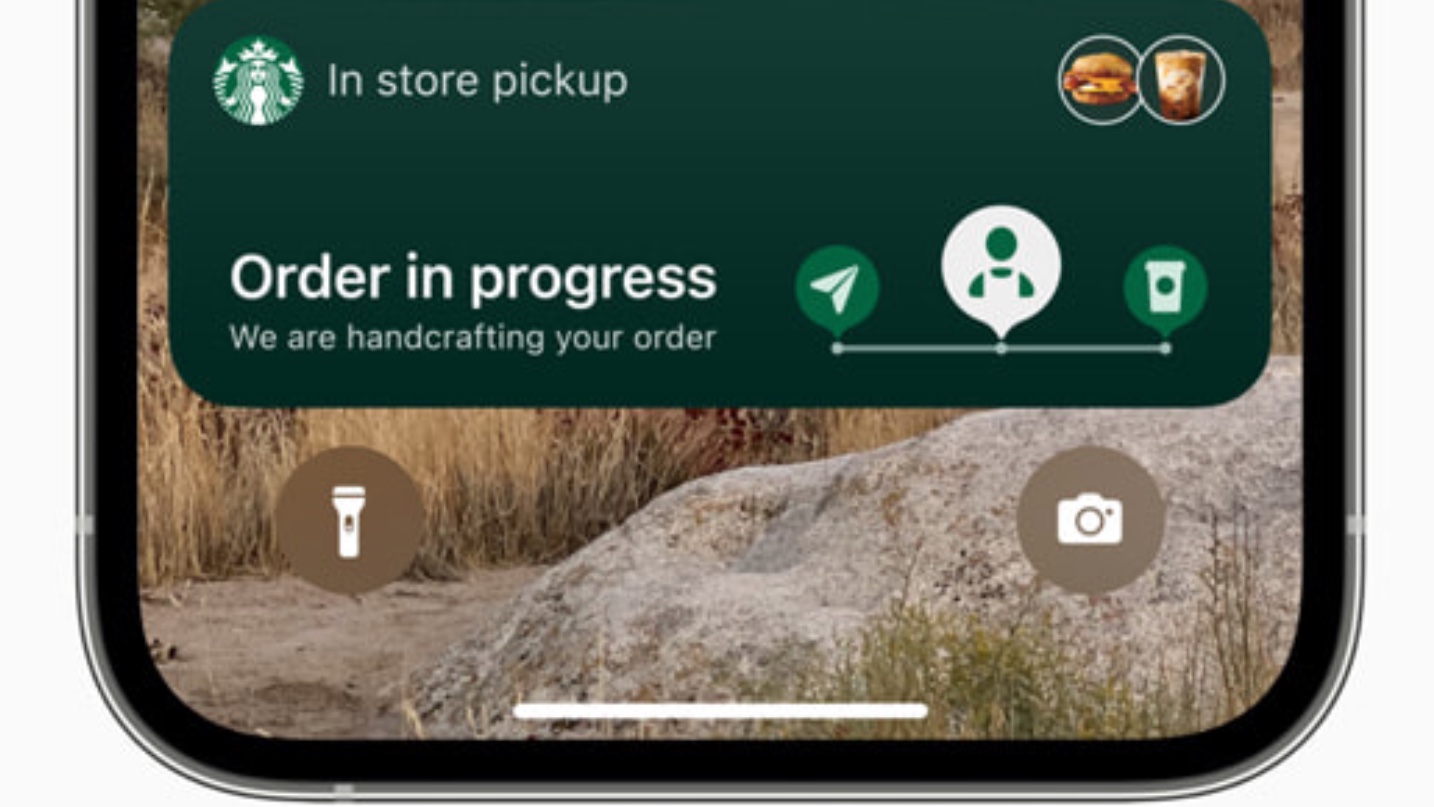
Think of Live Activities as what happens when a notification takes on the functionality of a widget. A Live Activity will pop up on your iPhone screen to alert you of a changing status — a delivery is on its way or your favorite football team just scored a touchdown. But instead of disappearing into the ether, the Live Activity will remain on your screen and update in real time. So you'll see when that delivery's ETA is changing or whether your favorite football team just let the other team score to negate that earlier touchdown.
Even before the launch of Live Activities with iOS 16.1, we've got an early taste of how this will work with Apple's timer notification. Set a timer on an iPhone running iOS 16, and the timer notification now appears at the bottom of the lock screen counting down the seconds until zero. Timer countdowns previously displayed on lock screens, but they weren't actionable without unlocking the phone. In the iOS 16 version, you can pause and turn off the time if you want — and you never have to leave your lock screen.

So why is this exciting? Imagine you've hailed a ride from Lyft or Uber or some other ride-sharing service. In olden times, you'd get a static notification alerting you that the driver was on their way, but that was it — if you wanted to see exactly how close they were, you had to unlock your phone, fire up the app and keep it open to chart their progress.
Live Activities eliminates that step. Now the ride-sharing notification stays on the screen, showing you how long until the driver arrives. That's a handy visual cue for knowing how long you've got to grab your wallet and keys before you leave, and when you should head outside to meet your ride. Again, you don't have to do anything more than glance at your lock screen — at least, that's the theory.
While we won't know for certain how Live Activities will work until iOS 16.1 drops, we can assume that any app where you've allowed notifications will be able to automatically send you a Live Activity alert (assuming, of course, that they've been updated to support the feature). Any intervention on your part should be minimal, which is my favorite kind of enhancement.
We've talked about deliveries, sports scores and ride-sharing as the big beneficiaries of Live Activities, but it doesn't take too much imagination to come up with other scenarios where this feature will make your life easier. Imagine a cooking app that not only includes timers for recipes, but also brings each step of the recipe to your lock screen without your intervention. Or news alerts for a breaking store where updates arrive in real time. You could even see third-party navigation apps that bring turn-by-turn directions via Live Activities.

The arrival of Live Activities will be extra sweet if you've already gotten an iPhone 14 Pro or iPhone 14 Pro Max. Those new devices have replaced the notch with the Dynamic Island, a pill-shaped cutout that not only house cameras, but adjusts size to bring you notifications and other alerts. And when Live Activities become available, they'll show up in the Dynamic Island area as well.
We've seen some idea of how Dynamic Island will handle Live Activities thanks to the iOS 16.1 beta, which has started displaying live sports scores for the teams you follow on the iPhone 14 Pro's display. Opposing teams' scores appear at either end of the Dynamic Island and pressing and holding on the alerts presumably brings up more information as does it for other types of notifications that show up in the feature.
For me, the best part about iOS 16 has been how it keeps the information I need most frequently — the weather, my Fitness stats, upcoming appointments and the status of alarms — right at my fingertips. Live Activities promises to bring even more of that information to right where I need it, and I couldn't be more excited about that.
Sign up to get the BEST of Tom's Guide direct to your inbox.
Get instant access to breaking news, the hottest reviews, great deals and helpful tips.
Philip Michaels is a Managing Editor at Tom's Guide. He's been covering personal technology since 1999 and was in the building when Steve Jobs showed off the iPhone for the first time. He's been evaluating smartphones since that first iPhone debuted in 2007, and he's been following phone carriers and smartphone plans since 2015. He has strong opinions about Apple, the Oakland Athletics, old movies and proper butchery techniques. Follow him at @PhilipMichaels.

