I bought one of the best 2-in-1 laptops for my mom who hates technology — here’s what happened
What happens when you pair a 70-year-old parent with an excellent tablet hybrid?

The Lenovo IdeaPad Chromebook Duet 3 is a great little device. It’s one of the best 2-in-1 laptops, and a brilliant, more affordable alternative to the best iPads. Having just bought one for my technophobe mother, I’d recommend it without (much) hesitation.
Actually, let me add a caveat: I’d heartily recommend the Lenovo Duet 3… as long as you have rock-solid internet. And wouldn’t you know it, my ma’s broadband sucks.
When dealing with a laptop/tablet hybrid that demands a fairly speedy connection to get the most out of it, subpar Wi-Fi can really hobble your enjoyment of said gadget.
Buying a gift for an elderly parent who is cursed with crappy internet isn’t Lenovo’s fault, of course. My esteemed Tom’s Guide colleagues told me the company’s latest IdeaPad would be ideal for my mom’s Facebook and Netflix needs, so long as her connection was decent. Stupidly, I assumed it was.
Hot damn do I ever wish I had checked her broadband speed beforehand.
I was horrified to discover the UK’s primary satellite broadcaster was taking my elderly parent to the cleaners.
I used to live at my mother's address a few years ago. At that time through a different provider, I enjoyed speeds of 750Mbps. Yet despite being a Sky TV customer for almost two decades (and with the local infrastructure to provide speedy broadband in place), I was horrified to discover the UK’s primary satellite broadcaster was taking my elderly parent to the cleaners.
The Duet 3 might have a surprisingly good screen for a $300 2-in-1 laptop, and its 10+ hour battery life is a godsend to someone like my mother who is forever losing cables. Yet when you’re dealing with ADSL internet that clocks in at under 15Mbps, even the simplest web task becomes a teeth-gnashing chore.
Broadband Aid
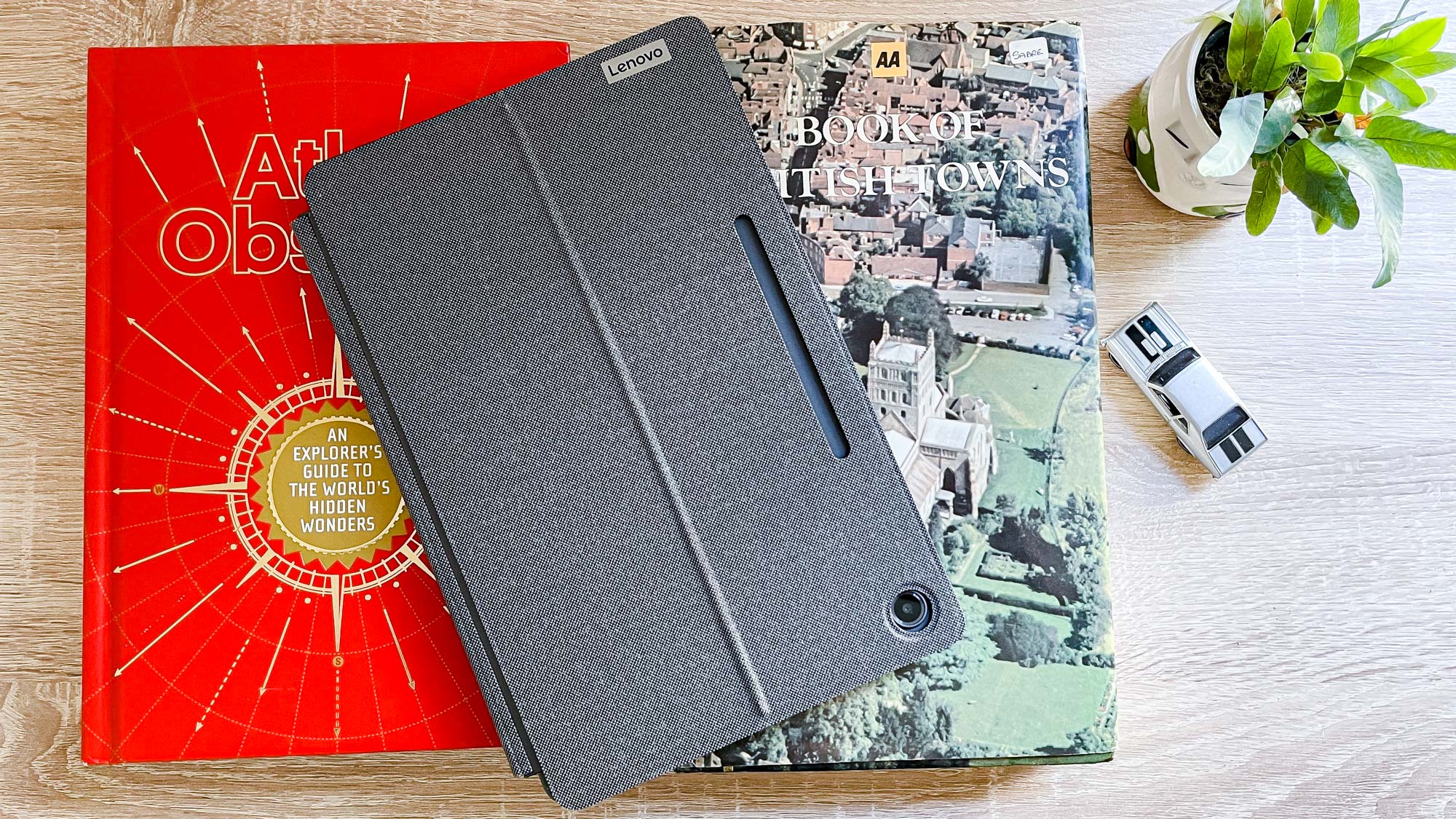
At the time of writing, Mother Meikleham is paying £58 (around $73) for a hideously slow internet connection and basic landline access. That’s criminal. I hold Sky in the highest contempt for not offering her a better deal when its website tries to woo new subscribers with promises of full fiber 145Mbps broadband for £30 (around $38) per month.
I hate that my mother’s terribly overpriced (and downright terrible) internet is hindering her enjoyment of the Lenovo Duet 3. As an iPad Pro (2021) owner, I came in with reduced expectations as to what a $300 tablet hybrid could provide, but this ThinkPad has pleasantly surprised me at every turn… when it has access to good internet.
I like the fact the stitch-like materials Lenovo uses for the Duet 3’s magnetic covers remind me of the Logitech Combo Touch keyboard case I recently bought for my iPad. I find the keyboard surprisingly enjoyable to type on.
I'm impressed a device that’s comfortably thinner than a folded newspaper houses speakers that produce decent bass levels"
I also appreciate a device that’s comfortably thinner than a folded newspaper can house speakers that produce better bass than a $3,500 gaming laptop I recently tested.
If I was buying the Lenovo Chromebook Duet 3 purely for myself, as a secondary device to quietly watch the best Netflix shows on while trying to get to sleep at night, I’d consider it a good investment.
Then again, I’m not dealing with ma’s level of internet. I have access to a 1GB fiber optic connection — a privilege I need to start appreciating more.
Book who’s talking

I’ll admit to being rusty on the finer points of using a Chromebook — I’ve become so accustomed to Windows 11 and iOS habits that getting to grips with the Duet 3 was more of a challenge than I expected.
Why can’t I easily set desktop icons?! How do I take pictures on a Chromebook?! Why do I suddenly need to buy my mom a USB-A to USB-C adapter so that she can jam a USB stick into the Duet to look at photos of me playing a rapping Peter Pan in a terrible mid-90s school play?!
Do me a solid and forget that last part, will you?
After watching a couple of YouTube tutorials, I eventually figured stuff out and was able to guide my mother through her first Chromebook baby steps. Hey, if a tech expert who’s been working in the industry for years is a little slow on the uptake, his 71-year-old mammy deserves some slack.
Despite the Duet 3 being one of the best Chromebooks, Mrs. Meikleham – or anyone else who lives in an area with substandard broadband — won’t be able to fully appreciate this 2-in-1 laptop if their internet isn’t up to the task.
More from Tom's Guide
Sign up to get the BEST of Tom's Guide direct to your inbox.
Get instant access to breaking news, the hottest reviews, great deals and helpful tips.

Dave is a computing editor at Tom’s Guide and covers everything from cutting edge laptops to ultrawide monitors. When he’s not worrying about dead pixels, Dave enjoys regularly rebuilding his PC for absolutely no reason at all. In a previous life, he worked as a video game journalist for 15 years, with bylines across GamesRadar+, PC Gamer and TechRadar. Despite owning a graphics card that costs roughly the same as your average used car, he still enjoys gaming on the go and is regularly glued to his Switch. Away from tech, most of Dave’s time is taken up by walking his husky, buying new TVs at an embarrassing rate and obsessing over his beloved Arsenal.
