Google’s Pixel Stand 2 changed my mind about wireless charging
I was apathetic about wireless charging until I tried the Pixel Stand 2

Here at Tom’s Guide our expert editors are committed to bringing you the best news, reviews and guides to help you stay informed and ahead of the curve!
You are now subscribed
Your newsletter sign-up was successful
Want to add more newsletters?

Daily (Mon-Sun)
Tom's Guide Daily
Sign up to get the latest updates on all of your favorite content! From cutting-edge tech news and the hottest streaming buzz to unbeatable deals on the best products and in-depth reviews, we’ve got you covered.

Weekly on Thursday
Tom's AI Guide
Be AI savvy with your weekly newsletter summing up all the biggest AI news you need to know. Plus, analysis from our AI editor and tips on how to use the latest AI tools!

Weekly on Friday
Tom's iGuide
Unlock the vast world of Apple news straight to your inbox. With coverage on everything from exciting product launches to essential software updates, this is your go-to source for the latest updates on all the best Apple content.

Weekly on Monday
Tom's Streaming Guide
Our weekly newsletter is expertly crafted to immerse you in the world of streaming. Stay updated on the latest releases and our top recommendations across your favorite streaming platforms.
Join the club
Get full access to premium articles, exclusive features and a growing list of member rewards.
Of all the smartphone features that have been introduced over the past 15 years, wireless charging has always been the one I never much cared for. For a variety of reasons relating to speed, heat and owning phones that didn’t even support it. But more recently one gadget has done a lot to change my mind.
I’m speaking of the Google Pixel Stand 2, a 30W wireless charger that launched alongside the Google Pixel 6 Pro — my current go-to smartphone. It’s something I considered buying at launch, but didn’t pick up until Black Friday rolled round the following year. And, I have to say, it’s made me something of a wireless charging believer.
Why I’ve never liked wireless charging
In the past plugging my phone in to recharge was always enough. A wired power source meant I could continue using my phone while it changed, should that be necessary, and I often had a range of options to control the speed.
Fast chargers were an option if I ever needed power quickly, and slow USB 2.0 chargers were my go-to overnight. Because who cares how fast your phone charges while you’re sleeping? So long as it hits 100% by morning, of course.
I never really found myself in need of a wireless charger for my phone — assuming I had one that even supported it at the time. I’ve owned a number of OnePlus devices over the years, which were all noticeably missing wireless charging tech.
Back at its inception wireless charging always came across as slow and an inefficient source of power. The last thing I wanted was a worse way to recharge, whether that was down to slow speeds or bombarding my phone with a bunch of heat it didn’t really need. But as things got progressively better I was too stuck in a Qi-free environment to notice.
It wasn’t until I got the Pixel 6 Pro that I decided it might be time to check that out. In addition to having a much better camera than my previous few OnePlus devices, it was my first wireless charging phone in some time. I did have a cheap 5W charger at this point, for a set of wireless earbuds, and this proved to be completely inadequate.
Get instant access to breaking news, the hottest reviews, great deals and helpful tips.
It’s not surprising that a cheap no-brand wireless charging pad was not able to add any significant amount of power to the phone. Let alone stop the phone from becoming a portable hand warmer in the process.
The Pixel Stand 2 changed everything

The Pixel Stand 2 seemed like a pretty solid option for a Pixel Phone. It’s rated to 30W, which is a pretty reasonable speed, and is the only wireless charger that can charge the Pixel 6 Pro to its full 23W. Not to mention the fact it has a bunch of built-in fans to stop heat from building up around the phone.
The fact that the Pixel Stand 2 is a stand means it keeps your phone upright — something wired charging and random wireless charging pads can’t offer on their own. It’s ideal being able to see what’s on my phone screen without having to pick it up first.
The downside was that the Pixel Stand 2’s $79 price tag was a little too much for me to justify. At this point I had no idea whether it would be worth it or not, and I didn’t fancy spending that much money and hoping for the best. Instead I kept my eye open for any discounts, eventually managing to save 30% the following Black Friday.
It’s at this point I should remind everyone that the Pixel 6 Pro does not have a particularly good battery life. It lasted just 7 hours and 53 minutes in our testing, and I regularly find myself hitting the 15% mark around dinner time.
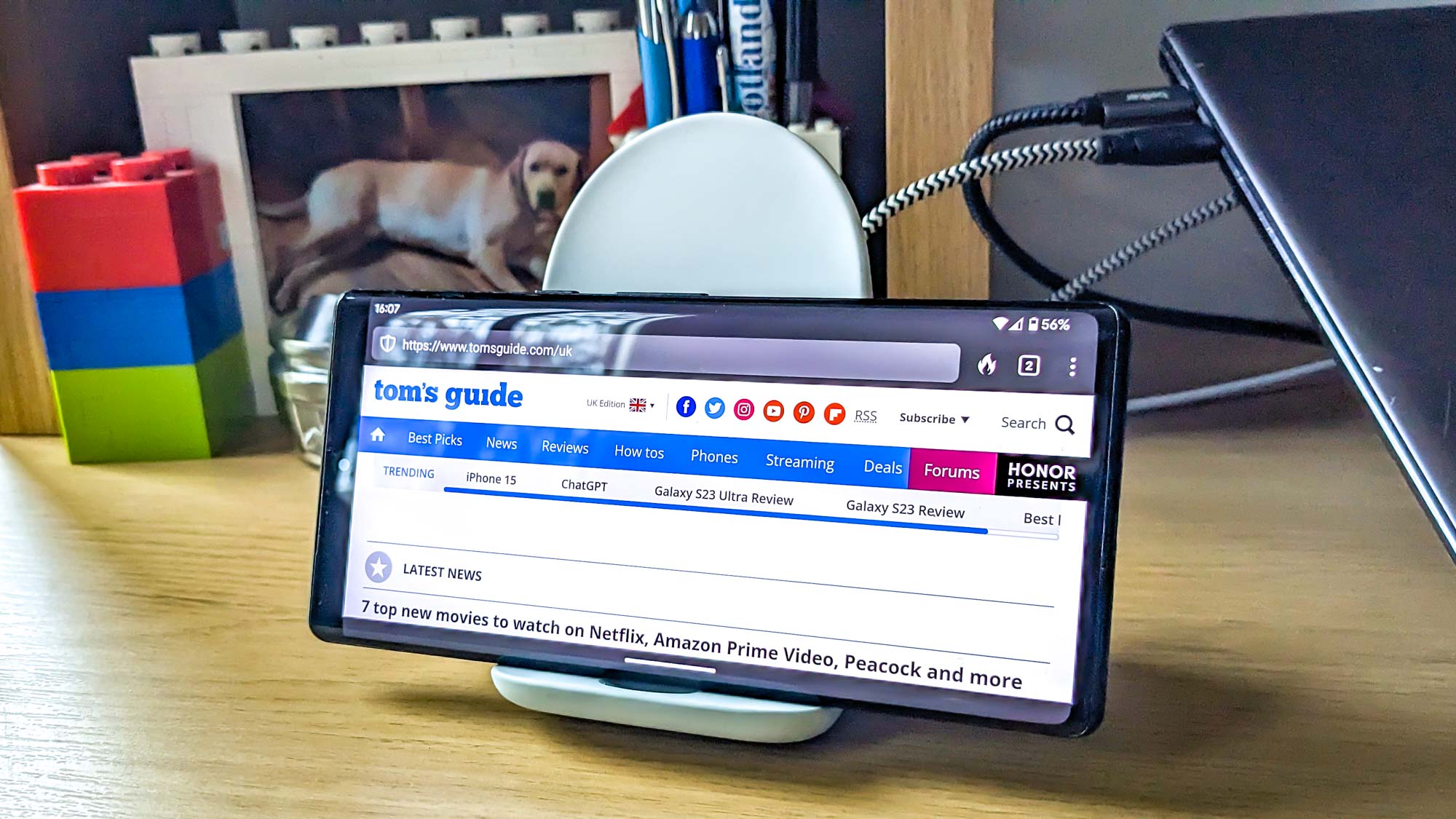
It’s rather embarrassing for a flagship phone to have such poor battery life, but that’s also one of the reasons why the Pixel Stand 2 has been so useful. Particularly since I keep it on my desk as part of my work setup.
Instead of tethering myself to a cable to keep my phone alive until I go to bed, I can place it onto the Pixel Stand 2 at any point throughout the day. Even a quick 15 minute session will help stave off the evening’s battery drain, though I tend to leave it there for a little longer — only picking up the phone when I need it.
The best part is it means I can recharge my phone without having cables draped over my desk. Using a charging cable may mean I can use my phone without interrupting the flow of power, but it can be a little messy. The Pixel Stand 2 always stays in one place, and means the power cable can be mostly hidden away behind my laptop.
And, if I ever decide to put more effort into my smart home setup, the Stand could turn any Pixel device into a miniature Nest Hub of sorts. But for now that’s one feature I’ve firmly stayed clear of. As much as I may regret it in future, right now I’m happy with the way things are set up.
Pixel Stand 2: Bottom line

Sometimes I wonder whether I should have picked up the Pixel Stand 2 sooner, rather than carrying on as I’d always done. As much as I’ve developed a newfound appreciation for a quality wireless charger, I’m still not sure whether I’d want to pay $79 for it. The $55 I paid still felt like a lot at the time, but that’s definitely money well spent.
Despite my new-found appreciation for what the Pixel Stand 2 can do, I haven’t made the full time switch to wireless charging. The Pixel 6 Pro’s battery may not be as good as it should be, but it’s not like it needs multiple recharges to make it through the day. So when the time comes to recharge ready for the next day, I still rely on the same wired charger I’ve kept by my bed for years.
It doesn’t exactly matter how the phone charges overnight, or even how fast it draws in power, nobody’s using it. But during the day it’s nice to be able to put my phone down and let the charger do its job. It’s just a shame it took me several years to figure that out.
Now if only I could wirelessly charge without taking my phone's case off first…
More from Tom's Guide

Tom is the Tom's Guide's UK Phones Editor, tackling the latest smartphone news and vocally expressing his opinions about upcoming features or changes. It's long way from his days as editor of Gizmodo UK, when pretty much everything was on the table. He’s usually found trying to squeeze another giant Lego set onto the shelf, draining very large cups of coffee, or complaining about how terrible his Smart TV is.
 Club Benefits
Club Benefits










